
Sign up for breaking news, reviews, opinion, top tech deals, and more.
You are now subscribed
Your newsletter sign-up was successful
Despite its immense popularity, there's still no official Wordle app, meaning that those who want to access The New York Times' hugely popular word game on mobile devices can only do so on their device's web browser.
But that's not necessarily true. Sure, there's no official Wordle app, but that doesn't mean you can't make your own. Well, technically it's not making your own app, it's more of a shortcut, but it is a surefire way of allowing you to access Wordle at the click of a button - completely legitimately - until the New York Times decides to make its own official app (if it ever does).
Below, we'll take you through the simple steps to create your own Wordle app for iPhone, iPad, and Android devices, allowing you to solve todays' Wordle answer in even less time.
Make your own Wordle app for iPhone and iPad
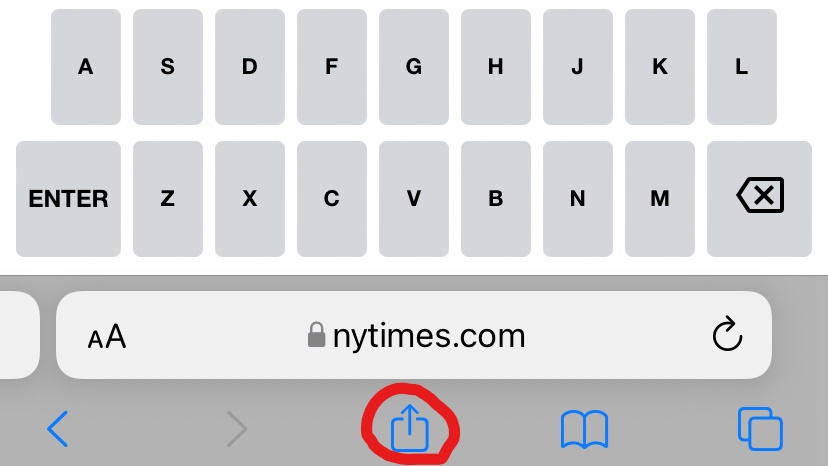
Making your own Wordle app for an iPhone or iPad is pretty straightforward. First, open Safari and navigate to the Wordle website as normal. When you've got the page open, click the Share button which should be on your bottom toolbar (it's a square with an arrow pointing up). This should bring up a menu. Scroll down and select 'Add to Home Screen'. You'll get a pop-up showing the NYT icon and the URL of the page, just hit 'Add'.
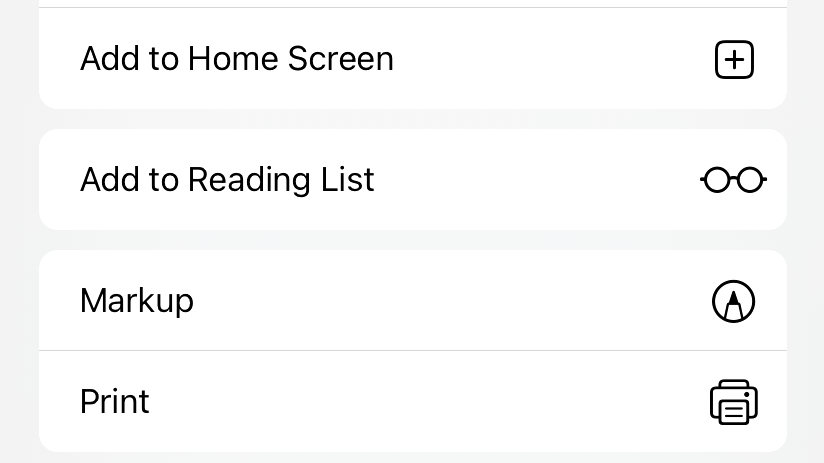
Go back to your device's home screen and there should be an app added called 'Wordle' with the New York Times 'T' as the icon. To access Wordle from here on, all you have to do is click the Wordle app and it'll take you straight to the browser page. Just make sure you're connected to the internet or the page won't open.

Make your own Wordle app for Android devices
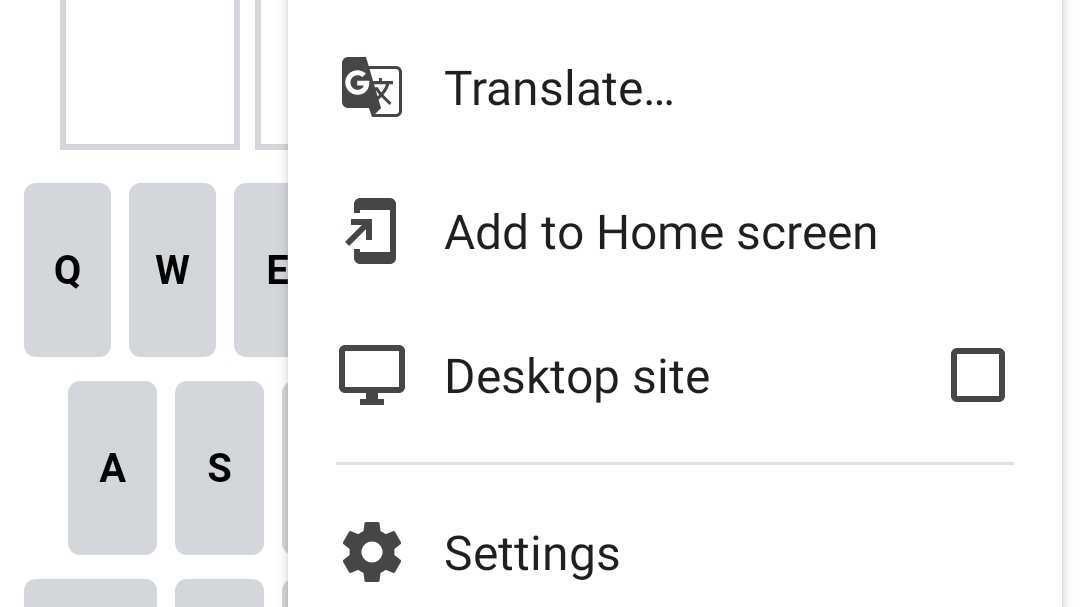
Making your own Wordle app for your Android device is also pretty straightforward. First, open your web browser and navigate to the Wordle website. When you've got the page open, click the three dots at the top right-hand of your screen, which should open a drop-down menu. Scroll down and select 'Add to Home screen'. You'll then get a pop-up for you to name the app, just keep it as Wordle and click 'Add'.
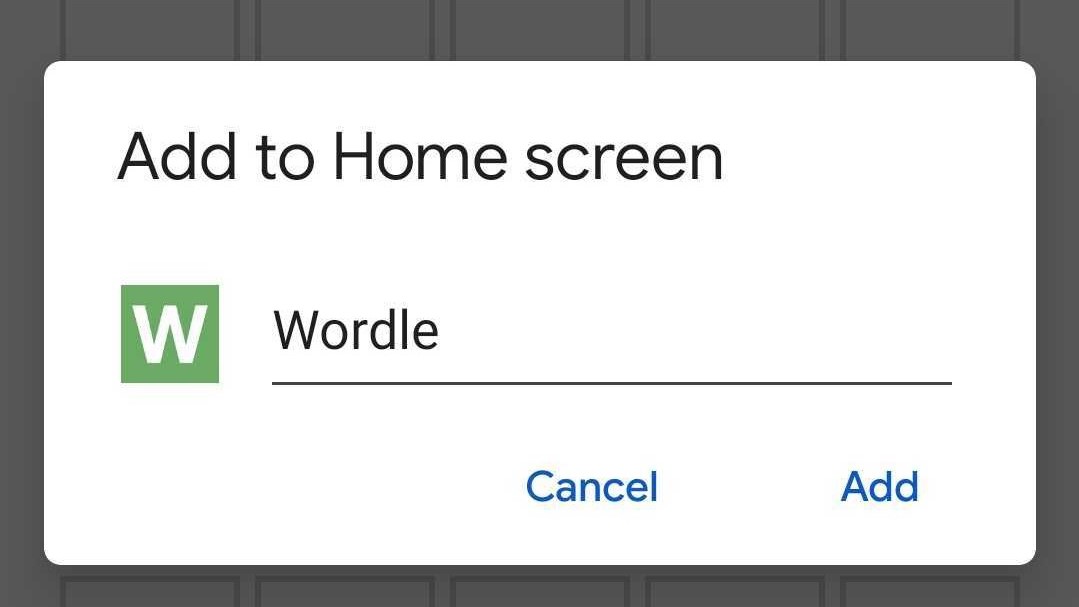
After you've done that, head back to your device's home screen and the custom-made Wordle app should be there waiting for you. It'll be a green app called 'Wordle' with a white 'W'.
Sign up for breaking news, reviews, opinion, top tech deals, and more.
To access Wordle from here on, all you have to do is click the Wordle app and it'll take you straight to the browser page. Just make sure you're connected to the internet or the page won't open.
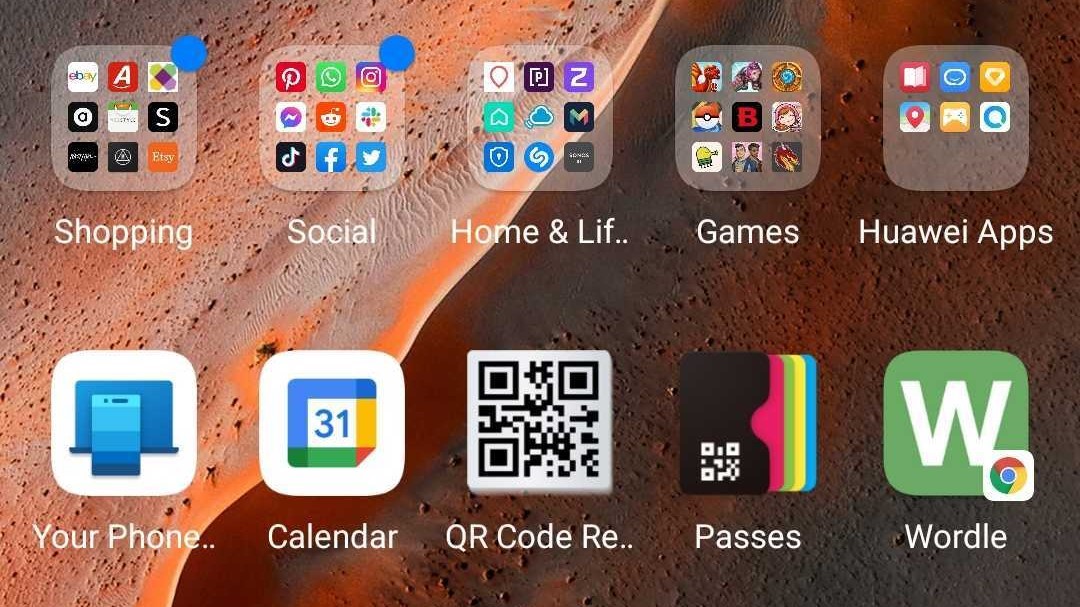
Correction: March 21, 2022
An earlier version of this article incorrectly stated that the Wordle app on Android icon will be called 'Wordle' with the New York Times 'T' as the icon. It'll be a green app called 'Wordle' with a white 'W'.
An award-winning games journalist, with seven years of experience in games journalism and a degree in journalism from City University, London, Vic brings experience from IGN, Eurogamer, The Telegraph, VG247, Dot Esports and more to the TechRadar table. You may have even heard her on the radio or speaking on a panel, as she’s previously appeared on BBC Radio 4, BBC Radio 5, BBC Radio Ulster and more. Not only is Vic passionate about games, but she's appeared on both panels and podcasts to discuss mental health awareness. Make sure to follow her on Twitter for more.