Couch to 5K: Best free apps and how to get started
Everything you need to know to start running with a Couch to 5K app

January is a great time to add new habits to your routine, especially those focused on health and fitness. It’s tempting to set bold new goals for the new year, but overly ambitious workout plans or unfamiliar types of training can lead to injuries and burnout.
The best approach is to be realistic and start small. But if you’re kicking off a new running hobby for the first time or getting back into it after a hiatus or an injury, it’s tricky to know what a sensible new workout plan looks like, which is why so many people love the best fitness apps.
A Couch to 5K app is a gradual training program designed to ease you into fitness. It readies your body for the transition from walking (check out our writer's experience of swapping the gym for 10,000 steps a day) to a confident jog or run over several weeks. It also gets your mind used to the nuances of warming up, exerting yourself, and cooling down.
In this guide, we'll explain everything you need to know about Couch to 5K programs, so you'll feel fitter and happier but also safe and secure as you begin your fitness journey. From understanding what these programs entail to the essentials you need to get started, we'll highlight the best Couch to 5K programs available for download, whether you're gearing up for a January 1st launch or eager to get a head start.

What is a Couch to 5k program?
A Couch to 5K is a gradual training program that uses voice coaching to take anyone beginners from walking to completing a 5K run in a matter of weeks. Sometimes, these programs exist as standalone apps, like NHS Couch to 5K or Couch to 5K Runner. Or you can find similar 5K challenges baked into other fitness apps and fitness trackers, like Nike's 5K Training Plan or Garmin's Couch to 5K running app.
Once you've downloaded an app or signed up for a challenge, you'll answer questions about your fitness level and goals, which will help the app determine your training plan. Beginners will start with a short workout that's mostly walking, with only one or two jogging intervals. Over time, the duration and intensity of your workouts and running intervals will increase as you steadily build up your endurance and cardiovascular fitness.
If you have a high level of fitness or you run, but not regularly, you can still use a Couch to 5K app – but most will tailor the experience to you and begin further through the training program rather than at the start.
Sign up for breaking news, reviews, opinion, top tech deals, and more.
Because Couch to 5K apps and programs are created especially for new runners, the training is challenging enough so you'll feel the burn and progress each week but easy enough to be achievable and (hopefully) safe, so there are no strained ankles or sore knees. If you do find a session too difficult, you can move back a week or complete a workout again without progressing.
In addition to getting your body used to running, Couch to 5K programs are a great source of motivation, providing you with lots of audio feedback, badges and encouragement – although if this isn't your jam, you can customize your experience and silence some of the audio cues altogether.
The great thing about Couch to 5K apps is people can see their progress, which helps with motivation, and workout progression with added intervals keeps things fresh. However, these programs are also gradual, which decreases the chances of injury or burnout.

What do you need to get started?
The beauty of Couch to 5K programs, compared to most other forms of fitness, is that you don't need loads of kit to get started. However, there are a few essential things we'd recommend considering to make the experience more safe and fun.
The most important thing you need is a comfortable pair of shoes that you can run in. Don't agonize over specific features just yet. Unless you know you have something to look out for, you just need to either use a pair you already own or look for a comfortable pair with good stability.
It's that simple. Once you get more serious about running you could find a better, more specific type of shoe. But for now, you just need something reliable. We recommend taking a good look at our best running shoes guide and opting for an option like the Adidas Adistar for those who want to jog slowly or the ASICS Gel-Nimbus 25, a comfortable running shoe designed for long and steady runs.

It's the same story for your running clothes. You don't need to go out and buy new kit. For now, what's important is what you feel good in and this might change the more used to running you get.
For example, you might find a pair of jogging pants comfortable at home or for other forms of exercise, but a pair of running tights or leggings could be less annoying as you pound the pavement.
One thing to consider if you're running in cold weather is to wear lots of layers, this will help you warm up and cool down quickly, depending on what you need. If you're buying new clothes, then look for material that's sweat-wicking, which means it's not going to be soggy as you sweat. You might also want to consider a bright or reflective top if you're running at night.

The best way to use Couch to 5K apps is to listen out for the audio training, this will tell you when to walk, when to run and when to start cooling down, as well as sometimes offering tips and encouragement. You can listen to this from your phone, but it's not ideal, which is why we recommend you get a pair of headphones.
Many headphones will be stable enough when you're just starting a Couch to 5K app and not doing much running, but as you progress you'll need a pair that are going to be sweat-resistant and secure. We suggest taking a look at our best running headphones or best workout headphones guides for some options.
If you want to be able to run for long periods of time without worrying about them falling out, the Beats PowerBeats Pro are our top picks as they have a sturdy design and earhooks that bring you a fantastic fit, as well as good battery life and great sound quality. If you're on a tight budget, try the Jlab Go Air Sport buds instead, an incredibly comfortable pair of running earbuds with decent audio and surprisingly solid bass.

The final thing we'd suggest is one of the picks from our best fitness trackers guide, or our best cheap running watches list. To be clear, you don't need one of these devices to run, especially if you want to do a Couch to 5K program that tracks your activity and coaches you as you move.
However, studies show that people are more likely to stick to their health and fitness goals if they track their activity throughout the day. So if you want to start your 2024 off with a bang, it makes sense to find a way to continue tracking after you've closed your running app.
It can also be interesting to use the data you get from a fitness tracker or running watch to see how your running progress is affected by your sleep, or even your menstrual cycle, and vice versa.
The Garmin Forerunner 55 is a smart, thoughtfully designed entry-level running watch that we recommend for anyone who takes their workouts more seriously or step up from a basic fitness tracker. If you're on a budget, or just want a simpler option, try the Fitbit Inspire 3, our top pick if you want an entry-level tracker that's incredibly easy-to-use.
The best Couch to 5k apps
Below, we've selected our top Couch to 5K running apps that work on their own. But you'll also find some of the best fitness apps, like Strava, MapMyRun and Runkeeper, have their own built-in training programs for 5K, too. So if you're already using one of those, you might want to start there. Other trackers and ecosystems have 5K plan options, too, like Garmin's Start to Run 5K! app.
1. Couch to 5K Runner

The Couch to 5K Runner app is one of the most well established and popular options, and for good reason. This app is incredibly easy-to-use and has intuitive, color-coded cues to mark your walking and running intervals and helpful audio feedback.
The standard program that Couch to 5K Runner serves up consists of 8 weeks and 3 running sessions a week for 30 minutes per session, but it'll create a tailored program for you.
This app also offers good integration with other running and fitness apps, as well as your music apps, which means you can listen to your favorite tracks and the voice coaching at the same time.
You can download the Couch to 5K Runner app for free and trial four running sessions, but if you want to continue you'll need to pay a fee starting at $6.99/£6.99 for a Premium subscription.
2. NHS Couch to 5K
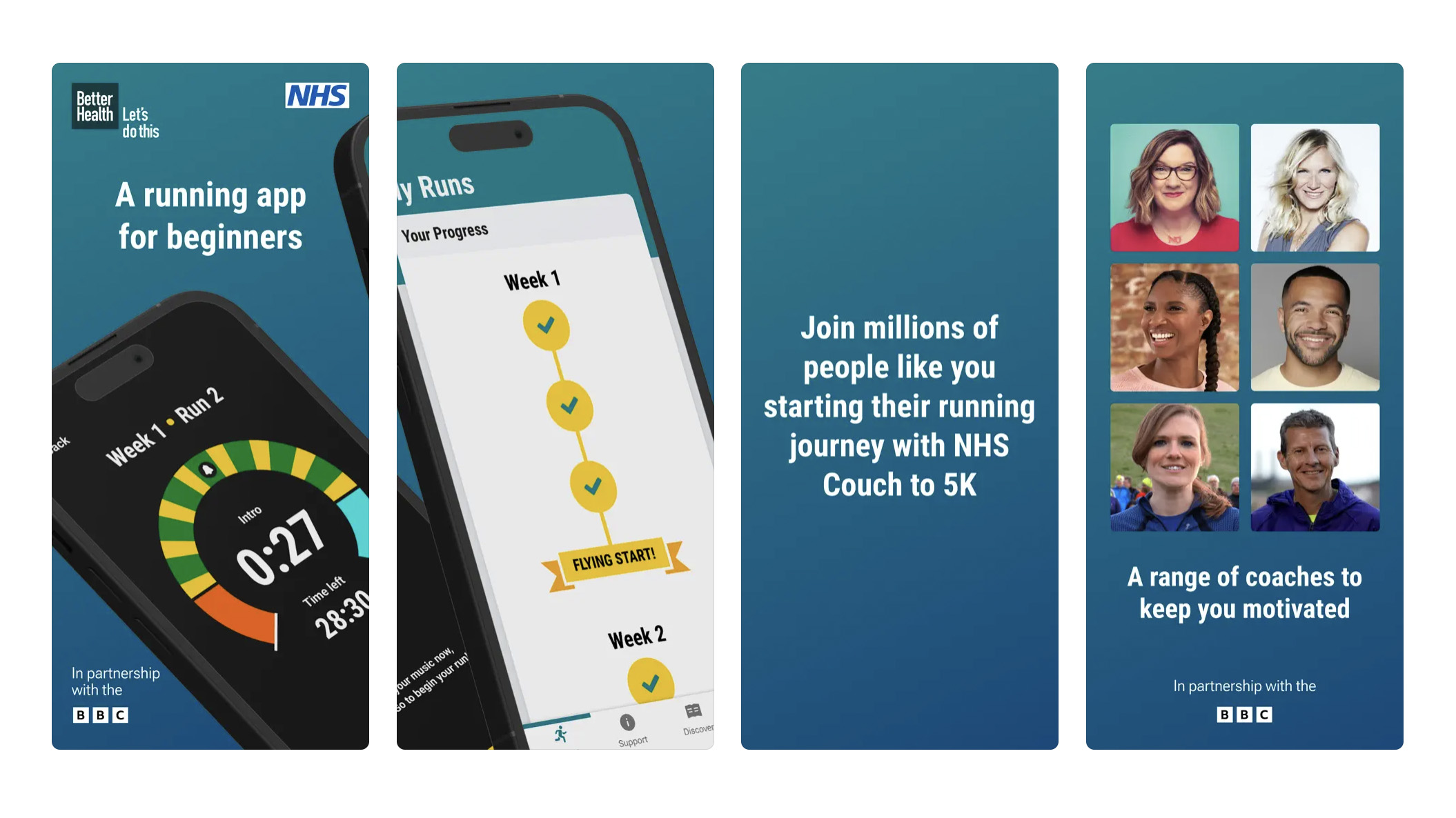
Created by the NHS in the UK, this is an incredibly simple and easy-to-use app. It's also one of the only Couch to 5K apps that's free, which is why it's our top recommendation if you're new to running and new to fitness apps more generally.
One of the nicest touches about this app is it's made in partnership with the BBC and features a number of celebrity voices to motivate you, including comedians Sarah Millican and Sanjeev Kohli, and presenter Jo Whiley.
The standard program from the NHS Couch to 5K app can be completed in as little as 9 weeks, but you can push it longer if you need more time to hit the 5K goal. Like most of the other apps on this list, it works at the same time as your music app and dips the volume so you can hear instructions from whichever trainer you choose.
3. Zombies, Run! 5k Training
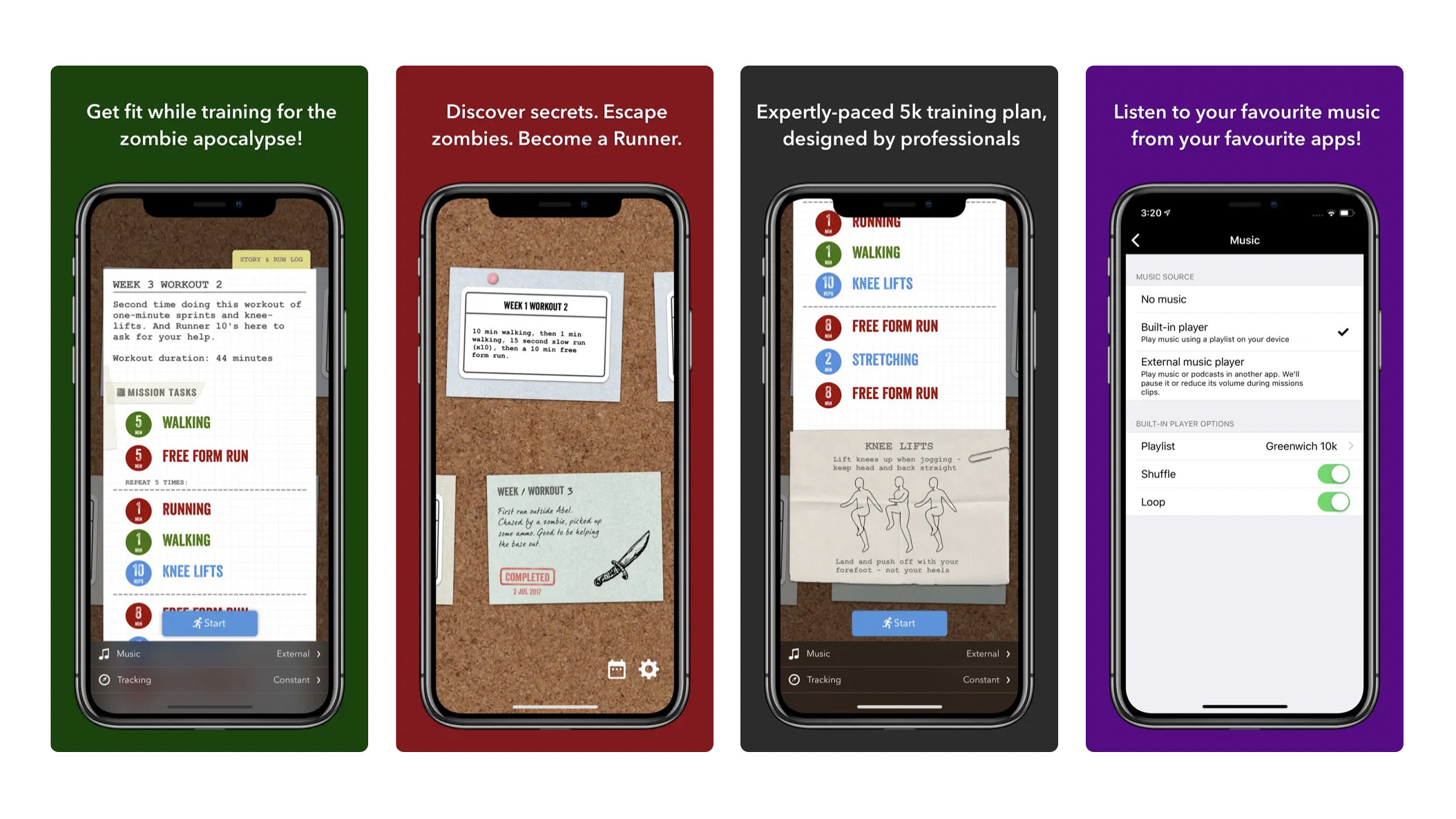
Zombies, Run! is a popular running app that motivates you to run by telling you a story that zombies are chasing after you. Zombies, Run! 5k Training is from the same creators, but instead it's an 8-week training program and audio adventure specially designed for beginners to help them run a 5km distance.
This app offers a basic 8 week training program with 25 workouts, each accompanied by expert training know-how as well as an incredibly tense zombie story. If you're looking for a running program with a difference, this is it.
With the original Zombies, Run! app you get more features, like over 400 missions, interval training and more, which is why the developers recommend that once you're a confident runner you should switch over. Like the other apps on this list, you'll need to sign-up to a subscription, which starts at $5.99/£5.99 a month or $34.99/£34.99 a year.
4. C25K
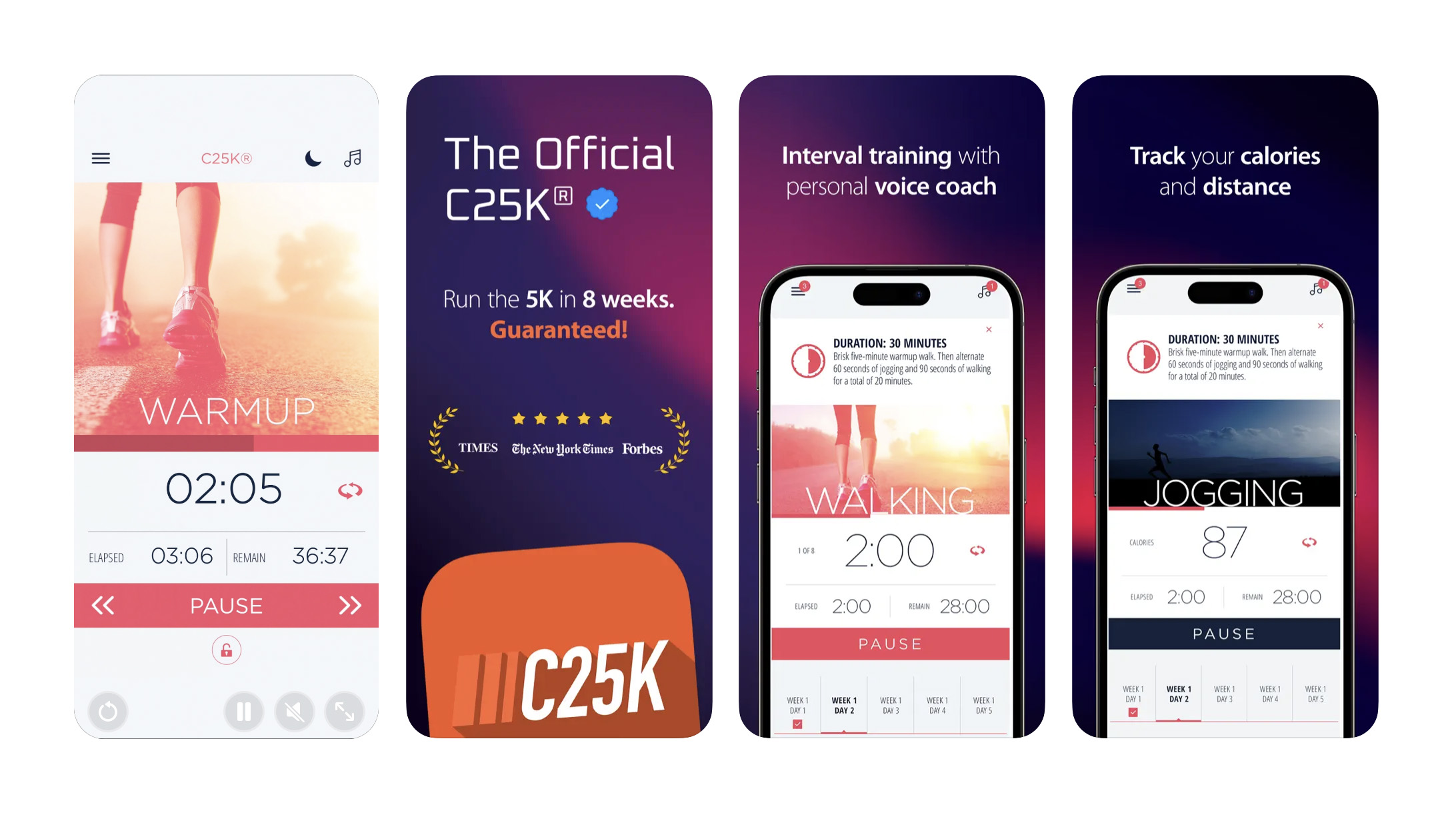
Another very popular Couch to 5K app that's packed with features. If you know your way around fitness apps and want as much customization as possible, this is the running app for you.
It offers everything you'd expect, like personalized running programs, coaching and integration with lots of other apps and services, but it also uses your phone's built-in GPS to map your run, which is a nice touch.
We really like the interface of this app, which has the clean, well-designed look and minimal fonts we'd expect from one of the top fitness trackers. This app isn't free, but there's a trial to see if you like it and then several different subscription tiers are available, starting at $4.99/£4.99 a month.
This article is part of TechRadar's Get Fit for '24 week of fitness content.

Becca is a contributor to TechRadar, a freelance journalist and author. She’s been writing about consumer tech and popular science for more than ten years, covering all kinds of topics, including why robots have eyes and whether we’ll experience the overview effect one day. She’s particularly interested in VR/AR, wearables, digital health, space tech and chatting to experts and academics about the future. She’s contributed to TechRadar, T3, Wired, New Scientist, The Guardian, Inverse and many more. Her first book, Screen Time, came out in January 2021 with Bonnier Books. She loves science-fiction, brutalist architecture, and spending too much time floating through space in virtual reality.