The Onyx Boox Note Air2 Plus is hands down my favorite E Ink tablet
And I’ve tried a few, including the Kobo Elipsa
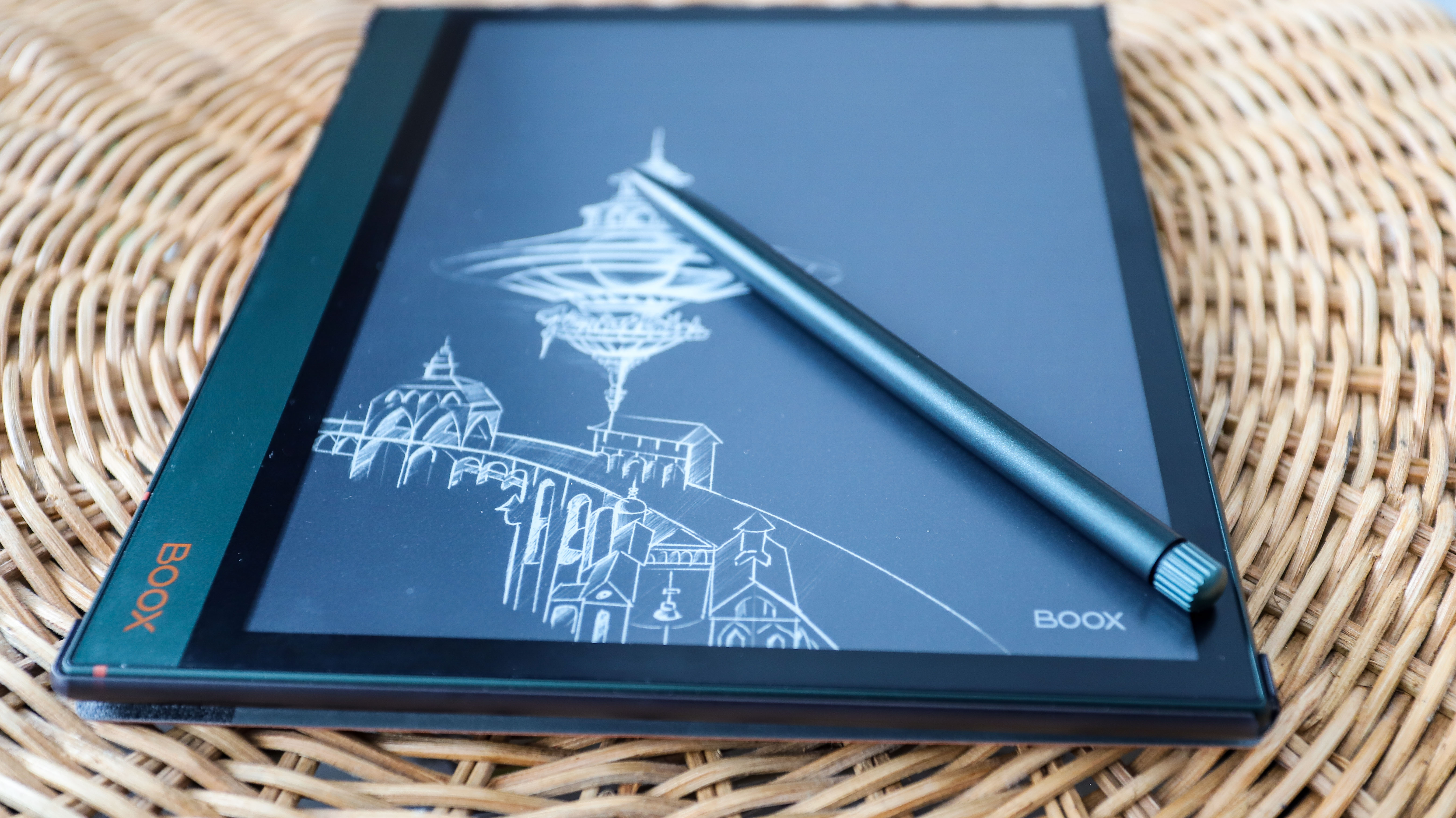
Sign up for breaking news, reviews, opinion, top tech deals, and more.
You are now subscribed
Your newsletter sign-up was successful
I’m an avid reader, but I stopped buying physical books a long time ago. The main reason was the lack of storage space at home, but I also found ereaders to be much more convenient when commuting on public transport or taking on holidays. So when E Ink productivity tablets started showing up on the market, I figured I’d get one so I could go completely paperless, using the tablet to jot notes at work, make annotations in my ebooks and also using the same device to read.
I’ve tried a few stylus-toting E Ink tablets, including the Kobo Elipsa and a ReMarkable, but none really hit the sweet spot for me in terms of feature set. After having spent three months with the Onyx Boox Note2 Air Plus, however, I’ve put away my simple ereader and switched completely to this 10.3-inch E Ink productivity tablet.
So what is it about the Note2 Air Plus that changed my mind? The simple answer to that is its Android 11 operating system and its natural writing experience. And, of course, it’s also a superbly capable ereader.
We’ve previously tested the Onyx Boox Note Air and Note Air 2 models, with the latter getting high praise from us as an “excellent digital note-taker”. The newer Note Air 2 comes in two configurations: the Note Air 2 and a Note Air 2 Plus model that offers a different color scheme and a bigger battery capacity (3,000mAh vs 3,700mAh).

All there in black and white
Using Android as the basis for its operating system was just a genius move from Onyx. The tablet has full access to the Google Play Store, so you can download any app you want… yes, even Netflix or Prime Video – you’re just going to be watching videos in black and white. It’s kinda like the moving pictures in the newspapers in the Harry Potter movies.
I’ve even downloaded some of my favorite word games (Alphabear 2 and Knotwords) and play them on the Note Air 2 Plus… in black and white. And the processor is powerful enough to allow me to play without a single hiccup. Animations are great, albeit appear textured due to the paper-like look of the screen, but I love having easy access to the little distractions.
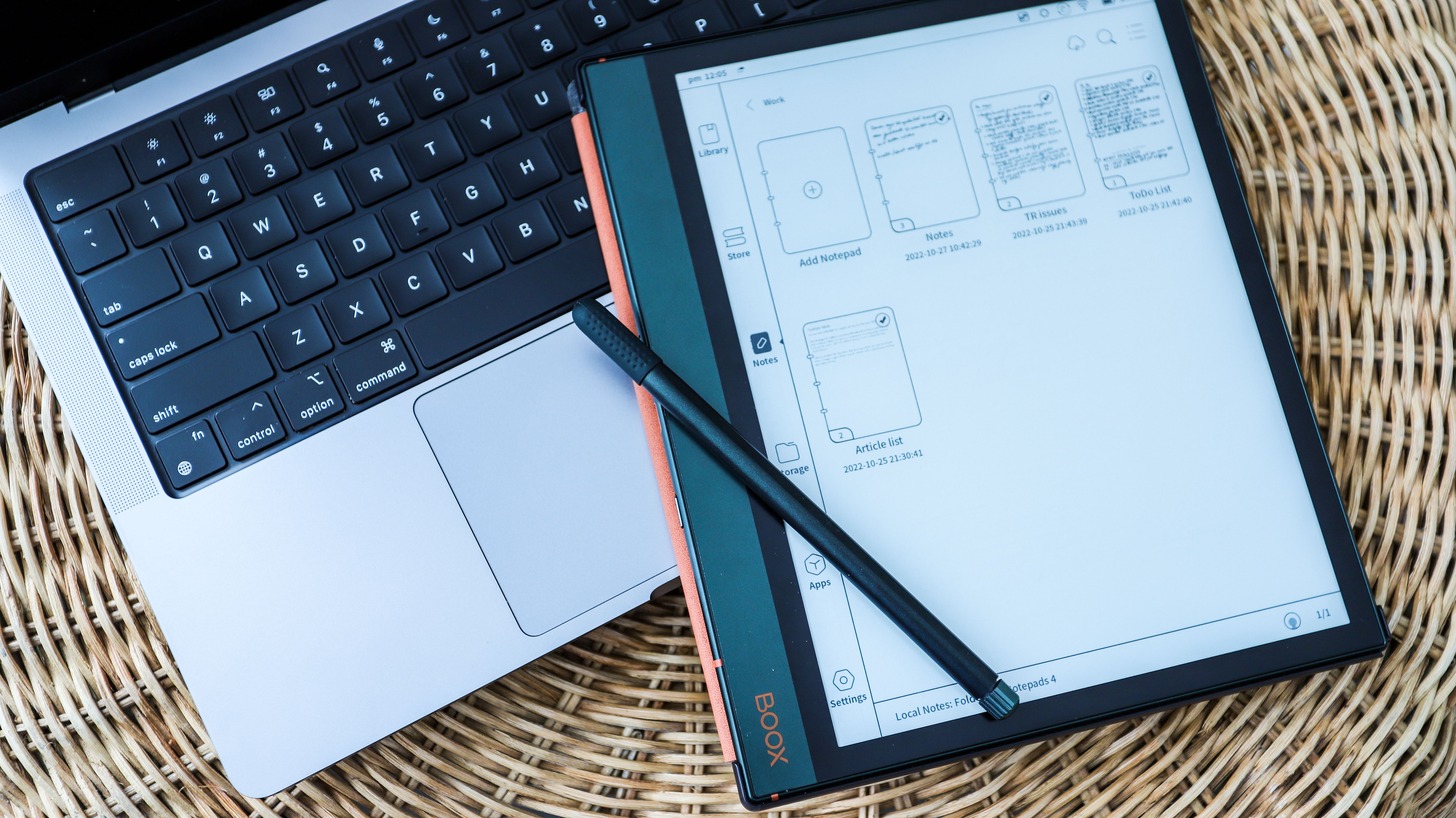
When it comes to using it for the simple task of reading ebooks, I’ve got access to both my Kobo and Kindle books via their respective Android apps, plus other titles I’ve purchased from elsewhere have been sideloaded and neatly arranged in the Library. While there’s no default dictionary on the device (and adding one has not worked as per Onyx’s instructions), the dictionaries in the apps work just fine. When asked why there’s no pre-loaded dictionary, an Onyx spokesperson told me that it was an omission that the team is trying to rectify in upcoming devices.
Sign up for breaking news, reviews, opinion, top tech deals, and more.
What I truly love about the tablet though is its writing experience. This is the best natural-feel writing experience I’ve had on any E Ink tablet. It’s real time and feels just like a pen on paper. It’s been smooth these last few months and not once did the stylus feel scratchy or strange to use in any way. I’ve taken to scribbling my weekly to-do list for work on it, making notes for any product I might be testing, listing article ideas and just some general doodling.
I just wish the magnet on either the stylus or the device body was a little stronger so they’d stay together in transit. As it is now, the stylus does stick to the slim side of the tablet, but gravity is just too strong for it and it gets jostled off inside a bag. Unlike the Kobo Elipsa’s sleepcover, there’s no notch on any of the cases for the Note Air 2 devices to safely stow the stylus when not in use.
A true multitasker
Even without access to the Google Play Store, there are a bunch of apps available by default on the Note Air 2 Plus. One of them is a music player and the device has its own speaker. While the sound quality ain’t great – it’s quite tinny – it’s a lot louder than what the PocketBook Era can manage and, unlike the Era, the Note Air 2 Plus can actually keep playing tunes on the speaker or via Bluetooth while you’re doing other things on the device.
While Onyx doesn’t specify what processor is under the hood – just that it’s an octa-core CPU – there’s more than enough power there for my needs.
I love the fact that if I’m reading multiple books at the same time, they’re easily accessible in different tabs when you tap on the top edge of the screen while reading in the Library. This isn’t something I’ve seen in any other E Ink ereader or tablet that I’ve tested so far.
And it’s interesting to see Onyx expanding its range of multitasking productivity tablets – it’s just announced the Boox Tab Ultra that boasts a 16MP rear camera and a custom GPU for faster screen refresh rates. We’re yet to test this device, but if the Note Air 2 series is anything to go by, the Tab Ultra should pass with flying colors. Also, I’m quite curious to see how the images will look on the E Ink screen – like newsprint I presume.
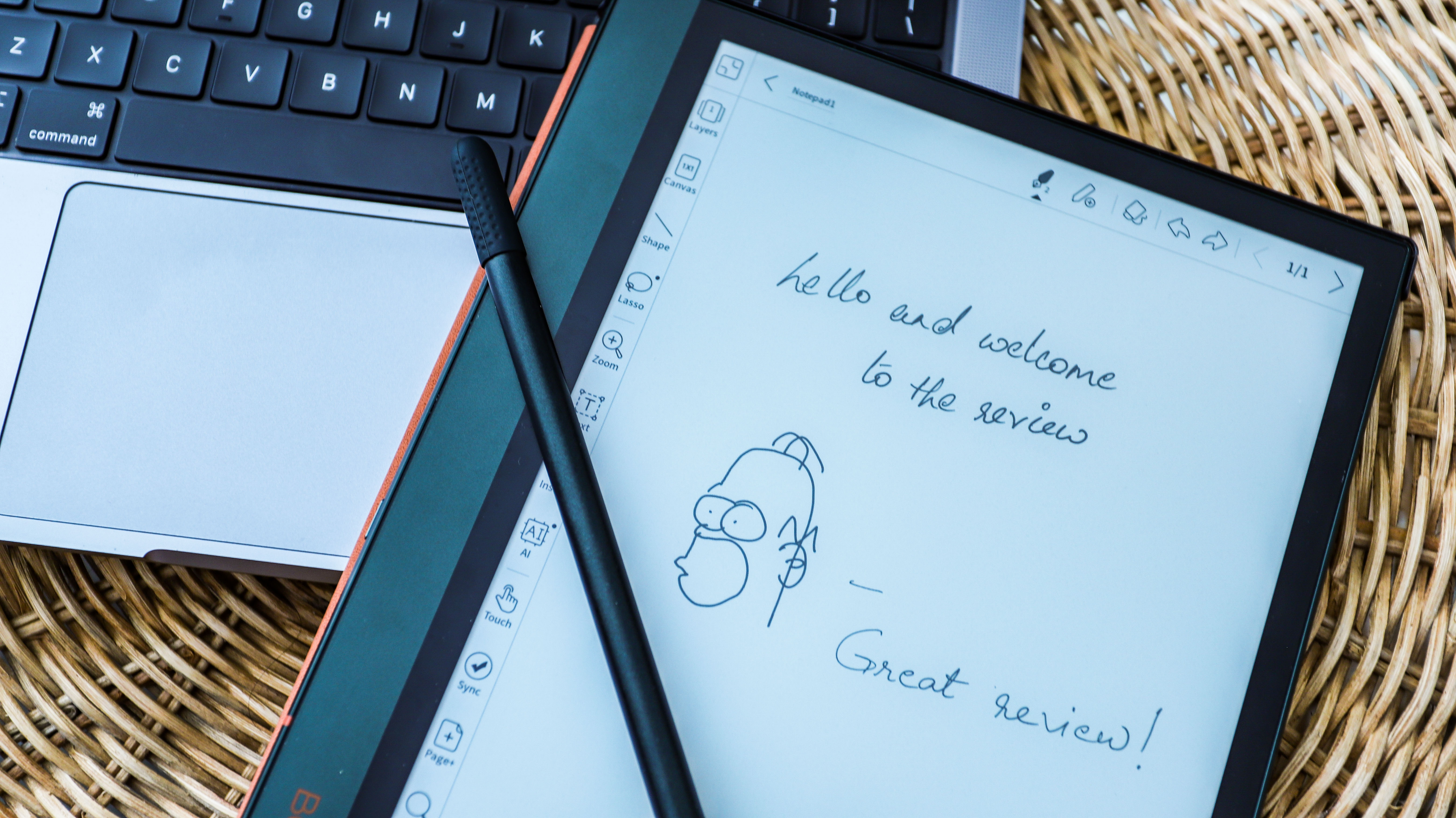
Mixing business with pleasure
There’s so much more about the Note Air 2 Plus that I love – I’ve got my meetings and appointments listed in the calendar app and use the built-in recorder during interviews (while simultaneously making notes).
What I did not expect to do was also use it as ereader as the Note Air 2 Plus is quite heavy. But it didn’t take me long to set aside the 8-inch Kobo Sage (which was the ereader I was using when I got my hands on the Onyx Boox and feels just as heavy) to just use the Note Air 2 Plus as my all-in-one device.
Another interesting thing about the Onyx devices is that you don’t need to use an email to set up your tablet. You can register using your phone number (no matter where in the world you live) and you’ll be sent a verification code via SMS. It’s also the simplest way to log into BooxDrop to transfer files from your computer to the tablet (or vice versa) via Wi-Fi. Even though Onyx Boox isn’t available in all markets, the devices can be imported and you’ll be able to use most of the default features.
I don’t own an iPad or any other similar tablet – mostly because I read a lot at night and the screen doesn’t do my sleep patterns any favors. So I’ve settled for an E Ink productivity tablet that lets me read on a warm-light screen and go paperless. That’s a win-win in my books.

While she's happiest with a camera in her hand, Sharmishta's main priority is being TechRadar's APAC Managing Editor, looking after the day-to-day functioning of the Australian, New Zealand and Singapore editions of the site, steering everything from news and reviews to ecommerce content like deals and coupon codes. While she loves reviewing cameras and lenses when she can, she's also an avid reader and has become quite the expert on ereaders and E Ink writing tablets, having appeared on Singaporean radio to talk about these underrated devices. Other than her duties at TechRadar, she's also the Managing Editor of the Australian edition of Digital Camera World, and writes for Tom's Guide and T3.