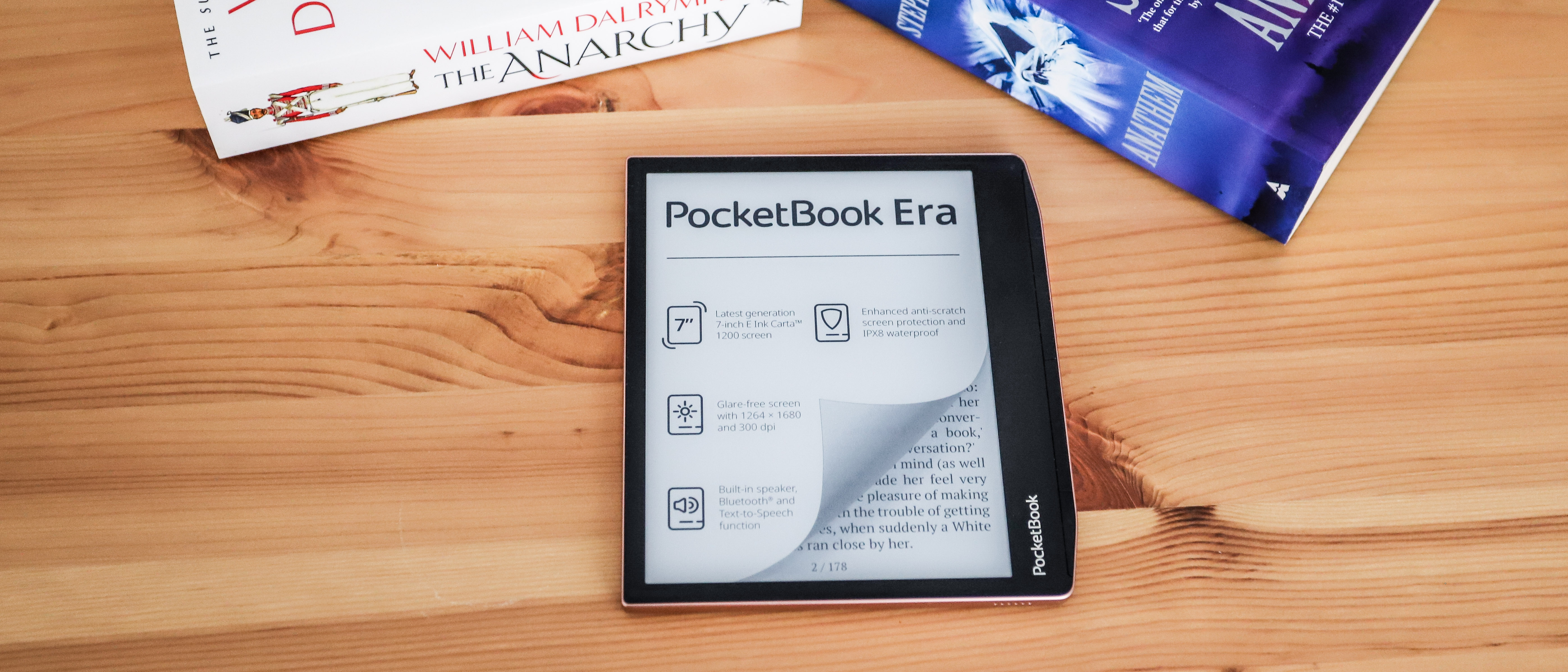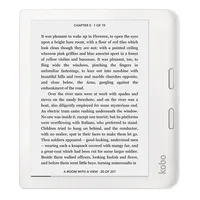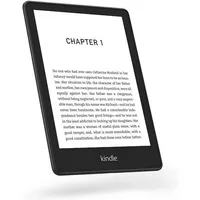TechRadar Verdict
The PocketBook Era, particularly the Copper Sunset model, is one of the most good-looking ereaders we’ve tested and its built-in speaker is an interesting addition. Just don’t expect great sound from the mono speaker. Where it really counts, the ereader ushers in a new era for PocketBook with snappier performance compared to its other models and it has the best battery life of any ereader we’ve tested. However, despite the latest E Ink screen tech, it lacks contrast when compared to competitors using the same display in the same size.
Pros
- +
Gorgeous design
- +
Snappy performance
- +
Excellent battery life
- +
Anti-scratch coating
Cons
- -
No content store support outside Europe
- -
Low on-screen contrast
- -
Side buttons not ergonomic
Why you can trust TechRadar
PocketBook Era: two-minute review
The first thing to strike us as soon as we unboxed the PocketBook Era was just how gorgeous it looked. We were sent the Copper Sunset model of the ereader and the rose-gold trim around the device – which, by the way, is not an exact rectangle – adds something extra to the design. It makes it look like a truly premium tablet.
There is a heft to it, though. Weighing 228g, it’s one of the heavier 7-inch ereaders on the market (the Kobo Libra 2 is 215g), but that weight is distributed evenly and it feels quite comfortable and well balanced, although the placement of the side buttons isn’t very ergonomical.
The latest E Ink Carta 1200 makes page turns far snappier than any other older PocketBook model we’ve tried previously, and its overall performance and responsiveness is better when compared to its older siblings. More than anything, what really impressed us was the battery life… it just goes on for what feels like forever!
Our biggest complaint is the lack of contrast on the screen. Despite the latest screen tech – which is also used on the 2021 edition of the Amazon Kindle Paperwhite and Kobo Libra 2 – the text on screen appears washed out and not black enough in comparison to its direct competitors. This could be because of the additional screen protection PocketBook has added for scratch resistance, but it’s not ideal on a device that you primarily use for reading.
Of course, you can use it for listening too. The onboard speaker doesn’t have the best sound and not quite loud enough to let you walk away from the device while it’s narrating your favorite titles, but it’s just enough as a personal listening device… if you don’t mind the sound being a little on the tinny side.
As with other PocketBook devices, there’s no way to display the book cover on the sleep screen, although there are plenty of other customizable options in the settings pane to help you set up the ereader to be the most user-friendly as you can possibly get from an UX that is still lacking in some areas. There are improvements to PocketBook’s user interface as compared to what we saw in the InkPad Color, but it still isn’t as streamlined as what you’d find in Kindle’s latest overhaul or on a Kobo.
As with any other PocketBook device, there’s no access to an ebook store outside of the European market, but there’s wide non-DRM file format support and it’s well priced for a really nice-looking ereader that features plenty of storage.
Sign up for breaking news, reviews, opinion, top tech deals, and more.
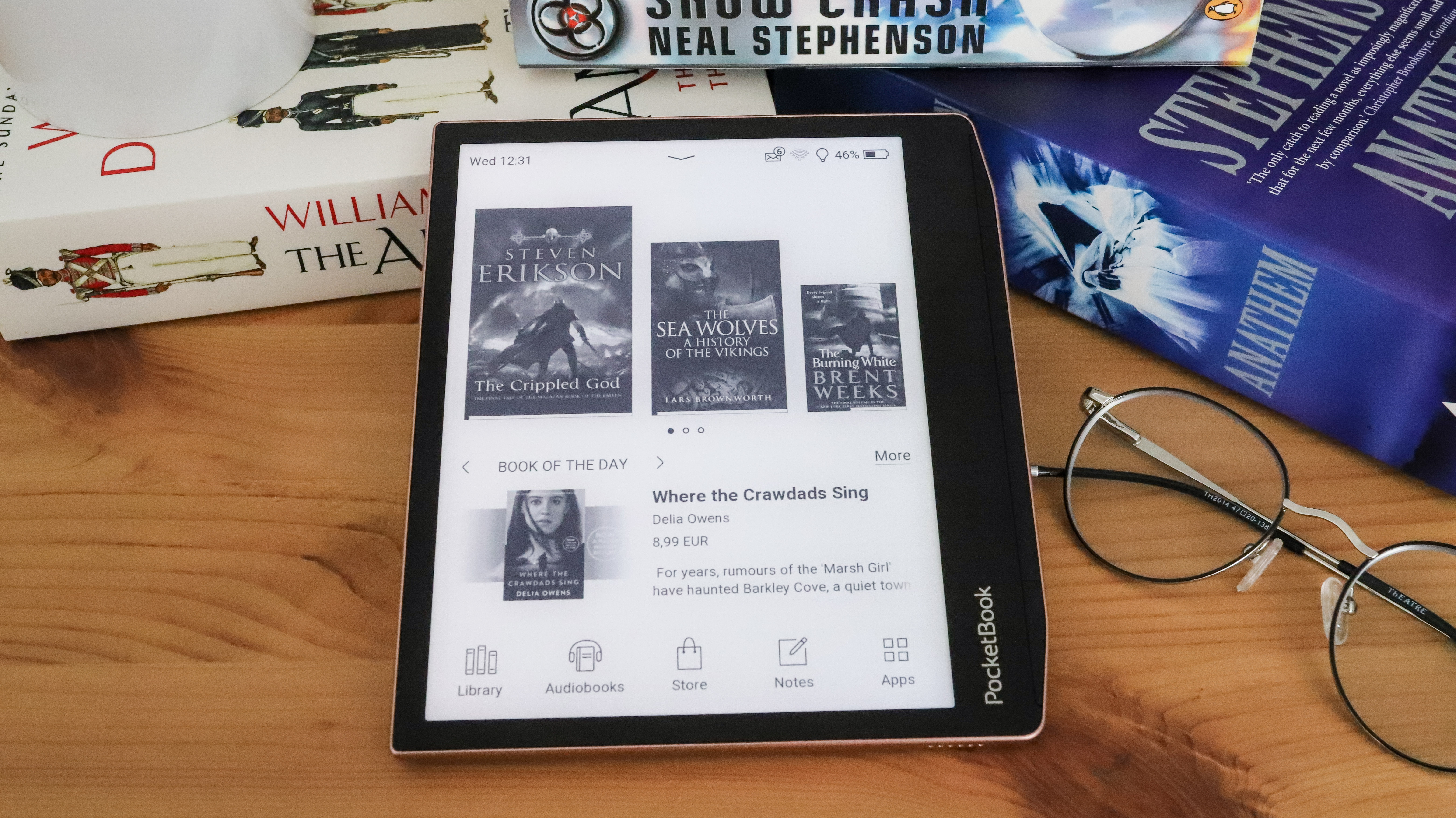
PocketBook Era review: price and availability
- Available in two models
- Retail price: from $199 (about £159 / AU$275)
- Announced July 2022
The PocketBook Era was announced in July 2022 and is now available to buy directly from the manufacturer or from select retailers. As with most PocketBook devices, global availability is patchy, although you can import it via some retailers.
There are two models of the Era available, each with a specific amount of internal storage. The Stardust Silver option comes with 16GB of storage and will set you back $199 (about £159 / AU$275), while the Copper Sunset version comes with 64GB of storage and a price tag of $249 (around £199 / AU$345).
That’s quite competitively priced for a 7-inch ereader with 16GB of storage and page-turn buttons, especially when you consider the Era also comes with built-in speakers that no Kindle or Kobo model possesses. To bring that price into perspective, the Amazon Kindle Oasis with its 8GB of storage will set you back $249 / £229 / AU$399, while the Kobo Libra 2 costs $179 / £159 / AU$279 for 32GB of storage.
Value score: 4/5
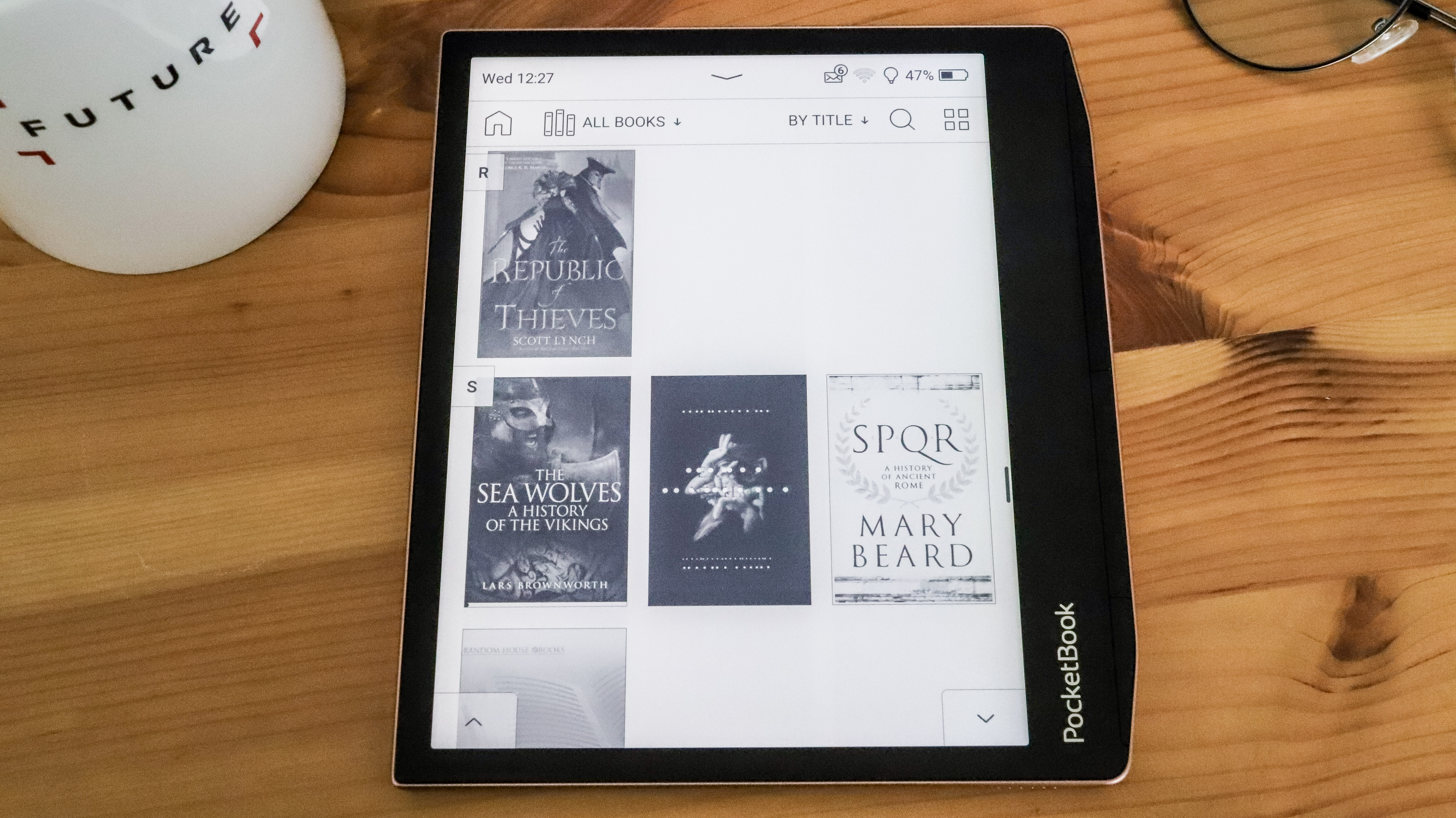
PocketBook Era review: design and display
- Beautiful design
- E Ink Carta 1200 screen
- Built-in speaker
If you’ve already read what we’ve said earlier, then you know we’re massive fans of the PocketBook Era’s design aesthetic – the metallic trim around the side of the body gives it a very modern and premium look. In fact, we’d go so far as to say it can give the Kindle Oasis a run for its money in terms of looks, but the Amazon ereader is slightly slimmer, has a full-metal body and feels quite light in the hand in comparison.
Don’t get us wrong, the Era isn’t a heavy ereader – it weighs 228g and most of that is coming from a large capacity battery (more on that later). There’s a certain heft to it when compared to other ereaders, even bigger ones like the Kobo Sage, but the weight distribution is even.

PocketBook’s signature buttons – which have typically been on the bottom bezel on most of its ereaders – are now on the side, and this can cause some issues for users who read for long periods of time in a single sitting. Designed for single-hand use, the four buttons – for power, next page, previous page and home screen – blend quite seamlessly into the broader bezel with their placement right at the edge of the device. We found that this placed the thumb at an uncomfortable position that tends to get a little painful after about 40 minutes to an hour of holding the device in one hand.
The textured rear of the tablet, with its several lines, does provide a significant amount of grip, but the ergonomics aren't quite right here. The lines, however, are dust magnets and, if you aren't using a cover for the device, can start to look rather dirty quite quickly as it's hard to keep clean.
Speaking of the rear, there’s a slim panel that’s discernible if you look closely; it comes off to reveal charging points that, we’re assuming, would connect to a sleep cover with its own built-in battery. PocketBook hasn’t listed any such accessory at the time of writing, but perhaps that’s coming in the near future.

Unlike most other ereaders, the PocketBook Era features a built-in speaker, which you’ll see on the bottom of the device as perforations on the metallic trim… exactly like a smartphone. Along the side of the broader bezel is a USB-C charging port and a tiny light indicator that comes on when the Era is performing one function or another and also while charging.
The 7-inch screen, as mentioned above, is the latest E Ink Carta 1200 display, but also comes with additional scratch-resistance. We haven’t spent enough time with the Era to test if the anti-scratch layer really does what it says on the tin (and we weren’t brave enough to run something sharp over it either), but it may have affected how text is displayed on the screen.
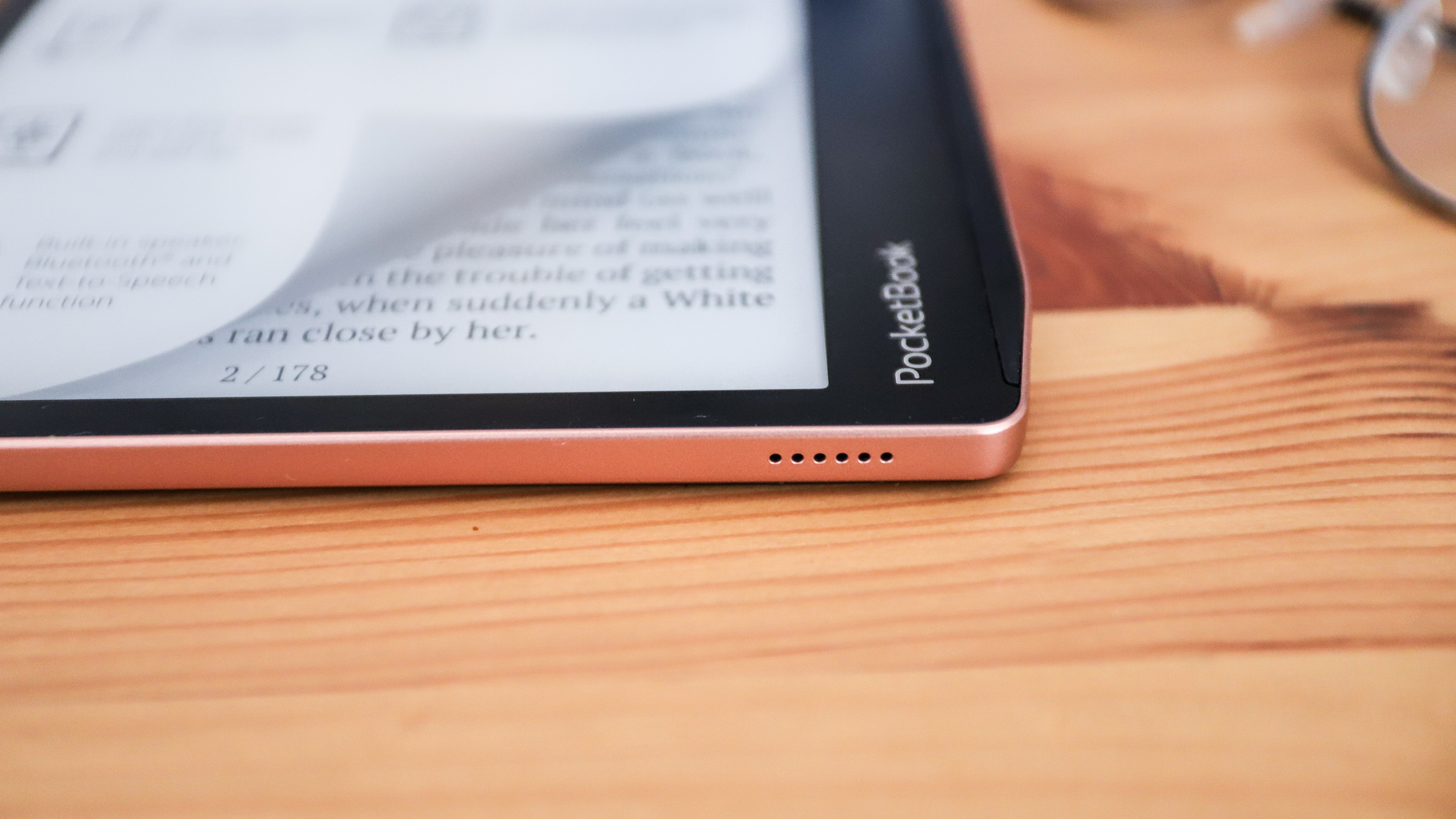
The PocketBook Era just seems to be lacking contrast, which is very surprising as it’s the same display as used in all the most recent ereaders models. With a screen resolution of 300ppi and the same size, black text on the Libra 2 appears sharper and blacker. It’s the same case when compared to the 11th-generation Kindle Paperwhite.
This could be because of the quality of plastic used on the top layer of the Era's screen or the additional anti-scratch protection, but whatever the reason is, it’s far from ideal. If the PocketBook Era is going to be your first ever ereader or you’re planning to upgrade from a pretty old model, you likely won’t notice the difference and it’s perfectly readable but, if you have used any of the newer devices with the Carta 1200 screen or compare them side by side, then the difference is stark.
Adjusting screen brightness doesn’t quite help with this issue, but we’re quite pleased to find that the default light temperature on our review unit of the Era is warm. There’s also a SMARTlight feature (yes, PocketBook styles it that way) that automatically adjusts both brightness and color temperature depending on the time of day. The difference in brightness or hue weren’t too noticeable during our testing, but the fact that the light color was more amber even during the day was really easy on the eyes.
Design score: 4/5
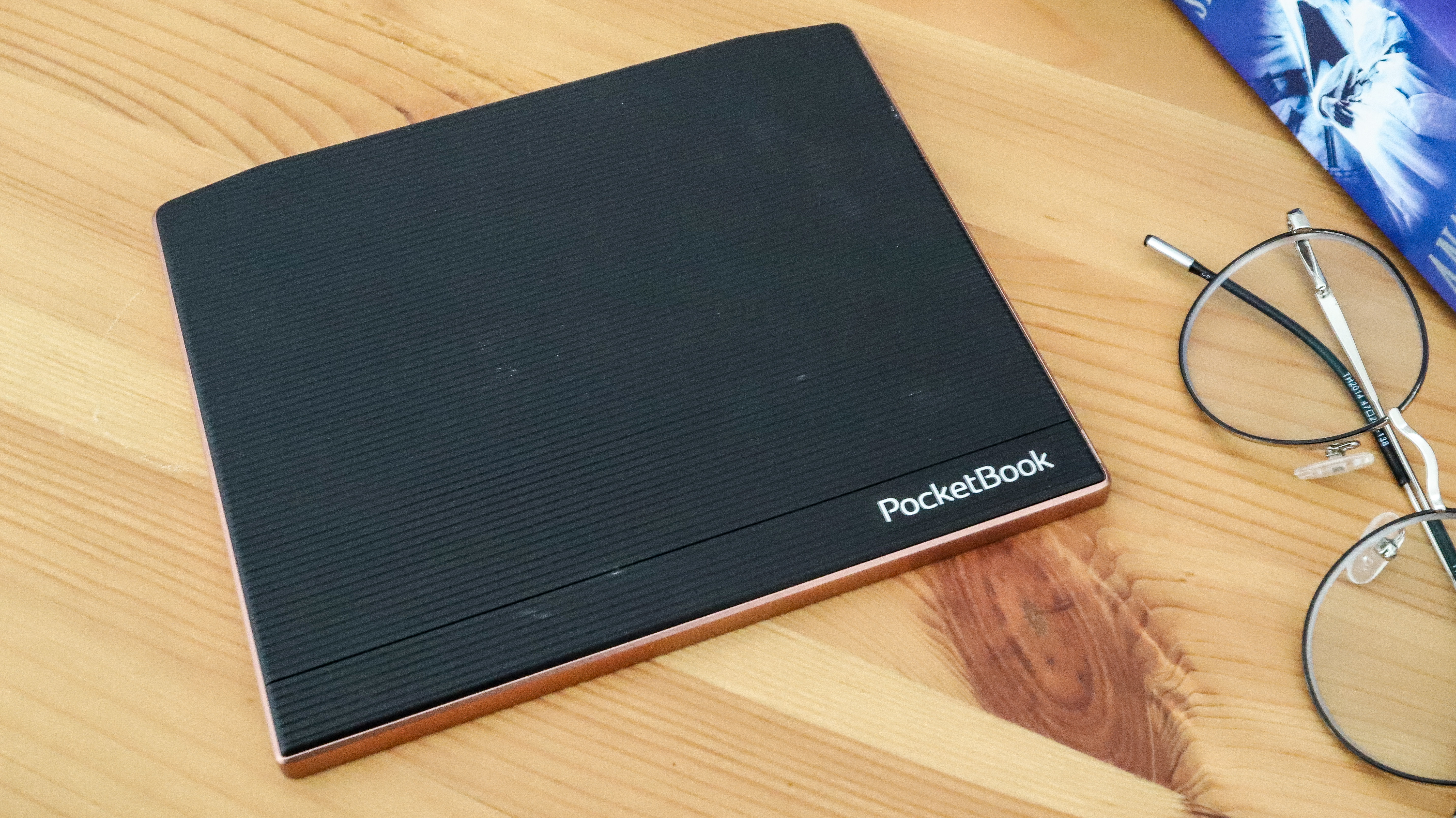
PocketBook Era review: user interface
- Clunky interface
- Occasionally sluggish
- No access to store outside Europe
This isn’t our first rodeo with PocketBook, we’ve also tested the InkPad Color and found the user interface lacking. While there have been some updates since, there’s just not enough here to make it as streamlined as it is on a Kobo (which happens to be our favorite UX on an ereader).
The home screen on the Era is pretty much the same as other PocketBook devices, with three covers of the books you’ve read (or currently reading) displayed side by side on the top half, and recommendations listed below. Access to the settings and notifications are via the downward-pointing arrow on the top edge of the screen, which is flanked by the day/time on one corner, and the battery, brightness and connectivity icons on the other. The home screen is also where you’ll get access to your entire ebook library, audiobooks in a different tab, as well as access to any notes, extra apps (like a browser, music player and calculator) and the onboard store (which isn’t accessible outside the European Union).

While you can’t customize the home screen, there are plenty of options to personalize the functionality of the PocketBook Era. For example, you can remap the home and power buttons for a handful of alternate functions, including taking a screenshot, bringing up the music player and some other more mainstream ones like controlling the frontlight or powering off. You can even remap the zones on the screen that you would use for page turns or for bringing up the on-page menu. The default options are already mapped out in the Settings, and you can change them how you see fit under the Gestures In Reading Mode option.
We do have an issue with how screen rotation works on the Era. For the sake of comfort, we think it's important to be able to quickly switch between left or right-handed use with any ereader featuring page-turn buttons. Unlike the Kindle and Kobo alternatives, though, enabling the Era's orientation lock doesn't allow for any rotation at all as locking means it’s in a single static position. So, if you want to swap hands, the page won't rotate 180º to accommodate you – unless you can read upside down, you'll need to manually unlock and lock the orientation again. Automatic rotation is also quite sensitive, so if you're anything like this reviewer (who loves to read in bed and turns over often) then leaving automatic rotation on all the time gets very annoying, fast.
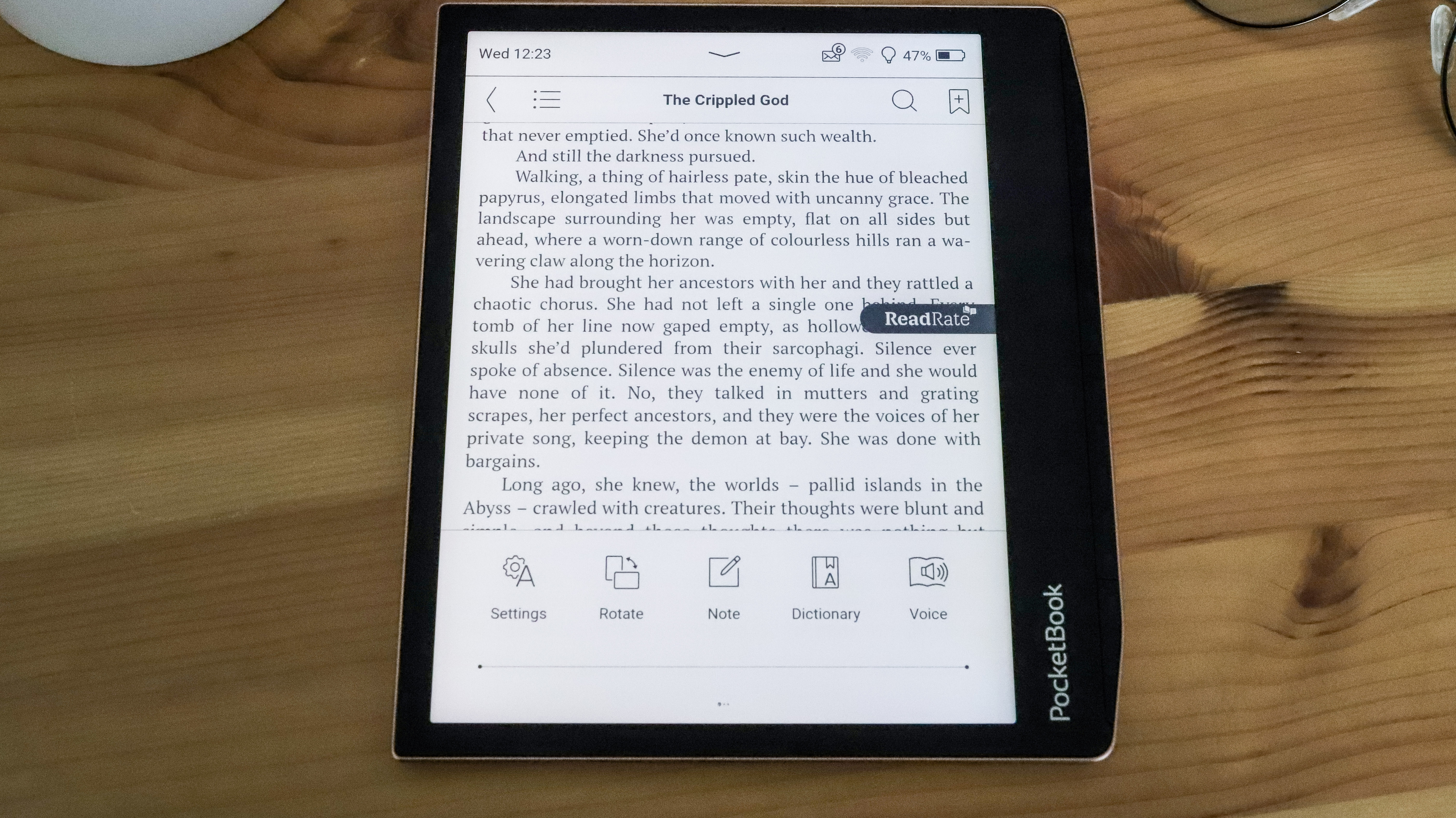
While the page turns are snappy enough, we found there are some aspects of the UX that can be a little sluggish. Displaying page numbers after the page orientation has been changed can take a while; if you try to flick through a few pages quickly, the ereader hangs for a brief time and displays an hourglass till it catches up. There are even times when a book opens to the wrong page after a reboot (which is what happens if you have the power-saving mode switched on).
These may come across as minor niggles to some users, but we found they quickly become cumulative, especially when we’ve had a taste of what other mainstream ereaders can do.
Software score: 3.5/5

PocketBook Era review: ebook and audiobook experience
- Snappy page turns
- Speaker feels superfluous
- Extensive file support
If we didn’t know better, we’d say that the low contrast on screen while reading was absolutely fine. Especially since page turns are quick and everything is perfectly readable.
However, we do know better and the text on the PocketBook Era appears a little washed out compared to the sharp and dark black text we’ve seen on other 7-inch devices using the E Ink Carta 1200 display.
Other than that, there really isn’t a lot to complain about from a reading experience. Sure, it would be nice to have the option to display a book cover on the sleep screen instead of the page you’re on overlaid with a drawing of a sleeping tablet, but we can live with that.

It’s also a shame that it’s impossible to purchase new content on a PocketBook outside the European market. This means you are going to have to purchase elsewhere and then side load (this does seemingly encourage piracy, but it’s possible to source DRM-free titles legally). If the ebooks you own are DRM-free, then you’ll be glad to know that the Era supports a wide range of file formats, including 19 for ebooks alone. You’ll also need to source your audiobooks from third parties, and the Era will handle five different audio files with ease, including zipped ones.
Speaking of audiobooks… the Era’s headline act is its in-built speaker. It’s a good addition if you aren’t a fan of wearing headphones a lot, or don’t have a Bluetooth speaker. However, it’s a mono speaker so don’t expect the volume to be room-filling and the sound quality to be great. Audiobooks, as well as the text-to-speech feature, sounds quite tinny, and it’s comparable to some budget phones. The best audiobook experience, in our opinion, is using the Bluetooth 5.1 connection and listening via headphones or a portable speaker. To us, the speaker felt superfluous. The good news is that there’s a 3.5mm jack adapter included in the box, so you can plug in wired headphones or plug into a small speaker. In theory, you can also load up some songs and play them on the device – there is a music player on board – but the soundscape isn’t quite enjoyable.
User experience score: 3.5/5
PocketBook Era review: battery life
- 1,700mAh battery
- USB-C charging port
- Excellent battery life
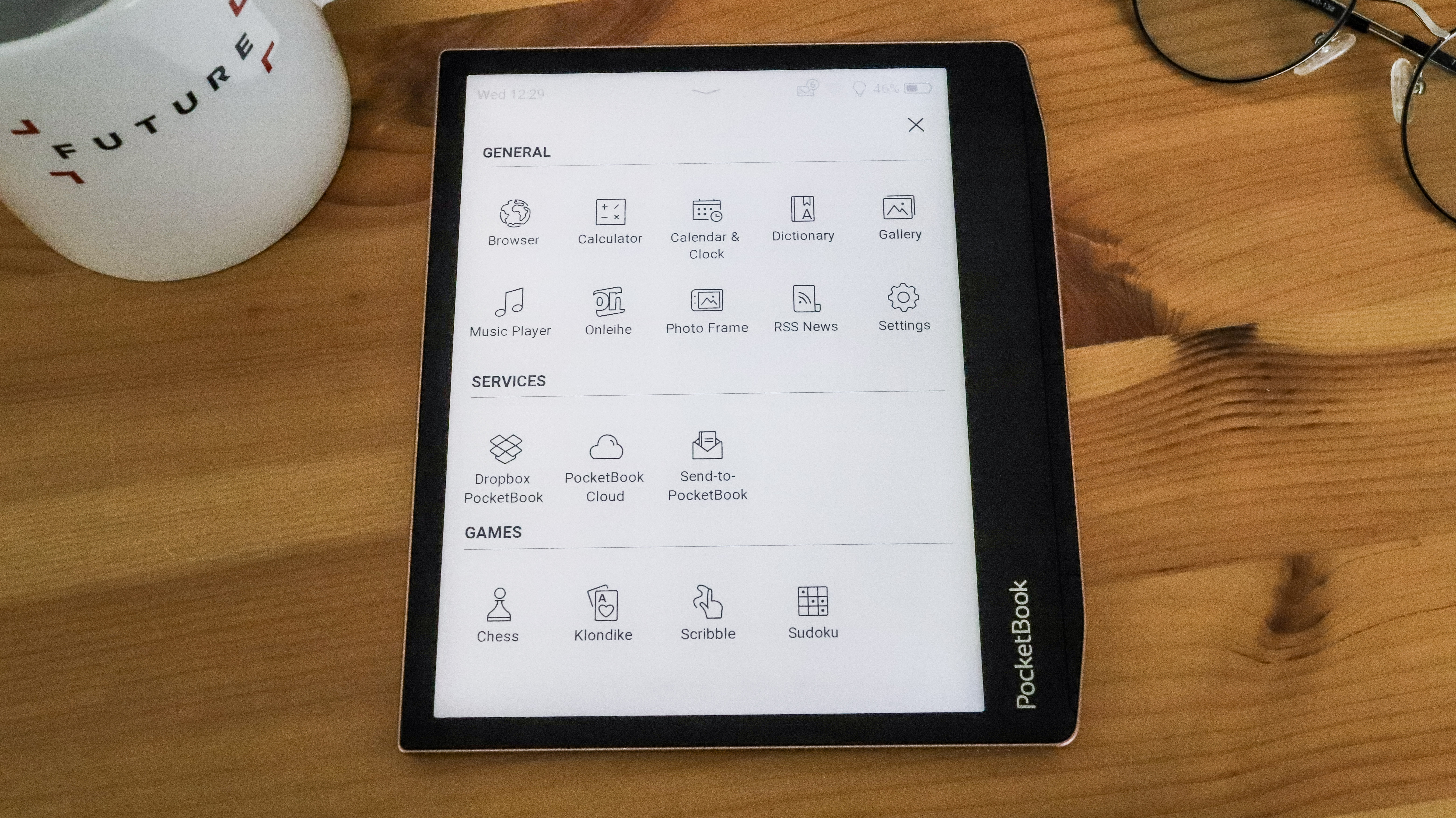
Now, this is where the PocketBook Era really, really shines – battery life. That 1,700mAh battery feels like it just goes on and on. We used the Era for an average of three hours each day over a month and still had 40% juice left when we plugged it in for a top-up. To be fair though we did have some power-saving features turned on.
Although we left the SMARTlight on all the time, so the screen wasn’t always too dim, and the refresh rate set to the maximum of every 10 pages, we left the default option of the device powering off after 20 minutes of inactivity even in sleep mode. From what we can tell, this doesn’t exactly switch the device off completely; there seems to be an in-between ‘sleep power down’ mode (the best that we can describe it) wherein the device does reboot – quite quickly we might add – when you long-press the power button, but takes you directly to the page where you stopped at. Most devices, when powered down fully, reboot to the home screen. If, however, this is the Era shutting down completely in power-saver mode, then it really is a very quick device.

Even with the power-saving feature turned off, the Era’s battery performance is great, barely making a dent after a full week of 3-hour reading and listening stints.
Charging via the USB-C port isn’t as quick as we saw with the Kobo Libra 2, taking an hour and 50 minutes to go from 40% to full. In comparison, the Libra 2 tops up its 1,500mAh battery in about an hour to hit about 92-95%, after which it trickle-charges to preserve battery health.
Battery life score: 4.5/5
Should I buy the PocketBook Era?
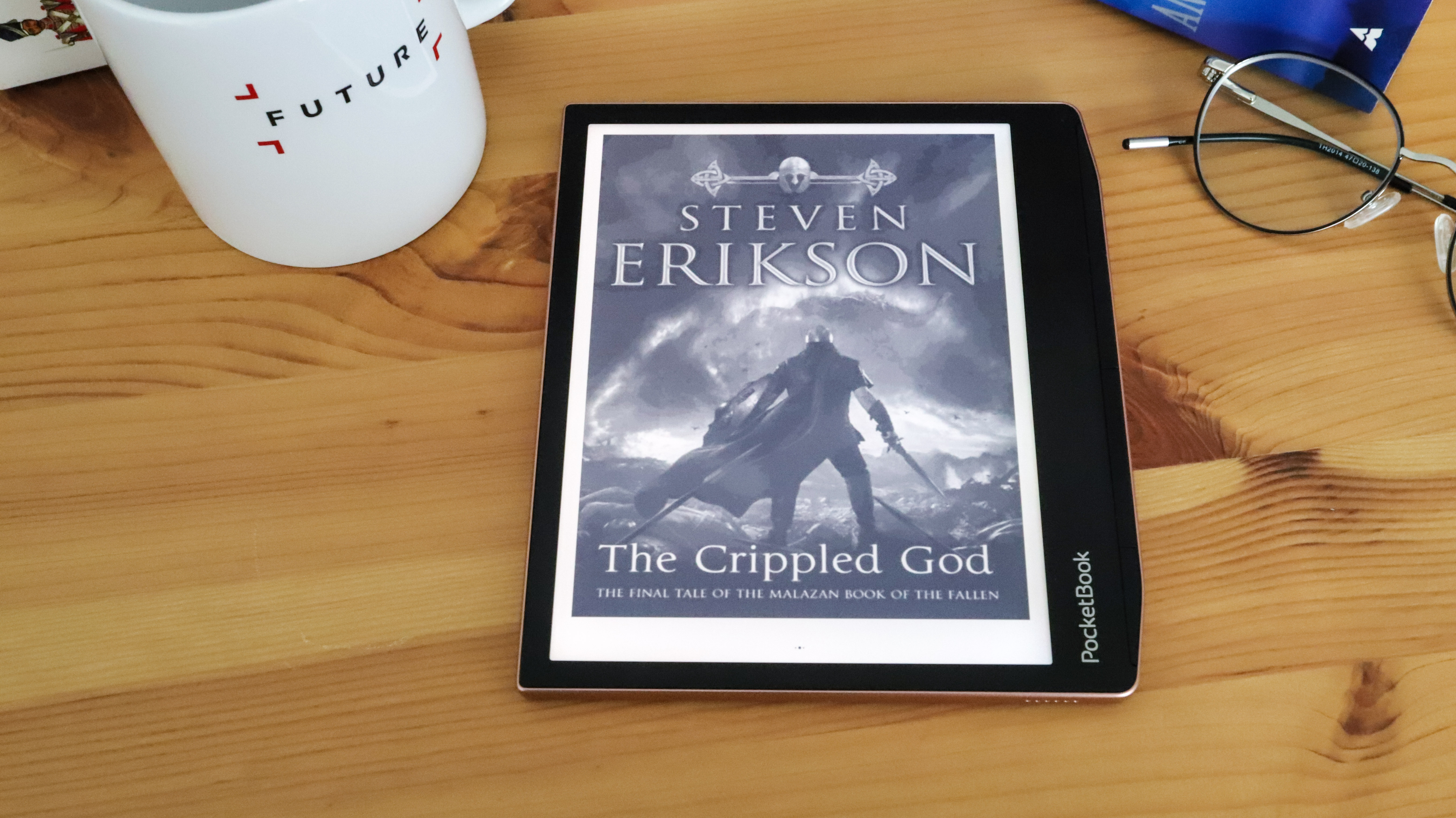
Buy it if...
You want a decently priced, good-looking ereader
It’s admittedly hard to recommend a PocketBook ereader to anyone outside of the European market where access to an ebook store is available, but if you have a collection of digital titles already, then the Era can be right for you. If design matters, this is one of the best-looking 7-inch ereaders we’ve tested, and we can’t fault its price point either.
You want an ereader for a long vacation
If you don’t mind using the Era’s power-saver mode, you’ll be able to take it on a nice long vacation and not worry about carrying a charging cable for it. That battery life is the best of any ereader we’ve had the pleasure of testing and a full charge could take you well beyond a month… depending on your use case.
You live in the European Union
PocketBook ereaders were designed for the European market, so the on-board store and cloud storage options only work in select countries. So if you’re someone who wants to take full advantage of everything the Era has to offer, you’ll really need to be in Europe. That said, the Era will work anywhere, you’ll just have to transfer files via a computer or by connecting your Dropbox account if you have one.
Don't buy it if...
You need to purchase content
If you don’t already have your own collection of ebooks and audiobook files, and happen to live outside of PocketBook’s European market, you’ll be better off choosing a different brand. Kindles and Kobos are the most common options that get you access to a store directly on the device, but brands like Onyx, which run on Android, get you access to the Google Play Store from where you can download the Kindle or Kobo app to source your content.
You’d prefer a streamlined user experience
There’s nothing majorly wrong with PocketBook’s user interface, but after having tried it out on a couple of different models, it still feels a little clunky. It’s easy to wrap your head around, but it could be a little more streamlined. There’s also no way to display a wallpaper or a book cover in sleep mode, which means whatever you’re reading is visible to everyone around you when you’re not using the Era.
You need a screen with better contrast
If the Era is going to be your first ever ereader, you won’t be able to tell, but there are screens with better contrast out there. Most ereaders that were announced in the last couple of years feature E Ink’s latest Carta 1200 tech, which improves contrast and makes text appear sharp, black and very clear. On the Era, however, it just feels a little washed out in comparison.
Also consider
Kobo Libra 2
Comparing oranges to oranges, then the 7-inch Kobo Libra 2 is the best alternative to the Era. It offers great bang for your hard-earned buck by not only matching the screen tech and size of the Era, but getting you 32GB of storage as compared to 16GB for the base mode of the PocketBook. It’s fast and responsive, although it’s not quite as nice-looking as the Era.
Read our in-depth Kobo Libra 2 review
Amazon Kindle Paperwhite (11th gen)
If you aren’t too fussed about the page-turn buttons on an ereader, the latest Kindle Paperwhite is a great buy. The screen is 6.8 inches, it’s lightweight and uses the same E Ink Carta 1200 display. However, storage options for the Paperwhite begin at 8GB and, if you need more, then the Signature Edition will cost a lot more for 32GB, but you also get wireless charging capabilities.
Read our in-depth Amazon Kindle Paperwhite (2021) review
Amazon Kindle Oasis
When it comes to a premium build, experience and, well, price tag, it doesn’t get better than the Oasis. A full-metal chassis that’s light and comfortable to hold makes such a difference, and the page-turn buttons are smooth to press. It’s a 2019 model, though, so the screen tech isn’t going to match up to newer options, but if you’ve got the spare change, we still think it’s one heck of a luxurious reading experience.
Read our in-depth Amazon Kindle Oasis (2019) review
PocketBook Era: report card
| Value | While the Era is competitively priced, you will need to decide whether it’s the right ereader for you, particularly since you may not be able to access the on-board store to purchase content. | 4 / 5 |
| Design | It might arguably be the best-looking ereader we’ve tested, but it’s not the most ergonomic. Moreover, the lack of contrast on the screen potentially due to the quality of plastic or the anti-scratch protection could be an issue for some. | 4 / 5 |
| User interface | PocketBook’s UX isn’t very streamlined and feels clunky in comparison to more mainstream options. Plus, purchasing content is hard if you’re outside of the EU. | 3.5 / 5 |
| User experience | It’s a much faster ereader than previous PocketBook options, but the lack of contrast for text and tinny sound from its speaker detracts from the Era’s overall user experience. | 3.5 / 5 |
| Battery life | The 1,700mAh battery can see you through a whole month, if not more, on a single charge, making it the most long-lasting ereader we’ve tested yet. | 4.5 / 5 |
| Total | Overall, the PocketBook Era is a great ereader, but good looks and snappy performance only goes so far. Better screen contrast, ergonomics and tweaks to the UX would help, but so would a globally accessible content store. | 4 / 5 |
[First reviewed September 2022]

While she's happiest with a camera in her hand, Sharmishta's main priority is being TechRadar's APAC Managing Editor, looking after the day-to-day functioning of the Australian, New Zealand and Singapore editions of the site, steering everything from news and reviews to ecommerce content like deals and coupon codes. While she loves reviewing cameras and lenses when she can, she's also an avid reader and has become quite the expert on ereaders and E Ink writing tablets, having appeared on Singaporean radio to talk about these underrated devices. Other than her duties at TechRadar, she's also the Managing Editor of the Australian edition of Digital Camera World, and writes for Tom's Guide and T3.