Safer Internet Day: how to avoid online scams and stay safe online
Beware of too-good-to-be-true offers – and other tips

Since it was instated back in 2004, Safer Internet Day arrives annually as a way to share tips on how to protect yourself and your loved ones when browsing the web.
With online scam incidents on the rise worldwide, it's hardly surprising the 2025 edition of Safer Internet Day seeks to equip internet users with tips on how to avoid falling victim to scams.
For the purpose of this article, I'll focus on probably the most common of all – shopping scams. Let's dig into the main red flags to be wary of and how the best VPN apps and other security software can help you minimize the risk.
Online scams red flags
1. Too good to be true?
As the premise for the 2025 Safer Internet Day's theme suggests, the first thing you need to ask yourself when you come across a wonderful offer online is: does it sound too good to be true? If your answer is yes, you are likely dealing with an online scam.
Bear in mind that malicious actors are used to advertise incredible (but fake) offers on different platforms, from social media to unsolicited emails and DMs. The image below is an example of how scammers may trick people into clicking on a dangerous link...
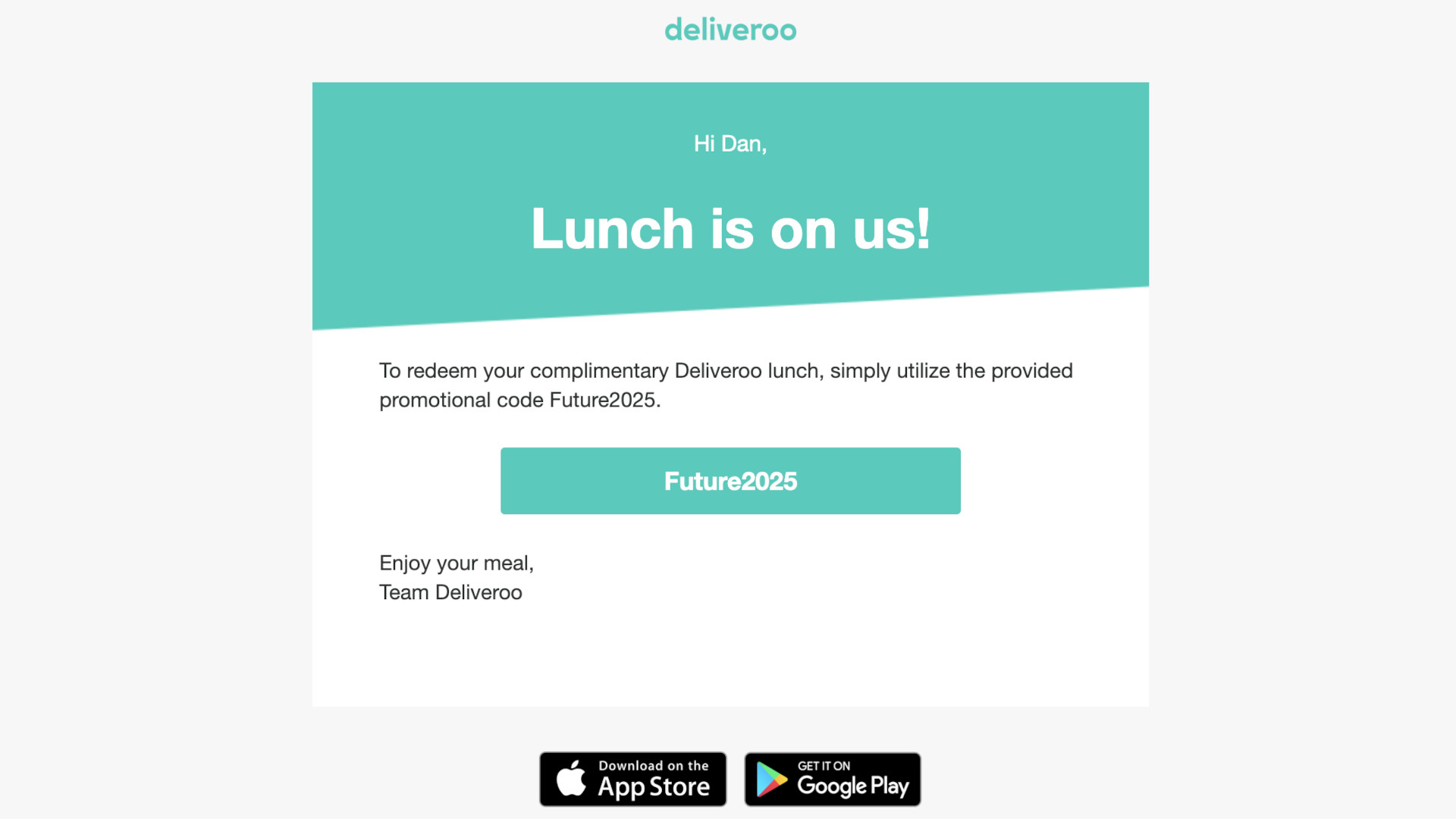
2. Dodgy messages
While there are many ways scammers can grab your attention, email and SMS remain the most popular tactics to spread phishing attacks.
Malicious messages include fake account verification, order confirmation, delivery notifications, and more. As a rule of thumb, you should be extra careful when you cannot recognize the sender. If you aren't sure, I suggest directly double-checking with the company you have placed your order with.
3. Fake shops and malicious sites
While ChatGPT-like tools have been helping cybercriminals craft ever-convincing fake shops or phishing emails, there are still some ways to recognize malicious websites.
Always check if the domain name of the store is legitimate. Dodgy websites are also generally characterized by an amateurish design, grammar mistakes, and poor spelling. Before clicking the "buy now" button, I'd recommend checking the reviews and contact sections to see if they look like the real deal.

Tools to protect yourself from online scams
While your own judgment is the main weapon you have for not falling victim to online scams – whether that's a phishing email or fake shop – there's also a bunch of security software that can help you minimize the risk within just a few clicks.
Virtual private network (VPN) services are one such tool that helps to boost your privacy online. Less people know, however, that some of them can also help defend against phishing and malware. NordVPN Threat Protection Pro, for example, came out as the best in blocking malware and phishing during our last round of testing.
NordVPN Birthday Offer: up to 73% off + free protection
It's perhaps never been the best moment to secure your digital life with NordVPN. For its 13th birthday, the provider is seriously axing its pricing meaning you can save more than 70% of its original cost. The offer ends on March 31, 2025, so make sure not to miss it – you'll still have a 30-day money-back guarantee to try it out risk-free.
Another simple way to avoid clicking on dodgy links is by using a link checker tool. Simply copy and paste the link you aren't sure of and discover whether it's safe before it's too late. These services are often free to use, including the one developed by NordVPN and IPVanish.
You may have looked out for all the red flags, avoided dodgy links, and even use a malware and ad-blocker tool. Yet, you could still fall victim to a scam. Unfortunately, no matter how careful you are, there's always going to be a certain level of risk of falling for a scam when you're online. It's vital, then, to be prepared for this to happen.
The best way to mitigate the damage is to protect your online accounts so that, even when your login details are compromised, scammers won't be able to access all your sensitive information. My final tip would be to enable two-factor authentication whenever possible. A reliable password manager tool can also help you to stay on top of all your login details within a couple of clicks.

Chiara is a multimedia journalist committed to covering stories to help promote the rights and denounce the abuses of the digital side of life – wherever cybersecurity, markets, and politics tangle up. She believes an open, uncensored, and private internet is a basic human need and wants to use her knowledge of VPNs to help readers take back control. She writes news, interviews, and analysis on data privacy, online censorship, digital rights, tech policies, and security software, with a special focus on VPNs, for TechRadar and TechRadar Pro. Got a story, tip-off, or something tech-interesting to say? Reach out to chiara.castro@futurenet.com
You must confirm your public display name before commenting
Please logout and then login again, you will then be prompted to enter your display name.
