Apple M3 vs Apple M2
Apple's M3 is here, but what does that mean for your next Mac?

When Apple announced the M3 series of chips in October 2023 it showed us the base model M3 alongside the M3 Pro and M3 Max chips. All three of them are available in Apple's latest and greatest Macs, but it's that M3 that props up the lineup and is, arguably, the company's most important Mac silicon.
There's a lot to like about Apple's new chips, especially if you're coming from an older Mac running the M1 or even an Intel chip. That's why Apple's unveiling video compared the M3 to those rather than the M2, but that begs the question — how does the M3 compare to the M2 that you already own? If you're buying afresh, should you spend the extra to get a new M3 machine or choose a slightly older, likely cheaper, M2?
We're going to look into what the two chips have to offer, how they're similar, and how they're different. Armed with that information, hopefully, you'll be able to make a better buying decision for your next Mac.
M2 vs M3: Specs & Features
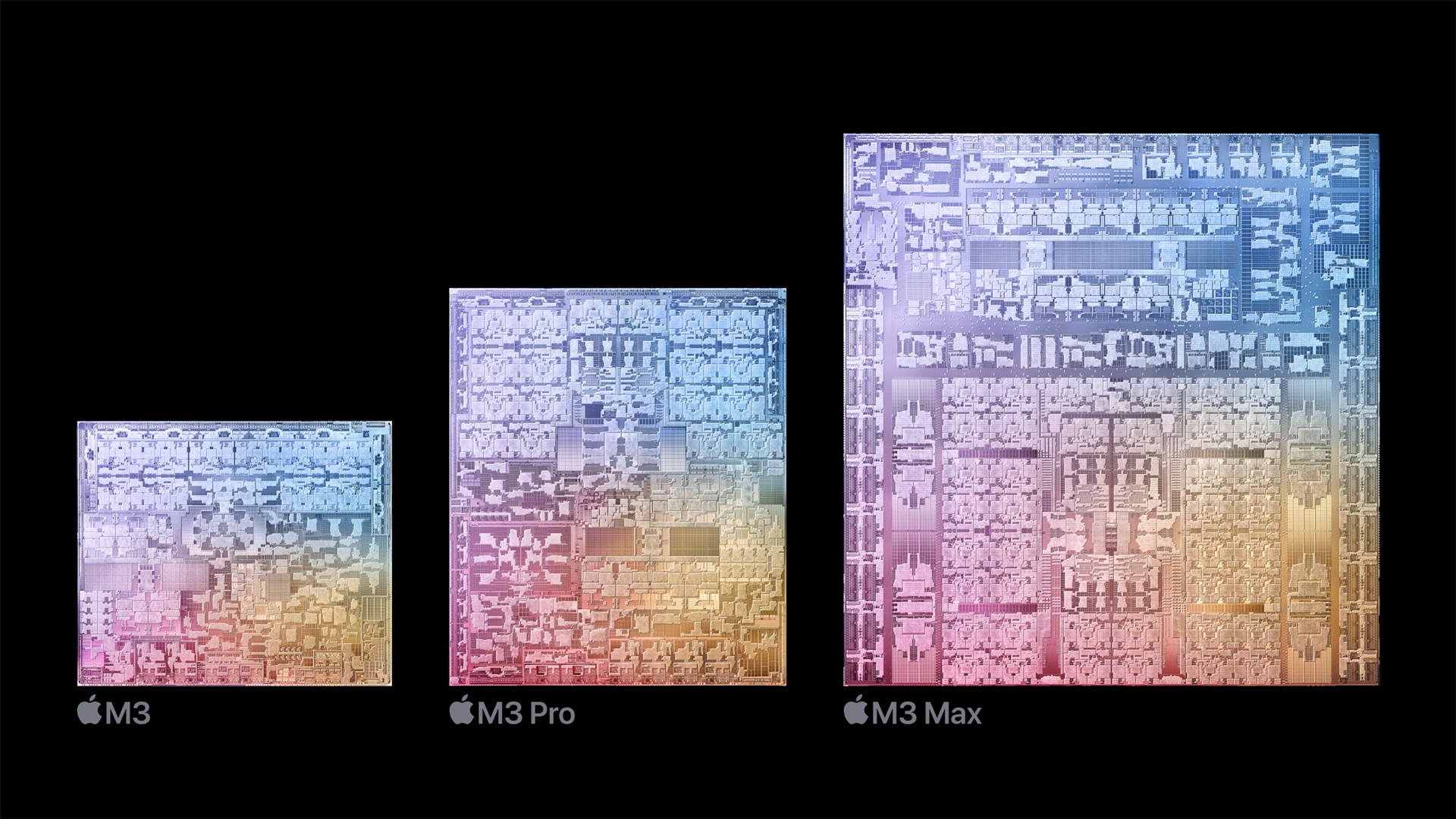
Both the M2 and M3 chips sit at the bottom of their respective silicon lineups and as a result, they're the chips that most people are likely to get in their Macs — especially if they shop the iMac, MacBook Air, and Mac mini. But that doesn't mean that either of them offers a sub-par experience. In reality, and unlike the Intel years, it's impossible to buy a Mac with a bad chip inside.
That being said, there are some similarities and differences between the M2 and M3 that are worth noting.
CPU
Starting with the CPU cores at the heart of these chips, both come with the same eight broken into the same four performance, four efficiency configuration. That means that half of the M2 and M3's cores are designed to handle tasks that aren't resource intensive, saving power as they go. There are four cores ready to do the heavy lifting when required, and all four can of course be used at the same time to boos performance when needed.
GPU
Moving on to GPU cores, again both chips have the same configurations. Those start with eight cores per chip, although buyers can choose to upgrade to a 10-core chip by paying extra. Those people are likely to use workflows that benefit from extra GPU power like editing photos or videos, for example. And yes, there's Mac gaming to be considered as well. However, those who are working with GPU-intensive workflows for a living would probably be best served by an M2 Max or M3 Max (or better) due to the significantly larger GPU core count.
Sign up for breaking news, reviews, opinion, top tech deals, and more.
Drilling down further, Apple says that the M3 has five billion more transistors than the M2, adding that the M3 family as a whole is around 15% faster than the M2 family when using AI and machine learning workflows.
Architecture
Some of the main differences between the two chips come in the form of how they are actually built and what they can do.
The most obvious change is the M3's new 3nm manufacturing process courtesy of TSMC. That process, in theory at least, allows the chips to run cooler while using less heat. That, in turn, means that they can be run harder and for longer than chips built in a 5nm process, like the M2. If that sounds familiar, it should — we've been here before. The iPhone 15 Pro's A17 Pro chip is based on the same 3nm manufacturing process and saw speed and GPU improvements as a result.
The process isn't all that's new, though. The M3's GPU supports Dynamic Caching, for example. That promises improved GPU performance by ensuring that the tasks are given the exact amount of memory they require, ensuring that none goes to waste. That's something likely to make a bigger difference on machines with less RAM but will improve performance on all M3-series chips.
When it comes to the Neural Engine, both chips have the same 16 cores to work with.
M2 vs M3: Which Macs are they available in?

Apple's M2 and M3 chips tend to find a home in its entry-level machines, leaving the Pro, Max, and Ultra variants to power the biggest and best Macs in the lineup.
In the case of the M2, that's available in just about everything that Apple makes, including:
At launch, the M3 isn't in all that many machines. In fact, it's in two; the M3 24-inch iMac and the M3 14-inch MacBook Pro. That will surely change as the MacBook Air and Mac mini are updated, and a big iPad Pro refresh is expected in 2024 alongside a switch to OLED displays. As for the Vision Pro, that's anyone's guess at this point.
The upshot of all this? You can get into an M3 iMac for a starting price of $1,299 while the M3 14-inch MacBook Pro starts at $1,599. Neither of those machines is available with M2 chips inside, so there's no direct comparison. However, you might be able to find deals as retailers start to move older inventory to make room for the new models.
M2 vs M3: Which should you buy?

As always, making a buying decision will depend on what you need from your Mac.
For the vast majority of people doing everyday tasks, the M2 is still more than enough chip. It's fast, allows machines to run quietly, and sips battery so you won't have to reach for the charger so often.
The M3 is more of the same. That 3nm construction brings with it some improvements and you do gain some GPU improvements. But whether most people will notice those kinds of things is another matter, especially compared to the M2.
If you're using an M1 Mac, that's a different matter and that's applicable to the 24-inch iMac in particular. Also consider the M3 14-inch MacBook Pro — compared to the M2 13-inch MacBook Pro, the upgrade is about more than a new chip. There's the bigger and better display, for example, and the 13-inch MacBook Pro might be the one M2 Mac we'd avoid unless there's a particularly good deal to be had.

Oliver Haslam has written about Apple and the wider technology business for more than a decade with bylines on How-To Geek, PC Mag, iDownloadBlog, and many more. He has also been published in print for Macworld, including cover stories. Having grown up using PCs and spending far too much money on graphics card and flashy RAM, Oliver switched to the Mac with a G5 iMac and hasn't looked back.