Can I keep my email address if I change broadband provider?

Sign up for breaking news, reviews, opinion, top tech deals, and more.
You are now subscribed
Your newsletter sign-up was successful
Most internet service providers (ISPs) offer their customers a free email address when they sign up for a new broadband deal. While some customers use this email address fleetingly, many use it as their primary email address.
If you use your provider-linked account as your primary email address, then you may be concerned about whether you'll be able to keep access when you switch.
Thankfully, help is at hand! We've put together this guide that explains in detail exactly what happens to your email address when you close your account with your current provider. Just as importantly, we also explained whether you should keep your account when you switch to a new deal with a different ISP.
Will my provider let me keep my email address?
Sadly, the truth is that not all providers will allow you to keep your email address when you switch. For example, Virgin Media will delete your email account 90 days after you've left the company.
Many providers do allow you to retain access to your email account, however. For example, BT allows you to maintain full access to your account as long as you pay a monthly fee, while Sky will allow you to continue to use it for free as long as it remains active.
With this in mind, here's a guide to the policies of some of the most popular broadband provider:
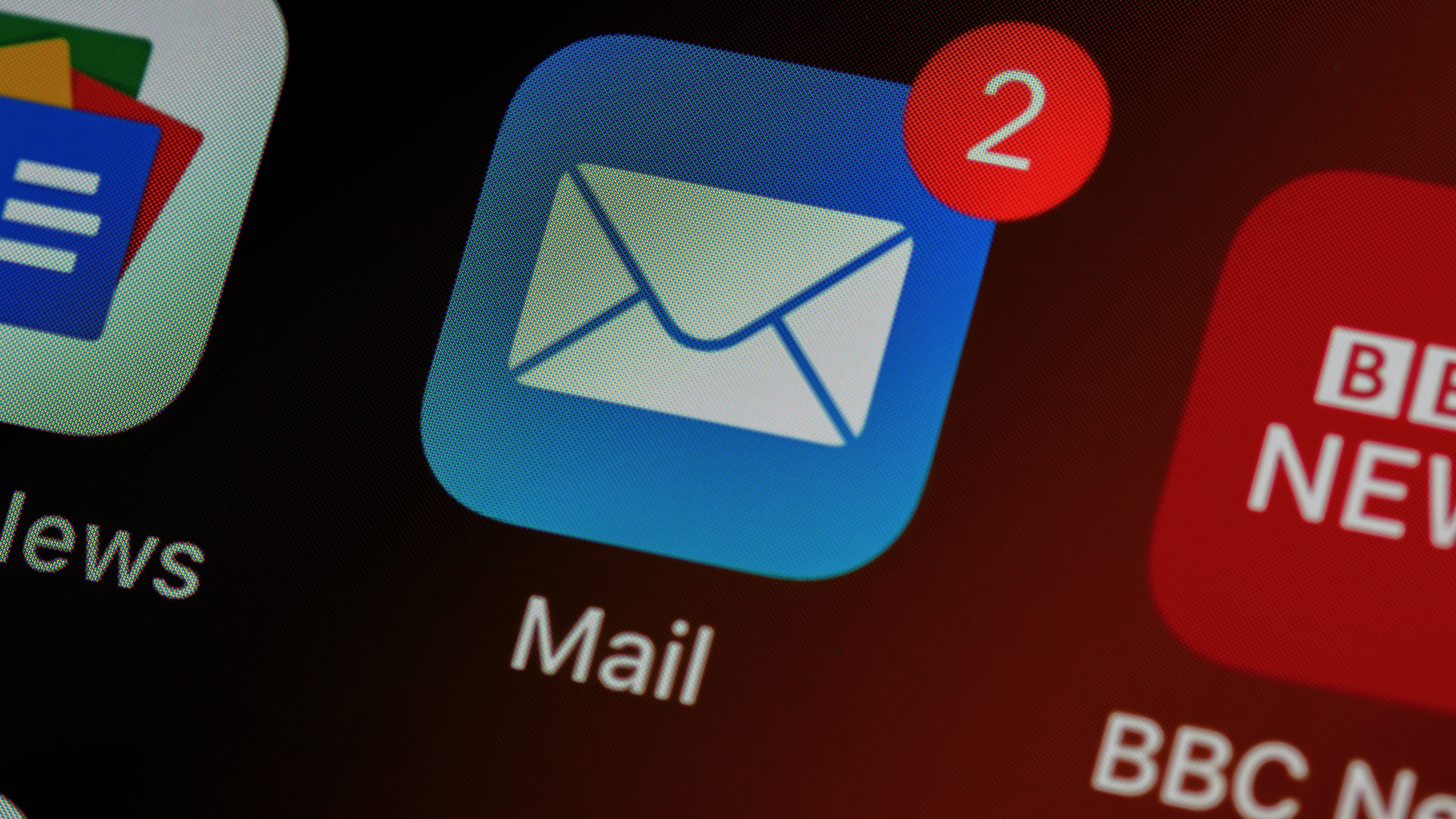
Can I keep my email address if I leave BT?
If you switch to a new broadband provider, BT allows you to retain full access to your email account for 60 days. After this, if you have four options...
The first option involves subscribing to the company's Premium Mail service. This means that you have to pay £7.50 a month to retain access to your account and all of its features.
Alternatively, you can switch to the company's Basic email service. However, as the title of this offering suggests, the features you're offered are limited and you can only access your email through BT.com. This means you can't use this email with an email client or on your device.
Thirdly, you can add your BT email address to someone else's account if they're a Premium Mail subscriber (this is because subscribers can have multiple email addresses registered on their subscription).
Finally, you can allow the company to delete your email address at the end of the 60-day period.
Can I keep my email address if I leave Sky?
If you currently have a deal with Sky, then you'll be pleased to hear that the company allows you to keep your email address when you switch provider. As the company has partnered with Yahoo to power its email service, this feature is available at no cost to you.
However, it's worth mentioning that Sky does periodically close down inactive accounts. This means that if you want to keep your email address, you'll also need to use it regularly.
On top of this, it's also worth keeping in mind that although providing and maintaining a free email address is the company's current policy, they could withdraw this feature at any time.
Can I keep my email address if I leave Virgin Media?
Virgin Media allows switchers to retain access to their email address for 90 days. However, at the end of this 90-day period, the account is closed and all messages and contacts are deleted.
Thankfully, if you're worried about losing access, this 90-day period is long enough for you to move or save anything important to your computer or forward it to a new email address.
Can I keep my email address if I leave TalkTalk?
After you complete your switch, you'll still be able to access your TalkTalk email account for two years. However, during this period, although you'll be able to send and receive messages, you will not be able to use the ‘My Account’ feature to change passwords and actively manage the account.
In order to keep access to your email account, you'll also need to use it regularly. This is because TalkTalk automatically deletes all email accounts that are inactive for six months.
If you'd like to keep your email address and all its features, you'll need to sign up for TalkTalk Mail Plus, which costs £5 a month or £50 a year.
Can I keep my email address if I leave Plusnet?
If you regularly use your Plusnet email address, then you can retain access as long as you notify Plusnet before you cancel your contract. The company used to charge a small monthly fee for this service, but this was recently waived.
Should I keep my email account or move to a free service?
Although keeping your current email account when you switch provider may seem like the more convenient choice, we recommend that you switch from your old provider-linked account to an account with a top email provider such as Gmail (you could also use an alternative provider like Outlook or Yahoo! Mail if you prefer).
This is because keeping an old provider-linked account with a company like BT will cost you £270 over three years! That's a lot of money to spend when you could simply start a new account for free in only a couple of minutes. Plus, by switching to a third-party email account, you'll be able to keep the same account no matter how many times you switch provider in the coming years.
Moving your email to a provider like Gmail is simple. Here's how...
How to move your email to a new Gmail account

Although a number of third-party email providers offer free email addresses, we think Gmail is one of the best. This is because the email address is completely free and you also get 15GB of free storage on Google Drive.
Thankfully, setting up a new Gmail account and migrating your existing email contacts is simple. Below, we've outlined all the steps you need to take.
However, here it's important to note that you must take these steps before you switch provider. This is because setting up a new email account and forwarding all your messages and contacts will require access to your old email account.
With this in mind, here are the steps you need to follow:
- Open Gmail and click on the settings menu (this is indicated by the cog icon you see in the top right corner)
- Click 'Accounts and Import' then 'Import Mail and Contacts'
- Enter your current email address and follow the on-screen instructions
- Set up a forwarding system in your old account so that new email is automatically forwarded to your new email address
You may think that last step sounds a little complicated, but you simply need to follow the instructions in the settings section of your current inbox.
For example, with BT Connect, you need to navigate to Manage Services > Email Summary > then highlight your email address in the box > click Email Forwarding. Then you just need to enter your new Gmail address and click 'Save'.
Things to consider before your email account is closed
Now, your new email address is set up and ready to use. However, there are a couple of extra steps we think you should take to make sure the migration process runs smoothly.
Firstly, once you've set up your new email address, you should also export your contacts from your old account and send an email to your main contacts letting them know you’ll be using a new address from now on.
At this point, it's also wise to set up an auto-responder from your old email address that lets your contacts know you've moved your inbox. Just be sure to include your new email address in the message and ensure they know that messages from this address aren't spam.
Finally, you'll need to check which services you've linked to your old address. For example, if your old email account is also linked to your Netflix or Facebook account, you'll need to confirm the new details with these providers while you still have access to the old account. To help you with this process, here are some of the accounts you may have linked to your old email address:
- Streaming services like Netflix and Amazon Prime
- Online banking systems
- Online payments systems like PayPal
- Social media accounts such as Facebook, Twitter, Instagram and TikTok
- Apple or Google accounts
- Travel websites such as Booking.com or Expedia
Once you think you've changed all the details across to your new email address, you should check the 'Saved Accounts' section of your browser.
Whenever you fill in a form or log into a website, your browser offers you the option to save your login details. Google Chrome’s password manager will have a list of all these websites along with your login details and passwords. Browse through those to see if there are any that require you to log in with your email address.
Don't worry too much about this, either. If you do miss one and you need access to an account, you should be able to log in with your old email address as long as you can remember the password.
Finally, once you've migrated all of your linked accounts, you should delete all emails within the old account and set up a new, strong password to ensure that it stays secure until it’s finally closed down. This will ensure all your personal information stays secure while you're not checking the account.

Broadband email: FAQs
To add some extra clarity for you here, we've also collated and answered some extra FAQs consumers tend to have about their broadband email accounts.
Is it a problem to have multiple broadband email accounts?
In theory you could have as many broadband email accounts as you like. It simply depends on how many providers you use in your lifetime and whether you set set an email account up with them at the time. The issue is keeping track of them all.
As we've mentioned earlier in this article, when you switch between providers some of your email accounts will be turned off, or they'll cost you money to keep them going. So if you have several of these, without properly managing them you could lose important information or end up having to spend significant amounts to keep using them all.
If I switch back to a broadband provider, can I use my old email account?
It depends on the provider. They will probably want you to create a new email if you switch back, but at the same time they'll still have your information on file, so you may wish to discuss directly with the provider about reusing or reactivating an old email account, if you had one.
What if I forget the password on an old broadband email account?
There are a few ways you might be able to regain access to your old email account if you've forgotten the password.
One is to use any 'forgotten your password?' functionality that might be available with your mailbox. Another is to go directly to the provider to see if they can reset it and give you access. Finally, another option is to use any multiple authentication tools that might have been setup with your email account to help you log into it elsewhere.
However, if your old account has since been deleted or deactivated, you'll have to go directly to your old provider to see if this can be retrieved.
Can I recover deleted emails on old accounts?
This again depends on the provider and the mailbox it's using. Some might have specialist tech teams that can recover deleted emails but also it can be a long process and can involve identity checks. It may also be the case that once these emails are deleted they're gone for good.
How to switch to a new broadband deal
Stayed with the same provider for the last few years so you could keep your current email address? Well, the time has come to switch. By doing so, you could potentially save hundreds of pounds a year.
The easiest way to check exactly how much you could save by switching is to visit our best broadband deals page. Alternatively, you could add your details into the widget below. We'll then show you the best broadband deals available at your address.
Once you have this information, you can complete the process of switching your provider-linked email account over to a free email account. Then, you can keep all your important information and save money on your bills.
Sign up for breaking news, reviews, opinion, top tech deals, and more.

Tom is a freelance copywriter and content marketer with over a decade of experience. Originally from an agency background, he is proud to have worked on campaigns for a number of energy providers, comparison sites and consumer brands.