The best Android apps of 2023
The best Android apps for your phone, both free and paid for
Sign up for breaking news, reviews, opinion, top tech deals, and more.
You are now subscribed
Your newsletter sign-up was successful
Our favorite Android apps for having fun on your phone or tablet, through watching videos, reading, socializing and more.
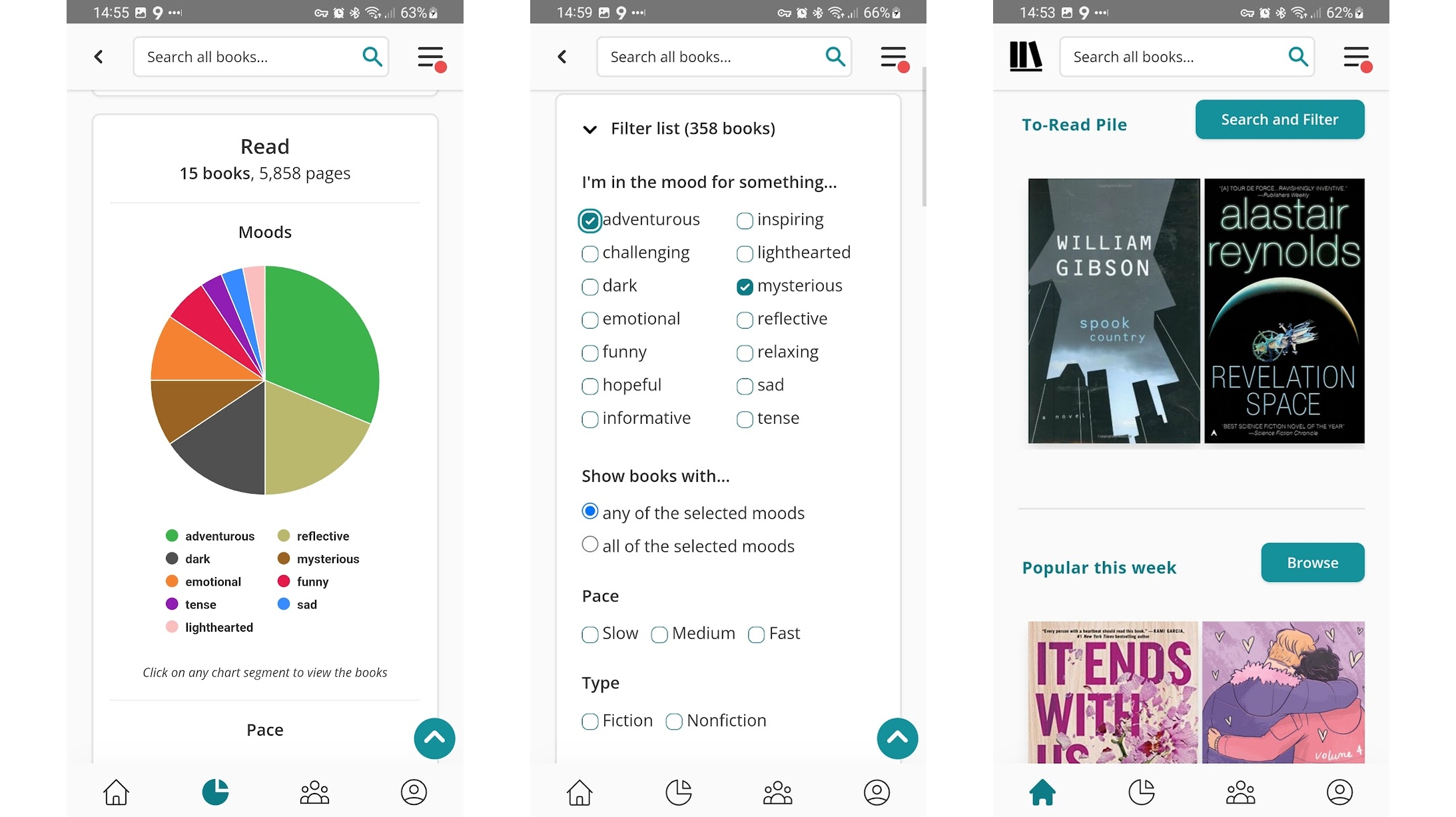
StoryGraph
Why you can trust TechRadar
Free or $4.99 / £3.49 per month or $49.99 / £34.99 per year
StoryGraph is an app and website that’s in many ways a lot like Goodreads, in that it lets you log what you’re reading and what you want to read, review books, and more, but it stands out too.
It includes a lot more stats, data and filters, letting you drill down to find the ideal next read, or view your reading habits.
For the former, you can filter your to-read list by mood, pace, whether fiction or nonfiction, page counts, publication years and more, as well as choosing to specifically include or exclude certain genres and tags.
For the latter, you can see pie charts and bar graphs showing the proportion of books you read of various different moods, genres, lengths, pace and more.
Every book in StoryGraph’s database has details of its mood and pace attached too, based on what readers have said in their reviews. Similarly you can see at a glance whether a book is more character or plot-driven, whether the characters are diverse, and a range of other things.
StoryGraph will also generate reading recommendations for you based on the types of books you like, and if you already use Goodreads you can easily import your data. All of this is completely free too.
There is an optional subscription though, which unlocks all sorts of advanced stats and additional tools to help you find books you’ll love.
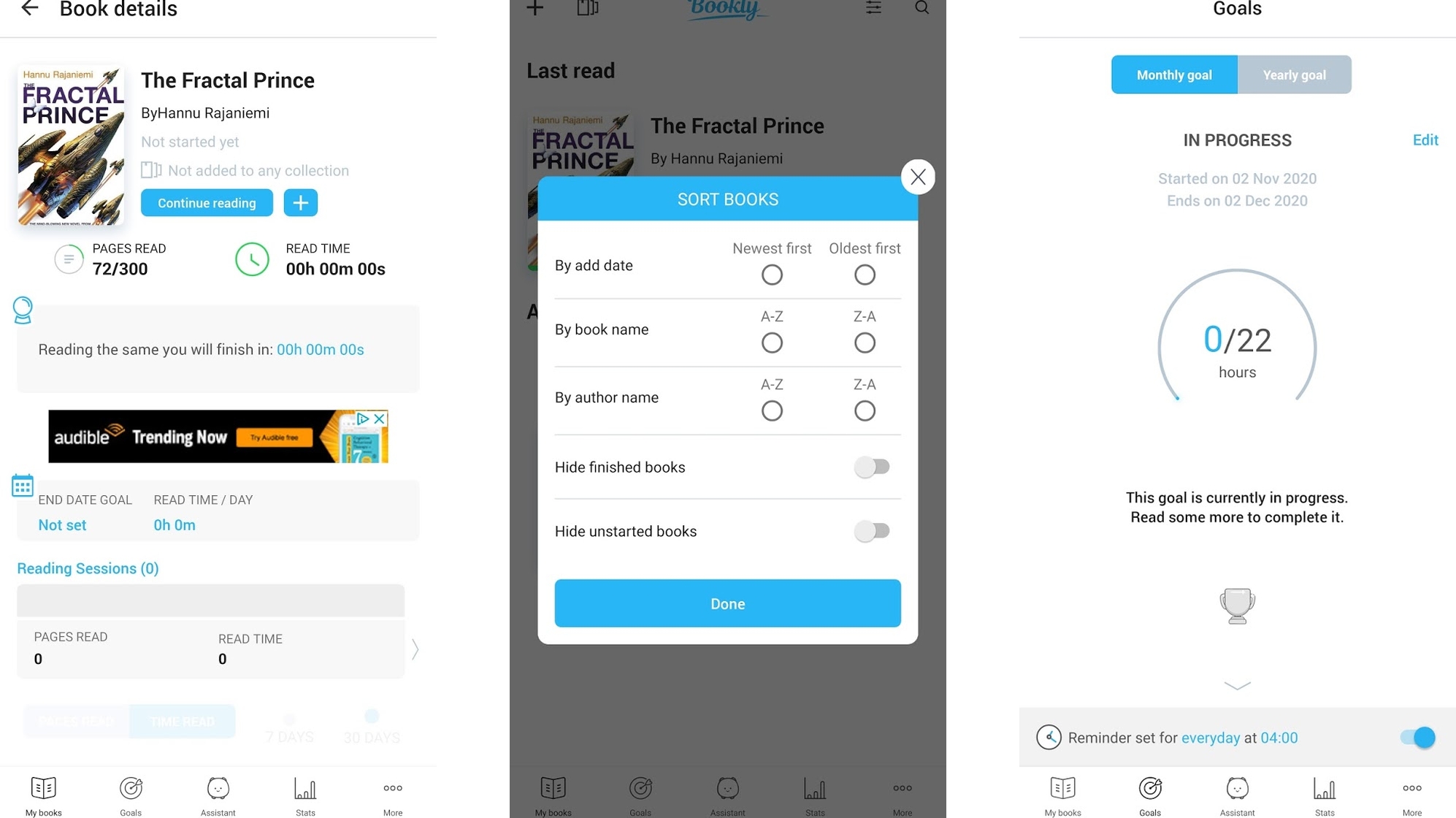
Bookly
Free + optional subscription
Bookly aims to turn reading into a habit, as well as tracking what and how much you’ve read. It uses a lot of tools to do this, but it starts by simply asking how many books you want to read in a year, and when and for how long you want to read each day or week.
Then, it will set about reminding you to read at those times, and pushing you towards hitting your reading goals.
Within the Bookly app you can add books that you’re reading and update your progress within them in terms of page numbers or percentage, so it works both for paper and digital books. You can also enter how many pages a book has manually – which is handy if the app can’t find the exact edition of the book you’re reading, as has been the case with our current novel.
Bookly also shows stats for how many pages you’ve read and how much time you’ve spent reading over seven or 30 days, as well as tracking how many days you’ve consecutively read for. There are also achievements to unlock, and all of this is free.
However, to really use Bookly long term you’re going to want to subscribe to Bookly Pro, for $4.99 / £4.49 per month, with discounts if you commit to six months or a year. This removes a 10-book limit in the app, which is near essential for continued use. But it also unlocks all sorts of additional stats, plus ambient sounds, a ‘personal assistant’ to help you hit your reading goals, and more.
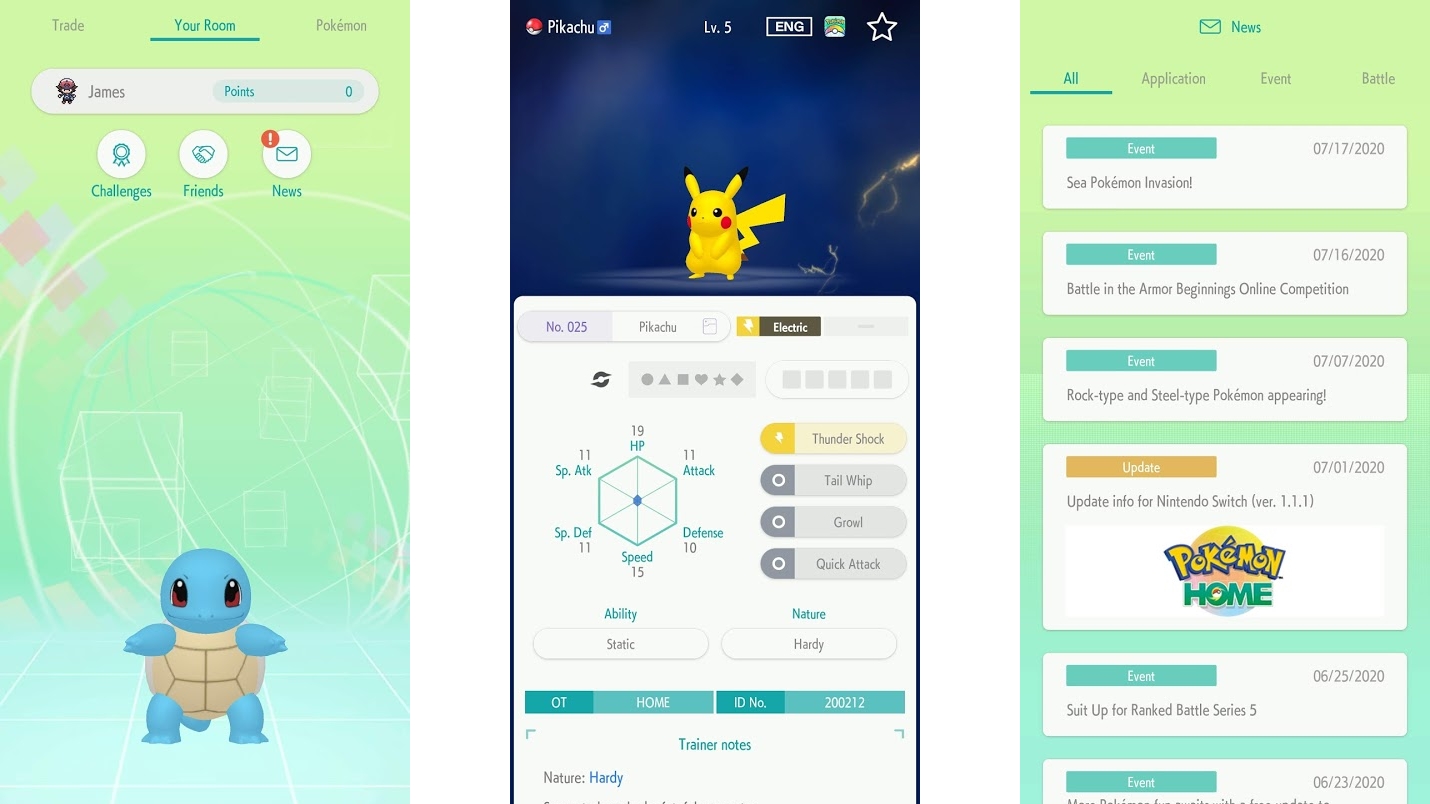
Pokémon Home
Free + various subscriptions
Pokémon Home is something that most serious Pokémon collectors, and those who play or plan to play more than one Pokémon game, are likely to be interested in.
Essentially this Android app is a home for your Pokémon, or more specifically cloud storage for them. You can move them from supported games (including Pokémon Sword and Shield) to Pokémon Home, at which point they’ll be added to an in-app Pokédex and can be viewed on your phone at any time.
Pokémon Home also allows you to trade your Pokémon with other users, and transfer them from Pokémon Home to supported games – so a big part of it is being able to move Pokémon from one game to another.
The core service is free, but to be able to store more than 30 Pokémon you’ll need to pay a subscription, so if you want to build up a collection in Home, rather than just storing a handful at a time, then you’ll need to pay.
How much you’ll pay will depend on whether you opt for a one-month plan at $2.99/£2.99, a three-month one at $4.99/£4.99, or a 12-month one at $15.99/£15.99 at the time of writing. Paying for a premium plan also unlocks other options, such as the ability to move Pokémon from Pokémon Bank.
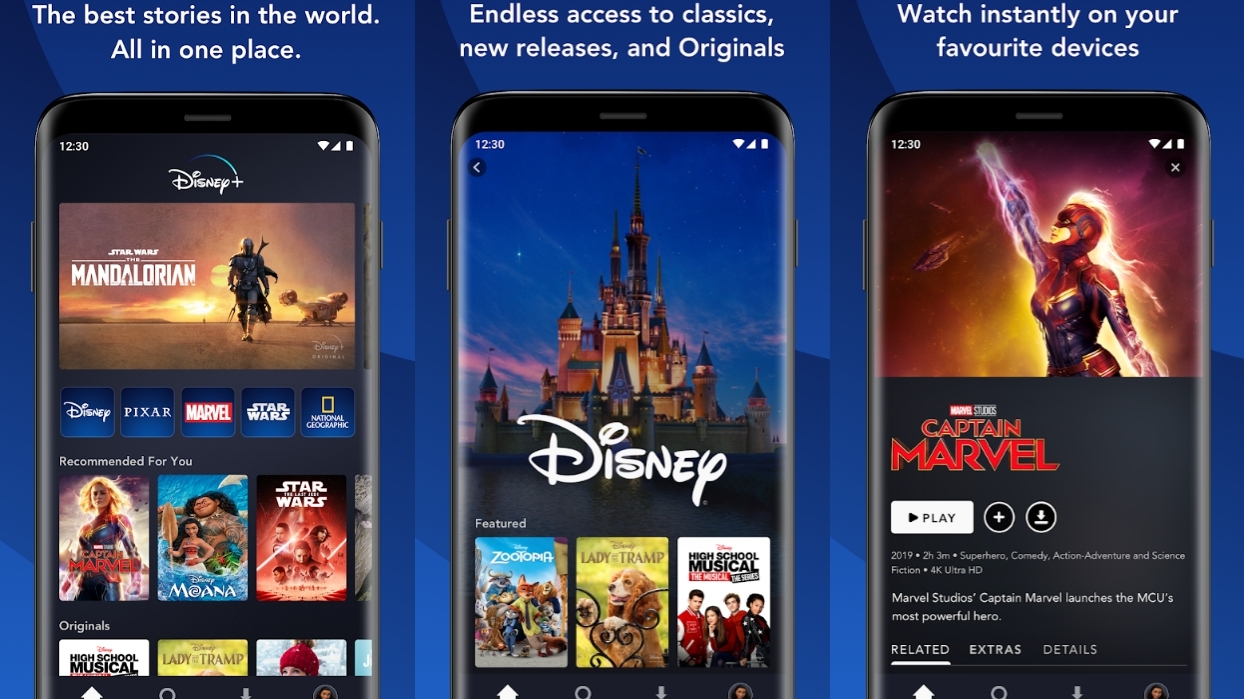
Disney+
Free + subscription
Disney+ should need no introduction – it’s Disney’s Netflix competitor, and the Android app gives you access to Disney’s vast library of film and TV content on your phone or tablet, along with new and exclusive content such as The Mandalorian.
You can stream content or download it, so you never need to go without, and given Disney’s massive library there’s an enormous amount of content on day one, making this near essential for any Disney fan.
As well as the Android app, you will of course need a subscription, but you get a seven-day free trial at the time of writing, which should be more than long enough to decide whether Disney’s catalog is for you – if somehow you’ve not already watched enough Disney stuff to know.
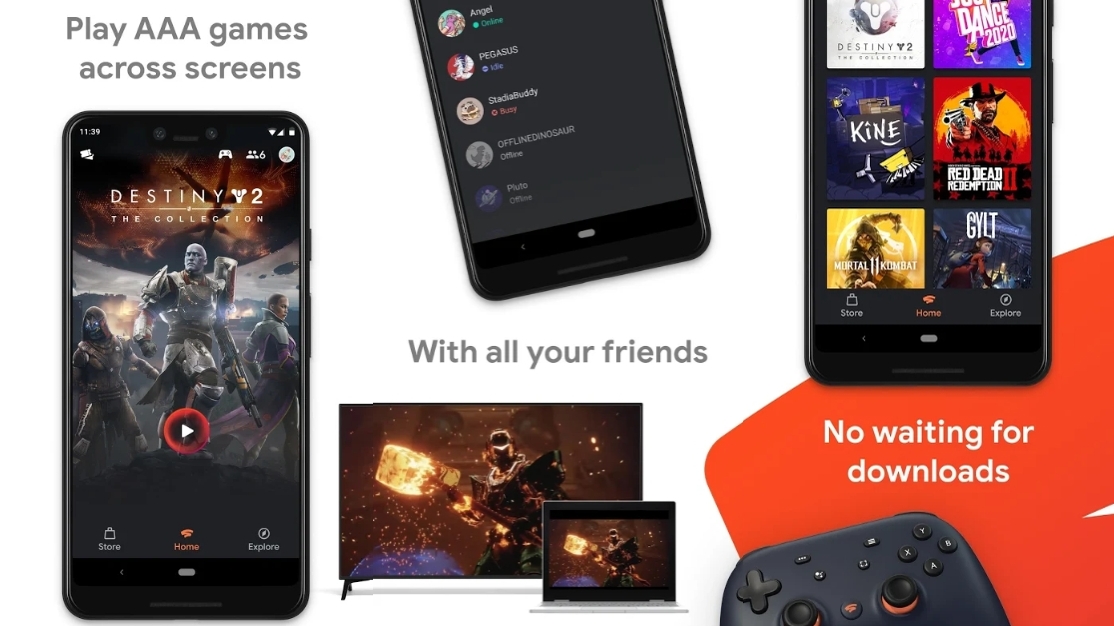
Stadia
Free
Stadia is Google’s big play to get into gaming, and more specifically game streaming. It essentially allows you to play AAA console and PC games on a phone screen, a TV, a laptop or a tablet, without having the high-end hardware that would usually be required to run them, as instead Google’s hardware does the heavy lifting and then streams the games over an internet connection.
That also means you can seamlessly pick up on one device where you left off on another, and you don’t have to wait for games to download or update, you just need a fairly fast Wi-Fi connection.
Well, that and compatible hardware, which at the time of writing limits you to Pixel handsets, a Chromecast Ultra, and a handful of other devices.
So if you have, say, a Google Pixel 4, then the Stadia Android app can give you access to the sorts of games that would usually be found on an Xbox One or gaming PC. And going forward you can expect more phones and other devices to get Stadia support.
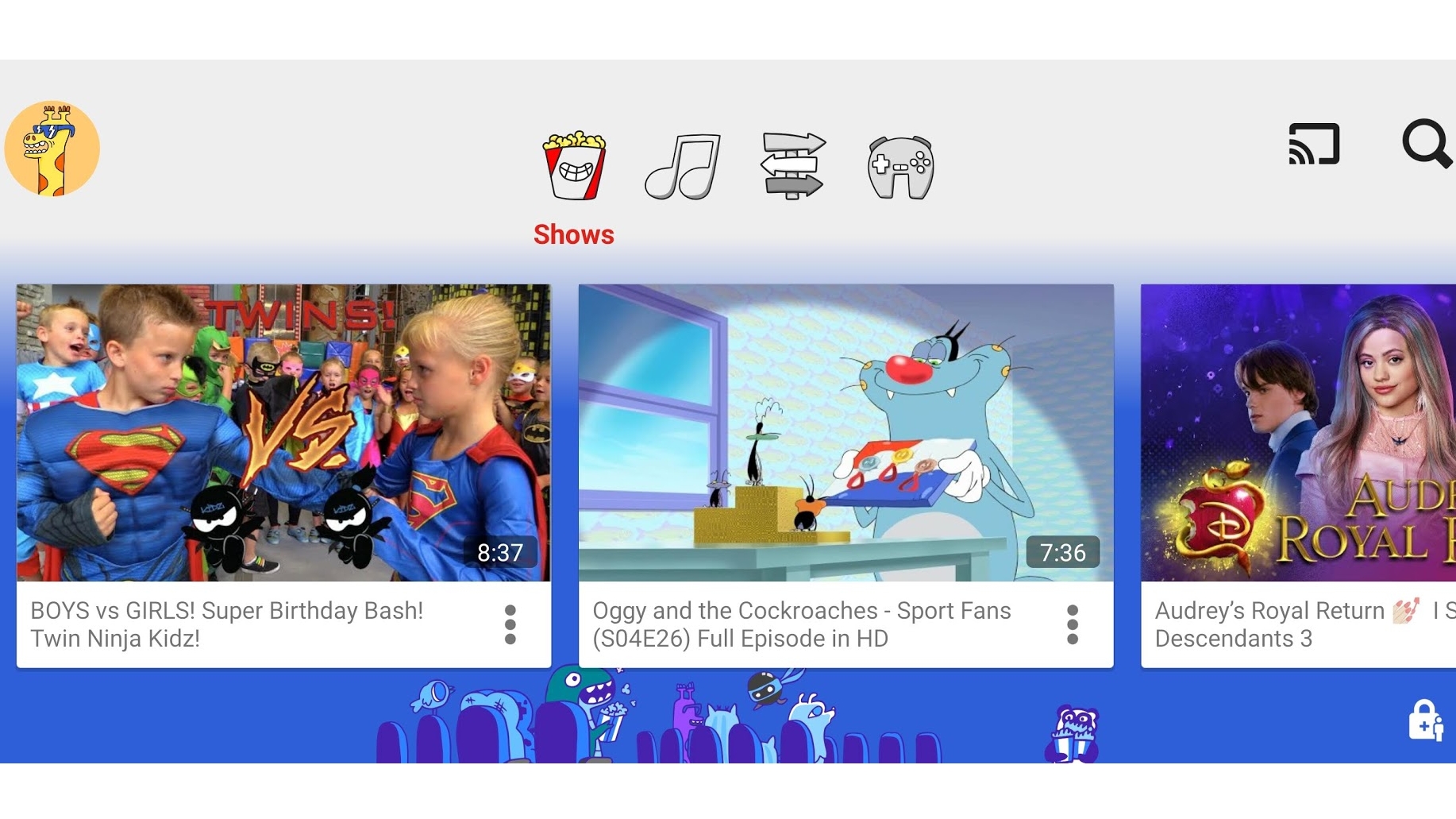
YouTube Kids
Free
YouTube is packed full of great content for kids, but there’s also a lot of unsuitable stuff. The solution – assuming you don’t want to completely micromanage their viewing – is YouTube Kids, an app that’s been around for a while and has only got better with time.
The app lets you select an age range for your child and will only show them age-appropriate content, though you can further filter what they can and can’t access if you want.
YouTube Kids also lets you set up multiple profiles, so if you have more than one kid they can each have their own tailored safe space.
You can also set timers to limit how long they can watch for, see the history of what they’ve watched, choose whether to let them search for videos manually (or be limited to channels that have been verified by YouTube Kids), and more.
You have a lot of control, your kids get access to a lot of content, and it’s all wrapped up in a slick, colorful Android app that’s a joy to use.
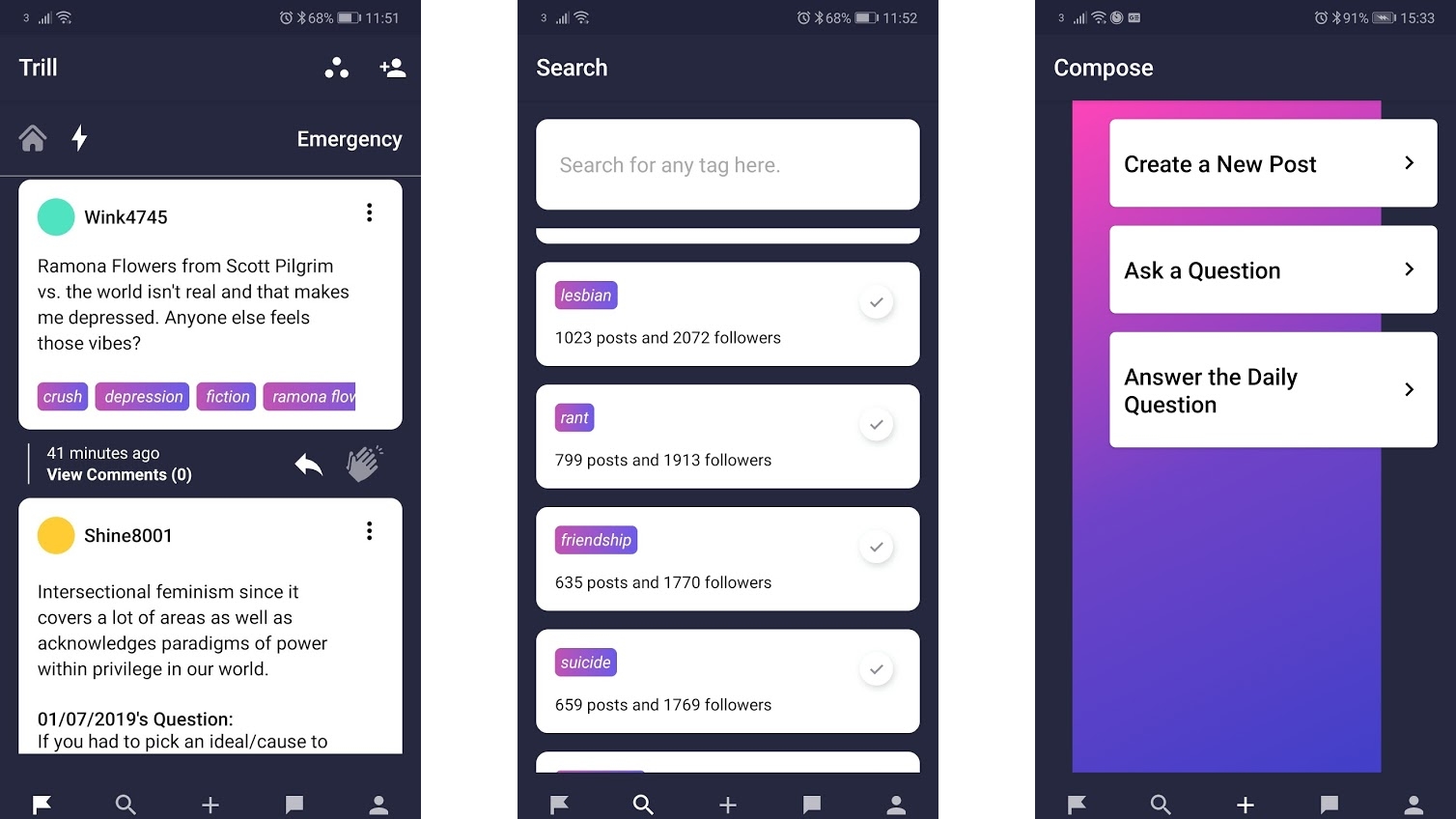
Trill Project
Free
Trill Project is an anonymous social network that lets you follow topics of your choice, post related content, reply to other people’s posts, and message them in private.
You don’t get a profile picture or custom username, so anonymity is easy to maintain, but while in some apps and services that can lead to abusive behavior, here content is heavily moderated, and there’s a real focus on users being supportive.
A lot of the topics on Trill Project deal with potentially heavy subjects like mental health, loneliness and sexuality, but there’s plenty of lighter content too, so whatever you want to say, this could be the place – as long as it’s in the spirit of the Android app and its community.
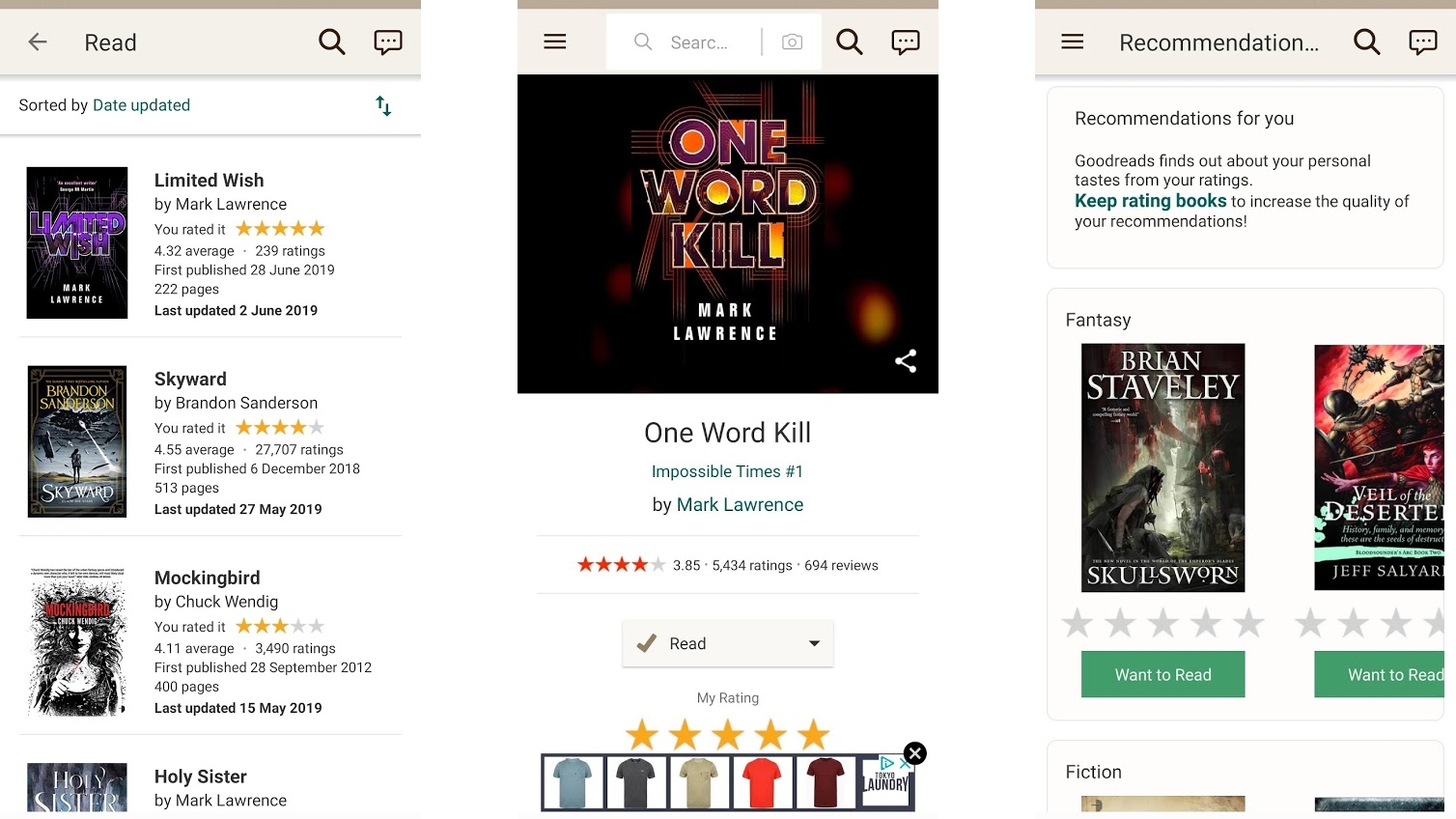
Goodreads
Free
Goodreads is all about finding, logging and reviewing books, and it’s pretty much essential for any avid reader.
If you see a book that you think looks interesting, you can search for it on Goodreads and see the average user rating, along with often hundreds of user reviews in the Android app. Still interested in it? Then you can add it to your ‘want to read’ list, so you won’t lose track of the books you like the look of.
Goodreads will also show you other books by that author and other books that readers of the one you’re looking at enjoyed, making it easy to find similar content you might like. There are also lists of books across a range of categories, helping you explore further and dig up books you might never have found otherwise.
When you’ve read a book, you can give it a star rating and leave a review if you want, and you can also join groups, and add friends, making Goodreads a bit like a book-focused social network at times.
With all that, plus reading challenges, personalized recommendations and a whole lot more, it really is a book-lover’s dream.
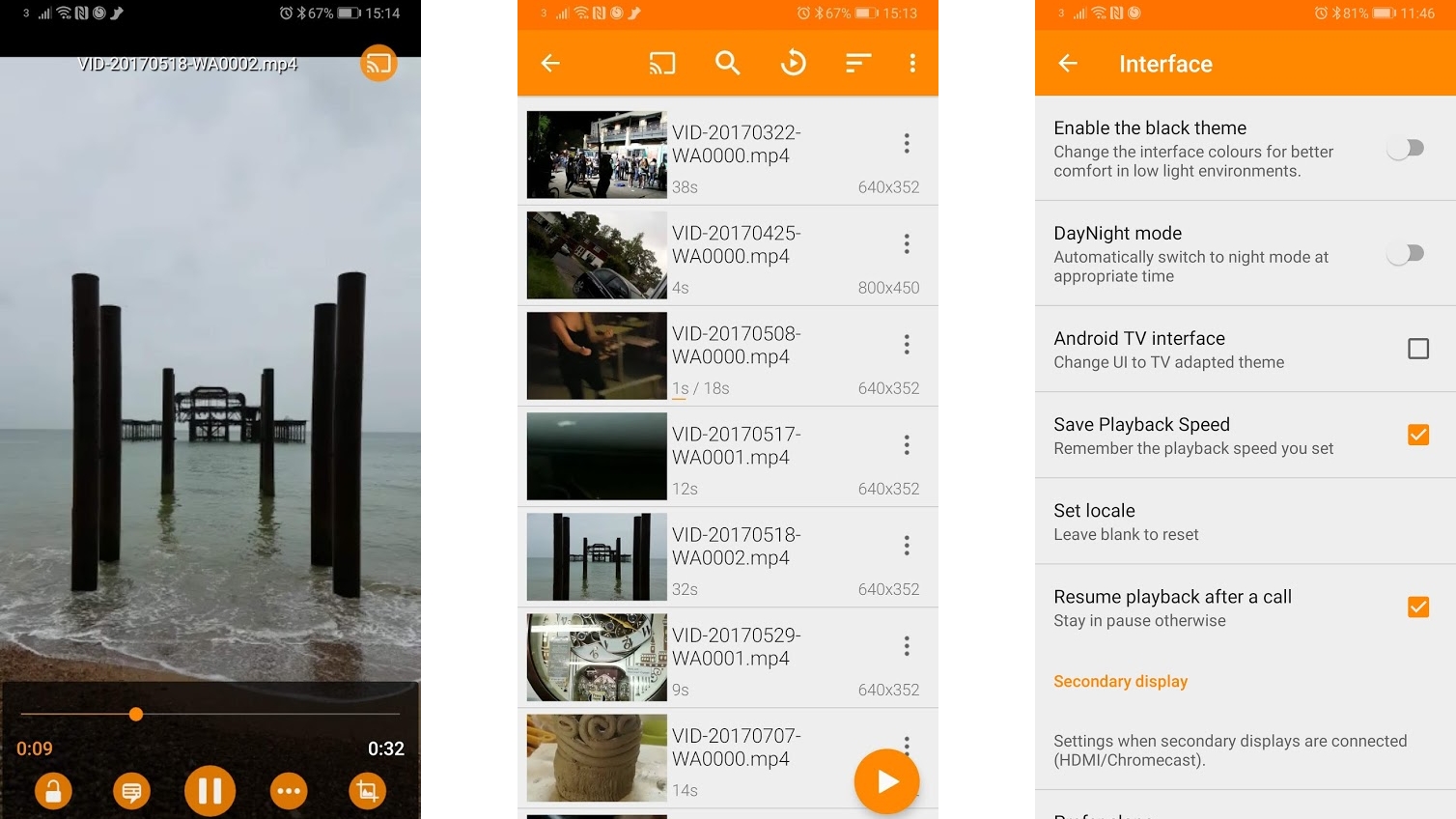
VLC for Android
Free
You’ve probably come across VLC before, but if not you really, really should, because it’s one of the very best video player apps on Android. Even if you have tried it before, it could be worth revisiting, as it’s received several recent updates.
This completely free app has almost everything you might want from a video player, including extensive file support (such as MKV, MP4, AVI, MOV, Ogg, FLAC, TS, M2TS, Wv and AAC), support for DVD ISOs, network streams and network shares, the ability to add and display subtitles, adjust the aspect ratio, and alter the look and sound with an equalizer and filters.
And those are just the headline features. There’s plenty more to dig into beyond this. We’re not the biggest fans of VLC’s distinctive orange color scheme, but that’s about the only thing we can find to complain about with this Android app, and it can be partially hidden if you switch to the black theme.
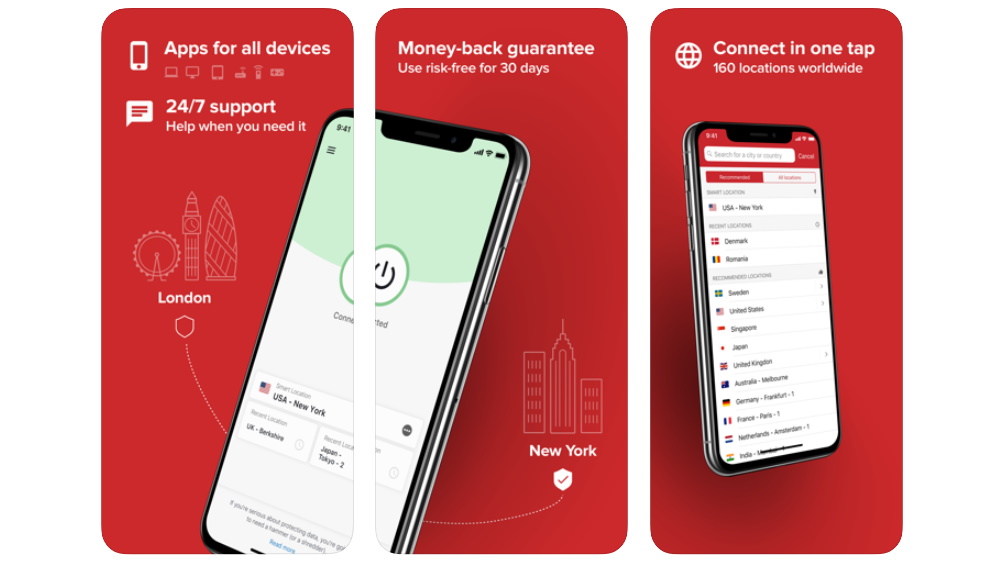
ExpressVPN
15 months for the price of 12 and 30-day money back guarantee
Getting a VPN app for your Android phone opens up an avalanche of opportunities when it comes to streaming.
On holiday or abroad on business? A VPN can spoof your IP address so you look like you're back at home and thus allow you to stream all your usual Netflix, Hulu and BBC iPlayer content.
And if you're in an office, school or country that blocks some entertainment websites altogether (yes China, we're looking at you), you can get around those restrictions, too.
ExpressVPN comes #1 in our top picks list thanks to its sheer ease-of-use, wealth of servers, connection speeds, watertight security, extra features, brilliant support...the list goes on. Oh, and it's brilliant at unlocking all of the streaming services listed above and more.
You can sign up to ExpressVPN and get the app by heading to the company's website.
Current page: The best entertainment apps for Android
Prev Page The best education apps for Android Next Page The best health, food and exercise apps for AndroidSign up for breaking news, reviews, opinion, top tech deals, and more.
James is a freelance phones, tablets and wearables writer and sub-editor at TechRadar. He has a love for everything ‘smart’, from watches to lights, and can often be found arguing with AI assistants or drowning in the latest apps. James also contributes to 3G.co.uk, 4G.co.uk and 5G.co.uk and has written for T3, Digital Camera World, Clarity Media and others, with work on the web, in print and on TV.