Got the iOS 26 public beta? Here are the new AirPods Pro 2 features you could try today – and why you might think twice about it
There's a beta of the AirPods firmware too. Should you try it?

- Public beta for AirPods Pro 2 and AirPods 4 is available now
- Usual beta caveats apply: use at your own risk
- Requires iOS 26, iPadOS 26 or macOS 26
Last week, Apple opened up the public beta program for all its latest operating systems, enabling you to try out the next generation software that'll officially launch later this year.
And there's a beta for the next generation of AirPods software too. That's unusual, because Apple doesn't normally issue AirPods betas, but it's available from the same place as the other betas at beta.apple.com through the iOS 26, iPadOS 26 and macOS 26 public betas. We have a guide on how to install the iOS 26 beta here, if you device to try it.
Should you try it? Yes, and also no.
Let's start with the obligatory beta warning.

Installing beta software may cause unexpected problems, give you a bad hair day and alarm your pets
Beta software is unfinished software, and that means Apple takes absolutely no responsibility for anything that might go wrong. It may do weird things with some of your apps, it may have small or massive bugs, and as far as I can tell, there's no way to roll back the AirPods firmware update if you find it makes your AirPods experience worse; you'll just have to wait for Apple to fix whatever needs fixed.
There's also the fact that in order to get the AirPods update, you have to install the beta of iOS 26 / iPadOS 26 / macOS 26, which has wider implications: it's strongly recommended that you don't install betas on any device that you depend on daily. If a beta makes your device completely unresponsive, can you live without it?
So with that said...
Sign up for breaking news, reviews, opinion, top tech deals, and more.
What's in the new AirPods beta, and what AirPods can install it?
The beta is only available for the AirPods Pro 2, AirPods 4, and AirPods 4 with ANC, presumably because all the features that require beta testing need the H2 chip that those models have.
There are five key updates here:
- Sleep detection that can automatically pause audio when you nod off
- "Studio quality" voice recording
- Camera shutter control and video start-stop recording
- Smarter automatic switching with CarPlay
- Improved voice quality in calls
Where appropriate, you'll get new options in Settings to control some of these features, for example to turn Sleep Detection on or off or to configure the camera shutter control.
How to install the AirPods beta update
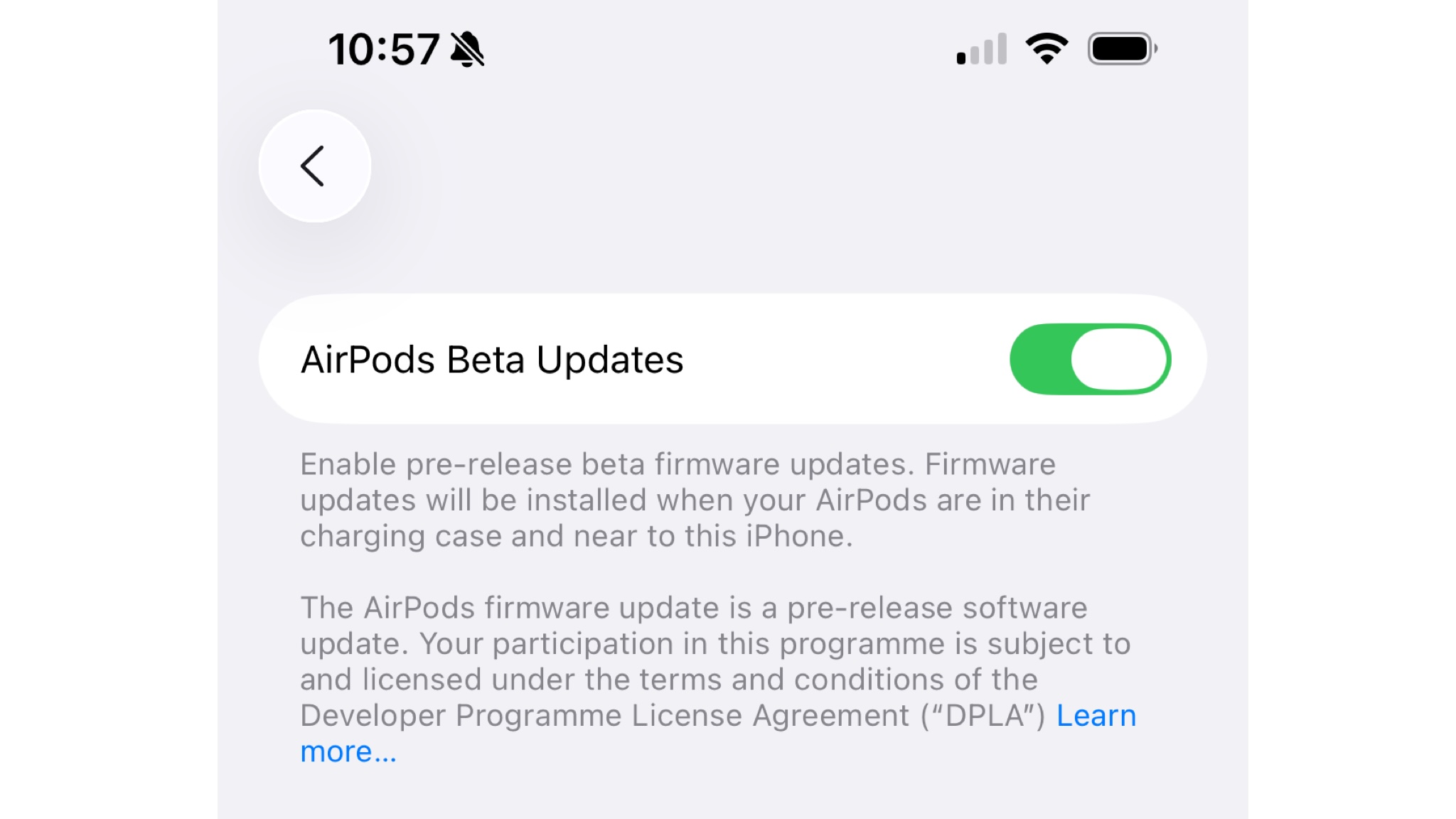
First of all you'll need to install the iOS 26, iPadOS 26 or macOS 26 public beta from beta.apple.com. Once you've done that, open your AirPods case and let them do the usual connecting thing. If you then go to the AirPods page in Settings, you should see a message below the image of the AirPods telling you that beta software updates are available.
If you skip it this time, the option will move to a Beta Updates link further down the AirPods settings.
From there it's just a toggle: tap the AirPods Beta Updates button so it turns green and the update will install provided your AirPods are still nearby and connected.
You might also like

Contributor
Writer, broadcaster, musician and kitchen gadget obsessive Carrie Marshall has been writing about tech since 1998, contributing sage advice and odd opinions to all kinds of magazines and websites as well as writing more than twenty books. Her latest, a love letter to music titled Small Town Joy, is on sale now. She is the singer in spectacularly obscure Glaswegian rock band Unquiet Mind.
You must confirm your public display name before commenting
Please logout and then login again, you will then be prompted to enter your display name.