Best home printer in Australia of 2026
From simple print-only machines to do-it-all home office wonders, these are the best home printers in Australia

Whether you work from home or need to print school assignments, a reliable home printer makes all the difference. Look beyond the upfront cost. Efficiency, print quality, and ongoing expenses such as ink matter just as much.
Modern home printers do more than print. Many also handle photo printing, scanning, and copying, so you are ready for anything.
The good news is they are usually compact and space saving. Unlike bulky office models, these slim and lightweight units fit on a shelf or tuck into a cupboard, ideal for home offices where space counts.
Whatever your household size or workload, we have rounded up the top home printers to suit your needs. With our price comparison tool, you will always get the best deal on the right printer for you.
Best home printers in Australia: the quick list
Below is our roundup of the best home printers currently available in Australia, along with a brief rundown of each model. If you're looking for a deeper dive, you can explore our in-depth reviews and use our price comparison tool to find the best deals.

The best home printer overall
The Canon Maxify GX7060 packs all the main features you’d need out of a home printer into a neat and tidy package, without compromising on style. Plus its ongoing costs are inexpensive and less wasteful than cartridge printers.

The best affordable laser home printer
Quick black and white printing and an affordable price tag make this HP a terrific option for those on a budget. It's not going to suit those who need colour prints, but for basic needs, it's great.

The best budget home printer
With both a low starting cost and high-yield cartridges, the Brother DCP-J1200W is the best option if you don’t want to spend too much money up front on a new printer and don't do a lot of printing.

The best home printer for WFH
Offering the core functions of printing, copying and scanning along with the Epson EcoTank ink system, the ET-2850 is a fully-functional and relatively affordable home printer that will suit those who spend most of their working life at home.

The best home printer for photos
The initial cost of this Epson photo printer may be high, but if you regularly print your pics, it will serve you well in the long run. You get enough ink included to print over 2,000 photos, and replacements are high-volume and affordable.

The best home printer for speed
It may be a little more basic in terms of feature set compared to others on this list, but if you just need to print lots of pages quickly and efficiently, the Kyocera Ecosys P5026cdw's 26 ppm printing speed is the one for you.
Click to reveal more...
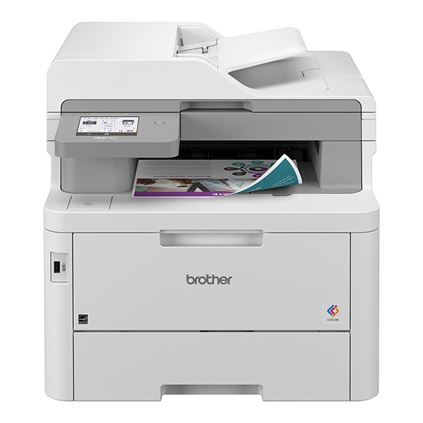
The best home printer for SMBs
Delivering big office performance in a compact, easy to move body, this colour laser Brother printer is one of the standout options for small and medium-sized businesses.
- Also check out our best small business printers roundup
The best home printers in Australia 2026
Why you can trust TechRadar
Below you'll find more in-depth information for each home printer we've selected. You can then either view the latest best prices using our price comparison tool or click through to read the full review.
The best home printer overall

Specifications
Reasons to buy
Reasons to avoid
The initial cost of this Canon MAXIFY inkjet may be high, but you'll soon start saving that money back when you realise how economical it is to run. Included in the price of this 4-in-1 colour inkjet is a complete set of six ink bottles, good enough for 18,000 mono pages or 14,000 colour pages. Even the busiest of home offices will take their time making their way through all that.
You get two deep paper trays good enough for 250 sheets each, along with a separate rear tray that holds another 100 sheets. Packed with features, including scan, fax and photocopy, along with built-in Wi-Fi and Apple AirPrint, this is a tremendous printer that should suit virtually every home office in the land.
Read our full Canon MAXIFY GX7020/7050/7060 review
The best affordable laser home printer



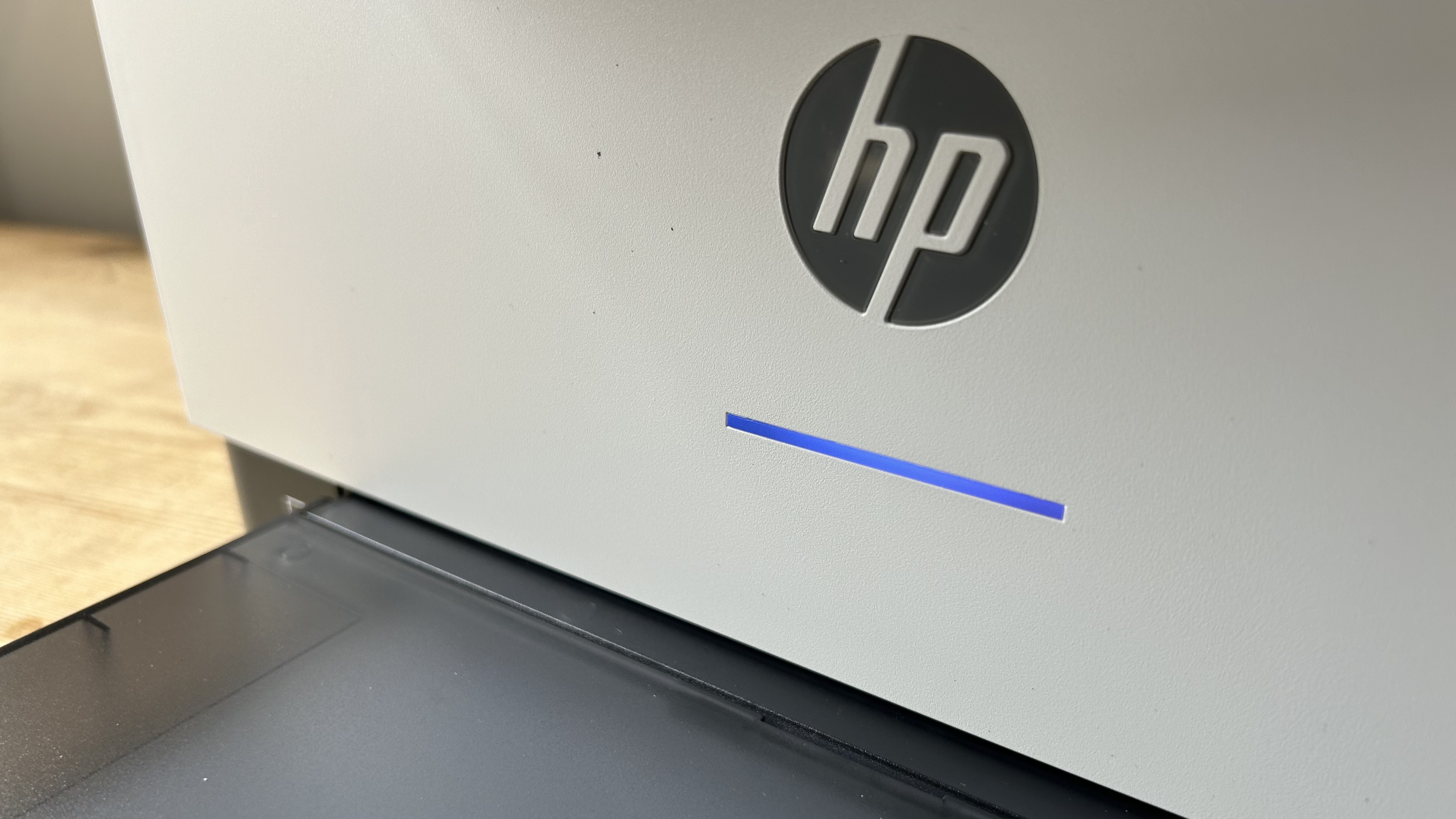
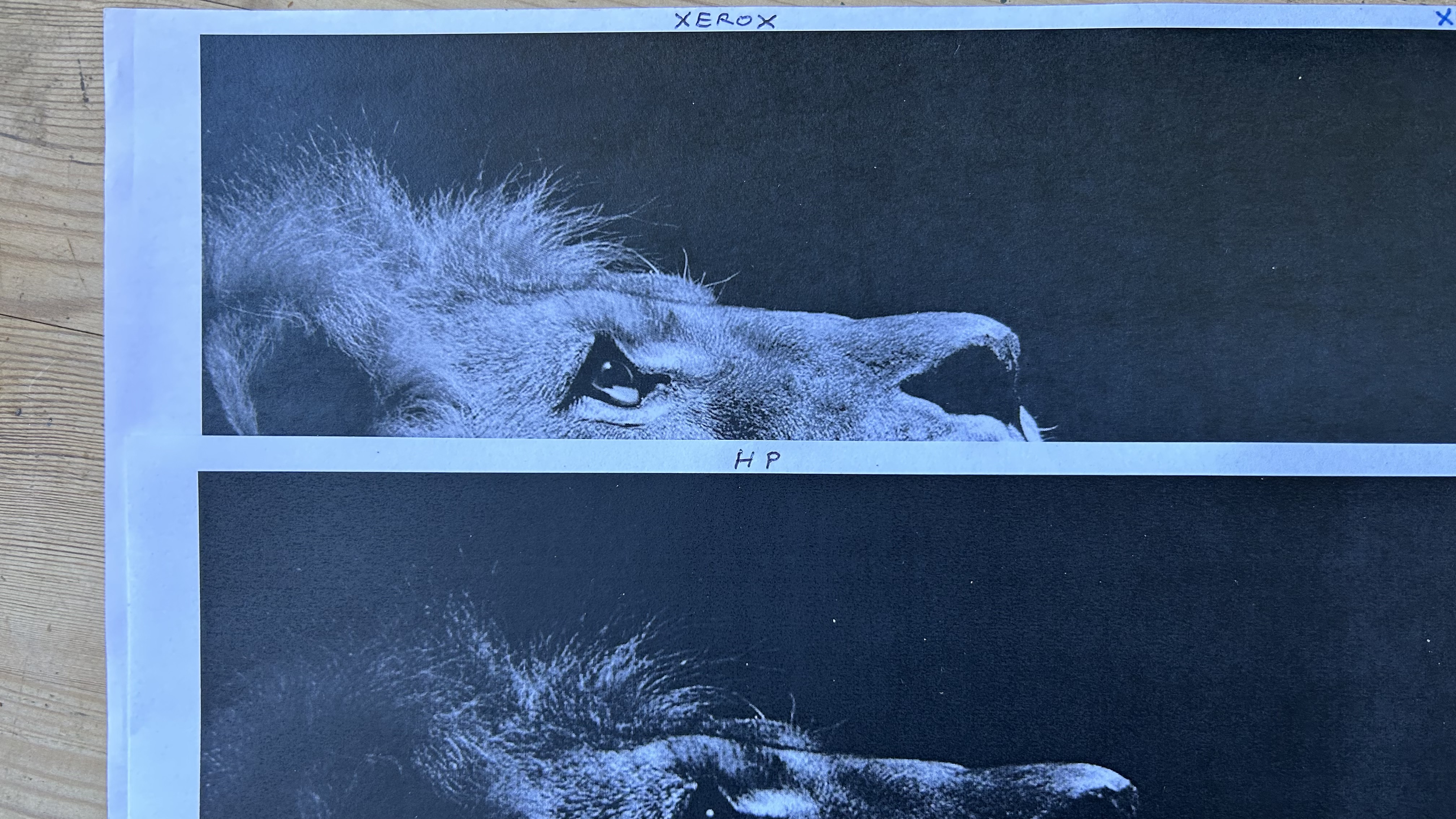
Specifications
Reasons to buy
Reasons to avoid
If you can live without more premium features such as a touchscreen or NFC and instead just want your home printer to print quickly and efficiently, this HP laser could be the best option for you. While not the fastest laser printer around, it's still capable of churning out up to 29 pages each minute, with consistently crisp text thanks to the 600 x 600 dpi.
There’s no scanner, no touchscreen display and just one paper input, so it’s a minimal setup, but perfect for those who just need something basic. Of course it's not going to handle more than simple graphics (and certainly not photos) but will be a lot cheaper to run than a cartridge inkjet.
The included cartridge is only good for about 700 prints, but non-OEM replacements that do over 1,000 pages are readily available.
Read the full HP LaserJet M209dw review
The best budget home printer

Specifications
Reasons to buy
Reasons to avoid
While this printer might not be much to look at, the Brother DCP-J1200W nonetheless offers low cost yet high yielding cartridges. The odd shaped bulge on the side of the printer houses its unusually large inkjet cartridges. Brother calls this an INKvestment Tank printer, and it’s the company’s answer to Canon and Epson’s refillable ink tank printers. It’s more economical to run than a standard inkjet printer thanks to these high capacity ink cartridges.
With the Brother DCP-J1200W, you won’t be getting an LCD screen or auto-duplex mode, but you will still get all the features necessary to print, scan and copy your documents and at a decent speed of 16 black and white pages per minute too.
It can hold up to 150 A4 sheets in its main tray, and has a flatbed for scanning/copying documents as well, making it a confident and competent all-rounder option.
Read the full Brother DCP-J1200W review
The best printer for working from home

Specifications
Reasons to buy
Reasons to avoid
This all-in-one A4 inkjet is aimed at home workers or a small office, so it’s compact and efficient and comes with essential business features such as auto duplex printing, high-res scanning and integrated Wi-Fi with AirPrint. While this is a fairly basic printer with limited features and no front input tray, it's a great option if you do a lot of printing.
It’s not the cheapest printer to buy, but when it comes to CCP (cost per page), this efficient EcoTank is hard to beat and with so much bottled ink in the box, the price is justified.
Read the full Epson EcoTank ET-2850 review
The best home printer for photos

Specifications
Reasons to buy
Reasons to avoid
The Epson EcoTank ET-8550 relies on the brand's six-colour Claria system in a refillable, eco-friendly EcoTank format. Six inks are better than four when it comes to photo printing, and so the results this Epson printer is able to deliver are nothing short of outstanding for a home printer.
It's relatively economical too and comes with enough ink to print 2,300 photos, but do note that due to the fact it can support up to A3 size photos, it does mean it's a pretty big machine that you'll need to make space for. Although, it must be said it is easier to accommodate than some other A3 printers due to its low height.
If you do wish to print out photos at home, this Epson should be your first port of call. Although, if you don't need the A3 size support, the ET-8500 performs in much of the same way, but just supports up to A4 size instead.
Read the full Epson EcoTank ET-8550 review
The best home printer for speed

Specifications
Reasons to buy
Reasons to avoid
This stout laser printer takes up relatively little space, something slightly surprising given its high capacity for paper and toner. This means you can keep printing quickly and efficiently with lower running costs than an equivalent inkjet.
The display is rather fiddly, but in all other respects, this colour printer is easy to use and can be relied upon for immaculate mono and colour documents time after time.
Read the full Kyocera Ecosys P5026cdw review
The best home printer for SMBs






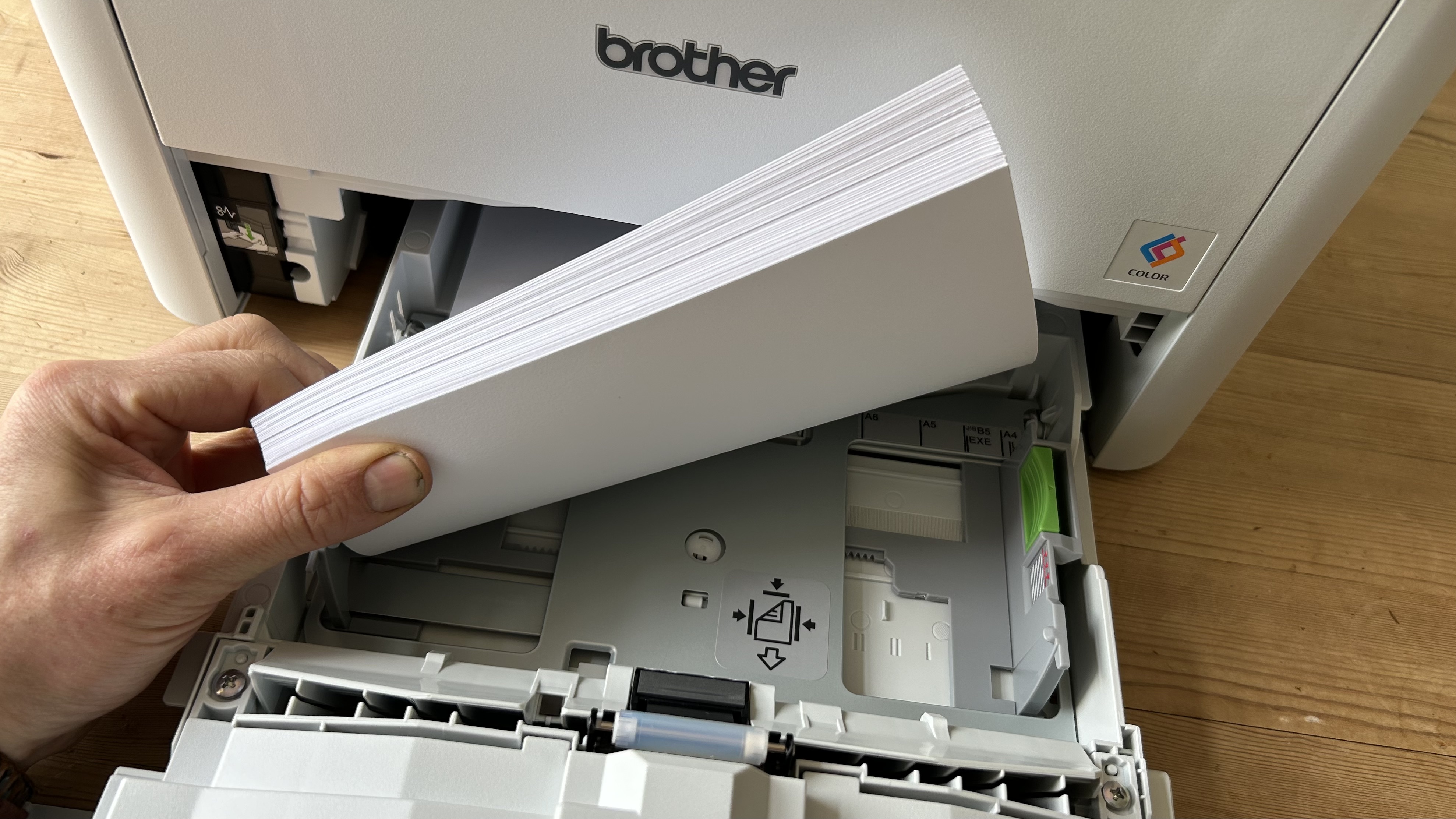
Specifications
Reasons to buy
Reasons to avoid
Designed for small to medium-sized businesses, the Brother MFC-L8395CDW is a feature-packed, four-in-one printer. With built-in Wi-Fi, Wi-Fi Direct, and AirPrint, it can easily integrate into a workspace.
While Brother’s LED/laser printers are slightly more compact than traditional laser models, the main tray still holds up to 250 sheets, with the option to add a second tray for expanded storage – perfect for print heavy environments.
Out of the box, you’ll find a solid supply of toner, and switching to Brother’s super high-yield cartridges keeps running costs reasonable – though not the absolute lowest. A responsive touchscreen interface and robust security features – including an NFC module for ID card authentication – make this printer an excellent choice for shared office spaces.
Read our full Brother MFC-L8395CDW (MFC-L8390CDW) review
Best home printers FAQ
What is a home printer?
Home printers have been designed for ease of use within a household, often offering printing options for multiple devices and versatility in what can be printed.
A lot of home printers will offer all the capabilities of an office printer in a more compact build, removing the need for multiple devices, though not all come with scanning beds or the ability to act as a fax machine. Across the board, printing quality is generally good, with some even offering photo printer capabilities, which means you can print out quality photos without leaving your home.
Just note that home printers aren’t built for the high capacity of a standard office printer. However, every printer on this list will offer a good printing experience for the home office, something that’s become even more important when working from home.

How to choose the best home printer for you
With the increase of hybrid working options, having a decent printer in your home office has never been more important. An essential device for anyone who has to work from home, there’s a stack of makes and models on the market so you can find exactly what you need. Not only do you have a choice between massive manufacturers such as Epson and HP, but you can also decide whether you’re after an inkjet or laser printer, and if you want a printer that can print in colour or only black and white.
There’ll even be instances where you need a printer with specific features, such as portability or wireless capabilities or even a printer that is specifically built for a Mac.
While the amount of options available can be good, it can also be very overwhelming and tricky to navigate through. That’s why we’ve popped this best printer guide together, to help narrow down the field and make finding the perfect printer that little bit easier.
On this list you’ll find the best home printers available in Australia. From all-in-one printers with a huge array of features, to more basic and compact printers that get the job done, you can find a printer that’s just right for you on any budget.

What are the different types of home printers?
There are a lot of options when it comes to printers, and they all have different advantages. Inkjet printers use liquid ink to create prints and are well suited for printing coloured documents and are good for photo printing. Laser printers, on the other hand, use toner to create prints and are better suited for printing text documents and graphics. Finally, multifunction printers combine all the capabilities of a printer, copier and scanner – plus some models can even support fax machine capabilities in the one device.

What should I consider when choosing a home printer?
When choosing a home printer, you want to consider what type of printing you want to do at home (eg. photos, documents). You'll also need to take into account your budget, including ongoing maintenance and ink or toner costs, connectivity options, size and weight. You might also need to consider how often you'll be using the printer, as some models will be better when used on an everyday basis when compared to others.

How do I maintain my home printer?
Home printers will need to be regularly cleaned, and ink or toner replaced when necessary. You'll also need to make sure that you don't overcrowd the printer with paper and keep it in a dust-free environment to avoid clogging the machine.

What is the cost of ink or toner for home printers?
Ink or toner costs will vary depending on the printer itself and how it's used. There are high-capacity ink or toner cartridges that can last a while longer and save you some money in the long run. Other printers will have smaller cartridges which might not cost as much as a high-capacity cartridge initially, but will need to be replaced more frequently. The ongoing cost of ink or toner replacements are important to consider when purchasing a home printer, as this is the most significant ongoing expense for the devices. There are some subscription or bulk purchasing options available to reduce the cost, so it's a good idea to shop around and compare the ongoing costs before picking out a new printer for your home office.

Best home printers: how do we test them?
Unlike smartphones, printers don’t necessarily go through massive changes year on year. Printers launched last year are unlikely to be significantly different from ones launched five years ago. There haven't been many changes in printing resolution, connectivity or features, and as such our printing tests haven’t changed much either.
We test printers against our bench test, and critically compare the results with every other model we’ve reviewed previously. We time how long it takes to print ourselves, rather than relying on the manufacturer’s quoted figures, with tests on both single page and duplex printing where available.
We also print out the same test documents on every machine to compare the quality of the resolution. These twelve test pages offer a mix of colour, text and images as well as photos and patterns so we can assess the printer’s sharpness, colour fidelity, greyscale and contrast.
With any printer we review, we calculate the running costs, compare the functionality and also consider the product's design, versatility and build quality, with the overall score reflecting all these parameters.
- What about the best 3D printers?
Sign up to the TechRadar Pro newsletter to get all the top news, opinion, features and guidance your business needs to succeed!

Lindsay is an Australian tech journalist who loves nothing more than rigorous product testing and benchmarking. He is especially passionate about portable computing, doing deep dives into the USB-C specification or getting hands on with energy storage, from power banks to off grid systems. In his spare time Lindsay is usually found tinkering with an endless array of projects or exploring the many waterways around Sydney.
- Petra PlayerWriter
- Matt HansonManaging Editor, Core Tech
- Stephen LambrechtsSenior Journalist, Phones and Entertainment
- Jim HillSenior Editor, Printers