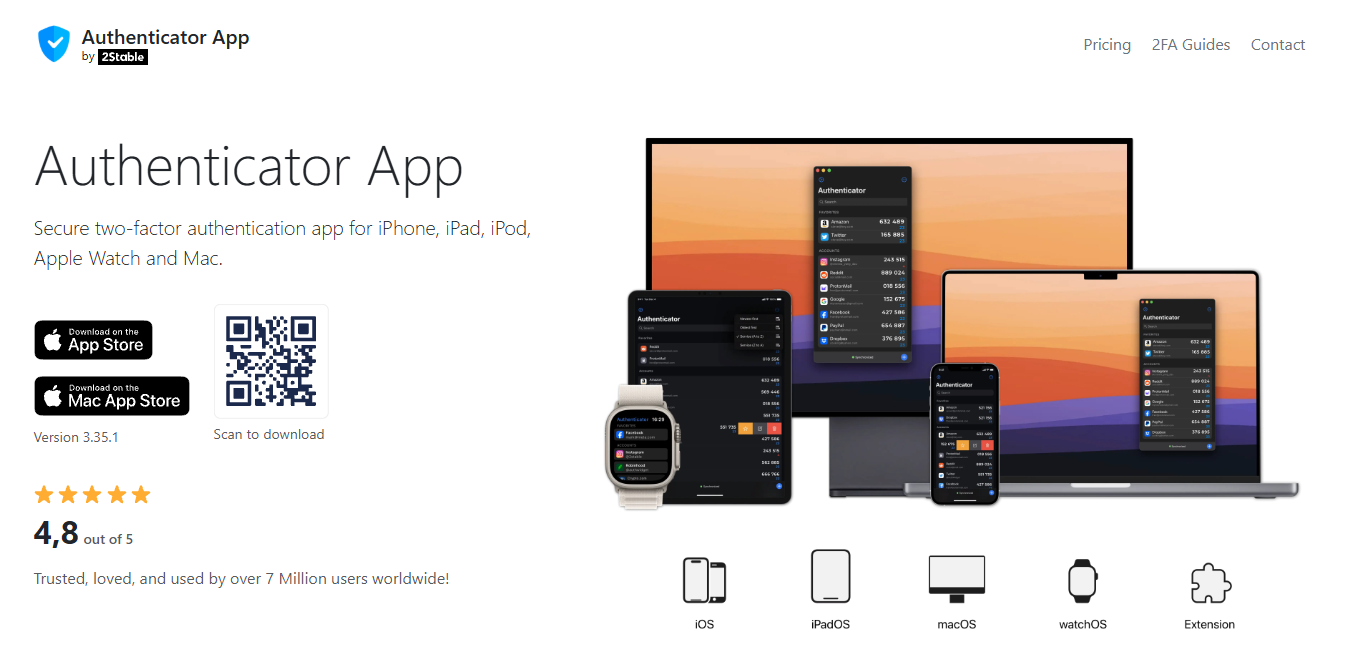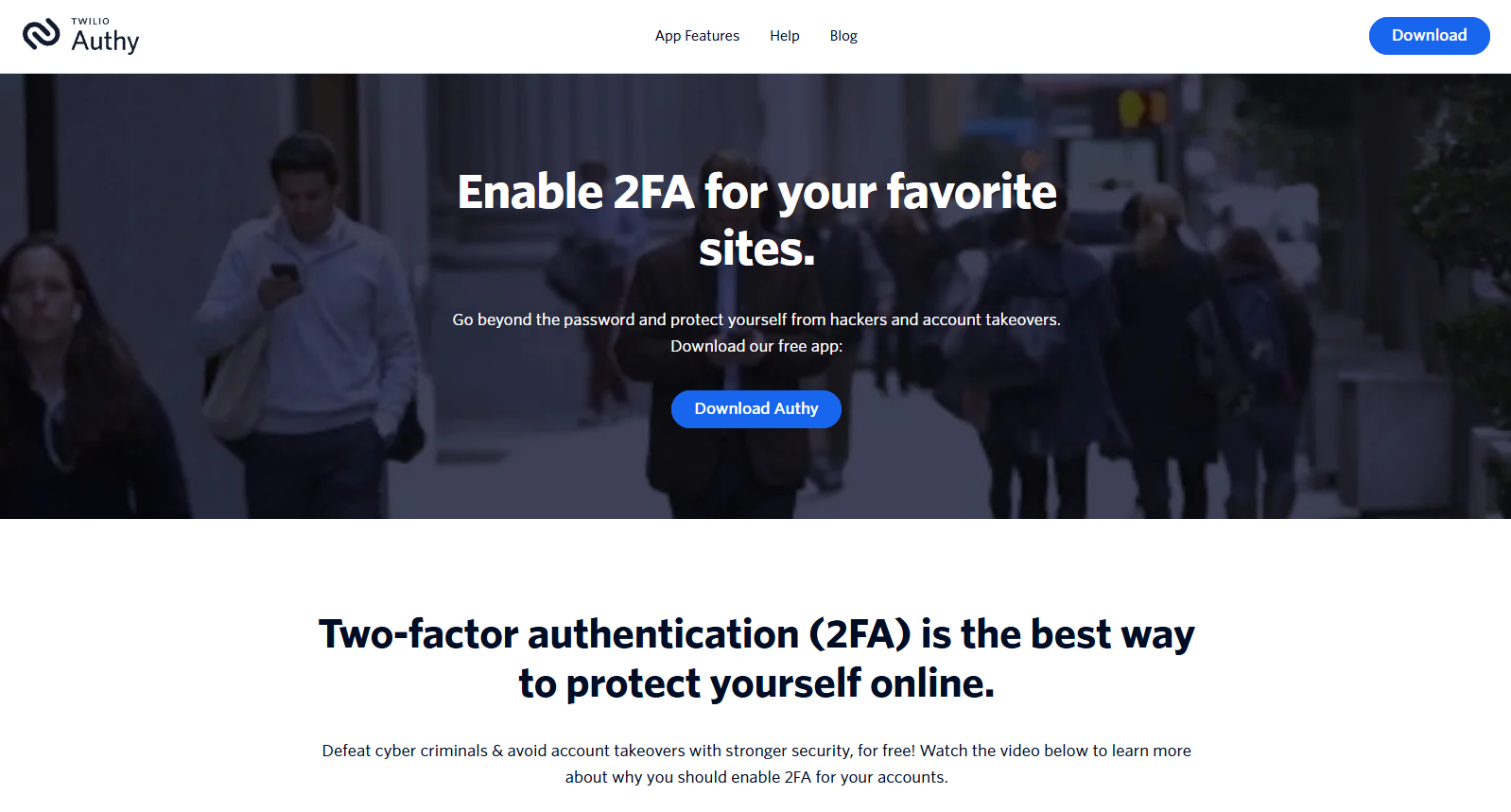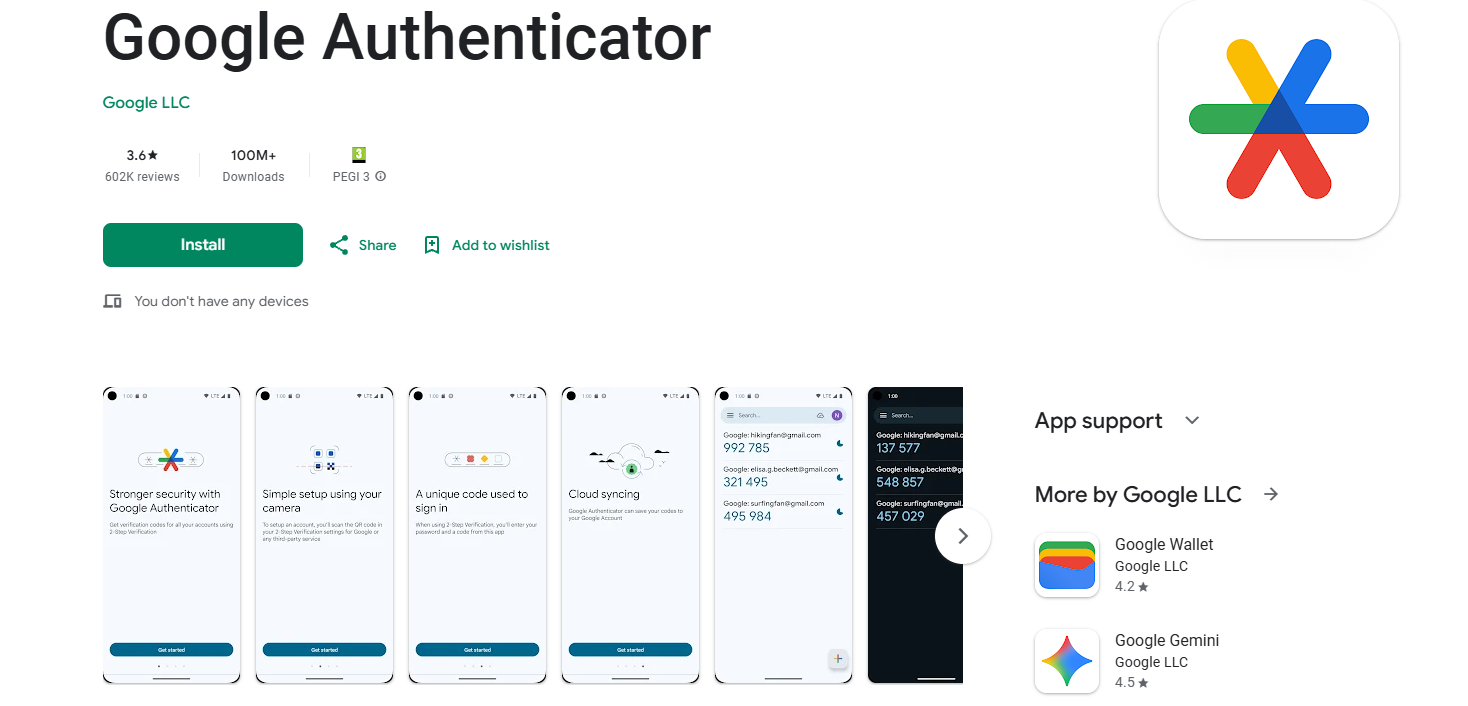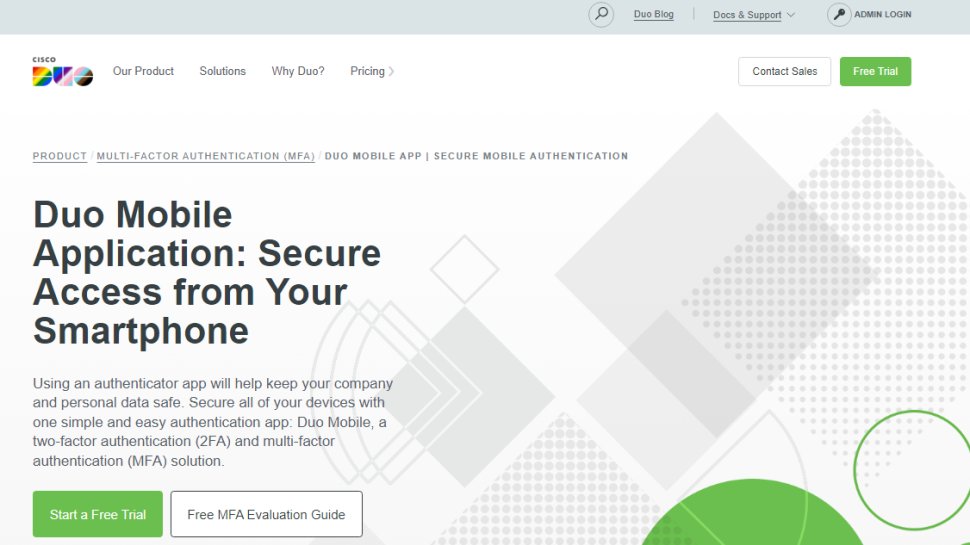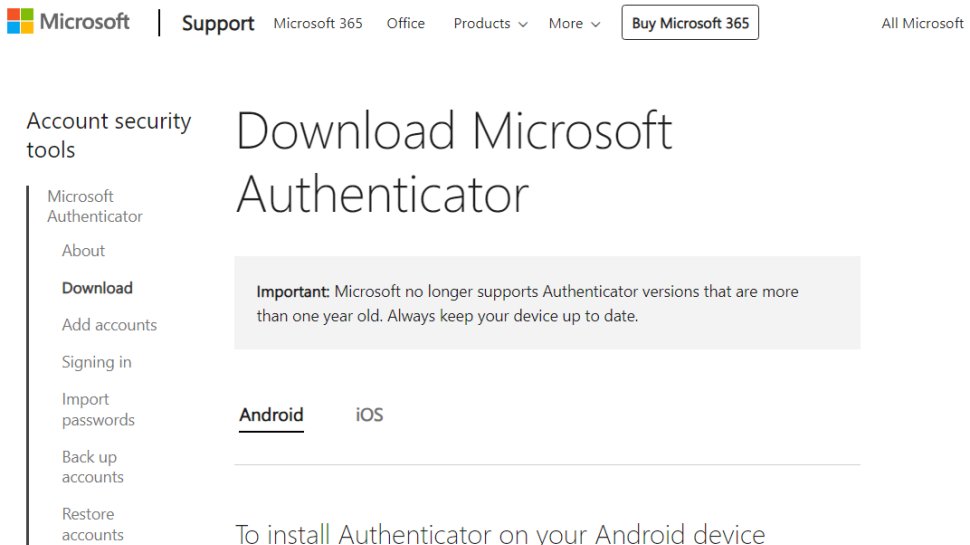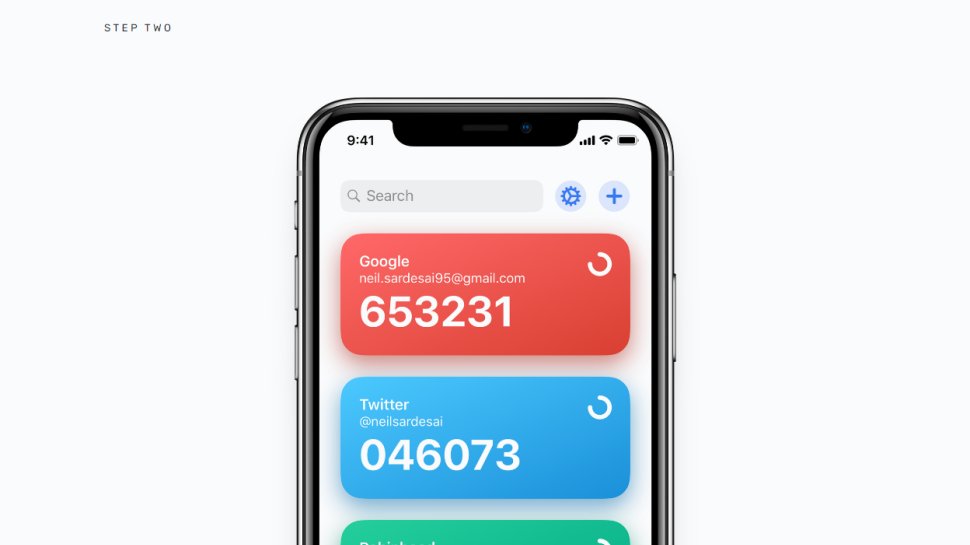Best Authenticator App for 2026: Features and Security Reviewed and Compared
Add an extra layer of online security with the best authenticator app

The best authenticator apps secure your accounts by providing a way to verify that the person logging in to your account is actually you. Passwords can be guessed, stolen, and brute forced - but by adding an additional step to your login, you can effectively prevent access to a hacker who has your password.
Two-factor authentication and multi-factor authentication often use one-time passwords (OTPs), which are unique codes sent to a trusted secondary device or account that refresh after a short amount of time. Others use push-notifications on your phone or biometric identification such as a facial scan or fingerprint to verify a login.
With this in mind, our testing covers four essential criteria. Firstly, the types of encryption and security compliance guidelines the apps use follow. Secondly, how easy it is to verify your login. Thirdly, how compatible the app is across iOS, Android, Mac, PC, and more. And finally, the kinds of support and recovery options available should something go wrong.
Many of the best password managers include authenticator apps as standard - and if you're on a budget, don't worry. The best free password managers often include an authenticator app too!
We've also listed the best security keys.
Reader Offer: Save 61% on NordPass for Business
NordPass provides an easy-to-use and highly secure solution that most businesses will love, according to Techradar editors. Plans start at less than $1.79 per user per month - plus get 3 months extra.
Preferred partner (What does this mean?)
The best authenticator apps of 2026 in full:
Why you can trust TechRadar
Comparison
| Header Cell - Column 0 | Free plan: | Paid price: | Biometric authentication: | Cloud sync: | Devices: | Browsers: |
|---|---|---|---|---|---|---|
2Stable | ✔️ | $50 per year | ✔️ | ✔️ | iPhone, iPad, iPod, Apple Watch and Mac | Chrome, Brave, Edge, Opera, Firefox, Safari & more |
NordPass | Trial | From $1.79 per-user per-month | ✔️ | ✔️ | Windows, macOS, Linux, Chrome OS, Android, iOS | Chrome, Firefox, Opera, Edge, Safari |
Authy | ✔️ | N/A | ✔️ | ✔️ | Android, iOS | ❌ |
✔️ | N/A | ✔️ | ✔️ (requires Google account) | Android, iOS | Any via Google Account | |
Duo Mobile | ✔️ | From $3 per-user per-month | ✔️ | ✔️ (requires Duo Directory) | Android, iOS | ❌ |
Best authenticator app overall
1. Authenticator App by 2Stable
Our expert review:
Reasons to buy
Reasons to avoid
The Authenticator App by 2Stable delivers a robust suite of features for users who value both privacy and convenience.
One area where the app excels is in secure cloud sync, which works through iCloud. This helps sync your 2FA codes across your iPhone, iPad, Mac, and even your Apple Watch. For users embedded in the Apple ecosystem, this significantly enhances the user experience. It also includes biometric authentication features adding yet another layer of protection.
2Stable also offers browser integrations across Chrome, Brave, Edge, Vivaldi, and Opera.
We also like the app’s backup and restore functionality that stores 2FA tokens in an encrypted format, which helps reduce the risk of being locked out if you change or lose your device.
Other thoughtful touches include Apple Watch support, widgets for quick access, multiple import options, the ability to use the app without creating an account, and a lot more.
The app’s biggest limitation is that it isn’t available on Android devices, though the developers claim this is in the works. The $50 annual price tag could be another hindrance for many, though the app offers a feature-restricted free version that can manage two accounts.
All things considered, 2Stable’s Authenticator app is best suited for users who view security and convenience as equally important, and don’t mind paying a premium for both.
Best authenticator app for security
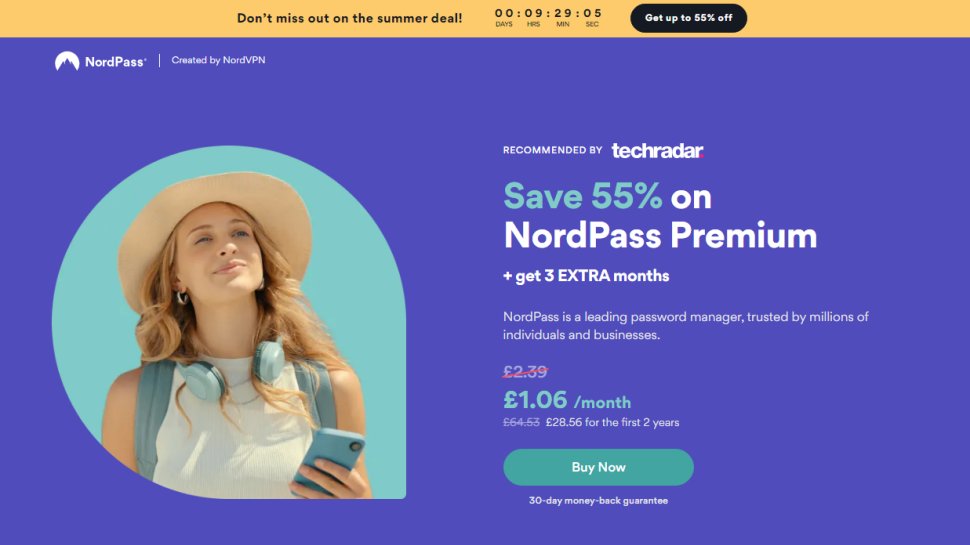
Reasons to buy
Reasons to avoid
Developed by the makers of NordVPN, NordPass Authenticator benefits from the company’s established reputation in digital security. That said, NordPass Authenticator isn’t a general-purpose authenticator app. Instead the app is built for companies that already rely on NordPass Business for their password management needs.
Using NordPass Authenticator saves NordPass Business users the effort to copy codes from a separate app, as it allows all your employees to generate and use TOTP codes directly within the NordPass Business vault. This simplifies the login process for enterprise users and reduces friction in daily workflows.
Also, because it’s part of the NordPass Business infrastructure, admins can enforce policies around 2FA usage, monitor access logs, and maintain visibility into how 2FA is being used within your organization. That level of control is simply unavailable in standalone authenticator apps.
On the downside though, NordPass Authenticator lacks the robust backup and recovery features found in other authenticator apps. There’s no option for cloud backups, like you get with 2Stable’s authenticator app, nor the ability to restore your tokens on a new device. In the same vein, it also lacks any ability to sync tokens across multiple devices.
NordPass Authenticator is bundled along with the NordPass Business product, plans for which start from $1.99/user/month when paid for a year, or $1.79/user/month when subscribed for two years.
Best cross-platform authenticator app
3. Authy
Our expert review:
Reasons to buy
Reasons to avoid
Authy is a popular 2FA app that’s developed by Twilio. The app stands out for its ease of use and advanced features despite being available for free, and has a clean, responsive, and easy-to-navigate user interface.
Not only does Authy support both Android and iOS, it also doesn’t restrict you to a single device. Thanks to its multi-device sync you can access your 2FA tokens across your smartphones, and tablets.
Also, unlike many other apps in the genre, Authy offers more than just basic 2FA functionality. One of its most popular features is the encrypted cloud backup system. This helps you access your 2FA token even if you lose or replace your phone. You can also lock Authy behind a PIN, fingerprint, or facial recognition, which adds an extra layer of protection.
Yet, despite its strong feature set, Authy isn't without drawbacks. For starters, your Authy account is tied to your phone number. This makes you vulnerable to SIM swap attacks and also means you’re sharing personal information with Twilio.
Also, once you’ve set up 2FA tokens in Authy, moving them to another app isn't straightforward as there’s no mechanism to export your data. So, if you ever want to switch to another authenticator, you’ll have to first laboriously disable 2FA on each of your online accounts and then re-enable it using the new authenticator app.
Best authenticator app for ease of use
4. Google Authenticator
Our expert review:
Reasons to buy
Reasons to avoid
Many folks have a love/hate relationship with Google and if you're in the latter category, you probably want to move on to the next option on this list. For everyone else, say hello to the easiest and most basic authenticator app on the planet.
Google Authenticator has been around for over a decade, is free, and will work with virtually every service that supports TOTPs. The app is as streamlined as it gets. There are no bloated menus, and you don’t need to set up an account to use the app.
For a long time that was the extent of Google Authenticator’s capabilities. But the app received significant updates in 2025. The biggest news for Google Authenticator users is the introduction of cloud syncing. You can now backup your codes to your Google account and sync them across all your devices, whether they're Android phones, iPhones, or iPads, as long as they are logged into the same Google account. The app now also has a Privacy Screen feature, which helps protect access with your device's screen lock, PIN, or fingerprint, and facial recognition.
Despite the improvements, there are a few areas where it lags behind some of its peers. For instance, while there is a search facility to find specific accounts, you don’t get any organization features that you get with some other apps like Authy. Also, Google Authenticator remains a mobile-only app, and while it does work on iOS devices as well, unlike Duo Mobile, it can only backup and sync to a Google account.
Best authenticator app for enterprise
5. Duo Mobile
Our expert review:
Reasons to buy
Reasons to avoid
Developed by Cisco, Duo Mobile is best known for its use in corporate environments. Duo Mobile does more than just generate time-based TOTPs. It's built to work as part of a broader identity and access management system, but many of its core features make it a solid 2FA app even for personal use, especially since it’s available for free.
Duo Mobile works on Apple and Android phones, and tablets, as well as on smart watches. The app has a straightforward interface that makes it easy to manage multiple accounts.
One of the standout features of Duo Mobile is push-based approval. Instead of typing in a 6-digit code, supported services can send you a push notification on your phone when trying to log in. Simply tap "Approve" and you're in. It’s fast, intuitive, and eliminates the need to manually input codes.
That said, the app also supports standard TOTP codes, so you can still use Duo Mobile to generate codes just like you would with other authenticator apps. The app also supports account recovery through secure cloud backups, via iCloud on iOS and Google Drive on Android.
But while you can back up and restore accounts, you can’t actively sync the codes between devices like you can with Authy or 2Stable’s Authenticator app. Similarly, Duo Mobile is a mobile-only app. So if you're looking to access your 2FA tokens from a computer or browser, you'll need to look elsewhere.
As of October 2025, Duo Mobile's pricing structure also makes it an attractive option for enterprise, offering a tiered structure depending on needs and team size. For example, Duo Free offers authentication for 10 team members with a range of integrations and excellent multi-factor authentication options.
Duo Essentials, as the name implies, offers all the essential features for $3 per user per month. This tier includes Duo Directory, a cloud based identity and access management platform. You'll also benefit from single sign-on, unlimited applications, and passwordless authentication.
Duo Advantage is $6 per user per month and includes everything from the free and Essentials tier, plus access to Cisco Identity Intelligence, session theft protection, device health checks, and risk-based authentication.
Finally, Duo Premier covers all the bases for $9 per user per month, turning Duo into a zero trust access solution with device trust and endpoint protection checks, as well as remote access to private resources without the need for a VPN.
Best authenticator app for LastPass users
6. LastPass Authenticator
Our expert review:
Reasons to buy
Reasons to avoid
LastPass Authenticator is a good enough 2FA app, but it works best as an add-on for LastPass password manager users, rather than as a top-tier general-purpose authenticator on its own.
The app has a clean, user-friendly interface, and the process to add, remove, and view tokens is pretty straightforward. Like most 2FA apps, LastPass Authenticator works with virtually any online service that supports TOTPs. The app also scores for supporting fingerprint, and PIN protections, which helps keep your tokens secure if someone gets access to your unlocked phone.
That said, while it works as a general 2FA app, many of its interesting features are tied to your LastPass account.
For instance, unlike some of its peers, like Authy, which allows real-time sync across multiple devices, LastPass Authenticator only backs up and restores tokens through your LastPass account.
It also supports push notification for login approval, but again only when paired with the LastPass password manager. While it works on both Android and iOS, the app is strictly mobile-only, and doesn’t have a desktop or browser extension.
All things considered, while LastPass Authenticator is functional as a standalone 2FA app, it doesn’t offer much for non-LastPass users.
Best authenticator app for Microsoft users
7. Microsoft Authenticator
Our expert review:
Reasons to buy
Reasons to avoid
Microsoft Authenticator is a good authenticator app, but it's primarily designed with Microsoft account users and organizations in mind. The app is available for both Android and iOS, works with any service that supports 2FA, and is fairly intuitive to use. It also offers a search function to sort through your 2FA accounts, which is helpful if you’ve enabled it for several services.
The app also by default locks itself behind the device’s biometric and PIN to add an extra layer of protection if someone gets access to your phone. Microsoft Authenticator also offers passkey support within the app. You can read more about how to enable FIDO2 passkeys for your organization, and how to register passkeys with Microsoft Authenticator.
And that’s the extent of its non-Microsoft account linked features. The app offers an encrypted cloud backup of your 2FA tokens, but this is linked to your Microsoft Account, or iCloud for iOS users.
Also, if you use Microsoft services, you’ll benefit from push-based logins that you can approve with a tap. Like many of its peers, Microsoft Authenticator too is a mobile-only app.
For a long time, Microsoft Authenticator has offered password autofill and even some basic password management functions. However, as of August 2025, these features are being deprecated to make the app a streamlined authenticator app with businesses and organizations, which further limits its appeal to non-Microsoft account users and users looking for a personal solution.
Best authenticator app for Apple users
8. Step Two
Our expert review:
Reasons to buy
Reasons to avoid
Step Two is a good authenticator app that’s designed specifically for the Apple ecosystem. While it’s not the most feature-rich authenticator out there, it offers a clean, distraction-free interface that works well across iPhone, iPad, Mac, and Apple Watch. If you regularly use multiple Apple devices, Step Two ensures your codes are available on all of them without any manual setup.
Tokens are automatically and securely synced via iCloud. This means your 2FA tokens are always backed up and restored across devices tied to your Apple ID cutting out the risk of losing access to them if you upgrade your phone.
You can use the app for free to manage up to 10 accounts/services. For a one-time purchase of $10, you can use Step Two to handle any number of accounts.
The biggest drawback of the app is that it is made exclusively for Apple platforms. This means that if you ever switch to Android, there's no way for you to transfer your tokens from Step Two.
The app also falls short of 2Stable’s authenticator app in terms of features. For starters, it only supports the Safari browser, unlike 2Stable’s that supports all the best web browsers.
January 2026: In this update, the rankings have not changed. I have updated the introduction to be more concise for users navigating the page, and I have ensured all the statistics, prices, and features are up to date in 2026.
Authenticator app FAQs
How to choose the best authenticator apps
When deciding which authenticator app to use, first consider what your actual needs are, as sometimes free and budget software may only provide basic options, so if you need to use advanced tools you may find a paid service is much more worthwhile. Additionally, higher-end software can really cater for every need, so do ensure you have a good idea of which features you think you may require from your authenticator app.
How do authenticator apps work?
Without fail, one of the easiest ways to begin using 2FA is by using your smartphone's camera and scanning a QR code provided by the company or website. Once you do, the authentication app gets to work by issuing an ever-changing unique code. That code is valid as the second form of identification for just a few seconds before the authentication app refreshes it.
You only have to scan the QR code once on a device. If you're using sync and backup, you probably won't have to scan a QR code during setup on another device. Otherwise, you will.
The codes are generated using a standard HMAC-Based One-Time Password (HOTP) algorithm developed by the Internet Engineering Task Force (IETF). However, at no time does the IETF gain access to the codes.
Is 2FA all the protection we need?
When 2FA options first arrived, many thought online vulnerability would finally end in the tech world. But, unfortunately, that isn't the case. 2FA, like every other form of online security, isn't 100% secure. Try as they might, hackers will figure out a way to gain access to something they shouldn't. In January 2022, for example, Crypto.com was attacked. Nearly 500 accounts were compromised, and the thieves made off with more than $31 million in cryptocurrencies.
Despite its imperfections, 2FA still provides better protection than passwords alone.
How we tested the best authenticator apps
To test the best authenticator apps we first set up an account with the relevant platform. We then tested the service to see how the software could be used for different purposes and in different situations. The aim was to push each authenticator app to see how useful its basic tools were and also how easy it was to get to grips with its advanced tools.
Read how we test, rate, and review products on TechRadar.
Get in touch
- Want to find out about commercial or marketing opportunities? Click here
- Out of date info, errors, complaints or broken links? Give us a nudge
- Got a suggestion for a product or service provider? Message us directly
- You've reached the end of the page. Jump back up to the top ^
Sign up to the TechRadar Pro newsletter to get all the top news, opinion, features and guidance your business needs to succeed!

Benedict has been with TechRadar Pro for over two years, and has specialized in writing about cybersecurity, threat intelligence, and B2B security solutions. His coverage explores the critical areas of national security, including state-sponsored threat actors, APT groups, critical infrastructure, and social engineering.
Benedict holds an MA (Distinction) in Security, Intelligence, and Diplomacy from the Centre for Security and Intelligence Studies at the University of Buckingham, providing him with a strong academic foundation for his reporting on geopolitics, threat intelligence, and cyber-warfare.
Prior to his postgraduate studies, Benedict earned a BA in Politics with Journalism, providing him with the skills to translate complex political and security issues into comprehensible copy.