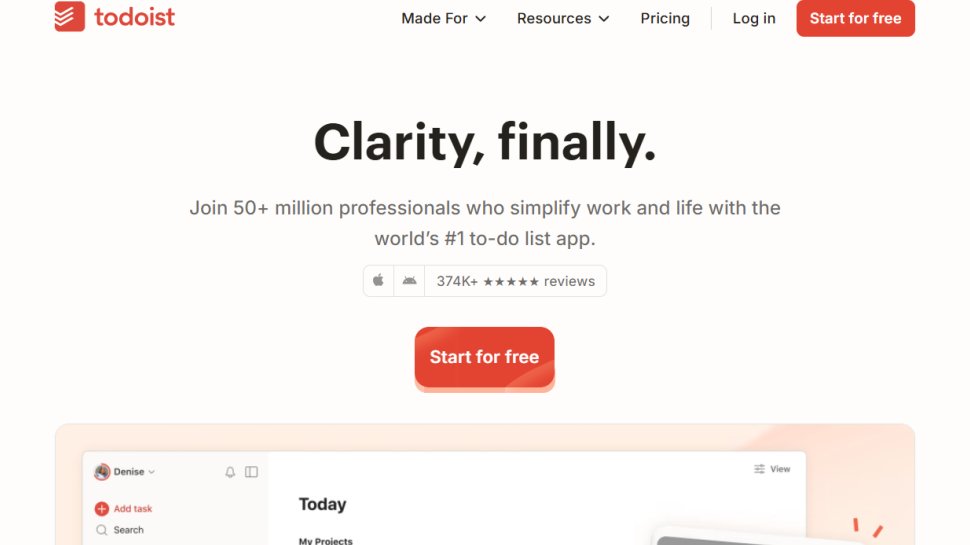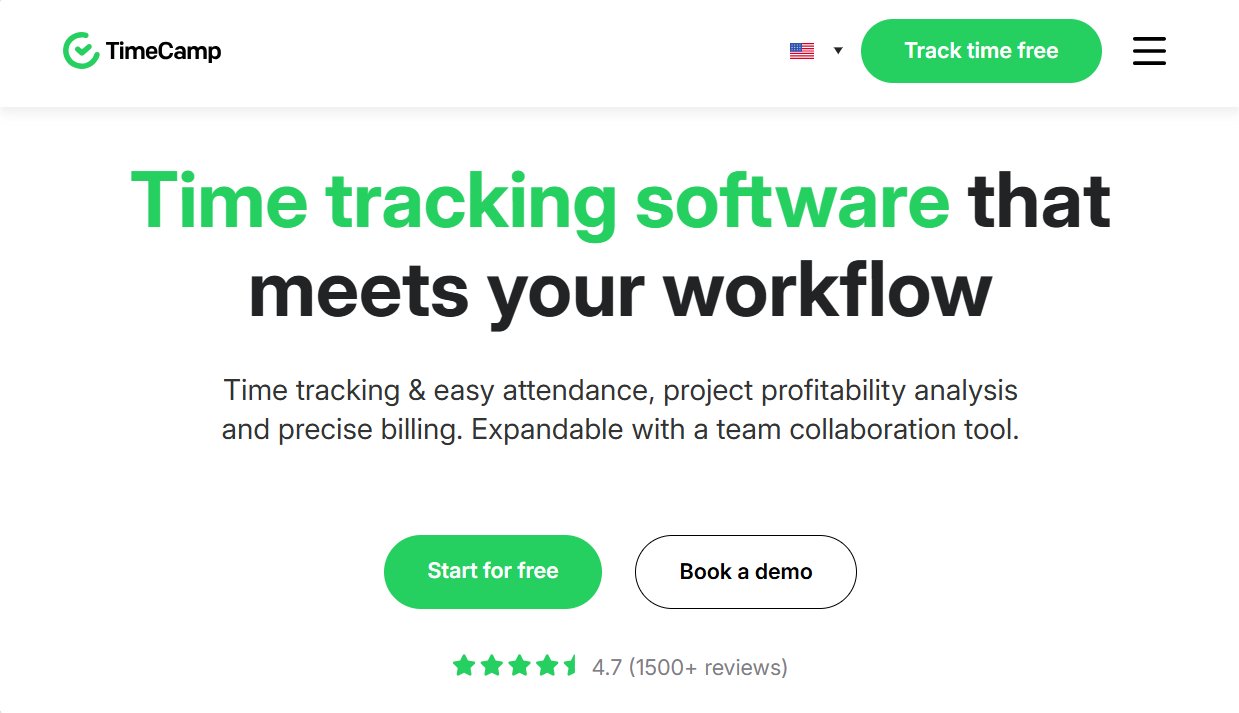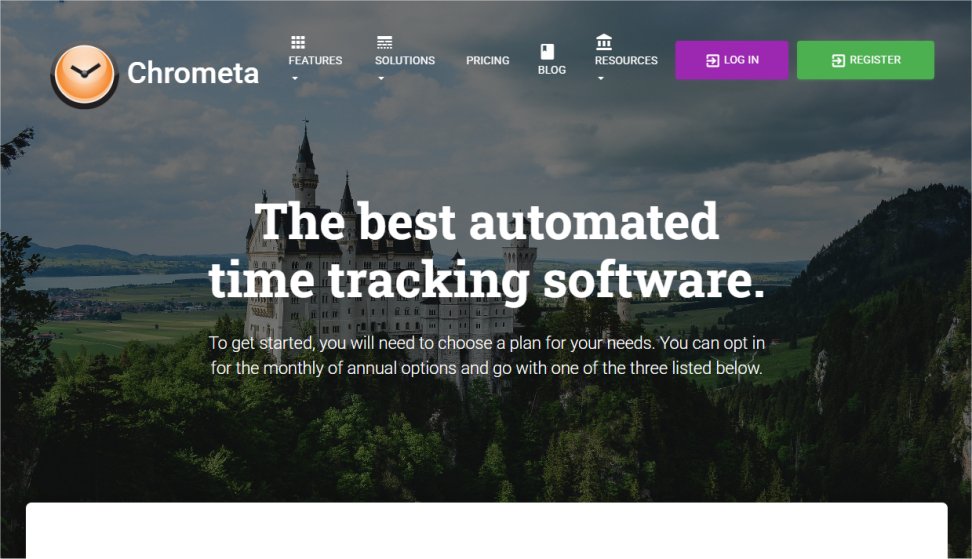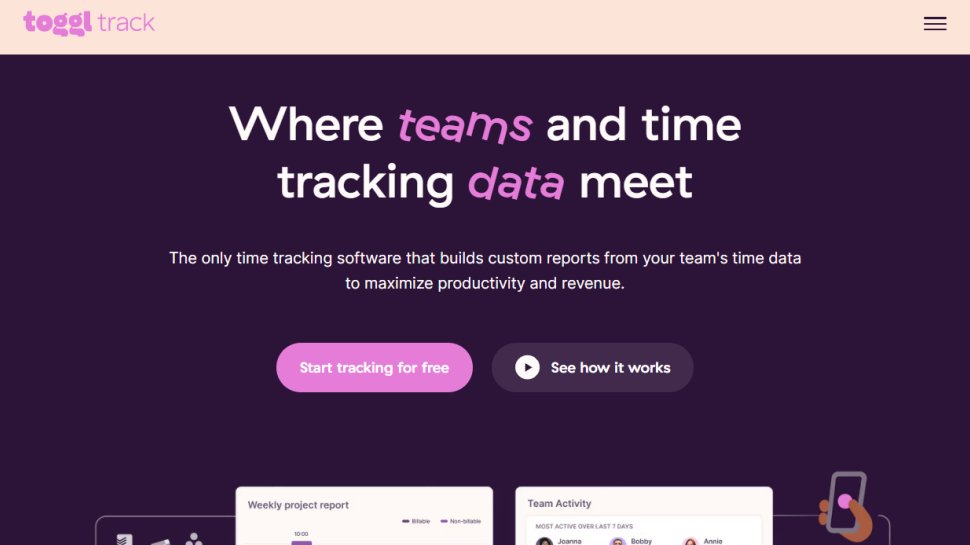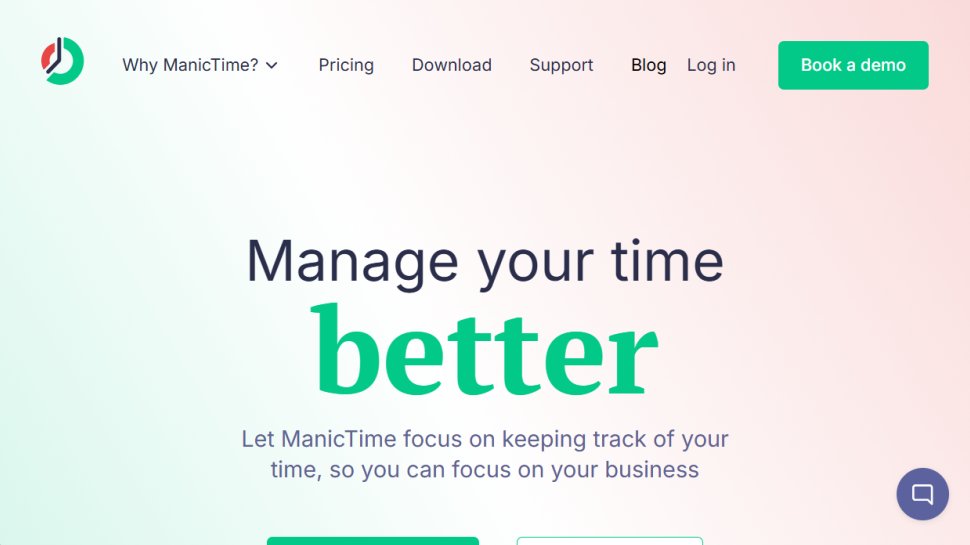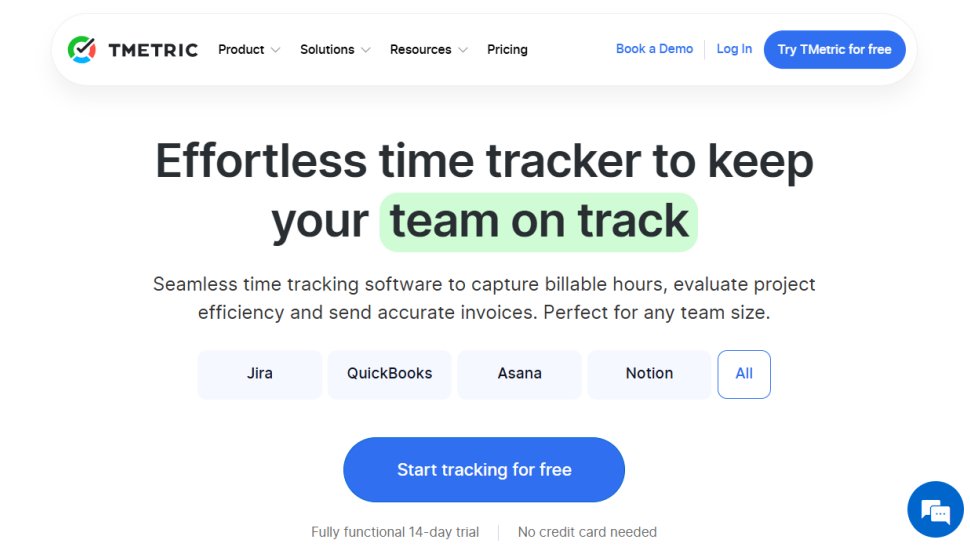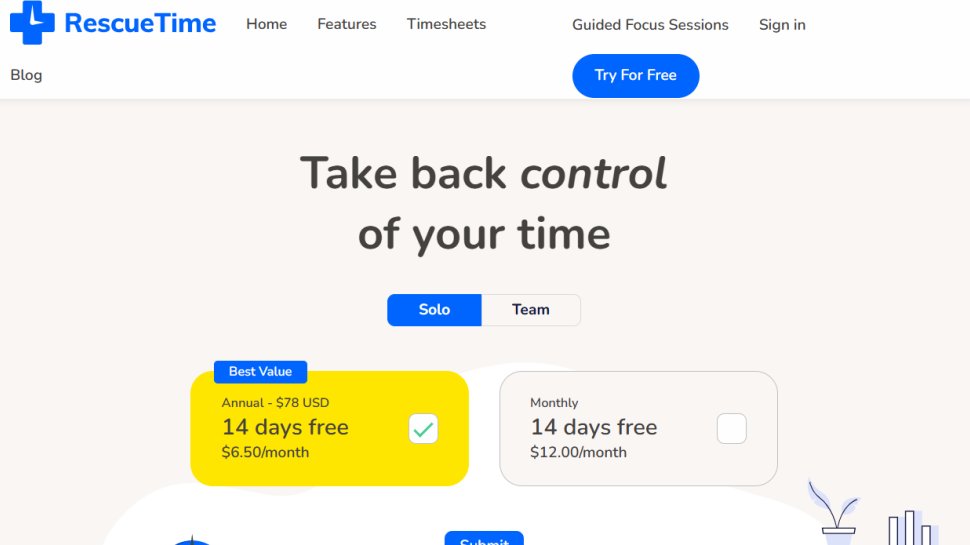Best time management app of 2025
Make your work day more efficient

Sign up for breaking news, reviews, opinion, top tech deals, and more.
You are now subscribed
Your newsletter sign-up was successful
We list the best time management apps, to make it simple and easy to make your work day more efficient.
Whether you're running your own business, or working remotely from home, it can be difficult to properly prioritize work tasks through the day. The best time management apps can help address this issue, making your day easier and you use your time more efficiently and effectively.
Most of the apps we looked at offer individual as well as team tracking, and provide features for tracking time not least for counting billable time, Internet use, and time spent on an individual project.
This can be useful for a variety of working types, ranging from businesses to self-employed workers who want to get a better understanding of how they spend their time to be able to generate more accurate invoices for clients.
Some have goals built into them, or general analysis of time used through the day, to help you better identify time sinks and lazy periods when you can be more productive.
Where team features are available, this allows you to compare your own performance with others from your team, and use insights into how to not just better manage your own time, but how others in the team can learn from each other to do the same.
Here then, are the best time management apps currently available in 2026.
We've also featured the best accounting software for small business.
The best time management apps of 2025 in full:
Why you can trust TechRadar
Best lightweight time management app
Reasons to buy
Reasons to avoid
Ticking off items on a to-do list is hugely satisfying, and is a time-honored way to manage your time and get more done during the day. While Todoist isn’t strictly a time-tracking app, it’s a perfect entry-level option for workers seeking to manage their allocation of work.
Todoist is a simple but effective tool for desktop and mobile that lets you set recurring events and essential one-off tasks, and check them off once they're complete. You'll receive a schedule of jobs at the start of each day (unless you choose not to), giving you a sneak peak of what lays ahead so you can prioritize your work according to your schedule and preferences.
Tasks are collected in groups called 'Projects', though these might be more accurately called 'Activities'. The default options include shopping, personal, errands and work, and you can add or edit them to suit you.
Some features are exclusive to the premium version, and unfortunately, you won’t always know until you try to select one, but the free version has plenty of tools to help you achieve more every day.
If you're looking for a more heavy-duty tool for tasks with multiple parts and deadlines, take a look at Trello. It's generally a better tool for business use, whereas Todoist is perfect for your own personal tasks and better suited to individual, self-employed workers and small, close teams.
Best time management app for automation
2. Timecamp
Reasons to buy
Reasons to avoid
Timecamp has a number of simple-to-use functions related to time tracking aimed at maximizing team productivity. The feature set includes billable time tracking, sending invoices based on time spent, an attendance tracker, and team time tracking.
There is also automated time tracking which can be used for employee Internet usage monitoring, and to assign an entry to the correct project. The time management software function puts this all together to be able to track a team’s time spent on a project, and also their productivity.
Admins can also benefit from reporting to help them understand how their time is being spent. Not only does this provide insight into workers’ efficiency, but it can be a valuable tool for tracking projects that are run by different funding pots, which is a very common scenario in non-profit organizations that receive funding from grants.
It also can integrate with over 50 productivity tools for ease of use, including project management tools like Airtable, Asana, and Monday.com, as well as communication and video conferencing platforms like Teams and Slack, accounting software like Xero, and numerous calendar apps.
There is a free tier for limited use as it only supports a single user. The next higher plan is the Basic tier, which has no limit on the number of users, supports billable time functions and offers both a monthly and annual subscription. There are also Pro and Enterprise plans for larger organizations.
Best time management app for mobiles
3. Chrometa
Reasons to buy
Reasons to avoid
Wonder no more “where the day has gone,” with the Chrometa software that can capture automatically the tasks that you and your team work on. It does this by capturing the URL of the website that you visit, the subject and addressee information from an email, and the file info when working on a local file - and stops the clock when you go away from the computer. It can also track things like mouse movements across Windows and macOS devices, which can be a good way of monitoring pauses but may raise some privacy concerns.
There’s also an emphasis on finances, with features like budget monitoring and the promise of minimizing admin costs. There’s a healthy number of integrations, including numerous finance-related ones like Quickbooks, Xero, and Freshbooks, however beyond this, it doesn’t quite meet the level of other rivals.
This time management app also captures, via Android and iOS apps, phone calls and text messages to turn time on a mobile device into billable time as well.
There is the offer of a 30-day free trial, but no free plan so it’s not necessarily a cost-effective solution for smaller businesses. There are three tiers, each with differing numbers of supported devices, data storage, and levels of support. They’re billed on a per-user basis.
Best time management app for multiple devices
4. Toggl Track
Reasons to buy
Reasons to avoid
Toggl takes a simplistic approach to time management, with included tracking reminders, and idle detection to make sure the job gets done which can be especially useful for remote workers who find themselves getting distracted. It also has cross-platform support, so for example, time tracking can begin in the browser of a desktop PC, and then be stopped on a smartphone with time entries synced between devices; there are mobile apps and browser extensions to accomplish this, but you won’t have a large pick of the best browsers: only Chrome and Firefox are supported.
Toggl also makes it simple to break down your hours worked, by either the project, the client, or the task, and can then analyze them to determine which is making the best return for the hours spent to facilitate maximizing profits. The Toggl app is simple, but unfortunately, it does not support invoicing.
There’s Sign in with Google support which could suit a large number of businesses using Google Workspace, and also Sign in with Apple for those tied into the Apple ecosystem.
Integrations are aplenty and include services from Zoho, Asana, Adobe, and Google. There’s also an API available to be able to track something that Toggl Track doesn’t already support, making it one of the most powerful tools out there.
A free tier for up to five workers is available, along with a pair of paid plans and an Enterprise plan that can be customized. Pricing is fairly average, though not cheap, but there are savings to be had for annual subscriptions. All plans also come with a 30-day free trial with no payment card required, so you can really get to know the time tracker before committing to any big spends.
Best time management app for security
5. ManicTime
Reasons to buy
Reasons to avoid
Do you need a time management app that allays your privacy concerns about sending data to the cloud? ManicTime is downloadable software that is run locally and keeps its data local and does not connect to some remote server. You’ll be fine if you use Windows, macOS, and even Linux, but mobile support only extends to Android users so workers conducting business from their iOS devices won’t be able to benefit from it.
Just like the cloud-based solutions above, it can automatically keep track of time spent, whether on a local file, or through a website. ManicTime also integrates with task-based systems, like Github or Jira. The software can also be used for creating timesheets for workers who need to report back to a manager, for example those working on multiple projects simultaneously.
ManicTime makes it easy to turn your tracked hours into custom reports, presenting any additional data you might require. These are formatted and ready for import into your preferred spreadsheet or invoicing software.
The software is available to download for a one-time fee, however support and updates are only supported for one year after which you can either carry on with the version you ended on or pay again to continue receiving updates.
If you like using ManicTime but decided you'd prefer a time management app with cloud functionality, there's a cloud-based version too, which works on an ongoing subscription basis.
Best time management app for currency support
6. Tmetric
Reasons to buy
Reasons to avoid
For freelancers and companies alike, Tmetric dubs itself a ‘work time tracker,’ which via a clean interface provides “great control over time intervals and project budgets.” The key is a visual timeline that gives insight into the activities throughout the day, which you can turn into billable hours.
Tmetric boasts over 40,000 users, and over nine million hours of time tracked, including time off, team management, and reporting for all tiers (to varying degrees).
The process can be automated as there are browser add-ons to directly and seamlessly capture every minute of data to feed back into Tmetric, which is then tracked, to totally capture each and every billable minute. It also benefits from compatibility with all major PC and mobile operating systems, including Linux, so most businesses should be able to use it in some form.
Furthermore, there is support for different currencies, and the ability to track costs per team, to help maximize income while keeping projects within a predefined budget. Finally, tasks can be tracked by individual team members to follow their productivity, and compared to their peers.
This flexible time management app has a free tier that supports up to 5 users. The Professional tier is available which adds billable rates, invoicing and to-do lists. The top tier Business plan adds Timesync with Jira and Redmine, and can provide cost rates for employees. Both paid plans have a 30-day free trial available, and there are discounts for annual subscriptions.
Best time management app for focus
7. RescueTime
Reasons to buy
Reasons to avoid
RescueTime has the laudable goal of eliminating distractions and focusing on productivity. It is quite feature-rich and allows you to set goals, providing each user with feedback such as alerts when daily goals have been met.
Besides the features you’d expect, there are some health-focused additions like daily focus and coaching tips. In fact, the company claims that driving for sky-high productivity can become toxic, and is an advocate of the four-day working week.
There is a free plan called RescueTime Lite that can track time used on websites, set goals, and even provides a weekly email report. More serious time management aficionados can step up to the sole choice of a paid plan, known as RescueTime Premium.
RescueTime tracks what you're working on and will let you know if you're trying to do too much at once or otherwise losing focus. We think it's one of the best time management apps for helping you stay on task.
It’s worth noting that, while there’s support for both of the leading operating systems, Windows users will need to be running Windows 10 or later. That should be fine, because figures suggest that many businesses are sticking to 10 and taking a more cautious approach to Windows 11, though there may still be some organizations that require older operating systems. macOS support extends back to 2016’s 10.12 Sierra.
The paid plan builds on the free offering with additional features including tracking time away from the computer (such as phone calls), keeping a log of daily accomplishments, and the ability to block distracting websites. There is a free 14-day trial for the paid tier. Additionally, users will have the pick of a modern-looking “New RescueTime” or the detailed “RescueTime Classic,” though it’s unclear how long both will be supported.
We've also featured the best to do list apps.
More time management software options
There are a lot of software apps available for different aspects of accounts and productivity, and time management is no different. Here we'll feature a selection of additional platforms worth considering as well as those above:
Clockify is a simple time tracker and timesheet app for teams that has the distinction of also being free. While that usually means a trade-off in terms of features, Clockify manages to retain essential functionality. Aside from a time tracker and timesheets, it also provides the ability to set up and manage projects and teams, as well as a dashboard to provide an overview of projects as well as analytics based on use.
FocusBooster is another paid time management app that offers simple time tracking as well as a to-do list and productivity reports. However, it takes a more unique approach in encouraging work in small bursts with breaks in between so that you can balance work with life and play. There's a free tier available, but even paid pricing remains relatively cheap depending on the number of features required.
Tick offers a more advanced time tracking solution for specifically working with teams, and offers mobile apps for use with Android and iOS as well as for desktop PCs. At its core is a time track which allows managers to then track budgets and profitability. Tick can also be integrated with other productivity software such as Basecamp.
HubStaff is another managerial time tracking solution, offering a wide range of features such as timesheets, GPS tracking, team scheduling, productivity monitoring, and of course reporting for insights. You can import projects or start new ones, and begin time tracking from then. There's also a wide range of integrations available, from Asana to Zoho Projects.
Harvest gears itself more toward larger companies, with customers including Volkswagen and Dell. There are desktop and mobile apps, and integrations with some key services like Google Chrome and GitHub. Admins can also manage projects and the software supports invoice issuing with companies like Stripe and PayPal. There’s a free version available, and the single paid tier also represents good value for money.
Productive appeals to agencies with a variety of workers under their umbrellas, and has all the usual time tracking features. It markets itself as a “one-stop shop,” so you can also expect resource planning tools, budgeting, billing, reporting, and more. It’s not a particularly cheap piece of kit, but should help you eliminate the need for other software so may work out cheaper if you’re likely to use everything. A trio of paid tiers each with free trials and annual subscription savings are topped by a customizable enterprise plan
We've also featured the best employee scheduling software.
Best time management app FAQs
What is a time management app?
Time management apps come in various shapes and sizes, but they all have one thing in common. They track the time that you spend on activities you wish to track.
This is useful for businesses tracking hours worked by remote staff, or for freelancers who need to know how many hours they have spent working on a particular project.
Beyond tracking hours, some time tracking apps can automatically generate invoices, give you tips on working more efficiently, and even warn you if you're losing focus.
How to choose the best time management app for you
Choosing the best time management app for you starts with understanding how you want to use the data captured. If you want to track your own work and have no need for integration with other software, a no-frills free time tracker could be all you ever need.
Individuals who want an app that keeps them focused and helps with invoicing would be better served by a more advanced app. Similarly, business users who wish to track multiple employees will benefit from a cloud-based time management app with enhanced reporting features.
Should I pay for a time management app?
There are some free versions available, but in the majority of cases you’ll find yourself paying for a time management app, especially if you need premium features like reporting, timesheets, billing, and so on.
However, ask yourself whether it’s a time management app you need. Maybe your business could benefit from a scheduling app, or an employee scheduling app.
How we tested the best time management apps
To test for the best time management apps we first set up an account with the relevant software platform, whether as a download or as an online service. We then tested the service to see how the software could be used for different purposes and in different situations. The aim was to push each software platform to see how useful its basic tools were and also how easy it was to get to grips with any more advanced tools. As well as comparing different price points, we compared time management apps with other, similar pieces of kit to help determine whether the features included represent good value for money, or whether they already come as part of another service you could already be paying for.
Read how we test, rate, and review products on TechRadar.
Get in touch
- Want to find out about commercial or marketing opportunities? Click here
- Out of date info, errors, complaints or broken links? Give us a nudge
- Got a suggestion for a product or service provider? Message us directly
- You've reached the end of the page. Jump back up to the top ^
Sign up to the TechRadar Pro newsletter to get all the top news, opinion, features and guidance your business needs to succeed!
Jonas P. DeMuro is a freelance reviewer covering wireless networking hardware.