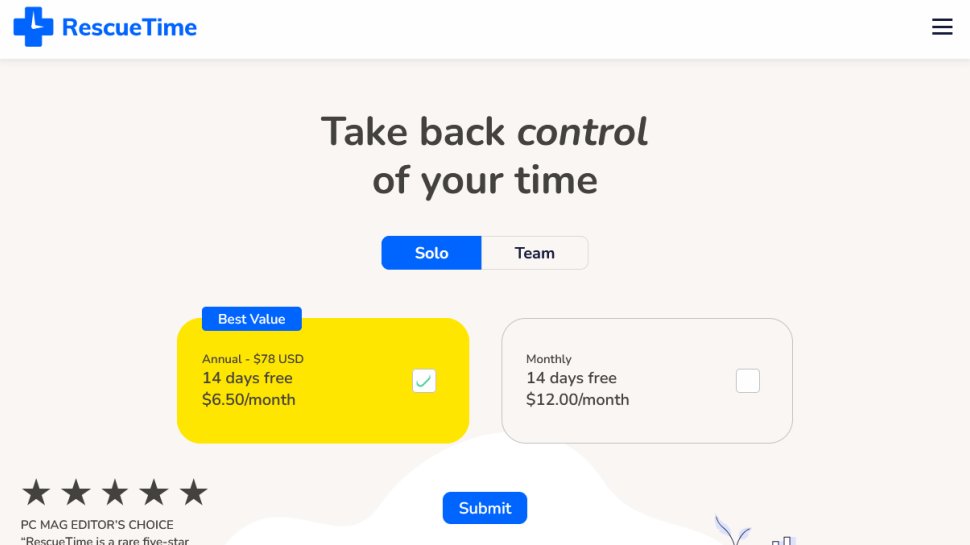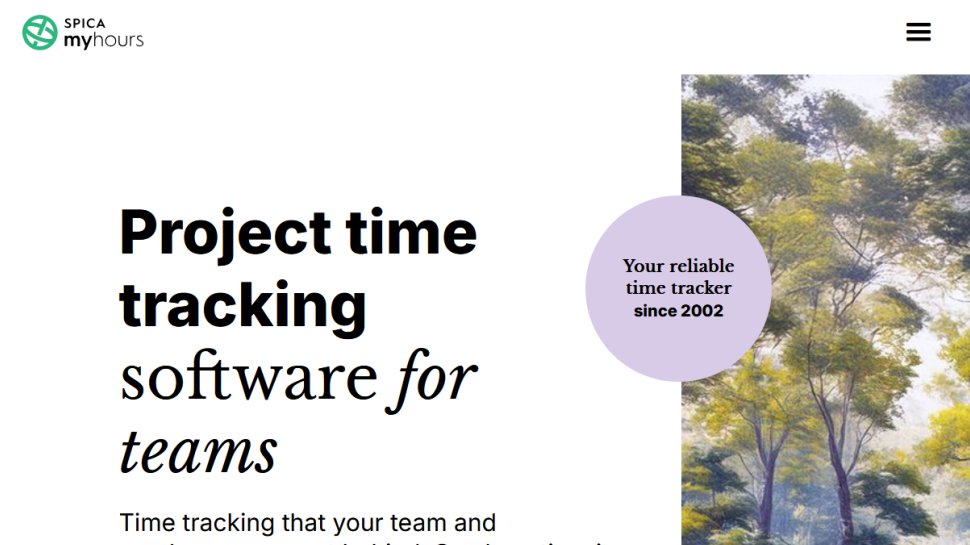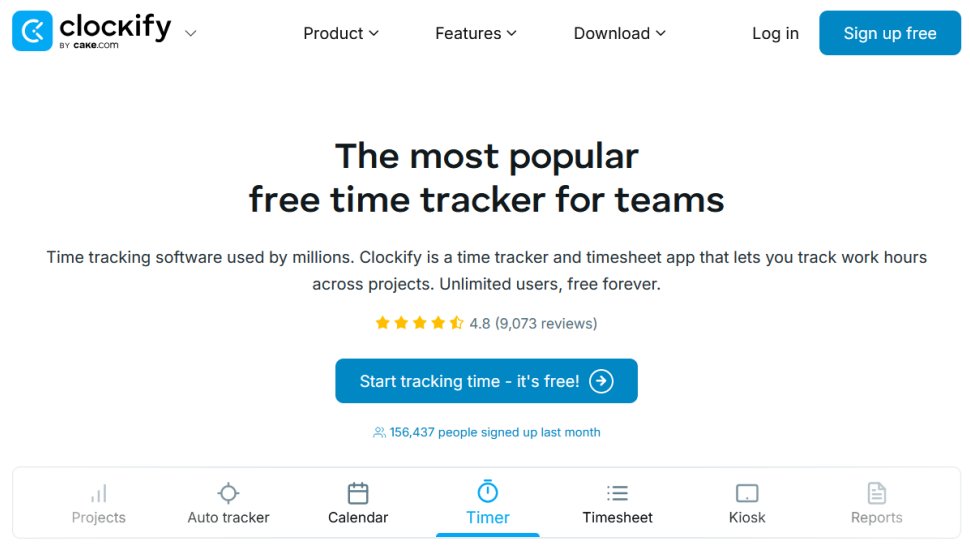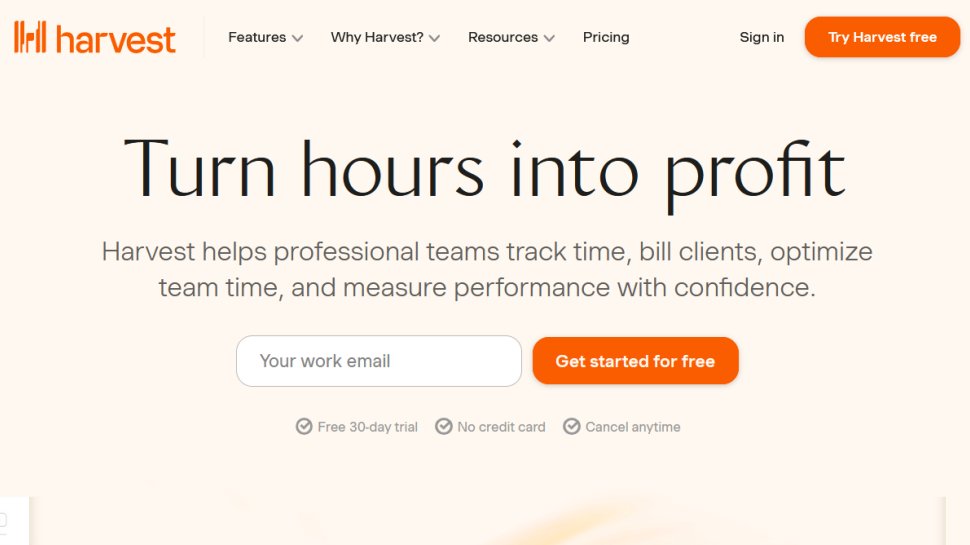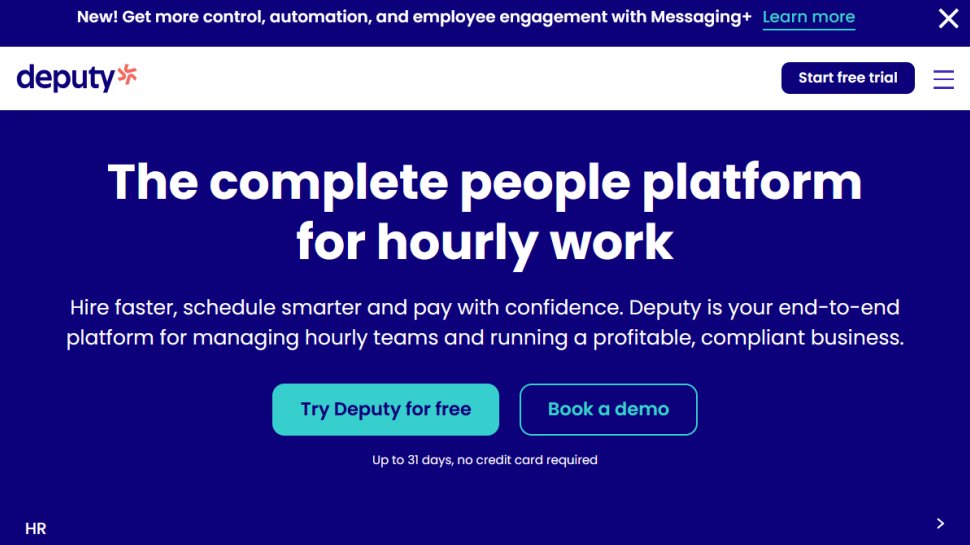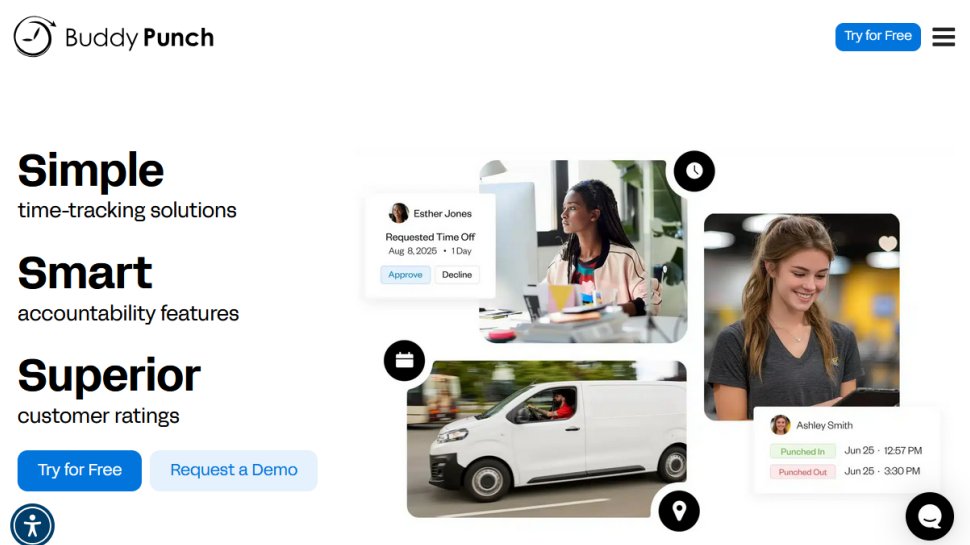Best time tracking app of 2025
Record your working time more efficiently

Sign up for breaking news, reviews, opinion, top tech deals, and more.
You are now subscribed
Your newsletter sign-up was successful
We list the best time tracking apps, to make it simple and easy to record your working time more efficiently and effectively.
It does much more than simply monitor how and where you spend your time, offering up deeper insights and and features relating to projects, employees, and other resources.
Time-tracking software sits on the boundary of its bigger sibling, time management software, which offers a much more detailed approach to workplace time management. Instead, apps that are designed to primarily track time are typically cheaper and have fewer features, placing more of an emphasis on the unit of time rather than project completion and delegation.
In days gone by, workers will have clocked in and out of their workplace and managers had very little insight beyond this. As technology emerged, spreadsheet software would be used as a database with limited dashboarding functionalities.
As our requirements have grown, made only stronger by the lasting effects of the pandemic on things like hybrid working and multi-location businesses, time tracking has become a cloud-based activity that should be both easy and effective.
With that in mind, here are some of the best time tracking apps available to suit a wide range of wants, needs, and most importantly, price points.
The best time tracking apps of 2025 in full:
Why you can trust TechRadar
Best time tracking app for productivity
1. RescueTime
Reasons to buy
Reasons to avoid
As the name suggests, RescueTime places an emphasis on freeing up your time and making the time you spend at work more productive, which is a happy and healthy twist on some of the other, more corporate solutions.
With the app, you can set focus times and compare focus sessions with previous sessions. It also features automatic distraction blocking and surfaces some of the most common distractions for you specifically, which can be alarmingly eye-opening! This is all in an effort to improve the fewer than two hours that the company says a typical worker spends focused on work each day.
Balancing hard work with wellbeing, RescueTime is also a backer of the four-day working week. Expect apps for all the major platforms - so Windows, macOS, iOS, and Android - and all of that in a tidier and reimagined interface. Rather than occupying an entire app, RescueTime sits in the task bar on desktops and handles most of the tracking in stealth. Note that beyond a short trial, the only option is one paid plan.
Best time tracking app for statistics
2. My Hours
Reasons to buy
Reasons to avoid
My Hours is a free time tracking web app designed to make it easy to manage workers’ time, which should make invoicing and project management clearer. The timesheets are easy to understand and can be shared with colleagues to help organizations understand their spend across different departments, which is useful for grant-funded bodies that need to allocate resources in a specific way.
The dashboards present the type of information you need in a really simple but effective way, showing timesheet overviews in relation to budgets, projects, and productivity. While each dashboard uses the same source information, there a several layouts to choose from to make sure you’re getting what you need.
As well as a web portal, there are Chrome and Edge extensions, plus iOS and Android apps. We would like to see better support for desktops, and in particular Apple hardware, given how easy it is today to develop apps. Even so, it remains a really enjoyable tool to use. There’s a paid plan with support for invoicing and more, but for a staple time tracking tool, the free plan works great.
Best free time tracking app
3. Clockify
Reasons to buy
Reasons to avoid
Tiem tracking apps come in a variety of flavors, including free, freemium, and paid-only. Not very much comes free, these days, but Clockify is one such example, which has no paid plans in sight.
It doesn’t boast all the advanced features that some of its rivals do, but it has absolutely everything you would need in a time tracker including a stopwatch-style timer, submissions for approval, templates for designated projects, and reminders. You can also set up a kiosk for workplaces to handle workers checking in and out.
As well as connecting with Outlook Calendar and Google Calendar, you can pick from a number of desktop clients including Windows, macOS, and happily, Linux, or Chrome and Firefox extensions. There are also iOS and Android apps available, making it one of the most widely available systems despite not charging a cent. If value for money is important to you, then Clockify excels.
Best time tracking app for enterprise
4. Harvest
Reasons to buy
Reasons to avoid
With customers including Volkswagen, Dell, and Yale, Harvest offers more than just time tracking, which makes it good for businesses that deal with clients, or their own subsidiaries. For admins, the amount of data that can be collected makes it great for analyzing, visualizing, and budgeting.
End users will appreciate the endless integrations that make it easier to log certain workflows. You can link straight to project management software like Asana and Trello, communication platforms like Slack, and payment gateways including PayPal and Stripe.
There are Windows and macOS clients, as well as iOS and Android apps, so most bases should be covered. It comes at a cost, though, because unless you just need one seat and a maximum of two projects, you’ll need to pay for Pro which removes those limits.
Best time tracking app for timesheets
5. Deputy
Reasons to buy
Reasons to avoid
Deputy clearly has larger companies and professional bodies in mind in the way it creates timesheets that can be verified, approved, or exported to be shared. HR teams might also value the automatic wage calculation feature, or the dashboarding.
Because of the emphasis on time management, Deputy can integrate with payroll software and accounting software like Quickbooks, Xero, MYOB, and PayHero. However, integrations with tools typically used by end users are limited to a handful of cloud storage providers, like Box and Dropbox.
Beyond time tracking, Deputy aims to cater to other employee-related requirements. It has its own employee scheduling service and a platform for onboarding new team members.
Best time tracking app for clocking in
6. Buddy Punch
Reasons to buy
Reasons to avoid
Buddy Punch was designed to replace the process of manually clocking in with pen and paper, or spreadsheet software, with an affordable and easy-to-use interface. The company claims to design all of its features around the end user’s experience.
Punching in and out - one of the most commonly used features of the app - supports not just username and password, but a four-digit pin, QR code scanning, and even facial recognition. Buddy Punch can also handle GPS data for multi-location businesses or those whose workers venture out and about, or work remotely from time to time.
Take one look at the BuddyPunch website and you’ll notice the sheer amount of features crammed into the app, plus support for scheduling and handling payroll for some plans. So much so that it can virtually replace some HR software depending on the business’s size and needs. Pricing works on a per-user basis, plus an additional base charge regardless of employees, but there’s no free plan, unfortunately.
We've also featured the best time management apps.
Best time tracking app FAQs
Should I pay for a time tracking app?
Compared to time management software, which typically costs, time tracking software is a much more affordable option. If you don’t need the premium features, and you can make do with time-only related resources rather than wider HR tools, you can almost certainly find a free time tracking app that meets your needs.
Larger organizations and enterprises might not have such luck, either because of the limitations of free plans in terms of number of seats, or that they simply require much more detailed analyses that call for premium solutions.
As a rule of thumb, and especially in a tough economy, taking the time to find a free or affordable option is certainly time well spent, in our opinion.
How we tested the best time tracking apps
To test for the best time-tracker apps we first set up an account with the relevant software platform, whether as a download or as an online service. We then tested the service to see how the software could be used for different purposes and in different situations, with varying requirements as per different businesses’ needs. Given the variety of subscription models, including free and paid, we took the time to compare the individual features, making note of the most noteworthy ones that would help each offering to stand out.
Read how we test, rate, and review products on TechRadar.
Get in touch
- Want to find out about commercial or marketing opportunities? Click here
- Out of date info, errors, complaints or broken links? Give us a nudge
- Got a suggestion for a product or service provider? Message us directly
- You've reached the end of the page. Jump back up to the top ^
Sign up to the TechRadar Pro newsletter to get all the top news, opinion, features and guidance your business needs to succeed!
With several years’ experience freelancing in tech and automotive circles, Craig’s specific interests lie in technology that is designed to better our lives, including AI and ML, productivity aids, and smart fitness. He is also passionate about cars and the decarbonisation of personal transportation. As an avid bargain-hunter, you can be sure that any deal Craig finds is top value!