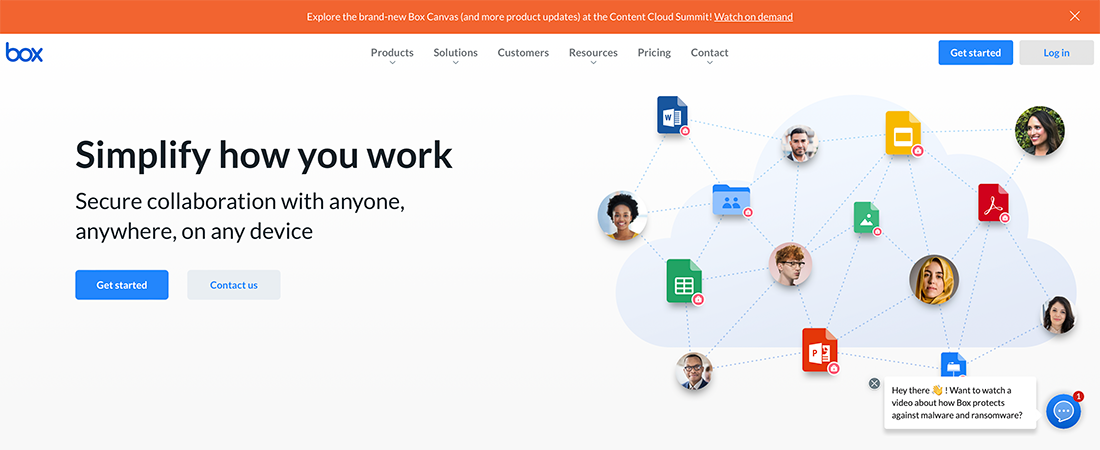TechRadar Verdict
Box brings to the table a host of tools and options for businesses looking to leverage their data in the cloud. It's packed with third-party integrations and security protections too, although it's less appealing for normal consumers, though everything is reliable and well designed.
Pros
- +
Deep OS integration
- +
Top security protection
- +
Superb admin tools
- +
10GB free cloud storage
Cons
- -
Can get costly
- -
Limited consumer options
- -
Some feature overlap
Why you can trust TechRadar
Box is one of the original players in the cloud storage space. It provided file syncing and storage services long before companies like Apple and Microsoft entered the market. As a result, it has been widely regarded as one of the best cloud storage services available, offering a wide range of features and options and being accessible across various platforms.
Box stands out with its business packages but also caters to consumers. It focuses on syncing files within a dedicated folder rather than backing up entire systems and hard drives.
Box: Pricing & plans
Box offers various paid-for plans, including a free tier with 10GB of free cloud storage and a 250MB file size limit.
The Personal Pro plan costs $14 monthly and provides 100GB of storage with a 5GB upload limit. However, it's not as cost-effective as similar offers from Apple, Microsoft, Google, and Dropbox, where 2TB is available for around $10 monthly.
The Starter plan is available for smaller teams of three users or less, offering 100GB of storage for $7 per user per month, with a file size limit reduced to 2GB.
Business plans provide unlimited storage, higher file size limits, and better integration with productivity tools. The plans start with the Business plan at $20 per user per month, followed by the Business Plus plan at $33 per user per month, and the Enterprise subscription at $47 per user per month. An Enterprise Plus plan is also available, with pricing determined after Box gets to know your business.
All plan types offer a 25% discount for annual subscriptions. However, due to the 100GB maximum storage limit for individual users, Box may be less suitable for personal use and more beneficial for businesses.
Sign up to the TechRadar Pro newsletter to get all the top news, opinion, features and guidance your business needs to succeed!
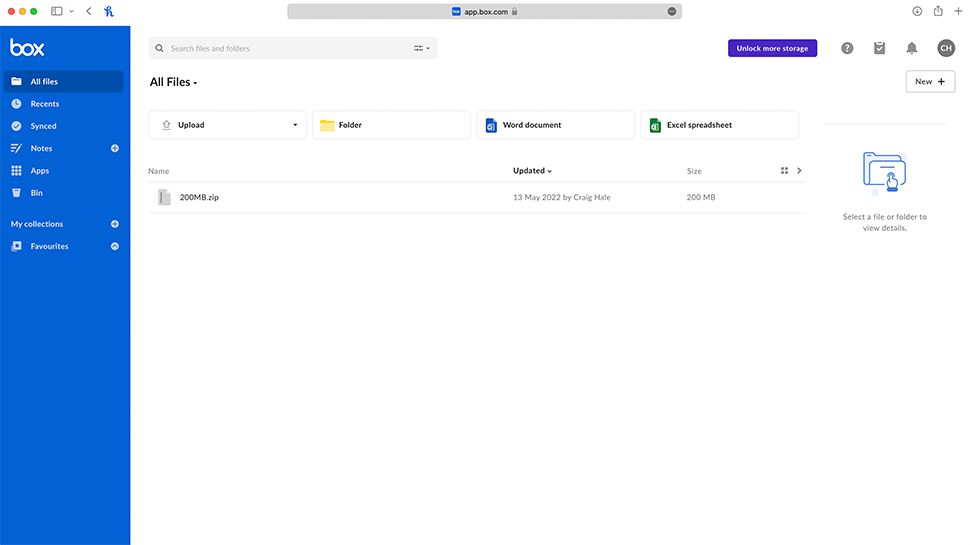
Box: Interface
The Box interface tends to stay basic and minimal across its multiple apps, but that's not necessarily a negative. It’s decidedly polished and straightforward to use, although we would like to see a few more options and features up front rather than hidden behind menus. That simple design carries through to the mobile apps for Android and iOS too, making file access easy on the go.
Box really does feel fully integrated into the Windows and macOS operating systems. We really can't give it much higher praise than that. A downside to mention is that there's no way of throttling bandwidth use when you've got a pile of files to transfer. We did find the syncing process speedy and responsive though, providing some of the best upload and download speeds we’ve tested among other competitors.
The web experience is slick and easily navigated. Pulling up the most recent changes to your files can be done with ease, for example, along with creating a list of favorite locations within your Box folders that can get done with a click. It’s clear that a huge portion of the company’s investment has been poured into its user experience, which goes a long way towards streamlining the process and making it an easy service to use.
Also appreciated is the auto-delete feature to set some files and folders to go away on a specific date (though you can only access this if you're on one of the paid-for packages).
The mobile app looks great, and integrates well with native file management, however the best functionality comes from using the Box app directly. Unlike the desktop client, there is some degree of control when it comes to network usage, but even this is just a warning for smartphones when uploading or downloading files over 20MB in size.
The automatic camera backup - disabled by default and buried deep in the settings - makes it one of the best photo cloud storage services for securely saving images and videos. But remember that videos may not upload due to the 250MB limit on free accounts or up to 5GB limit for personal plans.
Additionally, Box interfaces well with third-party apps and plug-ins, blending into the background and feeling like a native feature and not an add-on. In plenty of situations, there isn't really a Box interface as such, which might be a plus or a minus against the service, depending on your perspective. Taken as a whole, the years that Box has had to refine its software offerings definitely is apparent.
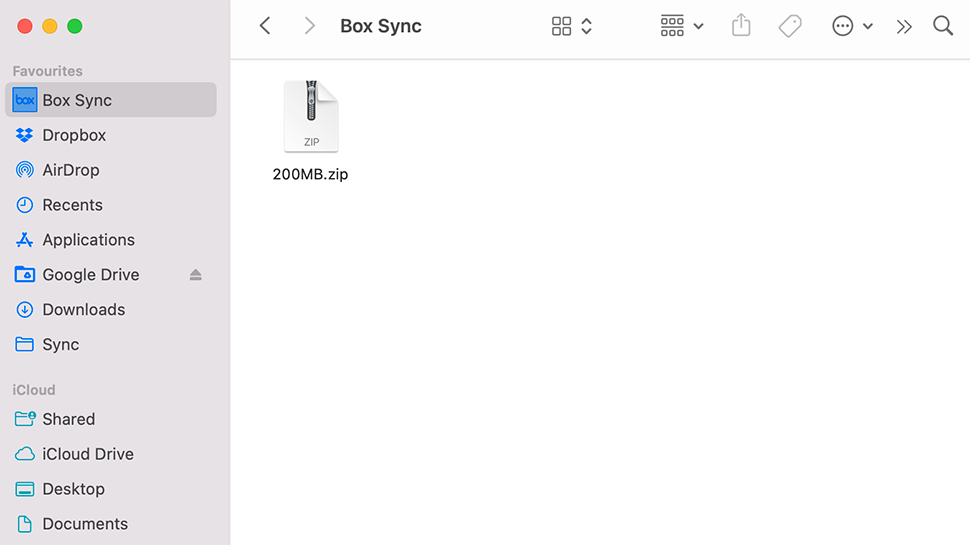
Box: Features
Taking the Dropbox approach to cloud storage, Box sets up a specific folder on your Windows or macOS computer, and then keeps all of its contents in sync with the cloud along with any other devices with Box installed.
Similar to Dropbox, Box neatly integrates itself with File Explorer on Windows or Finder on macOS. When we installed the Windows client on our test machine, it automatically created a 'Box' mounted volume to which we could store files and folders.
You're also given the choice to have all of your files downloaded for offline access, or to keep them online and transfer them when needed. This is useful as while you can still access files and folders in your cloud drive when online, they won't take up extra space on your local hard drive.
Although it's not a solution to back up absolutely everything on your hard drive with OS, settings and all, Box has different strengths. This is a cloud storage platform, not a cloud backup solution.
The sharing of files and folders is a simple and straightforward task, whether you need to collaborate with other people on something or just for generating a link to be distributed to whoever needs it. Businesses can benefit as Box integrates smoothly with Microsoft 365, Google Workspace, and Adobe Creative Cloud, among other software packages. And it's really at the business end of the spectrum where the service is most impressive. You’ll find plenty of other integrations, including Slack, Airtable, Tableau. In fact, for the most well-rounded cloud storage that’s capable of handling the ultimate workflow and sharing needs, it’s easy to recommend Box.
The best way to see the myriad of extra features Box can incorporate is to sign in via the web interface and open the 'App Center'. From here you can see all the online services with which Box is compatible, like Slack. You don't need to install extra tools to open documents in the free online version of Microsoft Office Apps or GSuite apps.
Keeping this in mind, the team management features are par excellence: controlling access to files and folders, seeing who is collaborating on what, checking the use of files and data across an entire country, and so on. For a large company that has a need to manage cloud storage data in complex ways, Box is easily one of the best options out there, while remaining aware that for everyone else, it's not quite as compelling.
It’s worth mentioning that the free account is fairly limited in its uses, but the 10GB of storage is up there with some of the best, with no need to provide payment details. Currently, you can increase this by another 5GB simply by installing the Android or iOS app on a mobile device and signing in. If you use a business email address to do this, you're given an extra 20GB of storage.
File uploading for the free version is limited to a rather small 250MB, unlike the 2GB or 5GB limits imposed on paid-for personal accounts, and up to 150GB for business accounts. Note this limit only applies to individual files as during our test with a free Box account we were able to upload 625MB of data spread across multiple files.
According to Box.com's support pages, free accounts can access only one previous version of a file. Our tests didn't bear this out. Still, if you sign up for a Personal Pro or Starter subscription you can access up to 10 or 25 previous file versions respectively.
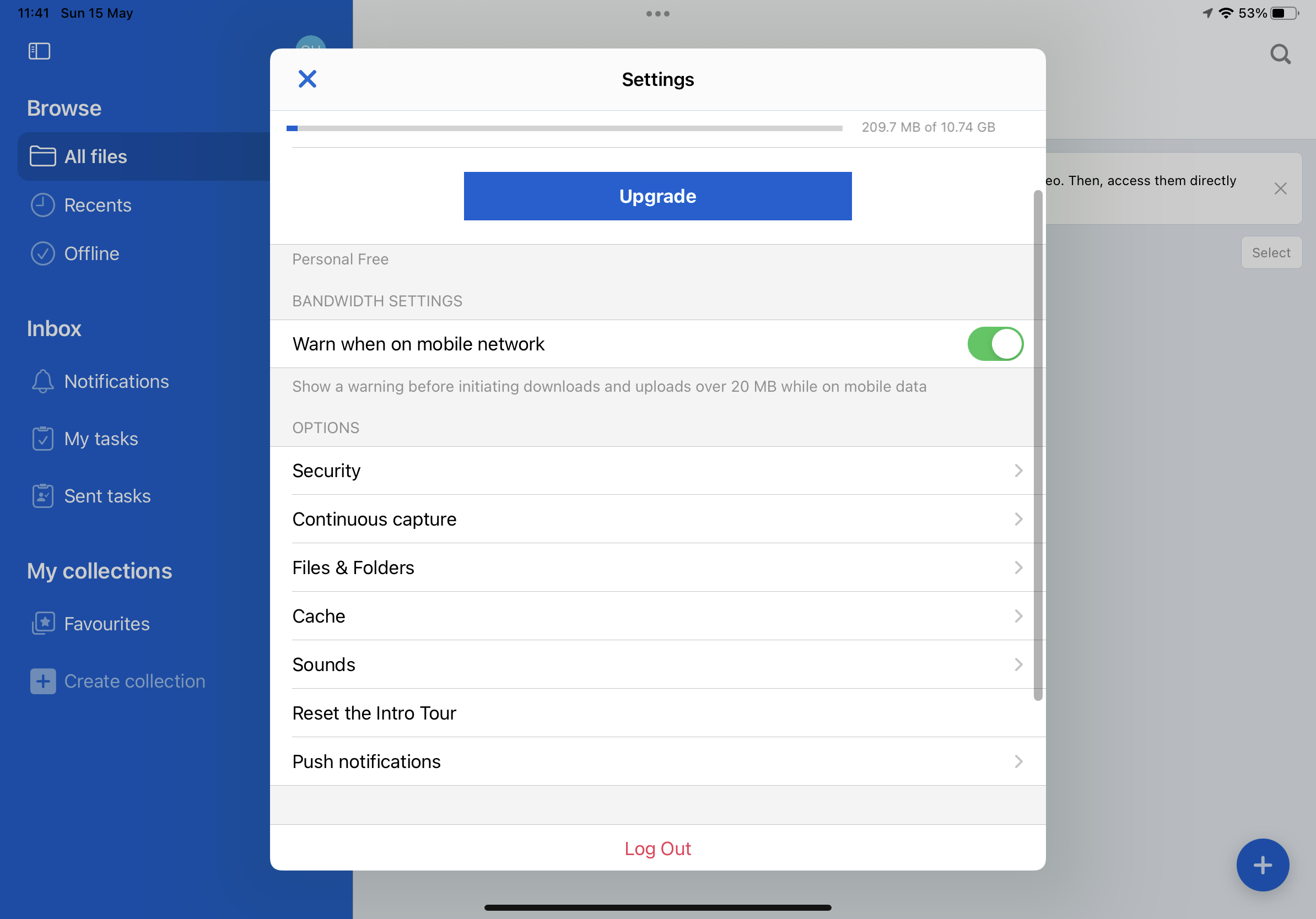
Box: Security
Box takes security very seriously indeed – there's AES 256-bit encryption as standard and data is transmitted via TLS. The platform also supports other encryption ciphers such as RC4, although this is generally considered very insecure and we recommend sticking with the default options unless you're a power user. If you need full end-to-end encryption (so not even Box can get at your files in an emergency), it's available via Box KeySafe.
Two-factor authentication is included here as well, which adds another layer of security to your account- even if someone manages to have your username and password.
The mobile app adds an extra layer of security with a passcode or biometric barrier - and this can be a different passcode to the one you would usually use to log in to your tablet or smartphone.
Each and every file transfer, login and even a Box application installation is tracked and logged, and by the addition of the full Admin console, you get even greater auditing and control options. Anytime a file or folder is accessed, you can be informed by email (so for example, when someone says they read your report, you’ll know that they're being less than truthful). Finally, a full range of compliance and regulatory tools are on offer as well, and it all adds up to a very secure and comprehensive service indeed.
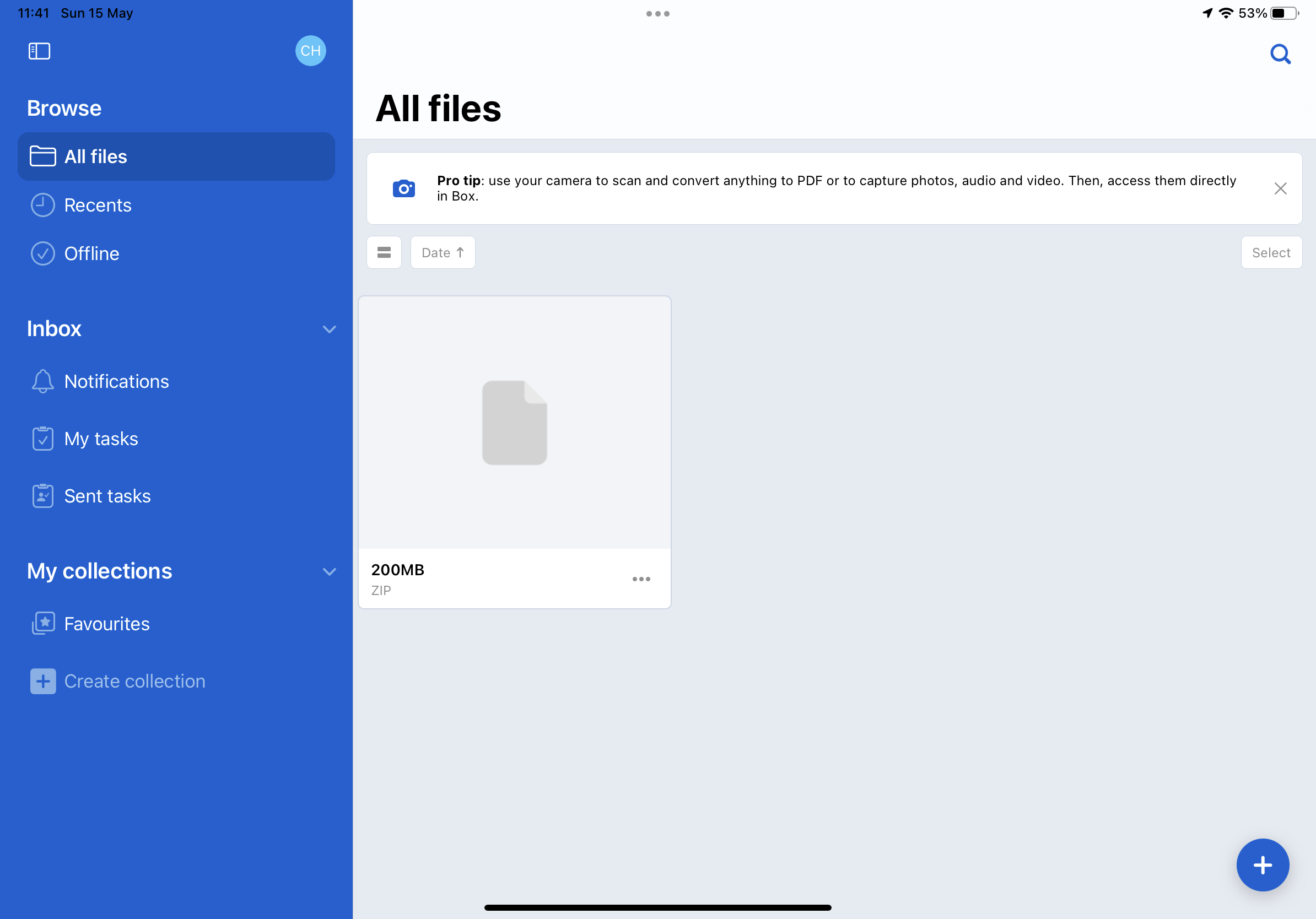
Box: Our tests
We tested Box’s sync speed, file recovery, and versioning on a Windows 11 virtual machine using the Box desktop client. Our virtual machine was connected to the internet via fiber broadband and a VPN server, which, in our speed tests, demonstrated average upload speeds of 2250 Mbps.
- Test 1 - Sync speed
We were impressed that Box is one of the fastest cloud storage services we've tested. During our evaluation, our test folder, which contained 232 files (589MB total) across seven folders, synced in just under 60 seconds. This aligns with our device's upload speed.
We observed that when the test folder was copied to the default Box volume, it was stored in the cloud but not locally on the device. However, it's worth noting that Box can also be configured to store an offline copy.
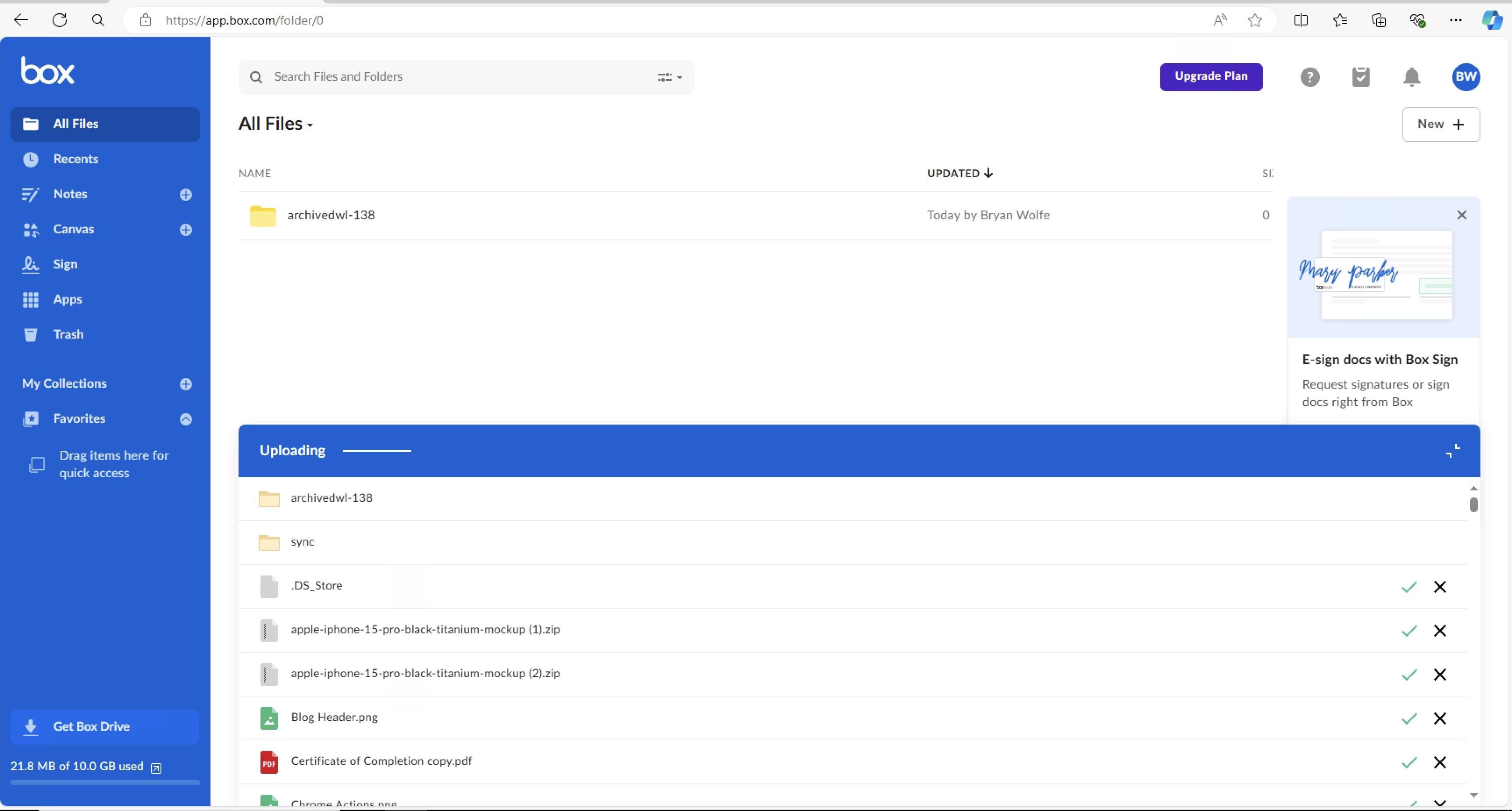
- Test 2 - File recovery
During the test, we checked if it was possible to recover files after deleting them from the application directory.
We deleted the test folder from the mounted Box volume and received a warning that this action would permanently remove the files from our device, as there was no offline copy.
Next, we used the Box client to access the Box cloud web page. We quickly located the deleted files in the trash and selected the Restore option. Please note that deleted items are usually kept in the trash folder for 30 days by default, but specific business or admin accounts may be able to extend this period.
Once we restored the files, we used the preview feature on the Box.com website to open some recovered images and audio files to confirm that all our data had been successfully recovered. We were pleased with how smooth and user-friendly the process was.

- Test 3 - Versioning
We were surprised by the versioning feature on Box, which allows you to view a file's previous states and roll back changes. The Box website claims it's possible to recover one previous file version with a free account.
We placed a test Word document in the Box mounted volume, made one edit, and opened the Box Cloud online portal. The file was present, and we noticed a "V2" tag next to it, indicating that Box had multiple copies of it.
However, when we attempted to open the file to restore it, Box informed us that we would need a paid subscription to restore V2. While the service works perfectly, it was disappointing that we couldn't recover the original file, given that only one change was made.
Box offered to open our test document online in Microsoft Word or Google Docs. If we had made our changes there, we might have been able to restore the document without paying for a subscription.
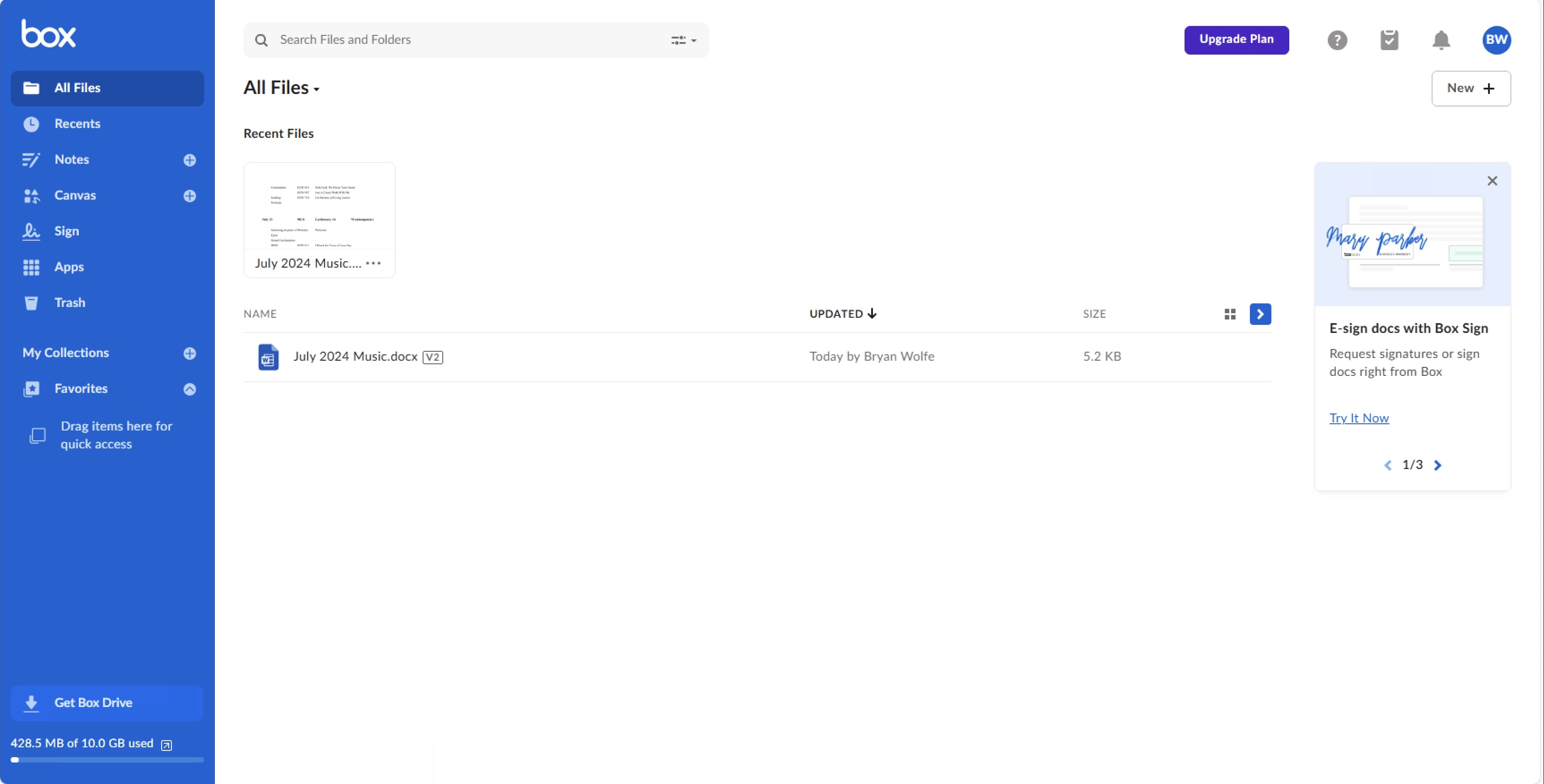
Box: Verdict
Box certainly tailors its offering for the business market, even though it does have a couple of plans for consumers too. It's stacked with collaboration, data compliance and automations, and makes plenty of APIs available in case you need something bespoke. Certainly with one of the more expensive plans, with unlimited storage and useful tools, it's an appealing overall package.
Alternately, for consumers that want to stretch every dollar, that money is arguably better spent elsewhere. Box's apps aren't quite as user-friendly as the ones offered by its rivals, and it gets expensive depending on what you need. While it's a great option for cloud storage and syncing, it's not a great option for everyone.
- Best cloud backup - tested, reviewed, and rated
Mark is an expert on 3D printers, drones and phones. He also covers storage, including SSDs, NAS drives and portable hard drives. He started writing in 1986 and has contributed to MicroMart, PC Format, 3D World, among others.
- Nate Drake
- Bryan M Wolfe
- David NieldFreelance Contributor
- Craig Hale
- Jonas P. DeMuro