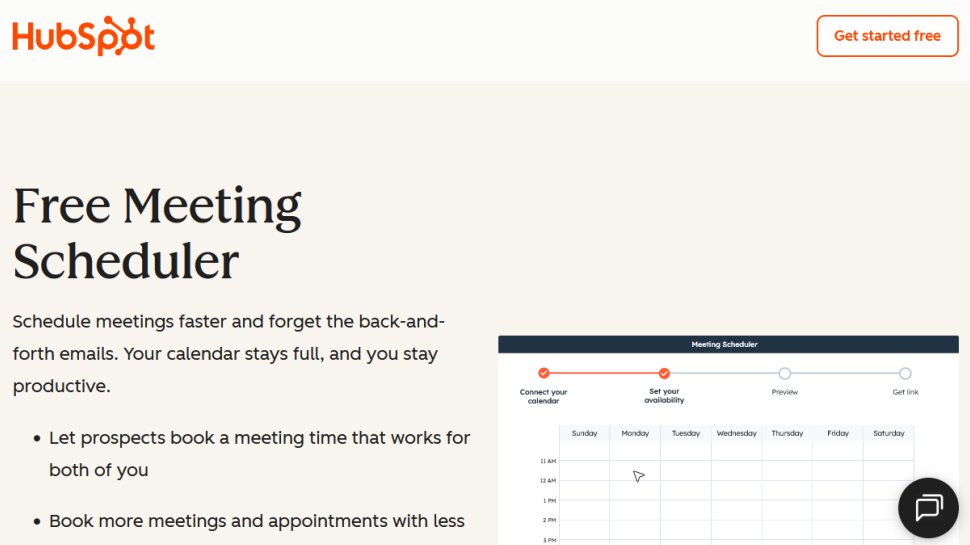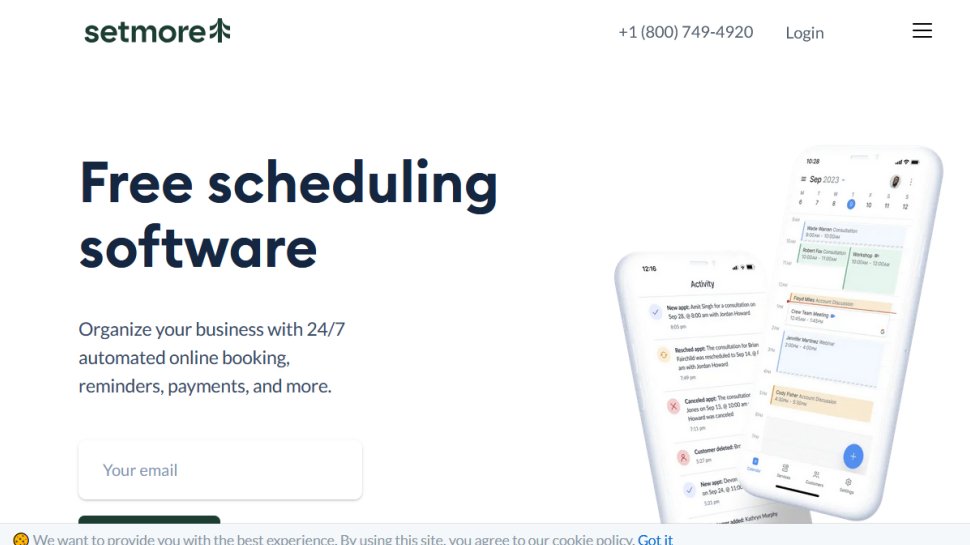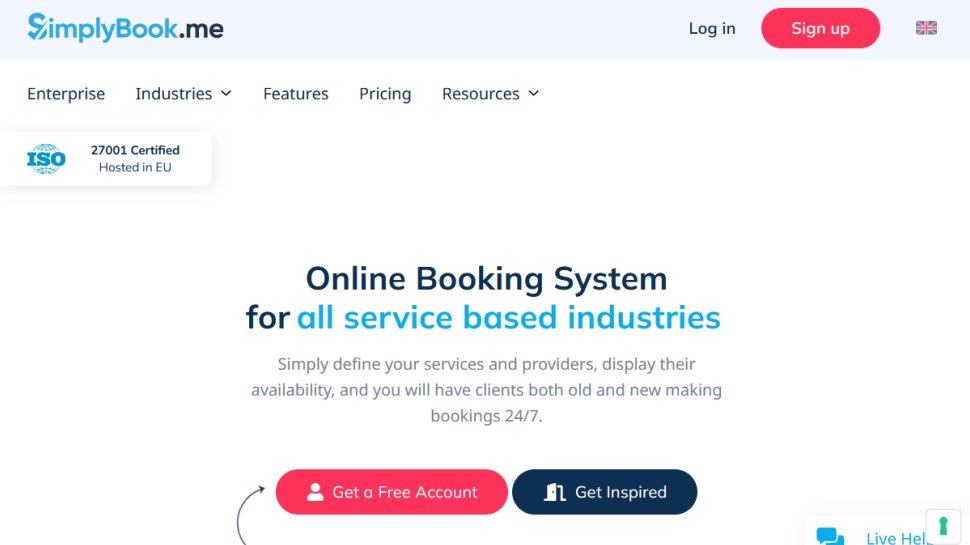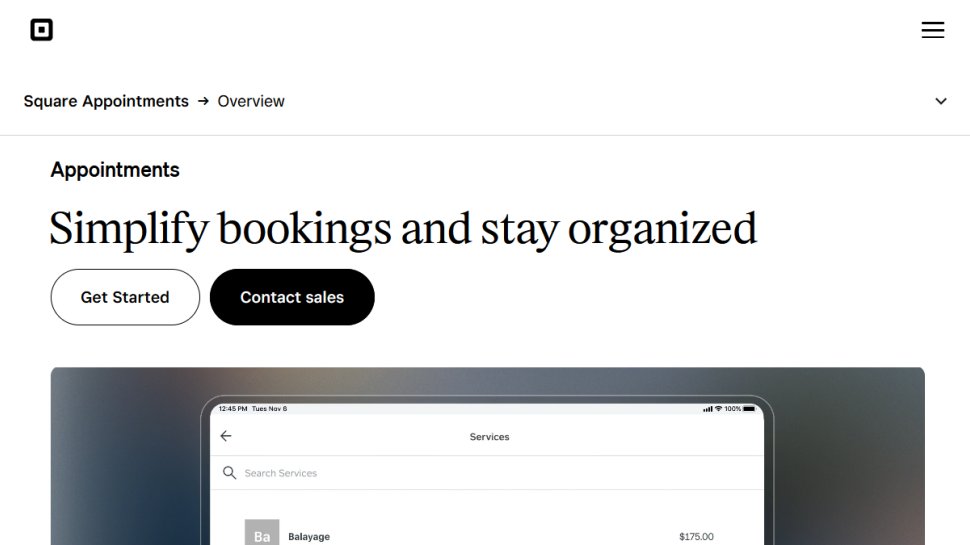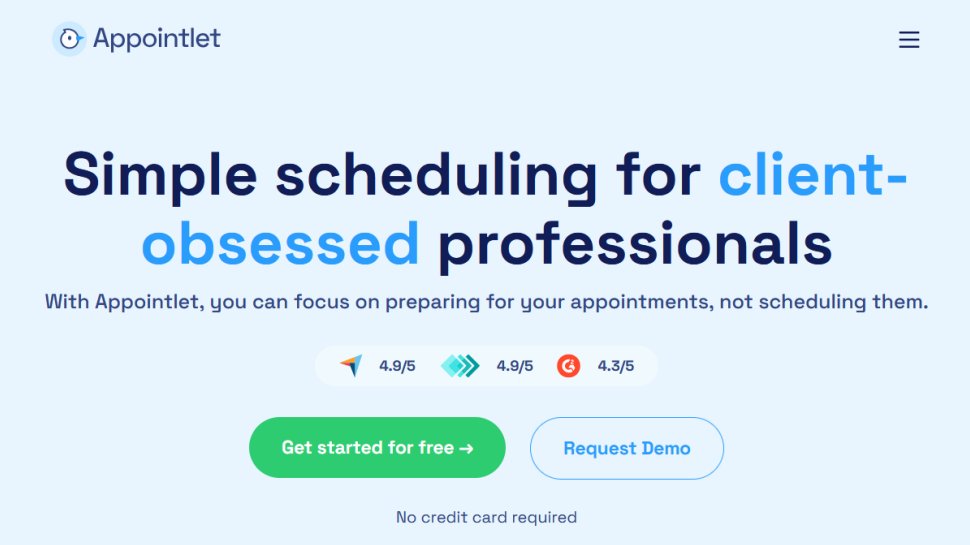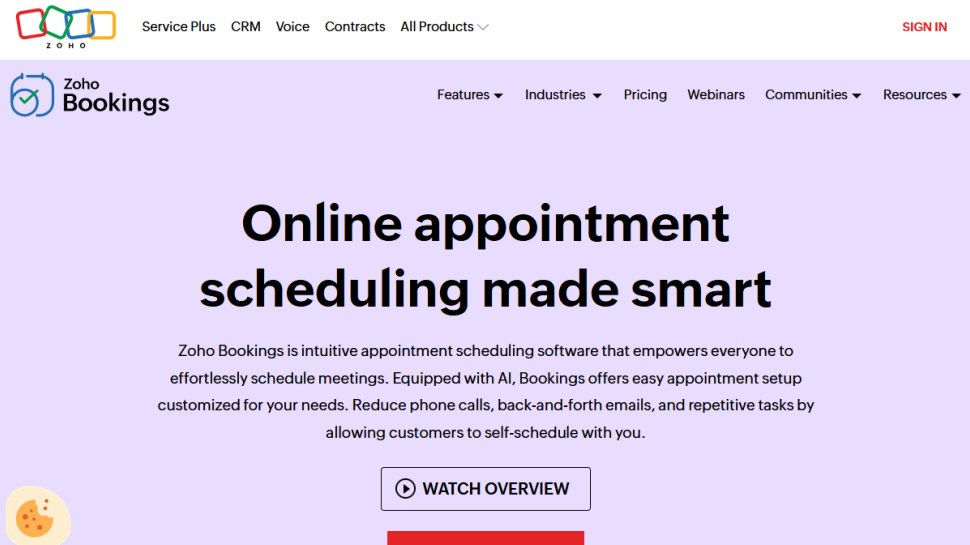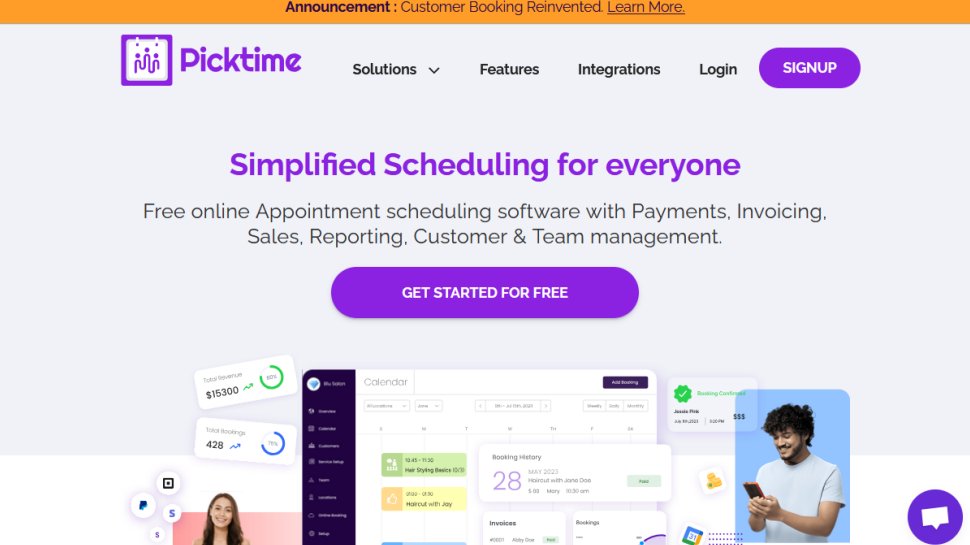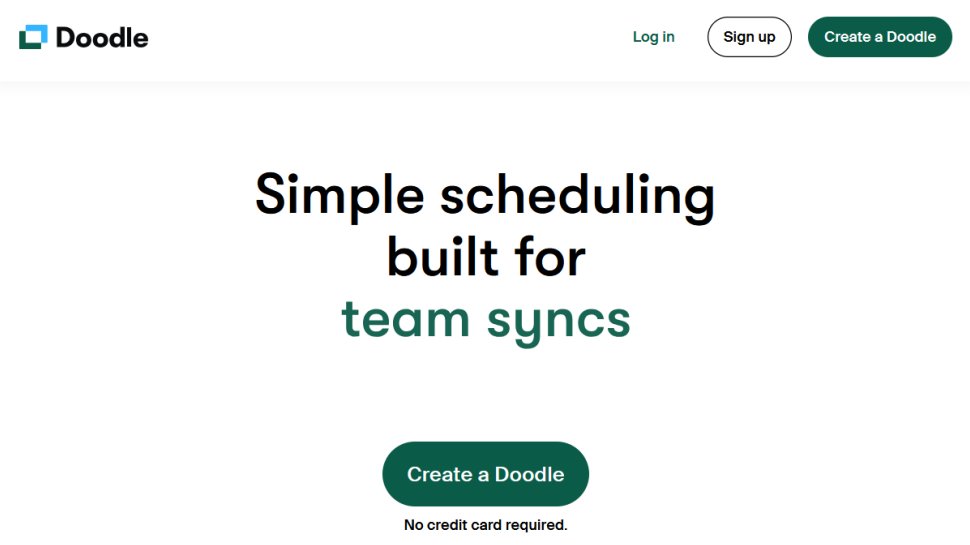Best scheduling app of 2025
Organize your time more easily

We list the best scheduling apps, to make it simple and easy to better organize your time.
There are many different apps out there you can already use to manage your days. The most obvious would be calendar apps, which are great for keeping dates and sending notifications, but might not offer so much flexibility when it comes to providing essential information about your schedule. For personal users and SMBs, a calendar app may prove a more cost-effective option, however as your business grows you might find yourself needing a more dedicated too.
Similarly, there are to-do list apps that place more of an emphasis on completing outstanding tasks or project management software designed for tracking the progress of work, though they both lack the immediacy and organizational capabilities of dedicated scheduling apps. Likewise, a note-taking app may help you to keep tabs on things that spring to mind as you handle your daily timetable.
What scheduling apps offer is the ability to better manage your schedule in a more specific way than some of the similar apps mentioned above, such as by allowing you to differentiate different types of meetings easily including one-on-one meetings or group meetings. Additionally, they can accommodate round-robin notifications in which you can share meetings automatically with multiple people based on specific criteria.
On top of that, a good scheduling app will make it easy for you to free up your time for clients and colleagues, often with an option for a third party to book a meeting with you as per your availability. Some of the best offer integrations with websites and other services to make it easy to embed your schedule and make it more widely available.
Of course, scheduling apps will always come with their own calendar notifications, which commonly integrate with the most popular third-party apps, to make it easier to manage schedules with whichever office software platform you're currently working with.
With that in mind, here are the best scheduling apps currently available designed to appeal to a variety of use cases including businesses of all sizes.
We've also featured the best time management apps.
The best scheduling app of 2025 in full:
Why you can trust TechRadar
Best scheduling app overall
Reasons to buy
Reasons to avoid
You can use the HubSpot Meetings app to arrange meetings with people within your company or external users with ease. The platform makes the process easy to carry out.
As well as scheduling links, you can create specific booking pages, spaces for group meetings, and set up reminders to keep you up-to-date which is especially useful when you may not be the one creating the events. You can also expect integration with many of the services you could already be using, like Google Workspace and Slack.
One of the best things about HubSpot Meetings is that it has a free version that you can use to plan meetings with ease. However, this version doesn’t have some practical scheduling features. Beyond this, there’s a paid Starter plan for SMBs, a Professional plan designed to bridge the gap between medium and larger businesses, and an Enterprise tier.
The meetings feature falls under HubSpot’s CRM suite, which is pretty expensive. The prices are steep, but don’t fret. The Starter plan is enough if all you want is the meetings feature. It doesn’t make sense to purchase the more expensive plans unless you need all the best CRM software features.
Read our full HubSpot Meetings review.
Best free scheduling app
Reasons to buy
Reasons to avoid
Setmore assigns a unique subdomain for your business, which is akin to a website for your business that clients can visit and book appointments. You can customize what’s available on the web page and what it’ll look like. Not only that, you can add prices to appointment slots and collect payments online.
Another great thing about Setmore is that there’s a version you can use without paying a dime. You can use this free version to schedule unlimited appointments, which is great. However, it lacks some noteworthy features, e.g., SMS reminders, recurring appointments, and customized notifications.
The user interface is clear and simple, and there are optimized apps for iOS and Android along with Windows and macOS clients, so managing your time on the go should be easy.
With the ability to integrate with third-party services becoming increasingly important as companies look to streamline their services to improve efficiency, Setmore delivers. Expect integrations with Facebook and Instagram for booking, payment platforms like Square, PayPal, and Stripe, video conferencing platforms, web hosting providers, and a lot more.
Overall, we consider Setmore an excellent appointment scheduling tool. It makes it easy for businesses to fix appointments with their clients and adhere to them. Its best features include the payment gateway integration and the widget that allows you to add a booking page on a personal website. However, the service can become significantly more expensive than many competitors if you want all the bells and whistles.
Read our full Setmore review.
Best scheduling app interface
Reasons to buy
Reasons to avoid
SimplyBook is very much focused on setting up an interface to allow clients to directly book appointments with your business, using a web-based interface or mobile app (iOS or Android) that you can set up and customize as a business.
You can change the looks of your firm’s online booking page by selecting from several templates available on the platform. However, there’s not much variety in the design of the templates.
One especially good thing about the app is that you can use a custom domain name for the booking page instead of the company’s own subdomain. This feature comes at an additional cost but is a clever way to differentiate your business and tie it in to the rest of your brand.
You can also collect payments for bookings, thanks to the platform’s integration with various payment gateways, such as Stripe, PayPal, and Square. There's good social media integration, too, allowing you to accept bookings directly from your Facebook and Instagram business pages.
After testing the ins and outs of SimplyBook, we can confidently say it provides great potential to businesses by helping them to easily get appointments from customers. However, the app is not without its faults, as it can get costly. The company’s support channels compare less favorably with others, too, if you run into a problem.
There are four plans to choose from, or you could try their basic free version first. The lowest tier Basic plan gives you 3 custom features, caters for up to 5 users.
Read our full SimplyBook review.
Best scheduling app for Square users
Reasons to buy
Reasons to avoid
Although Square Appointments is primarily aimed at existing Square users who conduct ecommerce transactions with the popular payment gateway, any business can sign up for it. However, the free plan lacks many functionalities compared to the paid plans. Hence, you’ll need to upgrade to a higher version to make the best use of the app.
You can manage appointments easily from the web-based interface or mobile app. The primary way to do that is by creating a dedicated online booking website for your business. Square provides in-app tools for this purpose, including design templates that you can select from. However, the variety of templates is limited.
After selecting the templates, you can also choose custom colors, layouts, and pages to differentiate your booking website as much as possible. Once established, you can embed it to online locations like social media profiles and have it remind clients and customers via SMS or email.
Your bookings website will be assigned a unique subdomain attached to Square’s official domain name, such as yourbusiness.SquareUp.com. Customers can visit your unique address and schedule appointments with you directly.
We consider Square Appointments a decent app for businesses to take appointments from their clients without difficulty. As a plus, it provides many ways for businesses to receive payments easily. However, we noticed some drawbacks, such as the potential for its price to climb, even for existing Square customers using the company’s other services. That said, you won’t need to find a third-party payment platform with it all being handled in-house.
Read our full Square Appointments review.
Best cloud-based scheduling app
Reasons to buy
Reasons to avoid
Just like any software, the first step to using cloud-based Appointlet is creating an account. As well as creating an account with your email, you can tie it to your Google or Office 365 account to help reduce the number of logins you need to monitor as an IT admin and to make it easier for workers to log in.
After signing up, the app prompts you to select a unique name that it’ll use to create your scheduling page URL. The URL takes the form of www.App.Link/yourbusiness, and it's where you'll send your users to schedule appointments.
The app also prompts you to complete several steps, including setting your availability schedule and setting up a sample meeting, but you can skip them. Though, we’ll advise you to create your unique availability schedule at this point because it makes things easier. The importance of doing so is to keep your calendar in sync and prevent double bookings.
From here, it’s possible to share scheduling links or manage individual or group bookings, along with a healthy number of integrations with companies like Airtable, Teams, and Zapier.
One of the drawbacks of using this platform is that it doesn’t let you customize the template of your booking site. Hence, all enterprises using Appointlet tend to have booking websites that look similar, which isn’t ideal for those who prefer differentiating themselves with specific branding. The only thing you can change is the logo, name, and welcome message. Just like any software, the first step to using Appointlet is creating an account. You can do that using your email or your existing Google or Office 365 account.
Read our full Appointlet review.
Best scheduling app for customization
Reasons to buy
Reasons to avoid
Like many other scheduling apps, Zoho assigns a unique subdomain attached to the zohobookings.com domain name for every user’s booking website. However, it does allow you to extensively customize your business’s booking page. You can change the theme to make your business stand out visually from competitors or customize the form fields through which you’ll receive information from clients.
If your business requires payment to schedule appointments, you can handle that easily with Zoho Bookings. The platform lets you receive payments directly from customers, thanks to integration with third-party payment gateways like Stripe and PayPal. You can also send personalized appointment confirmations to every customer that books an appointment or send automated reminders to ensure they don't miss their meeting.
If you want to arrange appointments with clients as easily as possible, Zoho Bookings is a smart choice. It’s also an appealing option for businesses that use other Zoho products in its extensive and growing catalog of offerings. As well as being a standalone subscription, it forms part of the wider Zoho One subscription which promises to offer an entire business environment.
The major advantages of the platform are the ability to customize your booking page and receive payments from customers through third-party payment gateways. However, we observed some drawbacks, such as its limited customer support.
Read our full Zoho Bookings review.
Best scheduling app for SMBs
Reasons to buy
Reasons to avoid
Picktime offers three plans; Free, Starter, and Pro. As the name suggests, the free plan doesn’t require any payment. With it, your business can arrange unlimited appointments on a unique online booking page. However, it has many limitations compared to the paid plans, such as a lack of SMS notifications/reminders and a maximum of three users within an organization. That said, it’s a great option for SMBs given that it supports unlimited appointments and PayPal payments.
What the paid plans do well is bundle multiple users into a single monthly package, which can make it very cost-effective. In contrast, many competing apps charge for each user, which can be expensive for businesses with many employees. That said, if you need any more than 20 workers added to a plan, you’ll need to contact Picktime to create a custom plan.
As well as creating one-on-one and group appointments, the service lends itself well to classes with specific views set up for handling attendance, waitlist, and invoices. As with many of its rival apps, you can expect a decent number of integrations.
Picktime is an excellent platform for businesses to schedule appointments and manage bookings. It’s cost-effective, easy to use, and provides a comprehensive feature set. But, it’s not without flaws, such as having limited customization options and a no-refund policy. Picktime offers three plans; Free, Starter, and Pro. As the name suggests, the free plan doesn’t require any payment. With it, your business can arrange unlimited appointments on a unique online booking page. However, it has many limitations compared to the paid plans, e.g., no SMS notifications/reminders and limited to three users within an organization.
What the paid plans do well is bundle multiple users into a single monthly package, which can make it very cost-effective. In contrast, many competing apps charge for each user, which can be expensive for businesses with many employees.
Picktime an excellent platform for businesses to schedule appointments and manage bookings. It’s cost-effective, easy to use, and provides a comprehensive feature set. But, it’s not without flaws, such as having limited customization options and a no-refund policy.
Read our full Picktime review.
Best scheduling app for collaboration
Reasons to buy
Reasons to avoid
With Doodle, individuals or enterprises can schedule and coordinate meetings without difficulty. You can create a dedicated booking page for your business that people can visit and schedule appointments directly. Similarly, you can create multiple pages for different services you offer (for premium users only).
Doodle also allows you to enable “power settings” to prevent overbooking. These settings include a maximum number of daily bookings, buffer times, minimum notice time, meeting intervals, etc. To prevent no-shows from clients, you can ask Doodle to send an automatic reminder 24 hours before their booked appointment.
It’s clearly a service designed with collaboration in mind and keeping colleagues in touch, with additional handy scheduling features like polls. That said, it’s not quite as slick as some of its competition.
A benefit of using Doodle is its third-party integration. The platform works seamlessly with many external applications that provide additional functionality, e.g., Zoom Video, Outlook, and Zapier.
After testing Doodle, we can confidently say it’s an effective tool that helps businesses or individual service providers arrange appointments conveniently. On top of that, pricing is reasonably affordable though it does work on a per-user basis, so it can quickly mount up.
Read our full Doodle review.
Best scheduling app for Squarespace websites
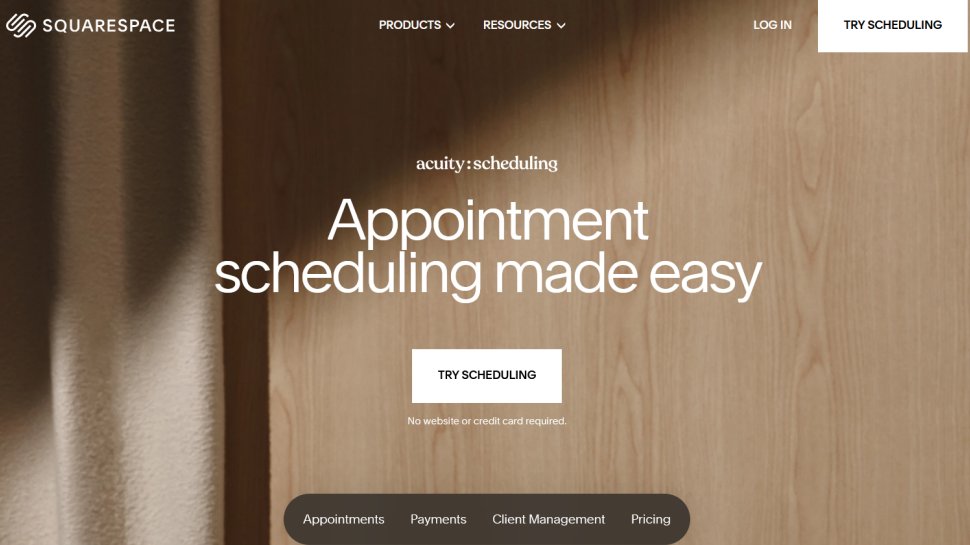
Reasons to buy
Reasons to avoid
The name Squarespace is probably better known in the website-building space but the company also has a powerful scheduling tool named Acuity. From creating customized appointments such as one-on-one or group, to scheduling online consultations, this tool has a lot of features to offer.
For starters, you can send automated emails for things like subscriptions, appointments, or packages. This can work as a notification too, and depending on your pricing plan, you can send text message appointment reminders as well.
There’s also integration with very popular payment apps like PayPal, Stripe, or Square. Similarly, there’s an option to sync with third-party calendar programs such as Google, iCloud, Outlook Office 365, and the rest. This can come quite handy since any changes, be they updates or cancellations, will automatically reflect on said calendars.
Additionally, when it comes to scheduling appointments, you can use your brand’s logo and plenty of unique fonts and templates to specifically customize everything to your whims.
When it comes to pricing, Squarespace has three different plans for Acuity. The cheapest one named Emerging starts at $16 per month on an annual basis. With it, you get one bookable calendar, unlimited services and appointments, and general appointment management features.
Next is the Growing plan which gives you up to six bookable calendars, text message reminders, gift certificates, memberships, and subscriptions with automated billing, and a few other features.
Lastly, there’s the Powerhouse plan that gives you up to 36 bookable calendars, the option to sign BAA for HIPAA compliance, and custom API and CSS for developers. It also removes the branding "Powered by Acuity" on the scheduler.
In general, for small businesses that don’t need much, it could be a little bit on the pricier side.
As expected, the tool works even better if you have a Squarespace website, so that’s a bonus for any Squarespace users. In any case, Acuity offers loads of great features and seamless integration so it’s worth a look.
Read our full Squarespace Acuity review.
We've also featured the best time and attendance systems.
Best scheduling app FAQs
Which scheduling app is best for you?
When deciding which scheduling app to download and use, first consider what your actual needs are, as sometimes free platforms may only provide basic options, so if you need to use advanced tools you may find a paid platform is much more worthwhile. Additionally, free and budget software options can sometimes prove limited when it comes to the variety of tools available, while higher-end software can really cater to every need, so do ensure you have a good idea of which features you think you may require.
Should I pay for a scheduling app?
Whether or not you should pay depends entirely on what you need it for, and what sort of business you’re running. You also need to consider whether you have existing services like payment processing, in which case you may not need to opt for a premium subscription. That being said, you may find it cheaper to go for a more expensive option and reduce your services elsewhere. While there are very often free versions, most businesses will typically see themselves spending for scheduling apps. Make sure to do the sums when comparing because the number of employees you have can significantly change the cost.
Do I need a scheduling app if I have a calendar app?
Calendar apps are a great way to visualize how you’re spending your time and you can often share calendars and invite colleagues and clients to specific events, however scheduling apps make it even easier for people to book themselves time with you according to your availability. A good scheduling app will be able to sync with your calendar, too, so it knows when you’re free. Both go hand-in-hand, but if creating appointments is important to you, then you probably won’t want to be without either. Fortunately, calendar apps can be significantly cheaper and, for the most part, free.
How we tested the best scheduling apps
To test for the best scheduling apps we first set up an account with the relevant software platform, whether as a download or as an online service. We then tested the service to see how the software could be used for different purposes and in different situations. The aim was to push each scheduling app to see how useful its basic tools were and also how easy it was to get to grips with any more advanced tools. Naturally, pricing options including free tiers are also an important consideration when evaluating a scheduling app’s value for money.
Read how we test, rate, and review products on TechRadar.
Get in touch
- Want to find out about commercial or marketing opportunities? Click here
- Out of date info, errors, complaints or broken links? Give us a nudge
- Got a suggestion for a product or service provider? Message us directly
- You've reached the end of the page. Jump back up to the top ^
Sign up to the TechRadar Pro newsletter to get all the top news, opinion, features and guidance your business needs to succeed!
Brian has over 30 years publishing experience as a writer and editor across a range of computing, technology, and marketing titles. He has been interviewed multiple times for the BBC and been a speaker at international conferences. His specialty on techradar is Software as a Service (SaaS) applications, covering everything from office suites to IT service tools. He is also a science fiction and fantasy author, published as Brian G Turner.