TechRadar Verdict
Zoho Bookings has several noticeable flaws, but it’s overall an excellent app that businesses can use to organize meetings with customers.
Pros
- +
Free plan available
- +
Reasonably priced
- +
Reminders/notifications
- +
Payments integration
Cons
- -
Slow customer support
- -
Limited free plan
- -
Difficult to setup
Why you can trust TechRadar
Zoho Corp is an Indian multinational technology company with over 12,000 employees. It offers many popular products, including the Zoho customer relationship management (CRM) platform and Zoho Mail, and a slew of lesser-known products, such as Zoho Bookings.
A trio of entrepreneurs – Sridhar Vembu, Tony Thomas, and Sreenivas Kanumuru – founded Zoho in 1996. Vembu has served as the company’s CEO since its inception and overseen its growth from a small software outlet into a multi-billion dollar business.
Is Zoho Bookings one of the best scheduling apps? Let's find out...
Zoho Bookings: Plans and pricing
Zoho Bookings is a freemium app. Anyone can sign up for the free version and start receiving appointments from clients after setting up their booking website. However, this version has many limitations, e.g., you can't accept payments from customers or send appointment reminders.
You need a paid plan to make the most of Zoho Bookings, and the platform offers two such plans; Basic and Premium. The former costs $8 per user per month and the latter costs $12 per user per month. You can also pay a 25% discount on the usual monthly price annually.
You can take advantage of the 15-day trial period to test each plan before making your final decision. If you’re not satisfied following your purchase, you have a 30-day window to request a full refund on the monthly plan and a 45-day window on the annual plan.
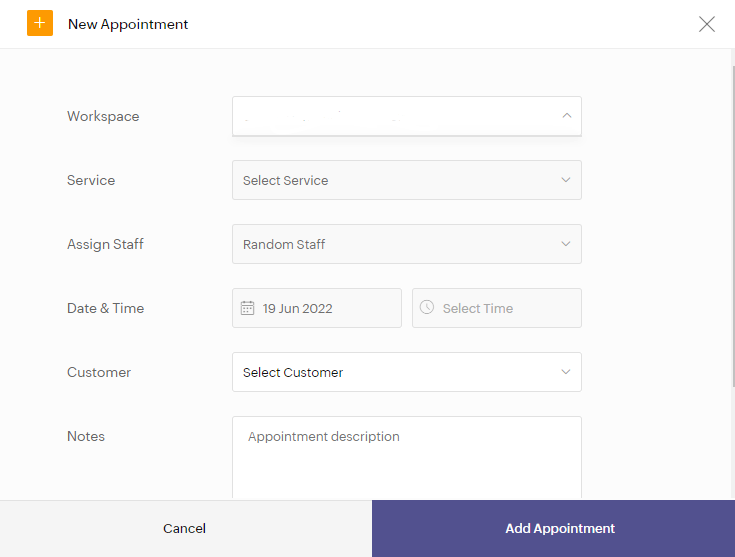
Zoho Bookings: Features
You need to create a Zoho account to use any of its services, and you can do that easily using an email or phone number. Afterward, you can access your Zoho Bookings dashboard and begin setting up a unique booking website for your business.
Sign up to the TechRadar Pro newsletter to get all the top news, opinion, features and guidance your business needs to succeed!
The first thing to do is input basic information about your business, such as name, email, and available workdays, and specify the working hours of your business. Any visitor that comes to your booking website will see the information about your business and will be able to schedule appointments only during the specific working hours you select.
Zoho assigns a unique subdomain attached to the zohobookings.com domain name for every user’s booking website. For example, a business named John Doe will have JohnDoe.zohobookings.com as its URL. The good thing is that you can pick any subdomain name, so far another user hasn’t already taken it.
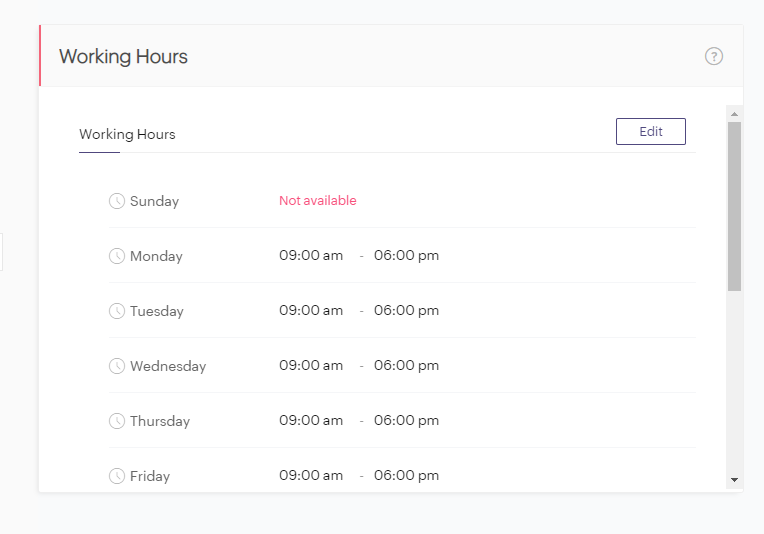
You can go a step further by using a personal domain name (e.g., JohnDoe.com) as your booking page URL, but this feature is available only to Premium subscribers. Once you’re done describing the information and working hours of your business, you’re good to go. You can share the URL with customers, and they can visit it to book meetings directly.
The Zoho Bookings platform allows you to customize your business’s booking page extensively. You can change the theme to make your business stand out visually from competitors or customize the form fields through which you’ll receive information from clients.
If your business requires payment to schedule appointments, you can handle that easily with Zoho Bookings. The platform lets you receive payments directly from customers, thanks to integration with third-party payment gateways like Stripe and PayPal.
You can also send personalized appointment confirmations to every customer that books an appointment or send automated reminders to ensure they don't miss their meeting.
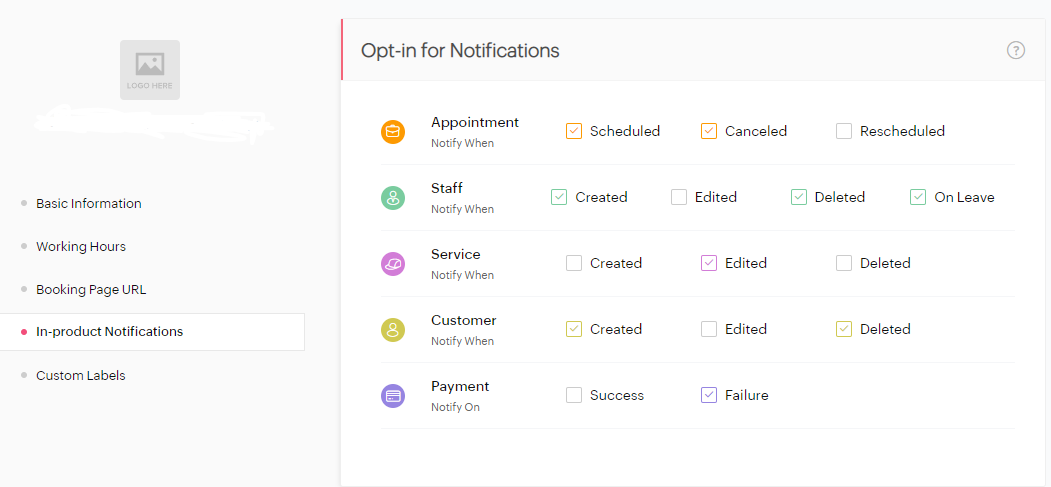
Zoho Bookings: Interface and use
You can access Zoho Bookings through the web-based interface or mobile app (iOS or Android). By our judgment, the platform’s user interface needs a lot of improvements. It’s quite cluttered and, therefore, difficult to navigate.
Zoho Bookings: Support
Zoho offers direct customer support for paid users through telephone, live chat, or email. However, we observed a pattern of complaints that the company’s support representatives are often slow to respond.
On the bright side, the Zoho Bookings app has a Knowledge Base that you can access from your dashboard. This Knowledge Base is a comprehensive manual concerning all aspects of the platform that can help you navigate it easily.
Zoho Bookings: The competition
Well-known alternatives to Zoho Bookings include Setmore, Appoint.ly, and Square Appointments. We consider Zoho Bookings a superior tool because of its extensive feature set.
Zoho Bookings: Final verdict
If you want to arrange appointments with clients as easily as possible, Zoho Bookings is a smart choice. The major advantages of the platform are the ability to customize your booking page and receive payments from customers through third-party payment gateways. However, we observed some drawbacks, such as its limited customer support.
We've featured the best calendar apps.
Stefan has always been a lover of tech. He graduated with an MSc in geological engineering but soon discovered he had a knack for writing instead. So he decided to combine his newfound and life-long passions to become a technology writer. As a freelance content writer, Stefan can break down complex technological topics, making them easily digestible for the lay audience.

