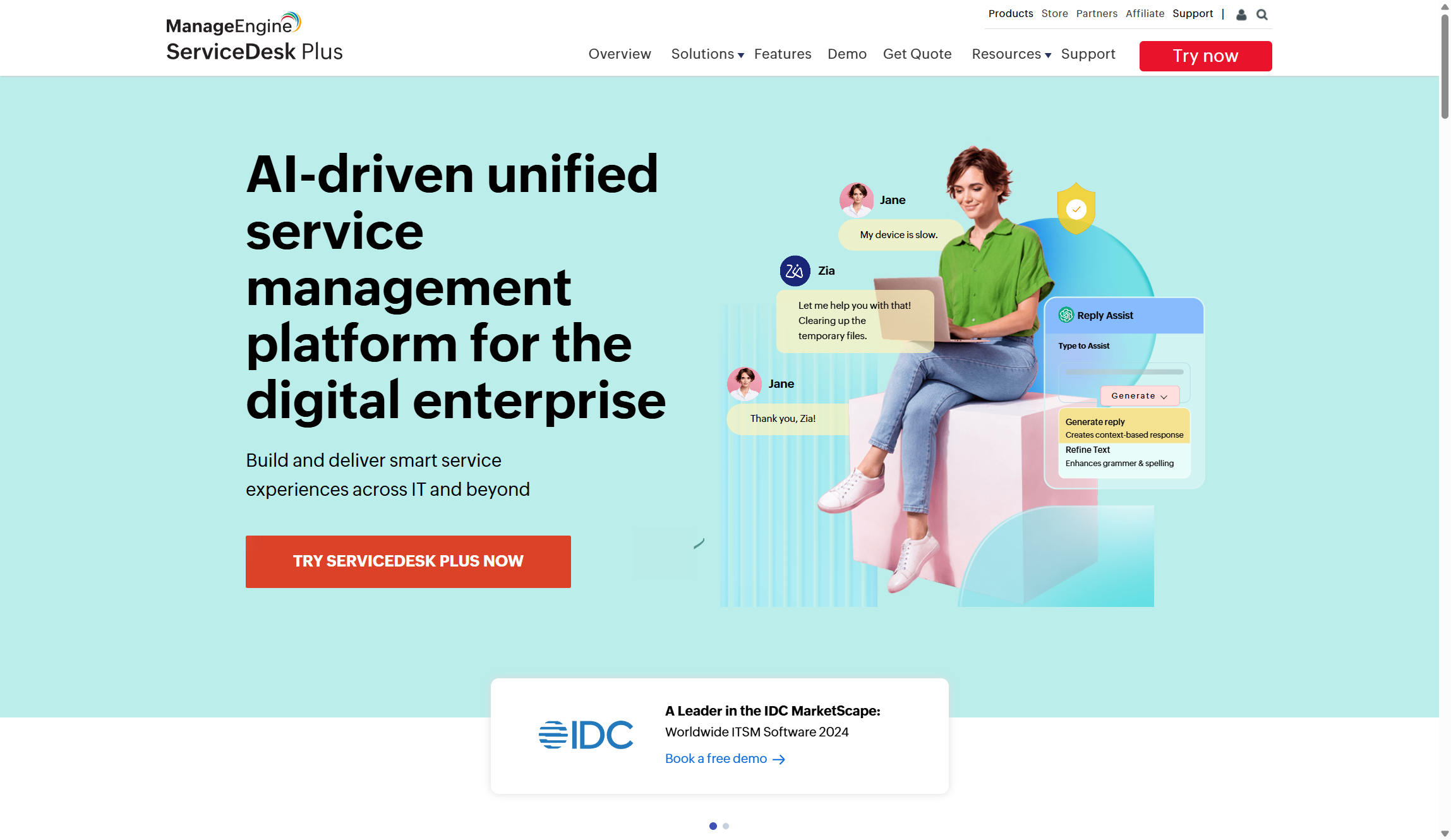TechRadar Verdict
ManageEngine ServiceDesk Plus offers great features and an improved UI for businesses with large IT departments.
Pros
- +
Free plan
- +
Improved beta UI
Cons
- -
No monthly pricing for on-premises installation
- -
Limited third-party integrations
Why you can trust TechRadar
ManageEngine ServiceDesk Plus is an all-in-one IT service management solution. It combines IT service management, IT asset management, and configuration management database (CMDB) features. It also includes enterprise service management for departments like HR, facilities, and finance.
The platform can be deployed on-premises or in the cloud. This gives organizations flexibility while ensuring a secure and scalable service management solution. It includes AI capabilities from proprietary technologies and integrates with tools like OpenAI's ChatGPT and Microsoft Copilot. These features help service delivery teams improve their ITSM practices and workflows.
ServiceDesk Plus allows you to manage and troubleshoot IT issues through various modules. These include incident management, asset management, and service level management. The platform streamlines workflows for IT support teams. This helps them handle ticket backlogs, automate routine tasks, and enhance service experiences for end users. It follows ITIL-certified practices in areas like knowledge management, monitoring, event management, service financial management, and service level management. This makes it a strong choice for organizations looking to adopt industry best practices.
Now acquired by Zoho, this solution is ideal for small to mid-sized organizations needing powerful IT help desk functionality. While it can accommodate teams of different sizes, it may not meet the needs of larger enterprises as well as some competitors. The platform features a user-friendly interface and a short learning curve. This makes it accessible to teams without extensive technical skills, although some advanced features may need specialized knowledge.
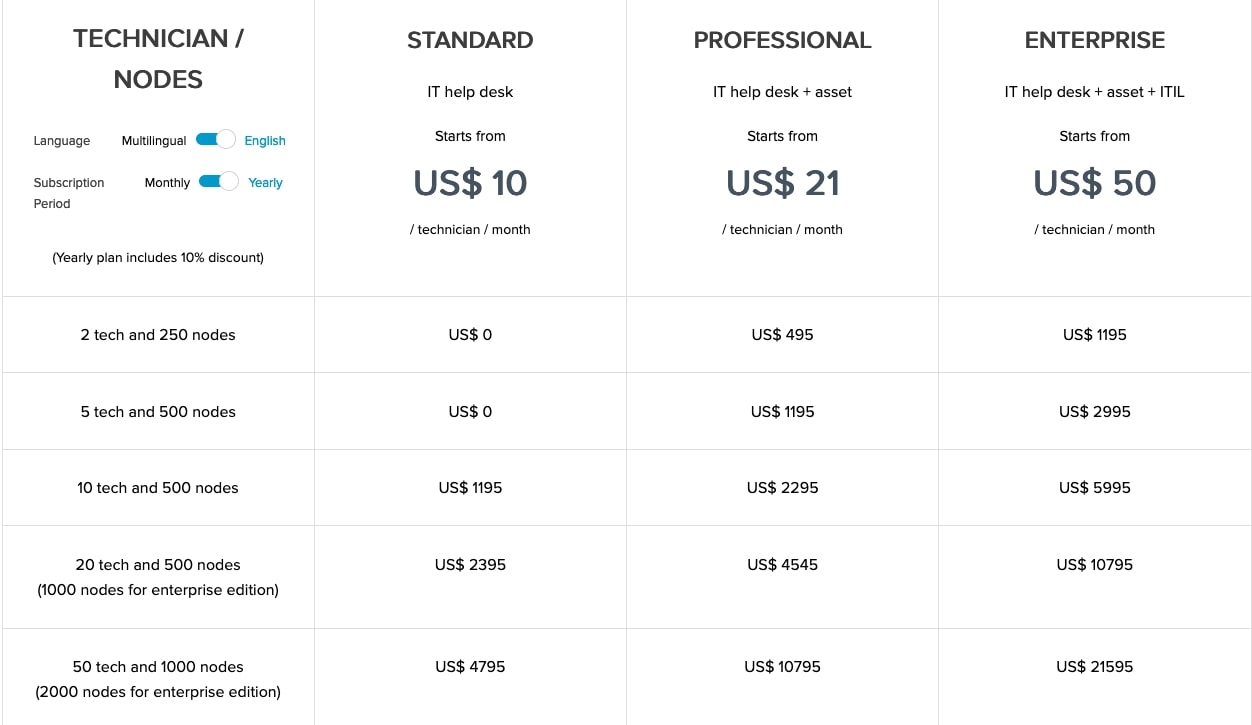
ManageEngine ServiceDesk Plus: Plans and pricing
ManageEngine ServiceDesk Plus no longer shares its pricing details. But based on recent reviews, it has a tiered pricing structure with three main editions: Standard, Professional, and Enterprise.
The Standard Edition starts at about $13 per technician per month. It costs around $1,195 annually for 10 technicians. This edition focuses on core help desk tasks. Up to 5 technicians can use it for free, with no limits on tickets or end users.
The Professional Edition begins at around $27 per technician per month. It starts at $495 annually for 2 technicians and 250 nodes. This edition enhances the Standard Edition by adding IT asset management. It suits growing teams tracking hardware and software assets.
Sign up to the TechRadar Pro newsletter to get all the top news, opinion, features and guidance your business needs to succeed!
For larger organizations, the Enterprise Edition starts at about $67 per technician per month. It costs $1,195 annually for 2 technicians and 250 nodes. This edition includes all features from the Professional Edition, plus advanced tools like problem management, service catalog, change management, CMDB, project management, and ITIL compliance.
ServiceDesk Plus pricing mainly depends on the number of technicians and, for asset management editions, the number of nodes managed. There are no limits on end users who can submit tickets.
For those who don't need the full Enterprise Edition but want specific advanced features, ServiceDesk Plus offers add-ons. These include service catalog ($1,195 annually), problem management ($1,195 annually), project management ($1,195 annually), and change and release management ($2,395 annually).
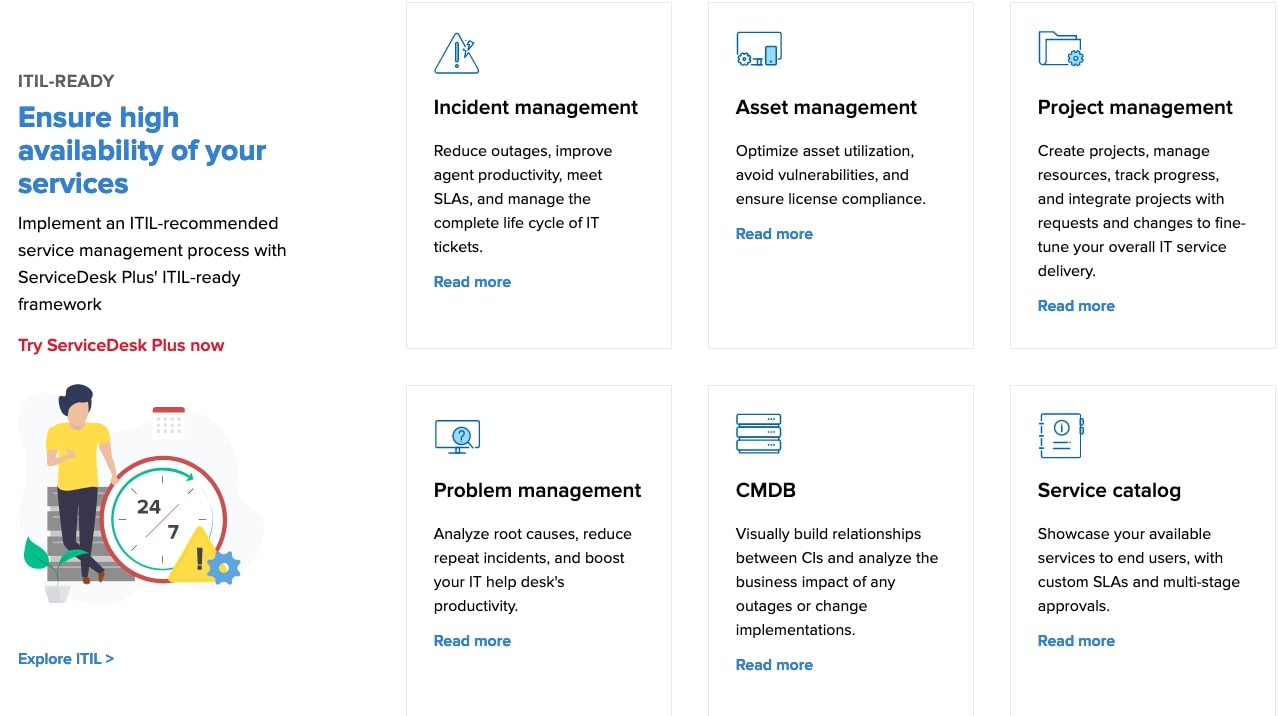
ManageEngine ServiceDesk Plus: Features
ManageEngine ServiceDesk Plus provides a full range of features to improve IT service management for all organizations. It merges standard help desk functions with advanced IT asset management. With over 50 features, ServiceDesk Plus enables organizations to embrace ITIL best practices while retaining full flexibility in service delivery.
A standout aspect of ServiceDesk Plus is its new embedded AI capabilities at no extra cost. AI features support intelligent ticket triaging, virtual support agents, and knowledge discovery, helping organizations adopt advanced technologies without losing their ROI.
Incident management
The incident management module in ServiceDesk Plus helps organizations reduce outages, boost agent productivity, and meet service level agreements. It manages the full lifecycle of IT tickets. The system automates ticket routing, directing requests to the right technicians based on set rules. This also covers ticket prioritization and notifications, ensuring urgent issues get prompt attention.
ServiceDesk Plus improves incident resolution with features like ticket collaboration and knowledge base integration. These tools let support staff tackle complex issues together and use existing solutions. Multi-channel access allows end-users to submit tickets via email, phone, or self-service portals, creating a smooth support experience that adapts to user preferences.
Asset management
ServiceDesk Plus's asset management features help organizations maximize asset use, avoid security risks, and ensure license compliance. Its robust asset tracking offers visibility into hardware and software assets from procurement to retirement. This insight helps organizations make informed decisions about resource allocation and technology investments.
The platform includes tools for software license management, tracking usage patterns, and spotting over- or under-licensing. Asset discovery features automatically detect and catalog network assets, keeping inventory accurate without manual input. With device management and remote monitoring, IT teams can efficiently manage devices and address issues before they affect end-users.
Change Management
ServiceDesk Plus simplifies planning, approval, and implementation of IT changes with automated workflows that ensure governance and minimize risk. The change management module offers a structured way to evaluate, authorize, and document IT modifications.
The platform's workflow capabilities allow for customized approval paths and validation steps for various changes. This ensures appropriate oversight based on impact and scope. ServiceDesk Plus also includes release management features that coordinate multiple related changes, minimizing disruptions to business operations.
Service catalog
The service catalog in ServiceDesk Plus enables IT departments to display available services to end-users through a customizable portal that simplifies requests. Organizations can create detailed service offerings with specific service level agreements, approval workflows, and fulfillment processes. This helps set proper expectations for service delivery and transforms the help desk into a proactive service provider.
With customizable branding and self-service options, the service catalog fosters an intuitive user experience. It encourages adoption and cuts down on basic support inquiries. The platform supports multi-stage approval for complex requests, ensuring proper authorization while keeping fulfillment efficient.
AI-powered capabilities
ServiceDesk Plus integrates artificial intelligence across the platform, enhancing service delivery without extra investment. Its predictive intelligence uses machine learning to analyze incoming tickets and automate triage, routing, assignment, and sentiment analysis. This reduces manual work and speeds up response times, ensuring requests reach the right resources quickly.
The platform's virtual support agent allows users to interact via text and voice, providing immediate help for common issues without needing a technician. ServiceDesk Plus also uses generative AI technologies like ChatGPT and Microsoft Copilot for knowledge discovery, low-code script generation, and complex request summaries.
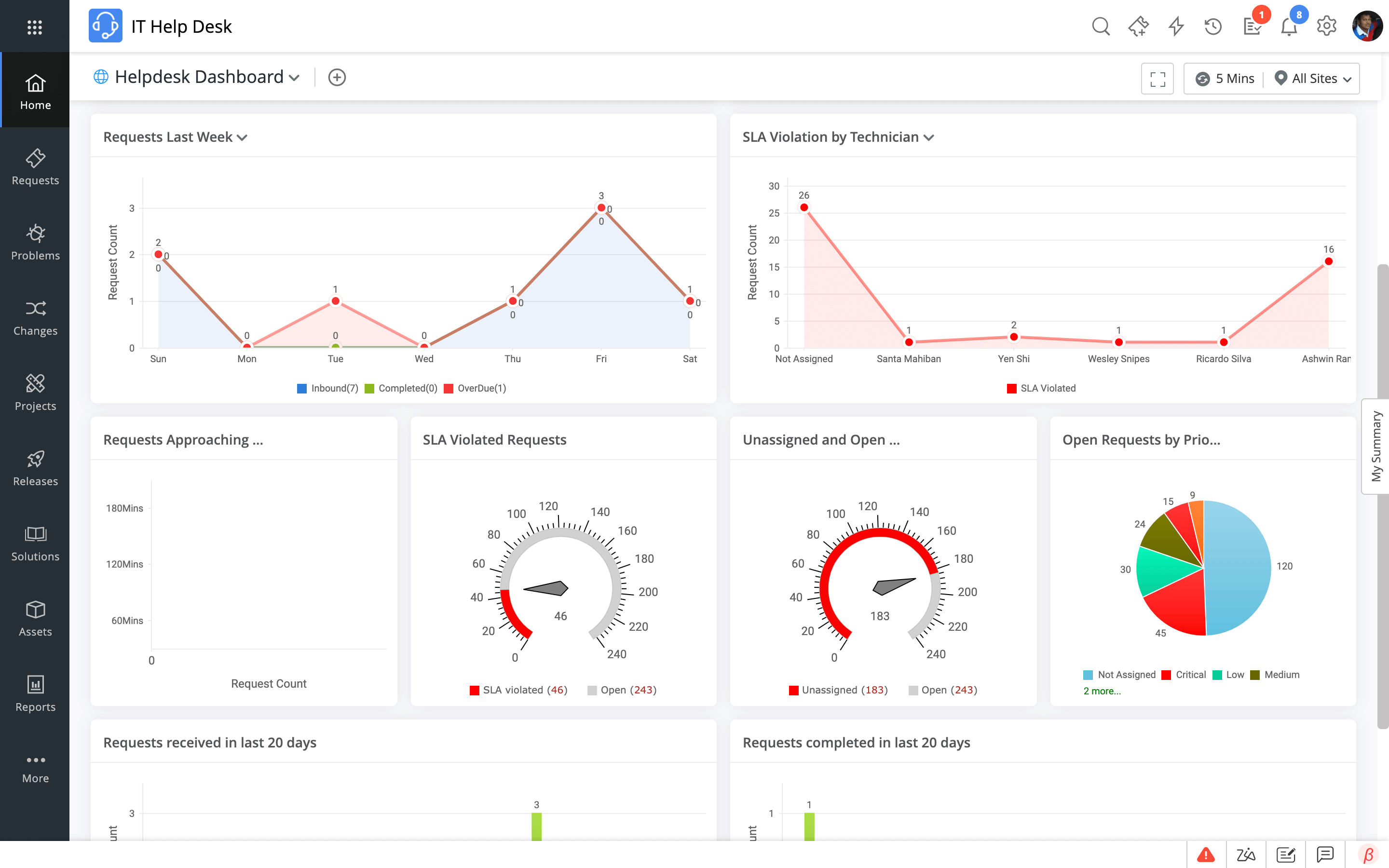
ManageEngine ServiceDesk Plus: Analytics
ManageEngine ServiceDesk Plus provides strong analytics tools with over 400 ready-made reports and dashboards. Users can easily track help desk performance across different areas like incident management, request history, asset management, and project tracking.
For those needing more advanced analytics, ServiceDesk Plus works well with ManageEngine's advanced analytics suite. You can track hardware and software usage, plan budgets, monitor ticket journeys, improve agent productivity, and ensure compliance with SLAs.
The solution also features Zia, ManageEngine's conversational AI assistant. Zia provides quick answers to questions about ticket history, asset expenses, and critical KPIs. Users can ask follow-up questions to explore their data further.
ServiceDesk Plus goes beyond basic reporting with predictive and collaborative features. It offers scenario analysis to help organizations visualize future outcomes and prepare for various situations.
Users can combine data from different ServiceDesk Plus modules into unified dashboards. They can also mix information from other IT applications, like Endpoint Central, for a complete view of their IT environment. This leads to better analysis and decision-making.
ServiceDesk Plus boosts collaboration by letting users share visualizations, comment on reports in real-time, tag colleagues, and highlight sections for group problem-solving. The platform also has alert features that send email or in-app notifications when data meets or exceeds set conditions.
With its drag-and-drop interface, users can easily customize reports and dashboards. Automatic insight generation helps spot less obvious anomalies in help desk data. This allows teams to focus on resolving issues instead of interpreting reports.
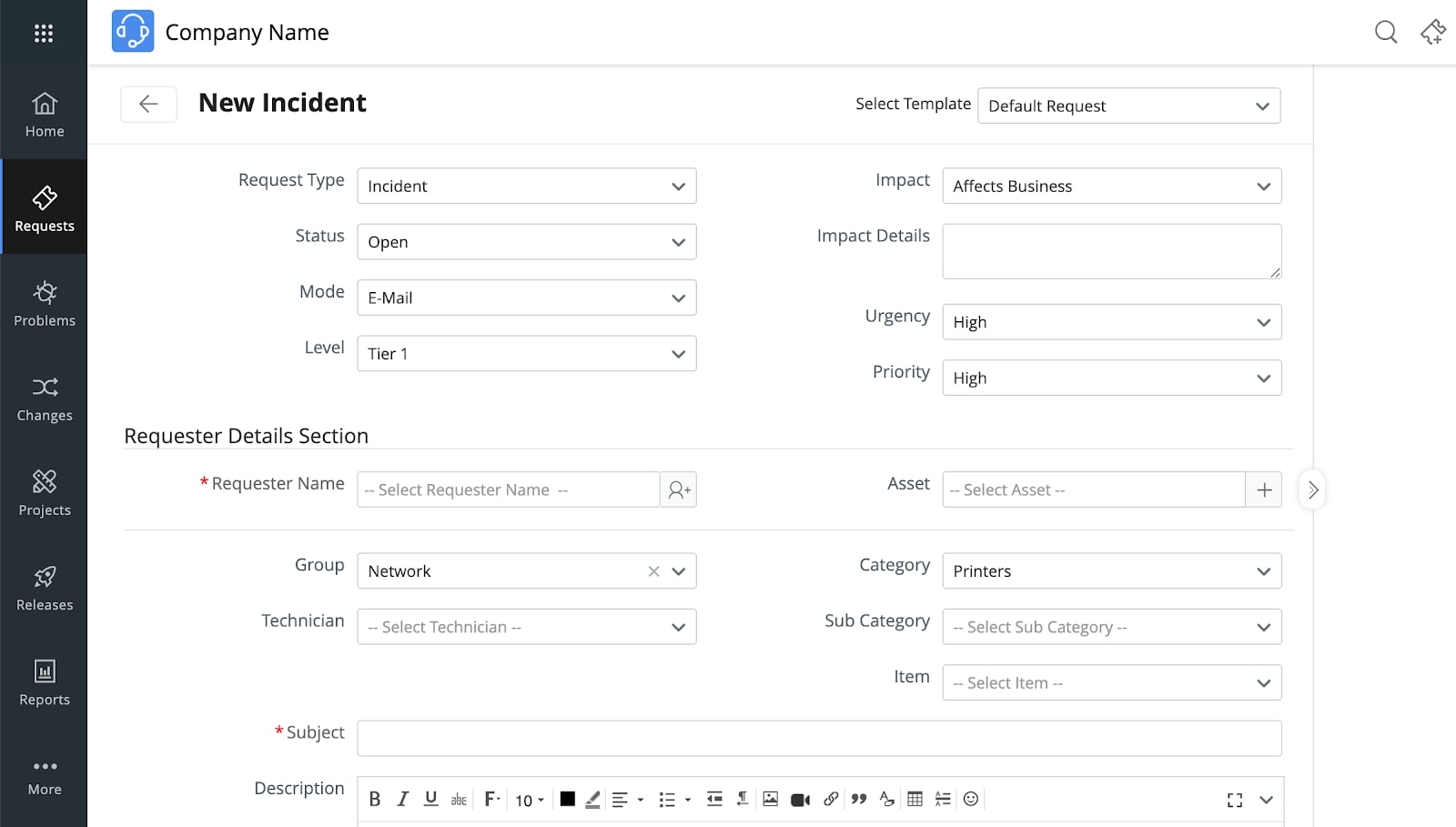
ManageEngine ServiceDesk Plus: Ease of use
When we first logged in to ServiceDesk Plus, we were greeted with a very dated-looking user interface. But there is a button that you can click to switch to a new beta version of the UI. We were originally using Firefox and found that clicking the switch button did nothing, so changed browsers to Chrome. This time, we were able to get the new version of the UI, which is a big improvement on the old one.
All the main sections are easily accessible from menu items in the left column of the page, although transitions between them weren’t as quick as with some web apps we’ve used.
Each page that presents items in list view has a variety of sorting and filtering controls, and you can customize which columns appear and save the configuration as a separate view.
When you’re creating new incidents, there’s a large number of templates to choose from. Or, you can start a new one from scratch. There’s also a handy Quick Actions menu item for creating new content like announcements, purchase orders, or problems,. It also provides instant access to your tasks and reminders.
The settings section of the dashboard provides access to a huge number options that can be configured to suit your business. For instance, for help desk tickets, you can change options for category, status, level, mode, impact, urgency, priority, and more.
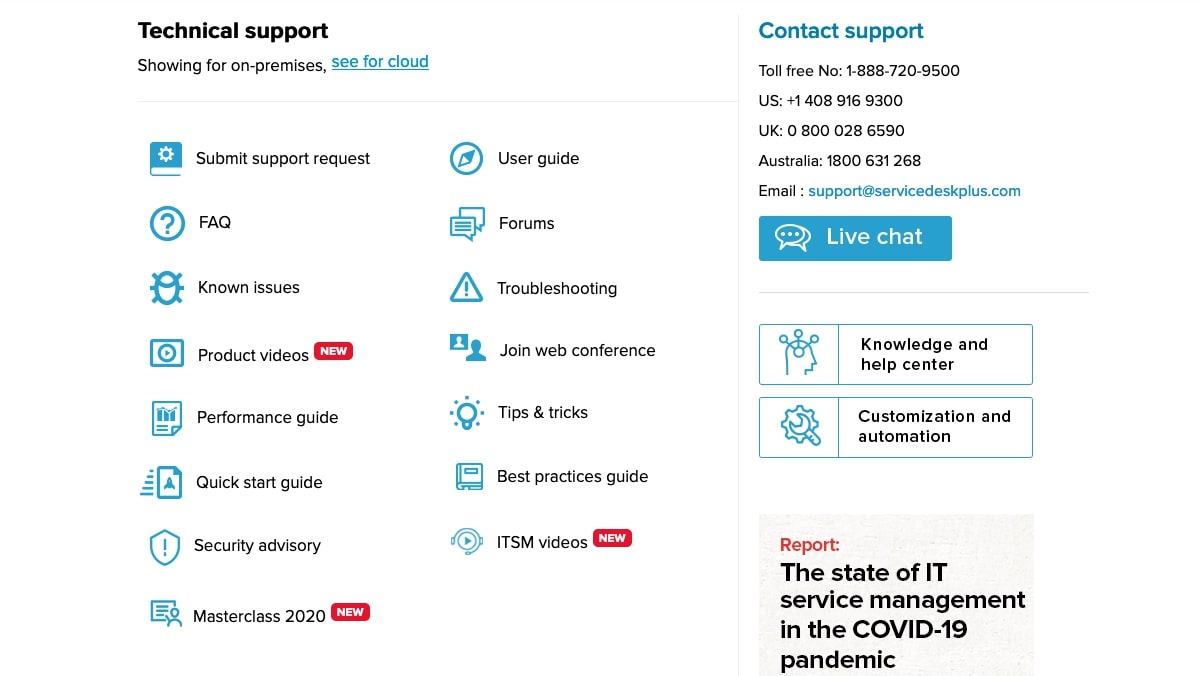
ManageEngine ServiceDesk Plus: Support
ManageEngine provides a variety of methods for obtaining support for ServiceDesk Plus, including email, live chat, support ticket submission, and toll-free phone numbers in the US, the UK, and Australia.
A large range of self-help resources is also available, including FAQs, forums, videos, guides, and bug trackers.

ManageEngine ServiceDesk Plus: Security
ManageEngine maintains its own Security Response Center which actively monitors various security forums to identify any vulnerabilities reported about its products. Customers and security researchers are encouraged to report any vulnerabilities they find, and once identified, product experts provide fixes as soon as possible.
ManageEngine ServiceDesk Plus: The Competition
Several software companies produce alternative IT helpdesk solutions that are worth considering, among them Freshservice by Freshworks and Solarwinds Service Desk.
Freshservice is another ITIL-ready service desk solution that has a choice of four plans that go from $19/month/agent up to $99/month/agent and come with a 21-day free trial period. While ServiceDesk Plus has a large number of integrations with other ManageEngine and Zoho products, Freshservice has a greater number of integrations with third-party apps like Facebook, Twitter, Salesforce, Shopify, and Mailchimp.
Solarwinds Service Desk also offers four different plans that start with the Team plan at $19/month/agent and go up to the Enterprise plan for $89/month/agent (subscriptions are billed annually). All plans are available with a 30-day trial. Again, Solarwinds Service Desk offers more third-party integrations.
ManageEngine ServiceDesk Plus: Final Verdict
ManageEngine ServiceDesk Plus is aimed at large organizations that need ITIL-ready helpdesk software. It offers a very good feature set at reasonable prices, and can even be used for free by businesses with only a few technicians that don’t need asset management and ITIL features.
The current version of the UI is very dated, but the new beta version, which is now available, is a vast improvement, although we found it didn’t work in all the browsers we tried.
Check out our list of the best ITSM software.

Ritoban Mukherjee is a tech and innovations journalist from West Bengal, India. These days, most of his work revolves around B2B software, such as AI website builders, VoIP platforms, and CRMs, among other things. He has also been published on Tom's Guide, Creative Bloq, IT Pro, Gizmodo, Quartz, and Mental Floss.
You must confirm your public display name before commenting
Please logout and then login again, you will then be prompted to enter your display name.