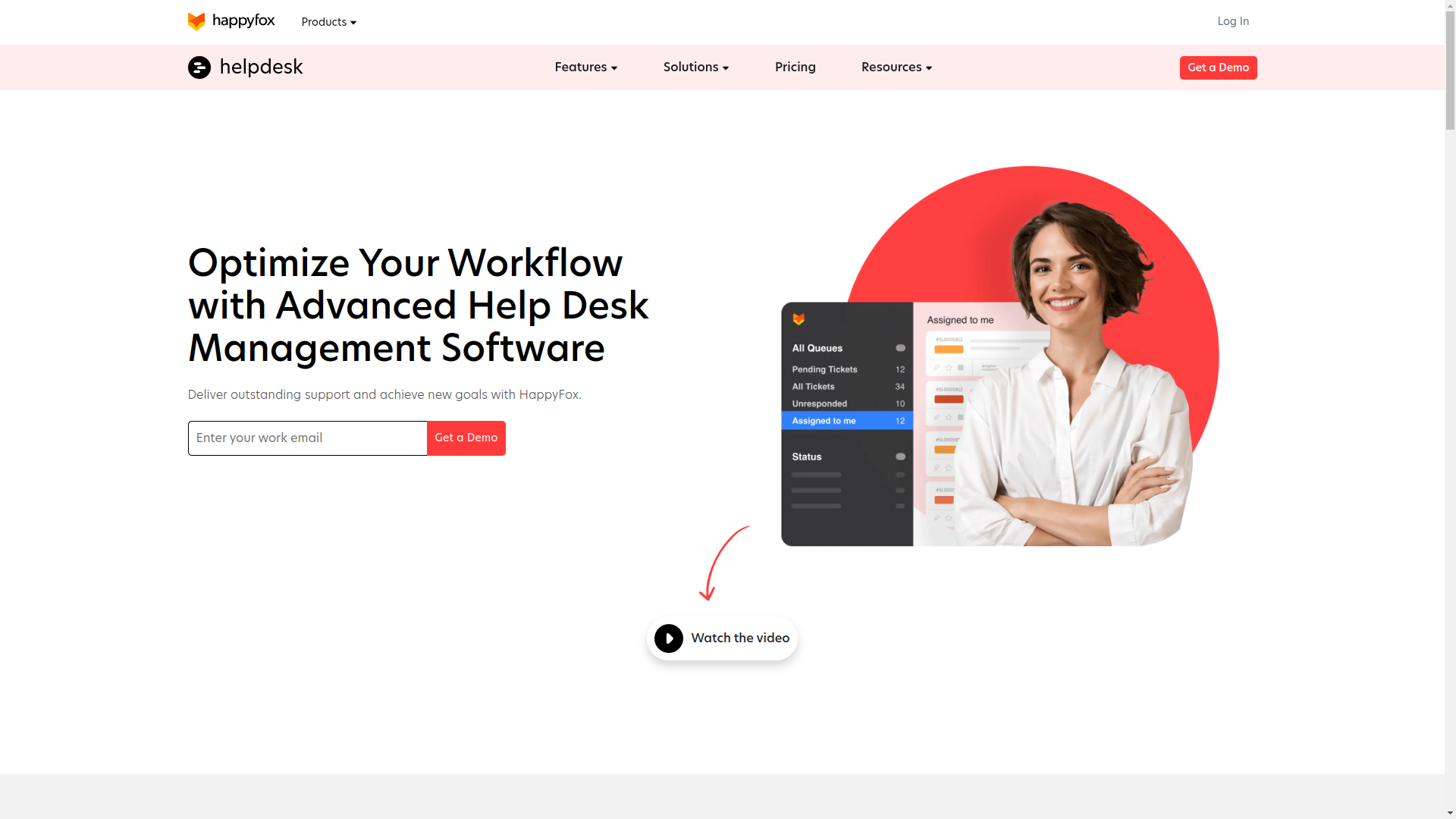TechRadar Verdict
A powerful and easy to use system that isn’t as competitively priced as it once was. But whatever is asked for this software, it might well be worth it for the high level of customisation and integration on offer.
Pros
- +
User-friendly interface
- +
Powerful automation capabilities
- +
Multi-channel support integration
Cons
- -
Expensive pricing structure
- -
Slow support response times
- -
Limited file attachment size
Why you can trust TechRadar
Happyfox Help Desk is a cloud-based help desk software for customer support. It streamlines support processes and organizes tasks. The system converts email, phone, chat, and web requests into tickets. This helps support teams track and respond to customer inquiries from a single UI. That way, HappyFox focuses on reducing chaos and bringing order to your workflow.
With HappyFox, you can perform various support tasks. These include ticket management, team collaboration, and customer communication. You can track all conversations in one place. The software even lets you pre-write replies for common questions and automate routine tasks with smart rules. You can also add your brand elements, organize tickets by category and status, and use strong search features to find tickets quickly.
HappyFox Help Desk is great for IT, customer service, operations, facilities, HR, marketing, and finance teams. Its versatility fits companies of any size looking to boost support operations. The platform helps you monitor service level agreements and generate insights through reports and analytics. You can integrate with communication channels like SMS, social media, phone, and live chat.
You can use HappyFox without worrying about hardware or server management. It operates entirely in the cloud through Amazon Web Services, with data centers worldwide. This allows easy scaling of support operations, automatic updates, and secure data backups. It also provides better value with lower costs compared to traditional help desk solutions.
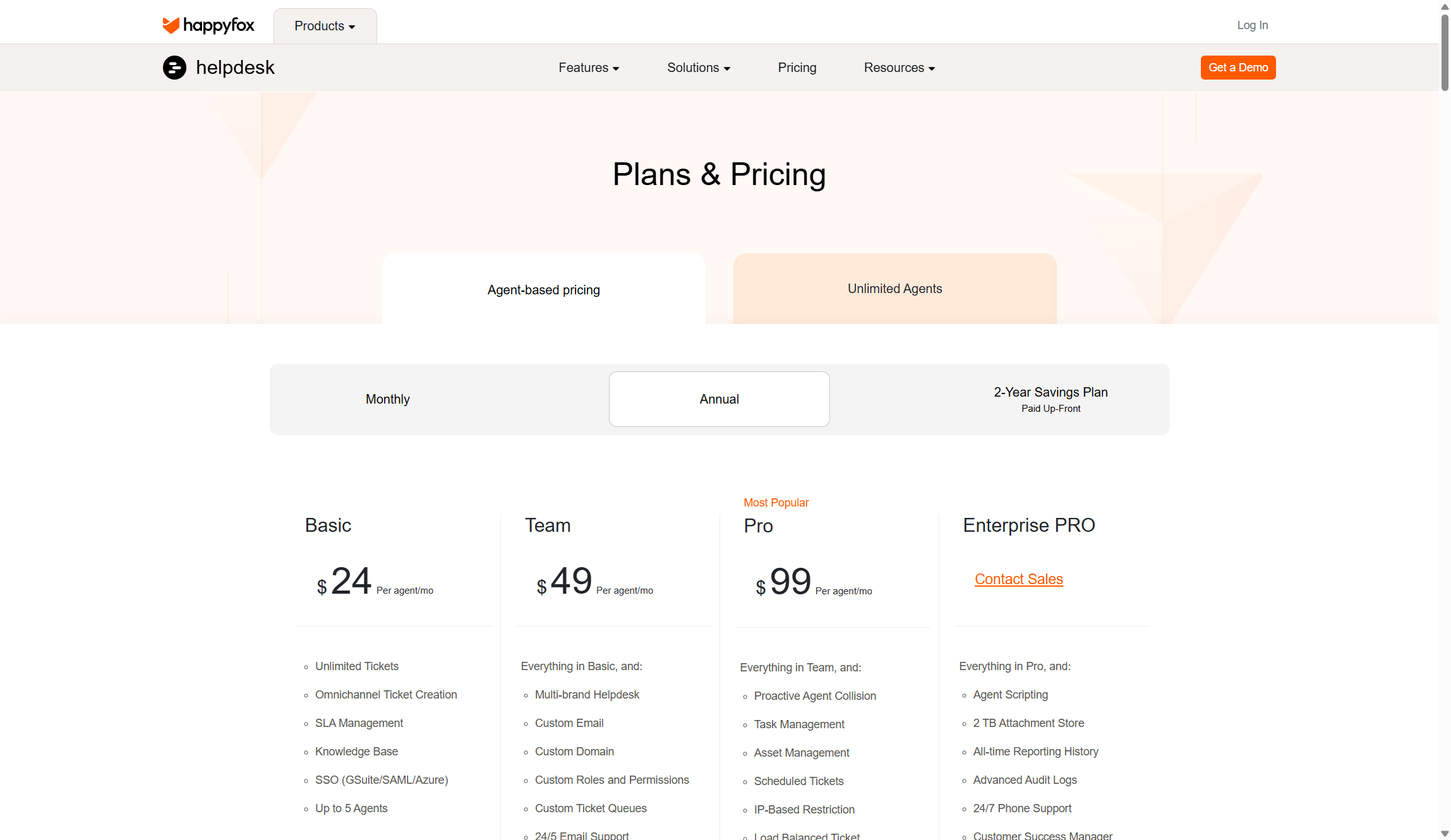
Happyfox Help Desk: Plans and pricing
HappyFox Help Desk has a tiered pricing structure to suit businesses of all sizes and support needs. As of April 2025, there are four main plans under their agent-based pricing model: Basic at $29 per agent per month, Team at $69 per agent per month, Pro at $119 per agent per month, and Enterprise PRO with custom pricing available through direct contact with sales.
Each pricing tier offers more advanced features. The Basic plan includes unlimited tickets, omnichannel ticket creation, SLA management, a knowledge base, and SSO integration, with a limit of 5 agents. The Team plan adds multi-brand helpdesk capabilities, custom email, custom domain, custom roles and permissions, custom ticket queues, 24/5 email support, and an optional EU data center.
The Pro plan includes proactive agent collision, task management, asset management, scheduled tickets, IP-based restrictions, load-balanced ticket assignment, password policy management, 24/7 email support, and an uptime SLA. The Enterprise PRO plan features all lower-tier options plus agent scripting, 2TB attachment storage, all-time reporting history, advanced audit logs, 24/7 phone support, and a dedicated Customer Success Manager.
Sign up to the TechRadar Pro newsletter to get all the top news, opinion, features and guidance your business needs to succeed!
For larger organizations, HappyFox offers Unlimited Agent plans with different tiers: Growth at $1,499 per month, Scale at $1,999 per month, Scale Plus at $2,499 per month, and Ultimate at $4,999 per month. These plans vary by ticket volume and custom fields allowed. For instance, the Scale plan includes 150,000 tickets per year and 100 custom fields.
HappyFox also provides special pricing for non-profit and educational organizations who qualify for discounts. The company offers several billing options, including monthly, annual, and two-year savings plans with upfront payment. Monthly billing is available for agent-based plans, but Unlimited Agent plans require annual or 2-year commitments. You can request a demo to see if the platform meets their specific needs before purchasing.
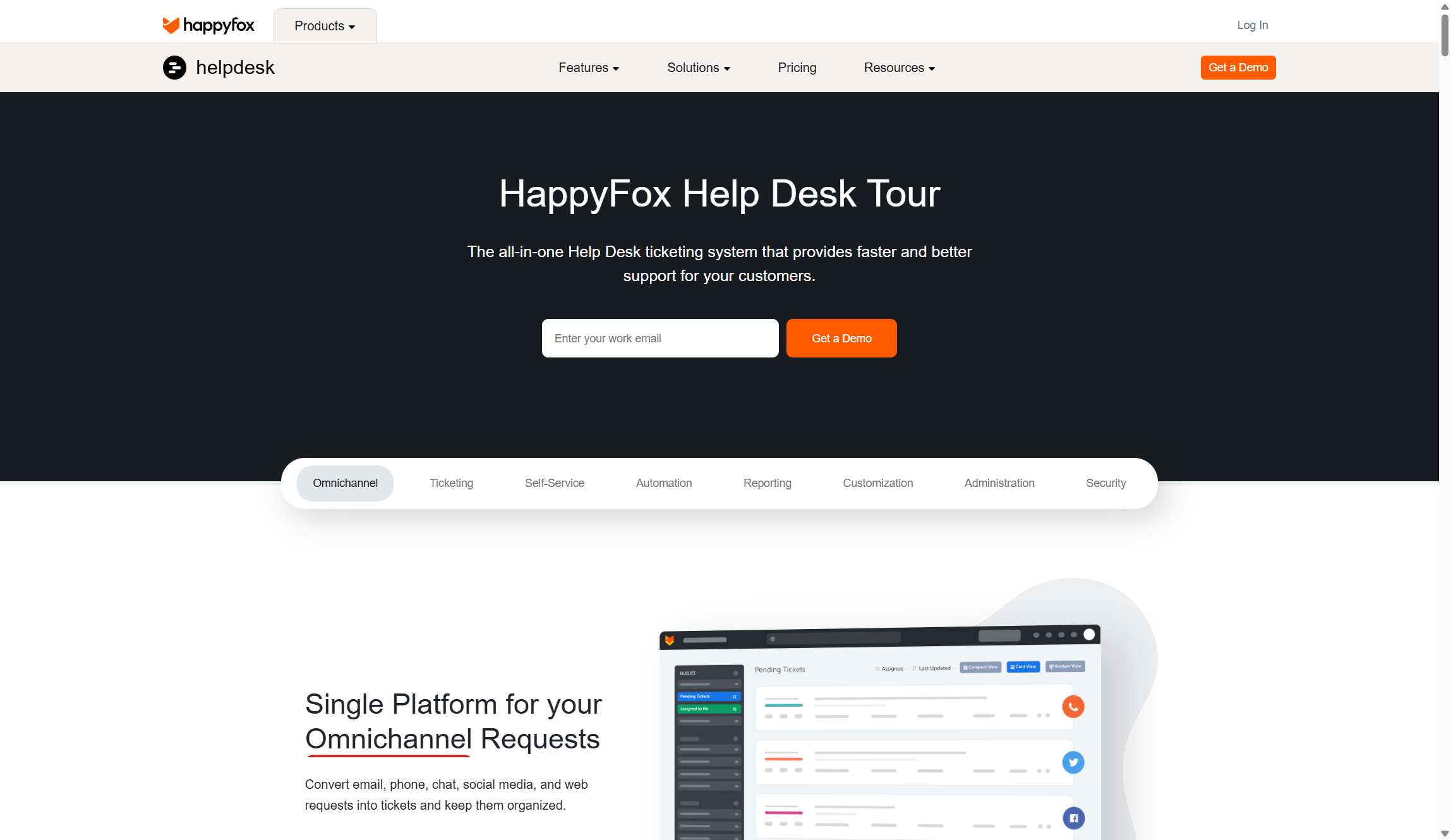
Happyfox Help Desk: Features
HappyFox Help Desk provides a robust ticketing system at its core. This customer support solution simplifies processes by turning inquiries from email, phone, chat, social media, and web forms into manageable tickets. In fact, HappyFox stands out due to its user-friendly interface, which needs little training to get started.
The platform shines with its automation features. Its smart rules engine handles complex workflows without needing manual input. This covers ticket assignments, follow-ups, and other routine tasks. As a result, support teams can focus on tougher issues. HappyFox is also highly adaptable across IT, customer service, operations, HR, and more.
Ticketing system
HappyFox's ticketing system promotes efficiency and organization. Tickets can be made through various channels: manual entry, email integration, customer portal submissions, or automatic social media postings. The system connects new inquiries to existing requests, which stops duplicate work and speeds up resolution. Users can merge tickets to avoid two agents tackling the same issue.
The system also includes handy tools like canned responses for common questions, ticket templates for consistency, and bulk actions for managing multiple tickets at once. These features lower response times and boost customer satisfaction, ensuring timely resolutions and preventing issues from slipping through the cracks.
Smart rules
HappyFox's smart rules engine revolutionizes how support teams manage workflows. This tool can establish initial responses to customer inquiries and guide them to self-help resources while they wait for help. Automating repetitive tasks cuts down on manual work and enhances overall efficiency.
Smart rules can be tailored to fit your business needs. They automatically assign tickets based on set criteria, prioritize tasks, and trigger follow-up actions. This not only speeds up responses but also ensures a consistent approach to handling support issues. This leads to better outcomes and higher quality service.
Multi-channel support
HappyFox excels at bringing communications from different channels into one platform. Whether customers contact support through email, phone, live chat, social media, or web forms, all interactions become tickets in one place. This prevents critical communications from getting lost and gives support teams a complete view of customer histories.
The platform supports over 35 languages, which is great for international businesses. This feature allows them to provide help in multiple languages without needing extra tools. The knowledge base can include translated content, enabling customers worldwide to self-serve.
Customization
HappyFox offers extensive customization options for businesses. Users can create custom fields, design workflows, and personalize support to match their brand. That means the help desk solution fits your processes, not the other way around.
Customization also applies to reporting. The platform provides real-time analytics to help teams track performance and spot areas for improvement. Managers can monitor open tickets, track resolution times, and ensure tickets are prioritized correctly. This fosters continuous improvement in support operations and resource allocation.
Self-service knowledge base
HappyFox features a built-in knowledge base for businesses to create a self-service portal. Customers can find answers to common questions, reducing support requests. This allows agents to focus on more complex issues.
The knowledge base works well with the ticketing system. Agents can refer to articles when responding to tickets or direct customers to relevant resources. By offering accurate information, your business can enhance customer education and satisfaction while cutting down on repetitive inquiries.
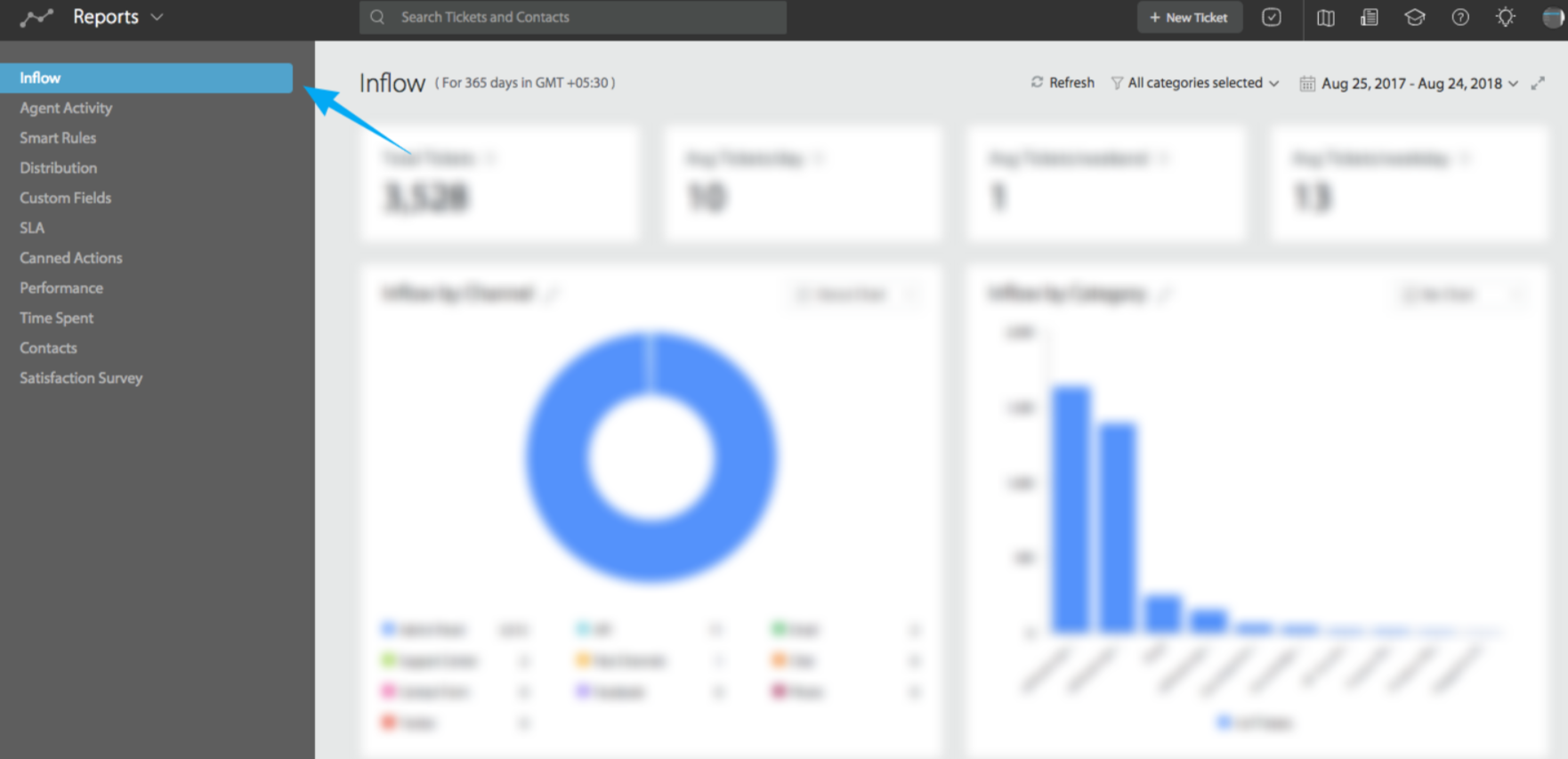
Happyfox Help Desk: Analytics
HappyFox provides powerful reporting and analytics tools to turn raw support data into useful insights. The platform has a real-time reporting system that helps businesses make smart, data-driven choices about their support operations.
Users can access different report types, like Performance Reports, which track key metrics such as First Contact Resolution (FCR), average response times, and closure times. This helps monitor agent performance and find areas for improvement.
The analytics suite includes unique reports, such as Inflow Reports to track ticket volume trends and refine support strategies. There are also Agent Activity Reports to highlight top performers and those needing extra training. Custom Fields Reports offer insights into ticket classifications and contact segmentations.
Users can customize these reports with various parameters, including ticket details (status, priority, subject, assignee, category), metrics (time since ticket creation, number of updates), and activity filters (staff message status, customer message status). The reporting system also allows filtering by specific time periods and categories for flexible data analysis.
For businesses wanting advanced analytics, HappyFox has Business Intelligence (BI) software. This connects with the help desk platform for deeper insights. Users can create custom dashboards, visualize data effectively, and share reports with stakeholders.
The BI tool automatically syncs with the help desk account to fetch the latest customer support data. This allows for detailed analysis of help desk metrics without needing coding skills. This thorough approach to data analysis helps teams identify and fix issues faster with accurate reporting.
HappyFox's reporting tools focus on usability and depth. Users can schedule reports, share them with team members, and export to CSV or Excel for further analysis. The platform also offers specific views, such as SLA performance reports, ticket lifecycle reports by assignee and category, and customer satisfaction survey reports for those using the satisfaction survey module.
This strong analytics system helps support teams monitor performance against service level agreements, measure customer satisfaction, and improve support processes through data-driven insights.
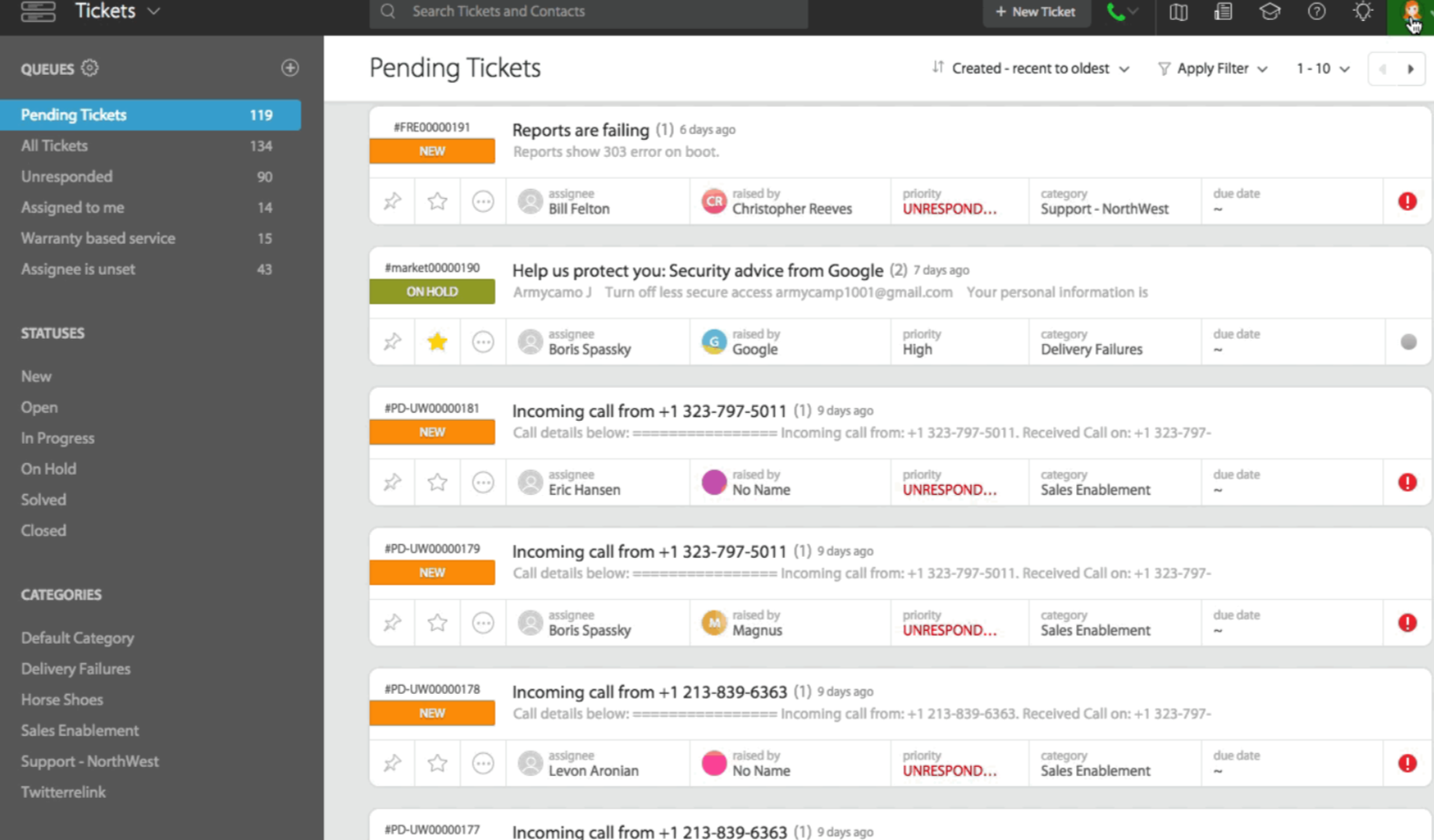
Happyfox Help Desk: Interface
Within the practical constraints of a web-based UI, Happyfox has a very slick and uniform interface that feels mature. However, if you don’t like the way it looks or even the fields presented within ticket creation, for example, you can change it all up.
This is easily one of the most customisable help desk tools we’ve seen — the changes that can be made are more than just a re-branding exercise. Custom fields, categories, statuses, priorities are all available, and many more areas can be tailored to specific business needs.
When the system is first initialised, Happyfox asks some basic questions about the industry the system is going to be deployed and uses general templates to provide the typical needs for those. But once the system is up it can be dramatically altered if those aren’t the preferences that are required.
Our only concern about interface customization is that an obsessive manager might be tempted to change things all the time just because they can. Some control must be exercised over this process, so agents don't get confused about what to expect when they come to use the system.
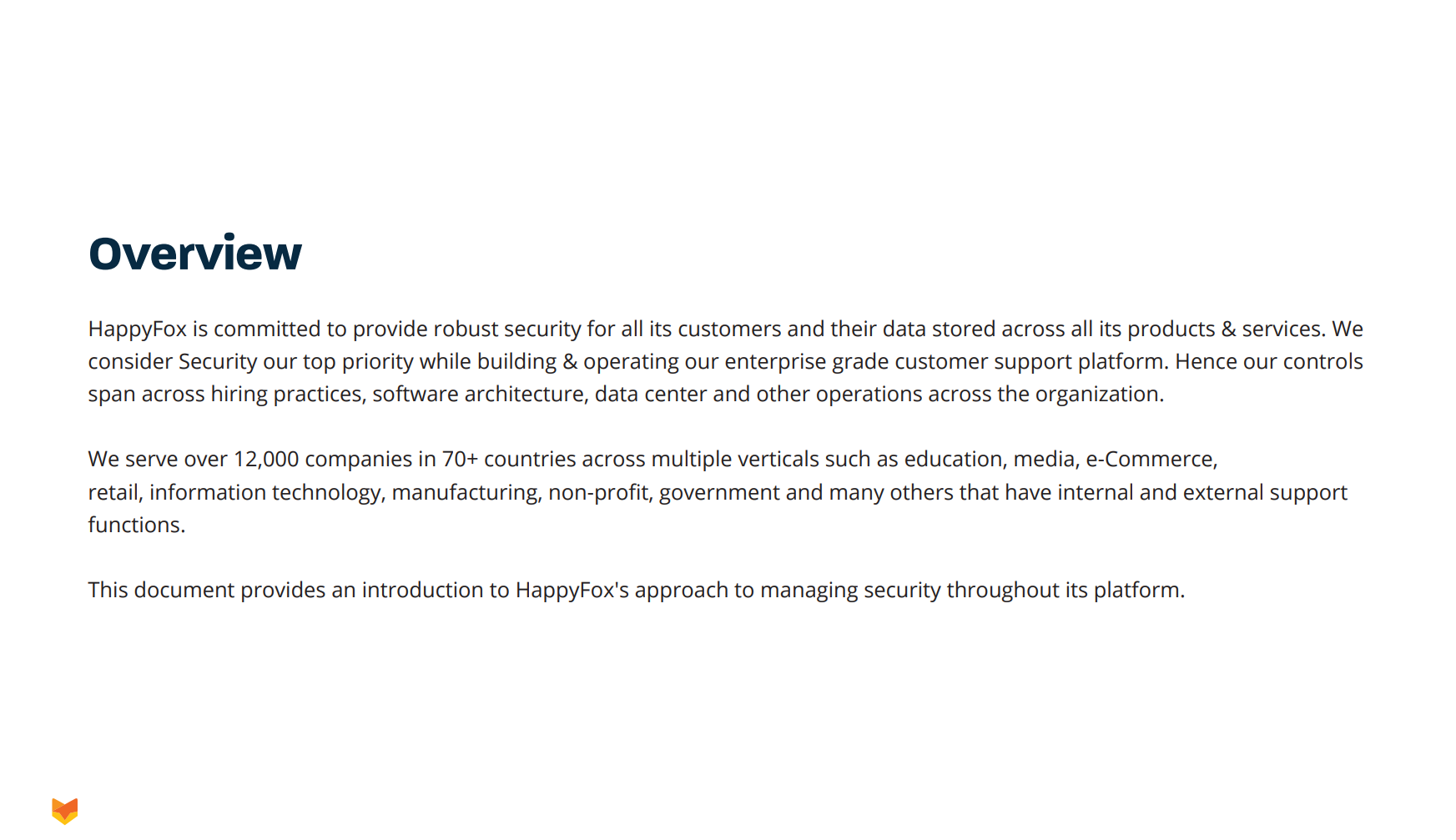
Happyfox Help Desk: Security
HappyFox claim to take data privacy very seriously and have even published an extensive whitepaper on their various security practices.
They use AWS (Amazon Web Services) for their cloud infrastructure which comes with some obvious security benefits including 24/7 security, biometric access to servers, backup power and fire suppression systems.
HappyFox claims to 'primarily' use data centers based in the EU and USA. They also assure users that their Security Team undergoes extensive background checks and training.
When creating and maintaining applications, HappyFox use a Secure Software Development Framework which includes checking for common vulnerabilities like XSS (Cross Site Scripting). All applications are stored on Amazon EC2 servers. AWS ensures that no two virtual machines share a common memory space, which would make it easier to intercept private data.
Data transmission from users to HappyFox via the official App or API occurs via encrypted HTTPS/TLS connection (using at least TLS 1.2 protocol, RSA and 2048 bit keys). Data at rest is protected using 256-Bit AES encryption. Backups are also encrypted in the same way and stored offsite.
From the client side, HappyFox supports logging in via 2FA (two-factor authentication). Managers can also enforce their own password policy e.g. by requiring password to be changed at fixed intervals and setting a minimum password length. They also reassure users that passwords stored in the database are protected using a secure hashing algorithm.
Access to agent login can also be restricted to a specific whitelist of IP addresses e.g. those of your office site. The company are keen to stress though that some security features depend on your pricing plan.
HappyFox also claims to run regular internal security audits and operates a bug bounty program in partnership with HackerOne to give penetration testers a strong incentive to find flaws in their system they can fix first.
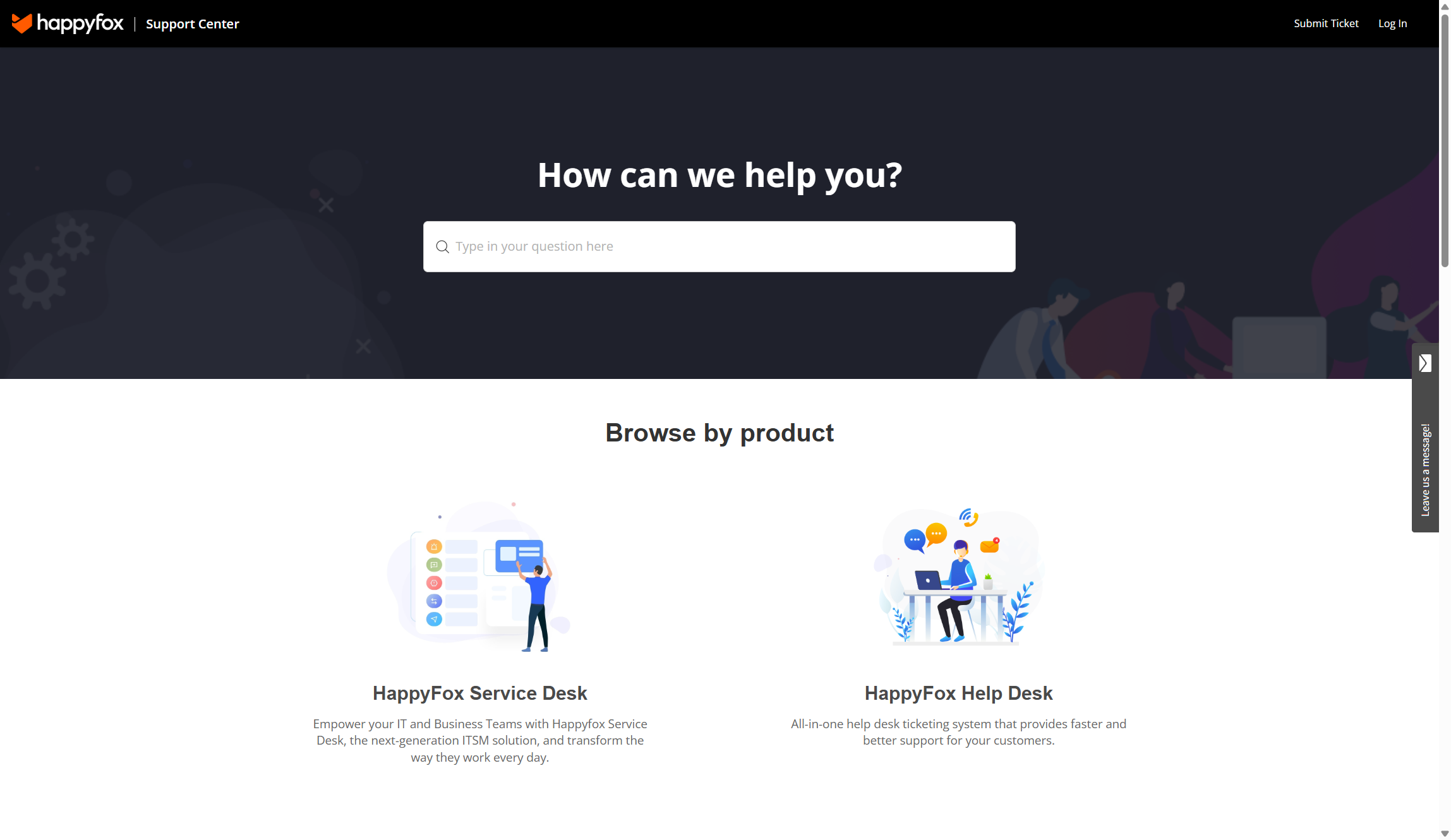
Happyfox Help Desk: Support
Happyfox's website has extensive 'Resources', which you can access directly from the home page. We were delighted to find a number of free e-book guides on common topics like chatbots and building your own knowledge base. Also included are a number of free webinars on how to use HappyFox products more effectively, such as by integrating Microsoft Teams.
HappyFox also maintains a blog which contains useful tips on more holistic topics like workflow management. Plus the Support Center itself is extremely easy to navigate, with the articles clearly illustrated with step-by-step instructions. New users will find the "Getting Started" section particularly helpful.
It's just as well that these online resources are so extensive, because the level of support you get beyond this depends very much on your pricing plan. Those who subscribe to the lowest 'Mighty' tier will find that they're not entitled to any support from HappyFox whatsoever.
You'll need to upgrade to at least the 'Fantastic' Plan to receive 24/7 e-mail support. Beyond this you'll need an 'Enterprise' subscription for 24/7 support or to sign up to the most expensive 'Enterprise Plus' plan in order to speak to a human being over the phone.
Happyfox Help Desk: The Competition
HappyFox Help Desk faces tough competition in the customer support software market. Zendesk Support Suite is its main rival. It offers strong enterprise features and omnichannel support but comes at a higher price, which may not be ideal for smaller businesses. Freshdesk is another good option. It has a simpler interface and advanced features like automatic ticket assignment and AI help. This makes it popular among former HappyFox users who want enterprise-level functions.
For businesses seeking affordable choices, Enchant ($15 per user/month) and Desk365 provide essential help desk features. They include shared inboxes, knowledge bases, and automation tools, which can effectively replace HappyFox's main functions.
Other notable alternatives are Zoho Desk, Help Scout, and TeamSupport. Zoho Desk has context-aware tools, built-in AI, multi-language support, and integration with other Zoho apps at competitive prices. Help Scout and TeamSupport cater to more specific needs. But many of these alternatives still share core features with HappyFox, like ticket management and knowledge bases.
Happyfox Help Desk: Final Verdict
HappyFox Help Desk delivers a comprehensive customer support solution with a well-organized interface that receives praise from customers across industries. Its strengths lie in its efficient ticket management system, powerful automation through smart rules, and extremely customizable web UI. Users particularly appreciate HappyFox's reliability in critical situations, thanks to its fast and efficient interface.
However, you should consider some drawbacks before making their decision. The pricing structure may be prohibitive for smaller businesses, especially those needing multiple agent licenses. This, coupled with the added costs for direct support, make it a tough buy for small businesses. But overall, HappyFox remains a strong contender in the help desk software market, particularly for medium to large businesses.

Ritoban Mukherjee is a tech and innovations journalist from West Bengal, India. These days, most of his work revolves around B2B software, such as AI website builders, VoIP platforms, and CRMs, among other things. He has also been published on Tom's Guide, Creative Bloq, IT Pro, Gizmodo, Quartz, and Mental Floss.
You must confirm your public display name before commenting
Please logout and then login again, you will then be prompted to enter your display name.