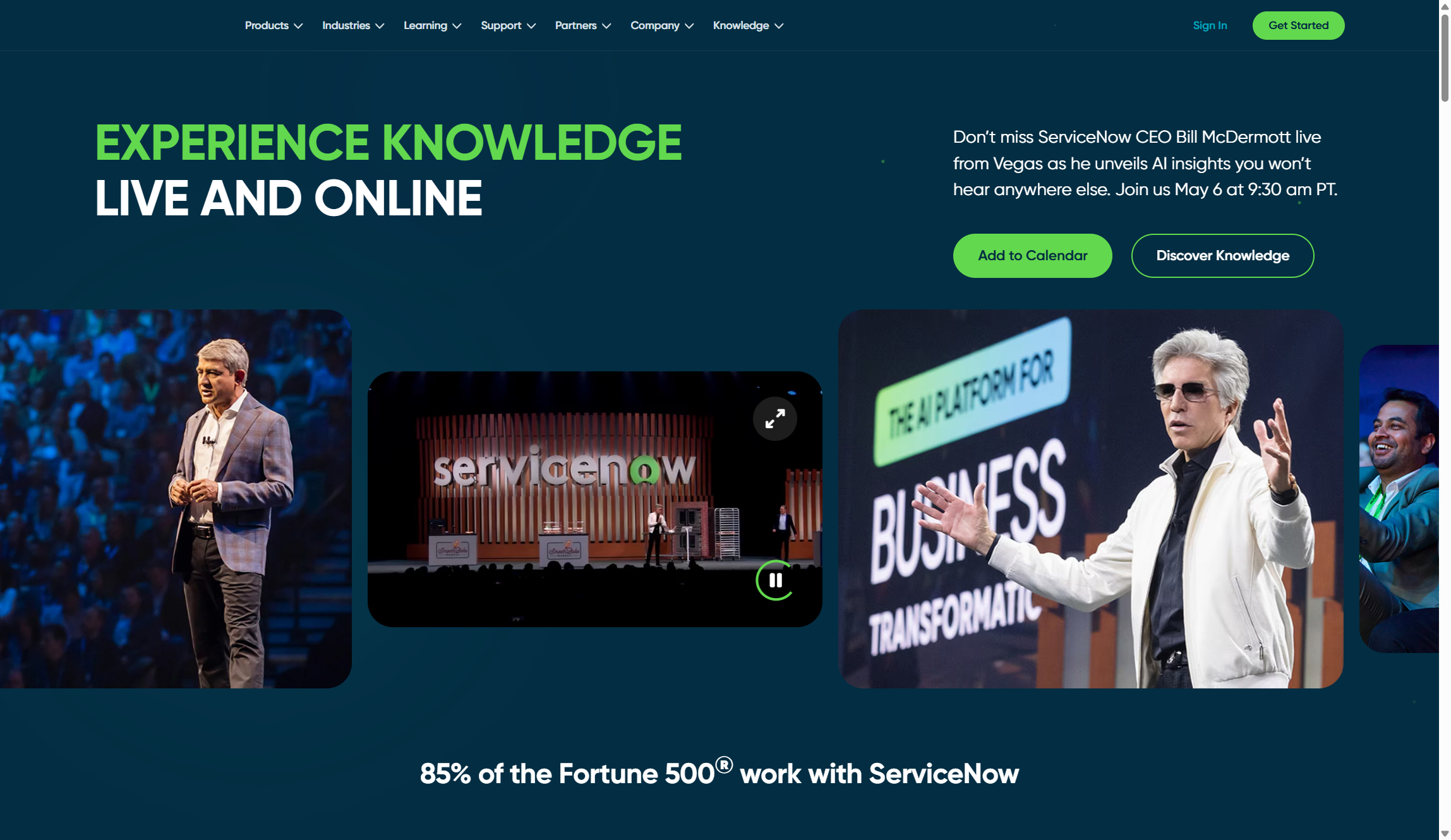TechRadar Verdict
ServiceNow offers great workflow automation and thorough service management features that can enhance enterprise operations. But its complexity and expense may be too much for smaller organizations seeking easier options.
Pros
- +
Powerful workflow automation
- +
Extensive integration capabilities
- +
+ Comprehensive service management tools
Cons
- -
Steep learning curve
- -
High licensing costs
- -
Occasional clunkiness
Why you can trust TechRadar
ServiceNow is a powerful cloud-based ITSM tool that streamlines workflows and service management in IT, HR, and customer service. During our testing, we were impressed with its ability to automate complex processes. This feature lets organizations swap manual tasks for advanced digital workflows without any coding knowledge. The platform's flexibility helps businesses define, design, and automate their service delivery, enhancing operational efficiency for larger enterprises.
ServiceNow connects easily with popular tools like Jira, DocuSign, Microsoft, Google, and Salesforce. We liked how the customization options allowed us to tailor it to our needs. However, this flexibility comes with a steeper learning curve than we expected. The self-service portals were particularly useful, letting end-users create tickets and report incidents easily.
While researching the platform, we noticed how many reviews mention that the user interface feels dated. While the recent upgrade to the Next Experience UI addresses much of these issues, some occasional clunkiness still remains. And the reporting and business intelligence features, while functional, were not as strong as some competing systems we looked at.
Still, ServiceNow's AI-powered intelligence is quite impressive. It automatically categorizes, prioritizes, and routes incoming tickets based on historical data, cutting response times. For large organizations with complex IT environments, ServiceNow provides great value due to its service management tools and automation features. However, smaller businesses might find the platform's complexity and high licensing costs challenging.
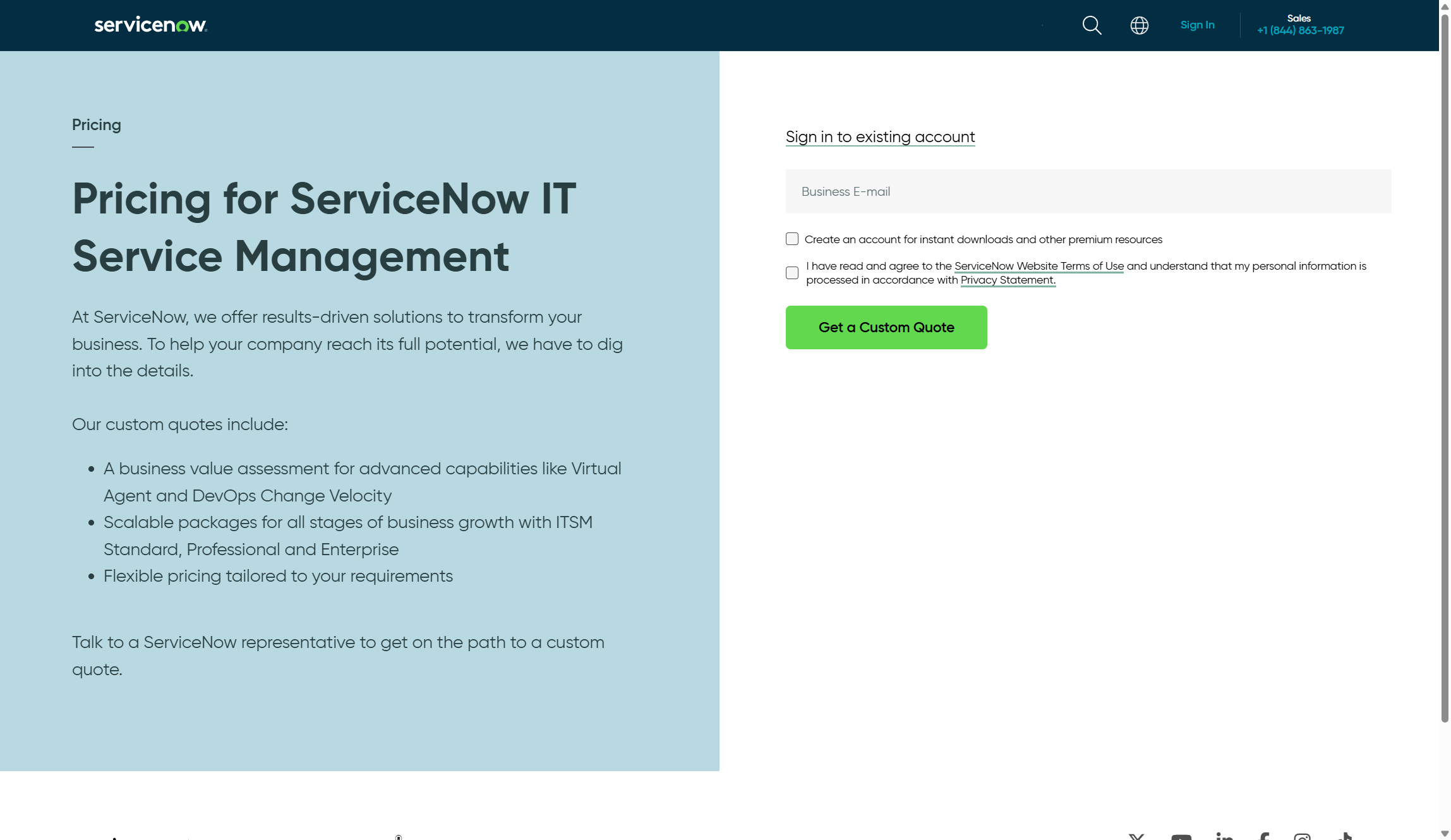
ServiceNow: Plans and pricing
ServiceNow uses a subscription-based pricing model. Prices vary based on modules, features, and the number of users. We found that the company does not share pricing publicly. Instead, potential customers must contact the sales team for a tailored quote based on their needs. That said, current users mention that annual contracts usually start at $75-$100 per user per month for companies with 50 to over 100 users.
The platform has several product lines, including IT Service Management, IT Operations Management, Customer Service Management, and HR Service Delivery. Each line has its own pricing structure. Most organizations begin with the IT Service Management (ITSM) package, with the option to add more modules later. ServiceNow also provides a limited free trial, which is helpful for testing basic functions, but it does not include all features available in paid subscriptions.
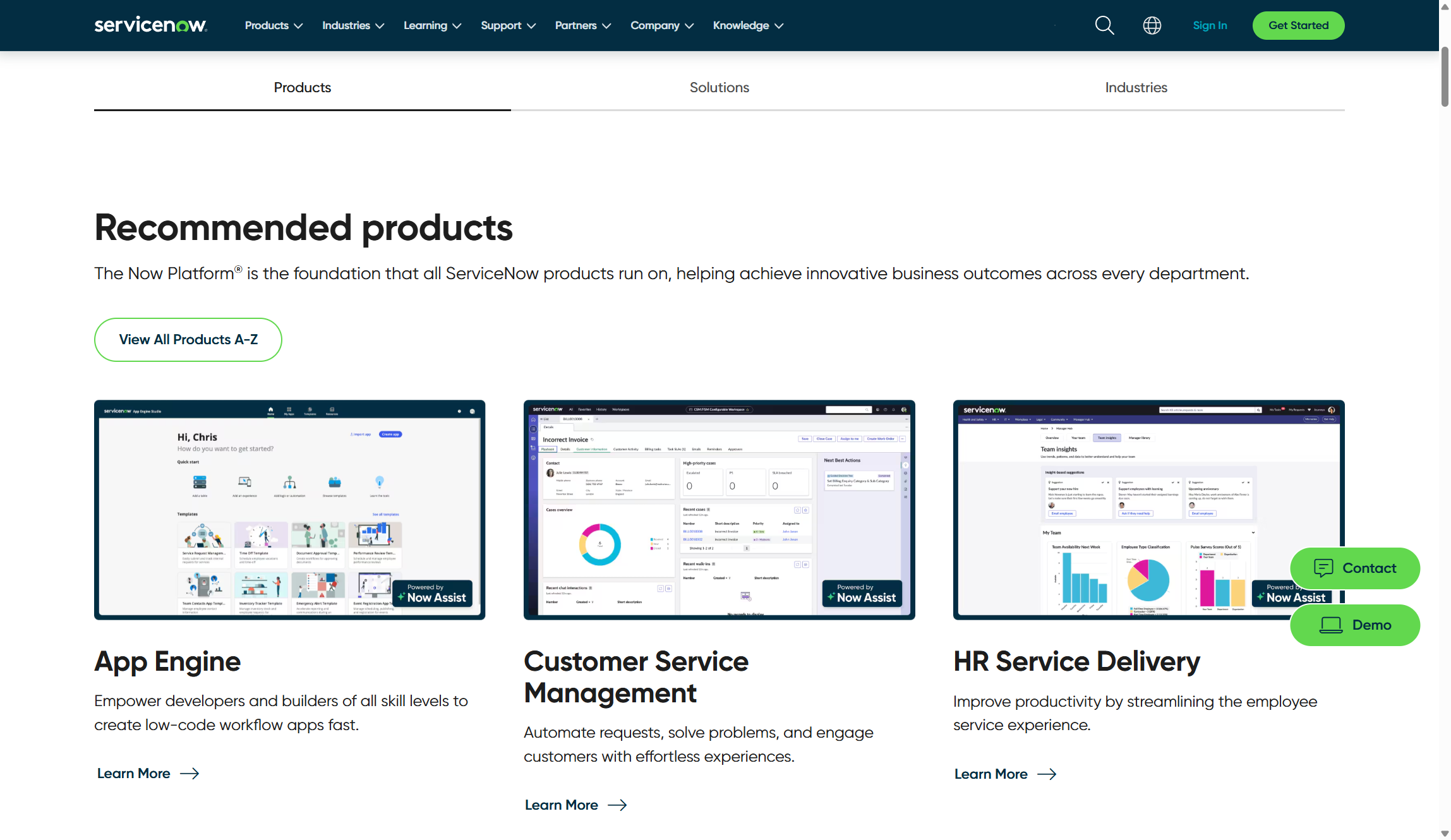
ServiceNow: Features
ServiceNow offers a complete set of tools to improve workflows and service delivery across departments. In our tests, we were impressed by how well the platform automates complex processes. It also allows for easy customization. Here are the key features that stood out to us:
Sign up to the TechRadar Pro newsletter to get all the top news, opinion, features and guidance your business needs to succeed!
Workflow automation
ServiceNow's workflow automation is key to its offerings. It let us design, implement, and optimize complex workflows with little to no coding. We found the visual workflow editor easy for business analysts to use for basic processes. It also offers the depth developers need for complex automation. The platform triggers actions based on set conditions, cutting down manual work during testing. Automated escalations and notifications helped ensure nothing was missed.
Service catalog and request management
ServiceNow's service catalog can create a central marketplace for all your services. During our evaluation, we made a number of custom request forms. These forms had dynamic fields that changed based on user selections, making requests intuitive for end-users. The approval workflows were strong. They allowed multi-level approvals and delegation, ensuring business continuity even when key approvers were unavailable.
Knowledge management
The knowledge management system in ServiceNow offers strong tools to create, organize, and share information. We liked how the platform suggests relevant articles to service desk agents based on incident details. This feature greatly reduces resolution times. The knowledge base also has solid version control and review workflows that keep content accurate. Plus, the self-service portal helps users find solutions before submitting tickets.
Configuration management database (CMDB)
ServiceNow's CMDB gave us a clear view of the IT infrastructure and service links. This was crucial for change management and solving problems. During our review, we saw that the discovery tools mapped relationships between configuration items well. They created a visual map of how systems work together. The platform tracked changes to configuration items over time. This feature added important context for troubleshooting. And its integration with incident and problem management modules made managing IT services seamless.
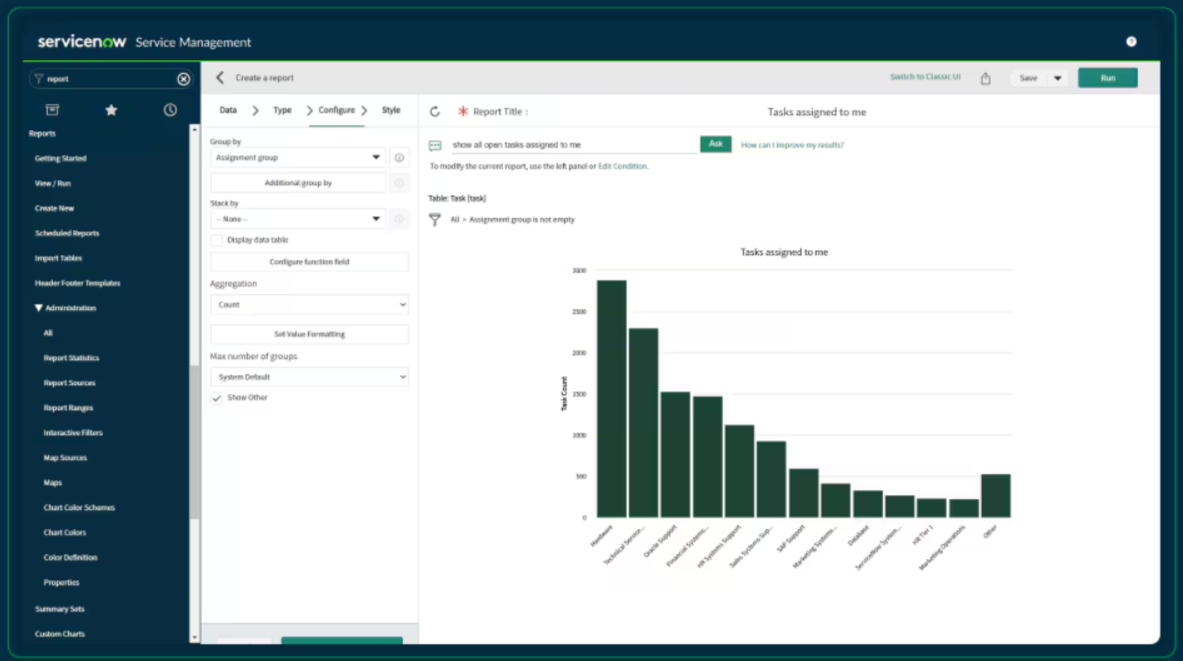
ServiceNow: Analytics
ServiceNow's reporting and analytics tools give clear insights into service performance and operations. They offer both pre-built and customizable dashboards. We found the Performance Analytics module very helpful for tracking key performance indicators. We used it to monitor metrics like mean time to resolution, SLA compliance, and ticket volume trends over time. The platform also let us dig into specific metrics, helping us spot bottlenecks in service delivery and make informed decisions on resource use.
The platform includes predictive intelligence features. These use machine learning to find patterns and predict future service demands based on past data. We were impressed by how the system can automatically categorize and prioritize incoming requests. This significantly lessened the manual workload for any service desk team. However, creating custom reports sometimes needed more technical skills than we expected. Additionally, the visualization options were not as flexible as those in some dedicated business intelligence tools we have used.
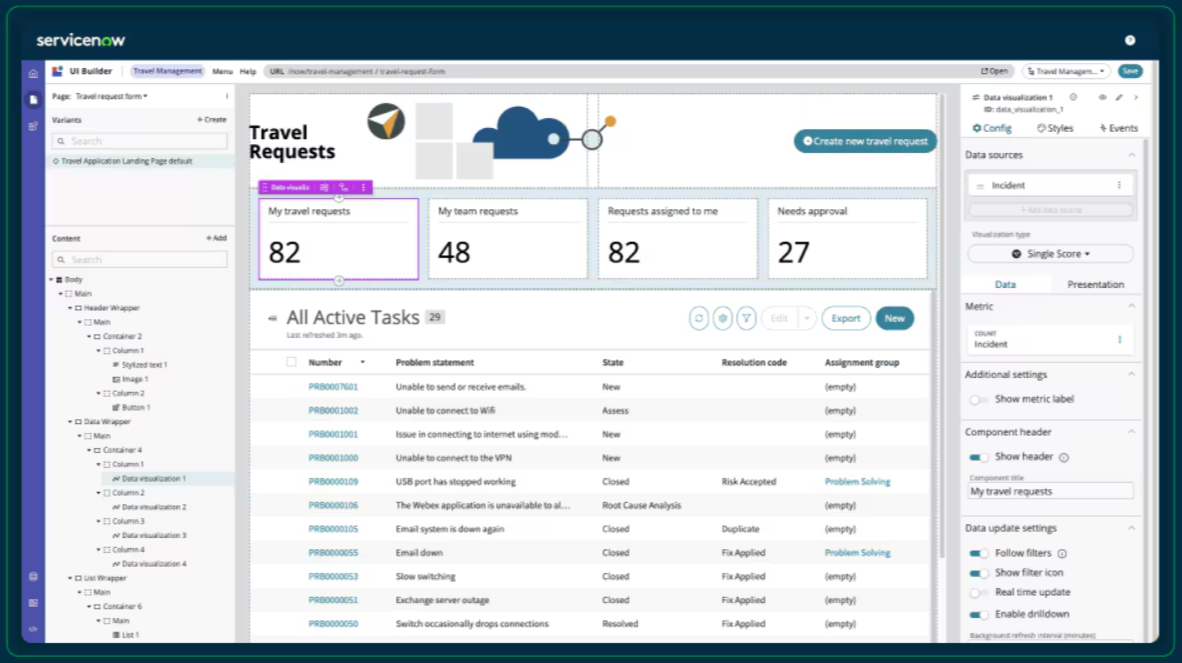
ServiceNow: Ease of use
ServiceNow offers a mixed experience with usability. Its comprehensive interface can be overwhelming for new users. Our testing revealed a steep learning curve, especially for administrators and developers. The navigation structure is logical, but it has many menus and options. End-users may sometimes struggle to find specific services in the portal.
The platform does include features that improve usability, like role-based views. These views show only relevant information and functions for each user type. We also liked the mobile app, which simplified approving requests and checking status updates. Recent updates have brought many UI improvements, but some parts of the system still feel like traditional enterprise software.
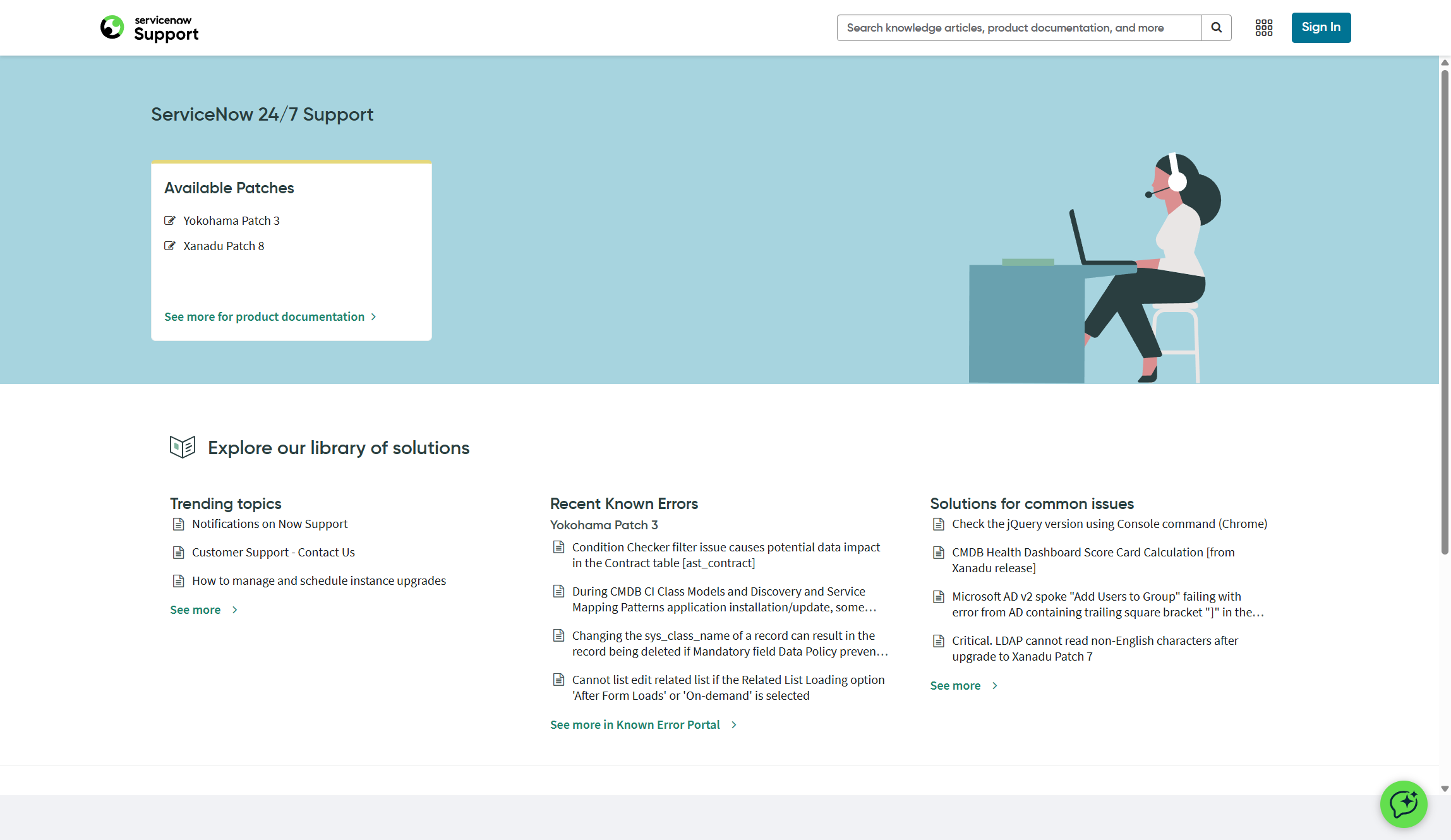
ServiceNow: Support
ServiceNow provides tiered support options based on subscription levels, including Standard, Enterprise, and Elite packages. During our evaluation, we found the knowledge base and active community forums helpful for troubleshooting common issues. This allowed us to solve problems without contacting official support.
But the Elite support package offers 24/7 assistance, with quicker response times for critical issues. But complex customization questions still sometimes needed escalation to specialized technical teams. ServiceNow also offers professional services for implementation and optimization. Smaller organizations with limited IT resources may find these helpful due to the platform's complexity.
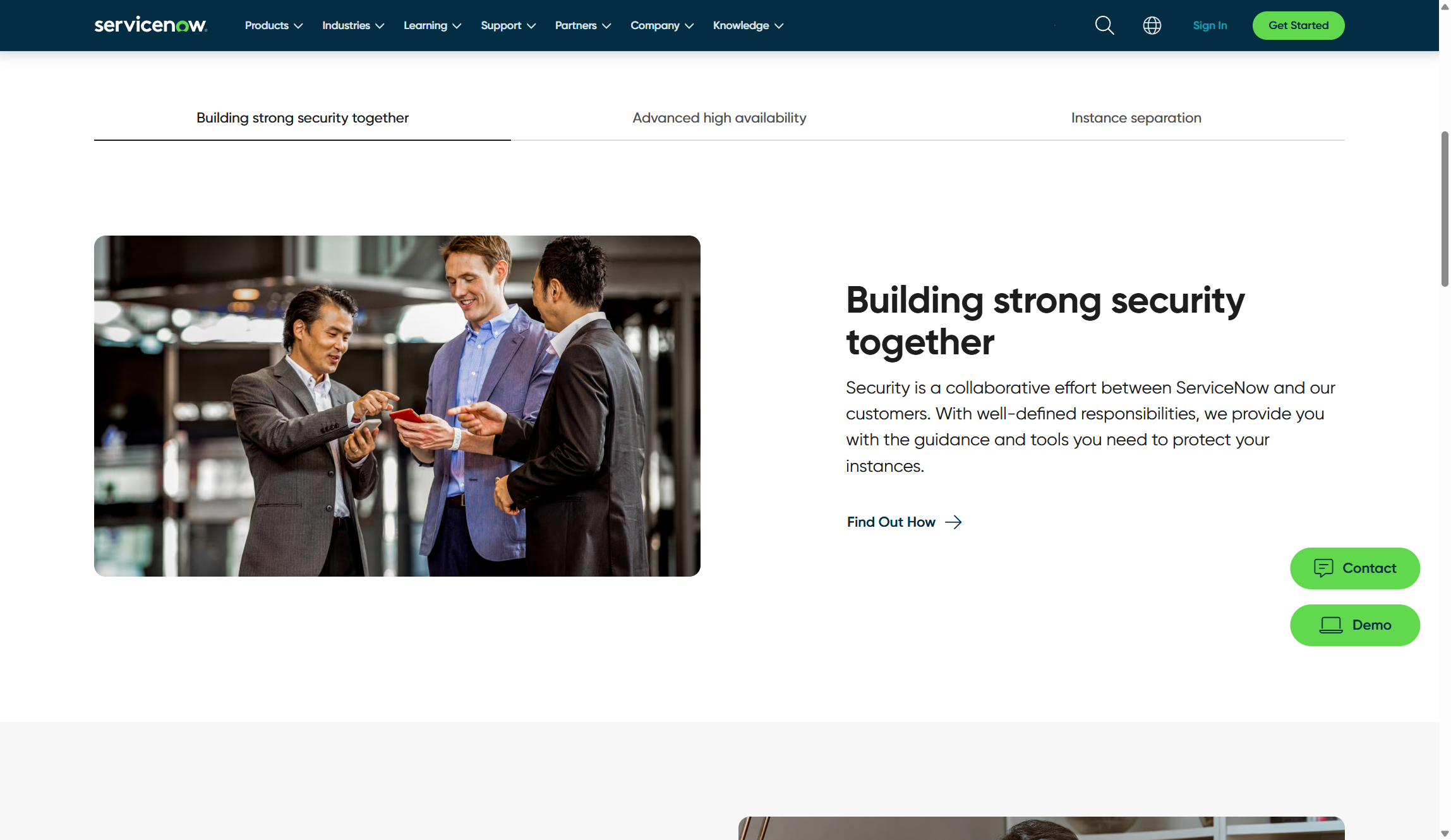
ServiceNow: Security
ServiceNow has SOC 1, SOC 2, and ISO 27001 certifications for its cloud infrastructure. It also offers strong role-based access controls.
Apart from that, the platform provides detailed audit trails that record all system changes to make compliance reporting easy. ServiceNow's data encryption, both in transit and at rest, meets industry security standards. It also offers regular security updates and strong vulnerability management tools to keep pace with growing security threats.
ServiceNow: The Competition
The enterprise service management market has several alternatives to ServiceNow. Atlassian's Jira Service Management is a popular choice for organizations using the Atlassian ecosystem. In fact, Jira Service Management is easier for smaller teams and much cheaper. But it lacks some of ServiceNow's advanced workflow features.
BMC Helix is another strong competitor. It has similar enterprise functionality and a more modern user interface than ServiceNow. But, it requires a similar effort for implementation.
For those seeking simpler solutions, Freshservice stands out. It has an intuitive interface and a faster implementation timeline, making it great for mid-sized businesses with basic needs. Zendesk also competes in this space. Its service management offerings are excellent for customer service but lack depth in IT operations management compared to ServiceNow.
ServiceNow: Final Verdict
ServiceNow is a powerful platform that offers great value for large businesses ready to invest time and resources. During our testing, we were impressed by its customization options and strong workflow automation. But the learning curve is steep and the costs high. Hopefully, ServiceNow's added efficiency will make the price worthwhile for large-scale IT operations.
We've listed the best help desk software.

Ritoban Mukherjee is a tech and innovations journalist from West Bengal, India. These days, most of his work revolves around B2B software, such as AI website builders, VoIP platforms, and CRMs, among other things. He has also been published on Tom's Guide, Creative Bloq, IT Pro, Gizmodo, Quartz, and Mental Floss.
You must confirm your public display name before commenting
Please logout and then login again, you will then be prompted to enter your display name.