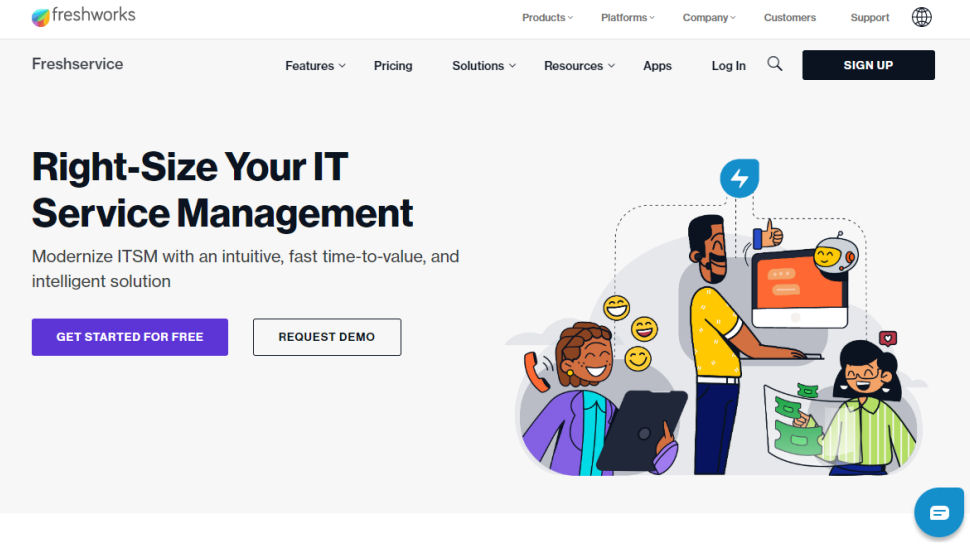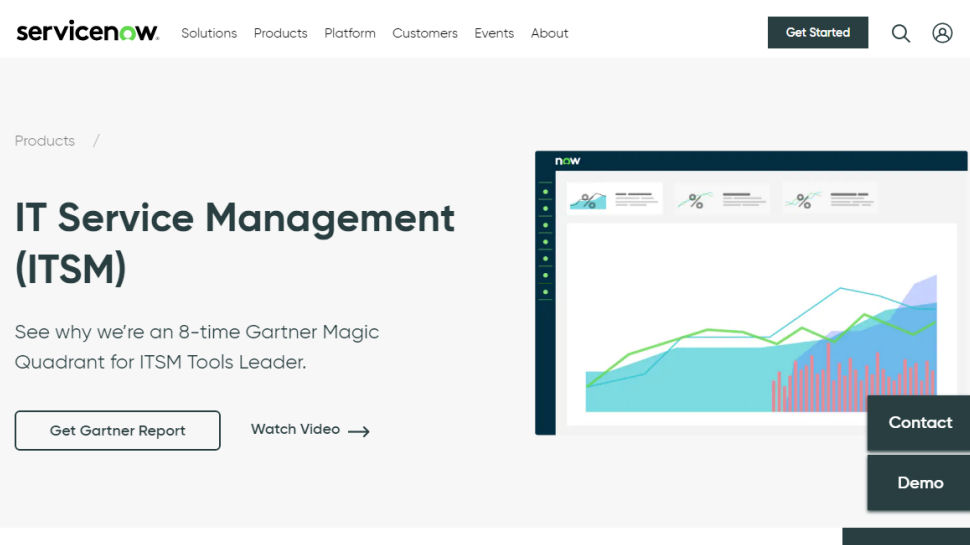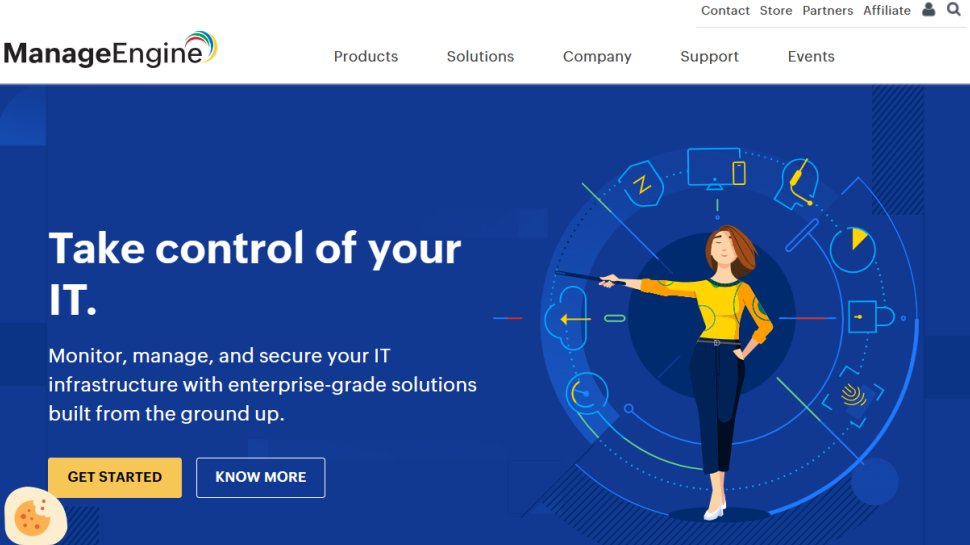Best IT asset management software of 2025
Better manage your asset licensing from a single platform.

We list the best IT asset management software, to make it simple and easy to better manage your asset licensing from a single platform.
Managing IT assets well throughout their lifecycle — from acquisition to disposal — offers many benefits. These include cost savings through better use, avoiding unnecessary purchases, enhanced security and compliance, as well as more operational efficiency. As organizations expand, their IT infrastructure grows more complex. This makes effective asset management essential for staying competitive and improving overall performance.
Businesses have always used manual methods to track IT assets. They relied on paper records, spreadsheets, and separate databases. But these disparate methods caused errors, inefficiencies, and compliance risks. It was hard to keep accurate inventories, track warranties, manage licenses, and predict budgets. Without real-time visibility, companies faced unnecessary purchases, security risks, and trouble with regulatory compliance.
Today, ITAM platforms have changed how we manage assets. They centralize asset data and automate the entire lifecycle. These AI-powered solutions offer real-time tracking, automated discovery, and detailed reporting. They also provide predictive analytics to help organizations make the most of their IT investments.
With so many options on the market, it’s tough to choose. Each offers features like automated license renewal alerts, detailed maintenance schedules, and vulnerability detection. You need someone to guide you through these choices. I can help because I’ve spent the last eight years as a journalist covering technology and engineering. Here's what I can tell you:
We've also featured the best endpoint protection software.
The best IT asset management software of 2025 in full:
Why you can trust TechRadar
Best IT asset management software overall
Reasons to buy
Reasons to avoid
Freshservice is a cloud-based IT service management (ITSM) tool from Freshworks. It helps organizations streamline IT operations and manage assets effectively. The platform brings together incident management, problem management, change management, and asset management in one interface. This makes it ideal for small to medium-sized businesses that want to modernize their IT services.
With AI features from Freddy Copilot, Freshservice automates routine tasks. This improves service desk efficiency and enhances user experience. Its asset management tools allow businesses to track hardware and software throughout their lifecycle, from purchase to retirement.
Features
Freshservice has strong features for IT asset management. It helps organizations keep an accurate inventory of IT and non-IT assets. Users can use automated discovery tools to scan networks for assets. They can also scan barcodes and QR codes for non-pingable assets with the mobile app.
The platform is great for lifecycle management. It allows organizations to track assets from purchase to retirement. Its purchase order management system simplifies buying with approval workflows and one-click inventory restocking. Freshservice also includes software license management, contract management, and financial tracking. These tools help organizations understand asset value over time and predict budgets accurately.
Freshservice works well with other IT service management modules. This creates a unified system where assets connect to incidents, problems, and changes. It removes the need to switch between multiple tools and offers a complete audit trail for all asset activities.
Ease of use
Freshservice has a simple, easy-to-use interface. It avoids complex terms and too much detail. The platform offers a guided setup to help IT teams start quickly. Its dashboard is user-friendly, making it easy to manage assets. Users can filter inventory by location and type.
Some newcomers may feel overwhelmed by the many features. Still, Freshservice has thorough documentation, sample dashboards, and instructions. These resources help users create customized views, making the learning process easier.
Support
Freshservice offers various support options for all pricing plans. Email support is available 24/7, and phone support is available 24/5. The platform has extensive documentation, knowledge bases, and community forums to help users solve issues on their own.
Some users, however, have shared mixed experiences with customer service, especially with the entry-level plans. The higher-tier Enterprise plan includes extra support benefits. It offers a dedicated Customer Success Manager for personalized assistance and guidance.
Pricing
Freshservice has four pricing plans: Starter ($19/agent/month billed annually), Growth ($49/agent/month), Pro ($95/agent/month), and Enterprise ($119/agent/month). The Starter plan includes basic ITSM features but lacks asset management. The Growth plan adds asset management for up to 100 assets.
If you need to manage more than 100 assets, you can buy extra asset packs. These packs cost $75 per month for 500 assets or $1,500 per month for unlimited assets. Freshservice also features an AI add-on called Freddy Copilot for $29/agent/month, available with Pro and Enterprise plans.
All plans come with core features like incident management and self-service portals. However, advanced features, such as software license management, contract management, and HIPAA compliance, are only in higher-tier plans. Freshservice provides a 21-day free trial to let organizations test the platform before subscribing.
Read our full Freshservice review.
Best IT asset management software for enterprises
2. ServiceNow ITSM
Our expert review:
Reasons to buy
Reasons to avoid
ServiceNow IT Asset Management (ITAM) is a complete solution that automates and simplifies how organizations manage their technology assets. It works within the larger ServiceNow platform and connects easily with other ServiceNow modules. This makes it a great fit for large companies with complicated IT systems.
ITAM tracks financial, contractual, and inventory data for hardware, software, and cloud assets. This helps organizations make smart choices about their tech investments. With ServiceNow ITAM, businesses can cut costs, lower risks, and improve asset use through automated workflows and clear visibility.
Features
ServiceNow ITAM helps manage the entire asset lifecycle. It automates discovery and inventory management for IT and non-IT assets. This covers everything from procurement to disposal. It keeps detailed records of asset configurations, relationships, and dependencies. This helps organizations assess business impact and avoid disruptions.
The solution is strong in contract management. Users can define different contract types, assign ownership, and automate approvals and renewals. It tracks key terms, conditions, and payment details. Document management features ensure version control. ServiceNow ITAM also has solid software asset management features. These include license tracking, entitlement management, and usage monitoring for compliance and cost optimization.
ServiceNow ITAM works with the Configuration Management Database (CMDB). This combination tackles common data integration and reconciliation issues. The ITAM repository tracks financial information, while the CMDB manages configuration item details and relationships. That's how they provide a complete view of the IT environment.
Ease of use
ServiceNow ITAM provides a clear way to manage assets. It features centralized views and dashboards for full visibility into all assets. The Hardware Asset Workspace shows all hardware assets in one place. This helps track asset lifecycles and simplifies management.
Still, the platform can be harder to learn than some competitors. Users have found the initial setup and configuration to be time-consuming and complex. ServiceNow meets this challenge with guided onboarding help. Higher-tier packages, like the Enterprise plan, include ten onboarding sessions to assist organizations in getting started.
Support
ServiceNow has different support options based on the subscription plan. The platform offers documentation, knowledge bases, and community forums for self-service help. Higher-tier plans provide more extensive support, with the Premier plan offering the best level of assistance.
But user reviews show mixed feelings about ServiceNow support. Some users appreciate the platform's reliability and ongoing improvements. However, others mention that the initial setup and configuration can need considerable resources and expertise. Organizations looking at ServiceNow ITAM should make sure they have enough time and resources for implementation and training.
Pricing
ServiceNow uses a custom pricing model based on each organization's needs. They do not share standard pricing publicly. Instead, they provide quotes after evaluating the unique requirements and desired scale of the organization.
ServiceNow has several pricing packages: Essentials, Standard, Enterprise, and Premier. The Standard package includes IT asset management. The Enterprise package adds agentless asset management and more features for servers and network infrastructure. Price differences between tiers can be large, with increases of 3x to 5x from Standard to Enterprise and from Enterprise to Premier.
Besides subscription fees, ServiceNow charges for consultation, implementation, and annual maintenance. The basic annual package starts at about $10,000. However, costs rise quickly with extra integrations, customizations, training, users, and support services. For exact pricing, organizations should contact the sales team for a custom quote based on their specific needs.
Best IT asset management for features
Reasons to buy
Reasons to avoid
SolarWinds Service Desk is a cloud-based IT service management (ITSM) tool. It combines incident management, service request handling, and asset management in one platform. This software helps organizations streamline IT operations by automating workflows. It also offers clear visibility into technology infrastructure. With an easy-to-use interface and mobile access, IT teams can quickly respond to service requests and manage assets from anywhere.
The platform integrates with over 140 applications, like Google Apps, Salesforce.com, and OneLogin. This creates a connected system that boosts productivity and service delivery. Its self-service portal lets employees submit and track service tickets. They can also access knowledge base articles and request services without needing direct IT help.
Features
SolarWinds Service Desk has strong IT asset management features. These tools help organizations track and manage assets throughout their lifecycle. The platform offers automated asset discovery and inventory management. This gives a complete and up-to-date view of the IT environment. Its network discovery feature scans the network to find and catalog assets to cut down on manual tracking.
The solution is great for incident management. It has tools that speed up troubleshooting and improve resolution times. A detailed service catalog gives employees a simple menu of available services. This makes the service request process easier. SolarWinds also has a Configuration Management Database (CMDB). This offers insight into the technology infrastructure, including asset relationships and dependencies.
SolarWinds Service Desk includes AI features that boost accuracy and efficiency. These help cut down resolution times. The platform’s virtual agent offers instant support to employees, and automation tools simplify repetitive tasks. The solution also provides reporting tools that help organizations create customized reports. These reports highlight key performance indicators and team performance, with Power BI integration for better analytics.
Ease of use
SolarWinds Service Desk has an easy-to-use interface. This makes it simple for IT pros and end-users. The dashboard gives a clear view of incidents, service requests, and asset status. IT teams can prioritize their work effectively.
The self-service portal focuses on user experience. Employees can easily submit tickets, track their status, and find knowledge base articles.
The platform includes a mobile app. This lets IT teams solve issues from anywhere, boosting flexibility and responsiveness. Some users may find it tricky at first. However, SolarWinds offers thorough documentation and support to help organizations learn quickly. The chat feature lets agents assist users directly, improving the support experience.
Support
SolarWinds provides complete technical support for Service Desk customers. It's available 24/7, all year round. Support options include phone support for the fastest response, online support tickets, and email support. Constant availability helps organizations get help anytime, reducing downtime and service issues.
SolarWinds also connects users to THWACK. This community has over 200,000 IT pros who can solve problems, share knowledge, and find help. Plus, SolarWinds' Customer Success Center offers product guides, support articles, documentation, training resources, and details on onboarding and upgrades. The SolarWinds Academy delivers top-notch education through virtual classrooms, eLearning videos, and certification programs.
Pricing
SolarWinds Service Desk has three pricing tiers: Essentials, Advanced, and Premier. The Essentials plan costs $39 per technician each month. It includes core features like incident management, a knowledge base, a service portal, asset management, a service catalog, change management, SLA management, groups, custom roles, internationalization, and multi-factor authentication.
The Advanced plan costs $79 per technician each month. It includes all Essentials features plus custom fields and forms. It also offers advanced automation, virtual agent capabilities, network discovery, and enterprise service management. Other features are contract management, license compliance, scheduled reports, and API access.
The Premier plan has all Advanced features. It adds visual CMDB and dependency mapping. Users get up to 1,500 API calls per minute. It also includes premier virtual agent capabilities, runbooks, and SolarWinds AI, which is available only for U.S. and EU data centers.
All plans allow unlimited users, but pricing depends on the number of technicians. You can request asset pricing. SolarWinds Service Desk does not have a free version, but it offers a free trial. This lets organizations test the platform before committing.
Best IT asset management software for offline use
Reasons to buy
Reasons to avoid
ManageEngine AssetExplorer is a strong IT asset management tool. It helps organizations track and manage technology assets throughout their lifecycle. The platform covers everything from procurement to disposal. It allows businesses to keep accurate inventory records, optimize asset use, and ensure compliance with software licenses. AssetExplorer offers both cloud-based and on-premises options, giving flexibility for different needs.
By centralizing asset data in one place, AssetExplorer provides complete visibility into inventory. The platform makes asset management easier by automating the tracking of hardware, software, and other IT assets. This helps businesses keep precise records, including details on configurations, warranties, licenses, and usage history.
Features
ManageEngine AssetExplorer has strong features for IT asset management. It automates discovery and scanning to keep an accurate inventory of IT assets. The platform supports agent-based and agentless scanning. Users can track workstations and network devices running Windows, Linux, or Mac. This ensures proper monitoring of all assets, no matter their setup.
The solution excels in software asset management. It scans networks to find all software installed on each workstation. AssetExplorer provides details on software license compliance and spots unauthorized software use in the organization. It supports various license types, such as OEM, concurrent, enterprise, free, named user, node-locked, and trial licenses. It also includes pre-configured license types for Microsoft, Adobe, and Symantec products.
AssetExplorer has comprehensive lifecycle management features. Organizations can track assets from acquisition to disposal. It includes purchase order management to find cost-saving opportunities and cut redundancies. Asset lifecycle management helps track assets from purchase to retirement. The Configuration Management Database (CMDB) acts as a central repository for managing all configuration items.
Ease of use
ManageEngine AssetExplorer has a user-friendly interface that makes it easy for IT teams of all experience levels. The platform features centralized views and dashboards. They provide clear visibility into the entire asset estate, helping users manage their assets efficiently. Its automated discovery and scanning cut down the manual work needed to keep an accurate asset inventory, boosting usability.
Although most users find the platform easy to use, beginners might face a slight learning curve when starting. ManageEngine offers detailed documentation, help guides, and training resources to help users adjust quickly. They provide both on-site training and webinars to help users get the most from their investment.
AssetExplorer's mobile app lets users manage assets on the go. This flexibility is great for IT teams tracking assets across various locations. The platform also supports barcode and QR code scanning. This feature simplifies identifying and managing physical assets in the field.
Support
ManageEngine provides extensive support options for AssetExplorer users. The platform includes live chat for quick help with technical issues or questions. Users can also access 24/7 support from a dedicated team, ensuring assistance is always available.
To help users maximize AssetExplorer, the company offers various training options. These include on-site training, webinars, and helpful guides covering key features. ManageEngine also has a detailed help portal with documentation, tutorials, and FAQs. This makes it easy for users to find answers and troubleshoot problems on their own.
AssetExplorer's support resources cater to all levels of technical expertise, from IT admins to end-users. The platform's community forums give users a space to share knowledge, ask questions, and learn from each other’s experiences.
Pricing
ManageEngine AssetExplorer has flexible pricing based on asset management needs. You can buy it as a one-time purchase (perpetual license) or subscribe monthly or yearly. The basic one-time price starts at $795, making it ideal for small to medium-sized businesses.
For larger asset inventories, ManageEngine offers annual licenses. Prices start at $955 for up to 250 assets and go up to $11,995 for 10,000 assets. You can upgrade subscriptions as your organization grows.
AssetExplorer has a free version that never expires. It lets you manage only 25 assets, perfect for very small businesses or evaluations. If you want to test all features, a 30-day free trial is available for managing up to 250 assets. The platform provides extensive features at a competitive price, but note that remote access add-ons can raise overall costs.
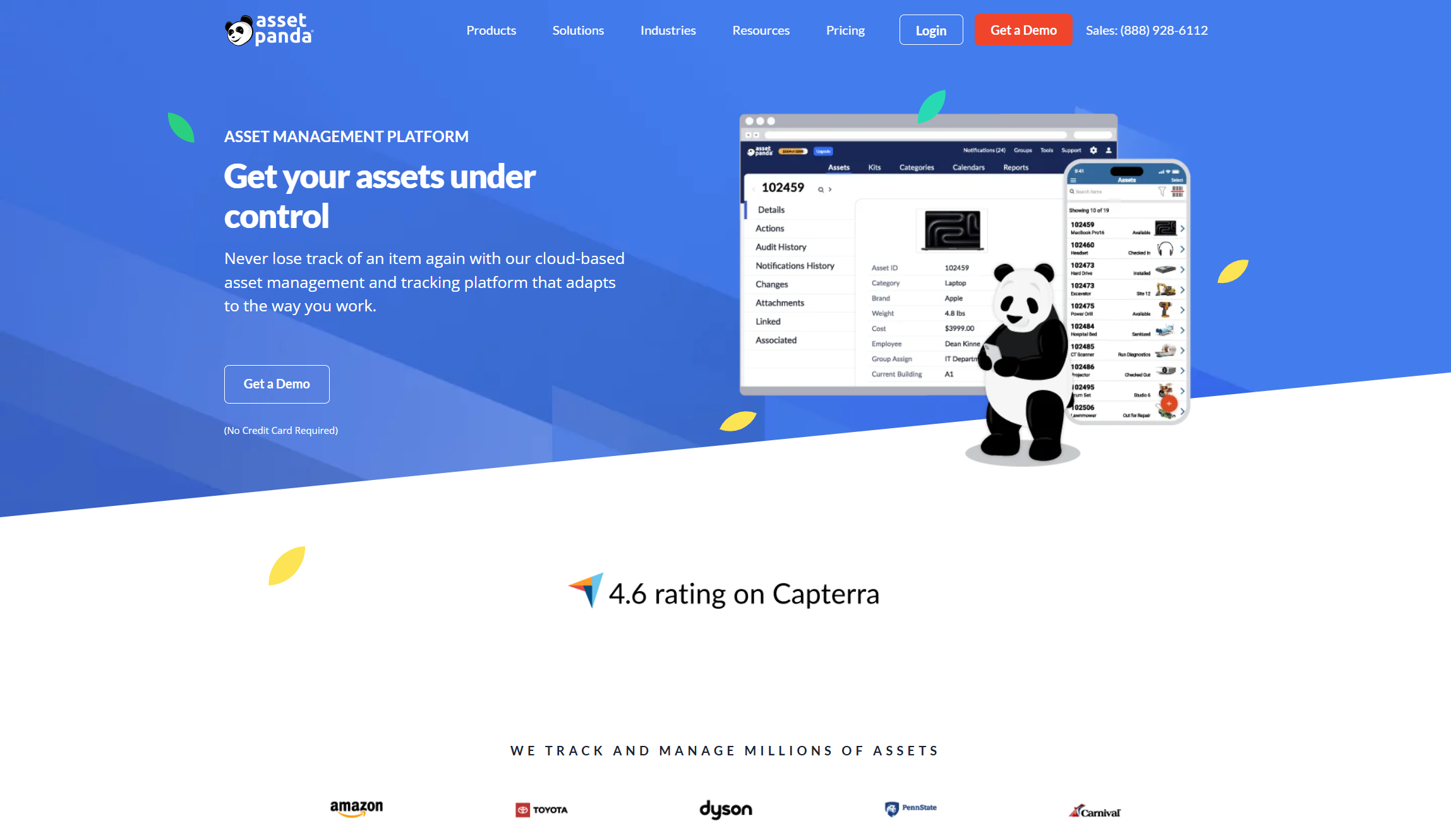
5. Asset Panda
Our expert review:
Reasons to buy
Reasons to avoid
Asset Panda provides a flexible asset management platform. It helps organizations track and manage their assets throughout their lifecycle. This solution stands out for its customization. Businesses can adjust fields, workflows, and processes to fit their needs without coding. The recent update to Asset Panda 2.0 adds a multi-account structure. This feature lets organizations separate divisions, locations, or clients into unique accounts for better security and personalized experiences.
Asset Panda can track nearly any asset type in one system. This makes it useful for many industries and scenarios. The platform focuses on real-time asset information management. It gives full transparency into asset status, location, condition, and lifecycle history. This includes depreciated value, repair history, warranty details, and more.
Features
Asset Panda provides flexible asset management tailored to each organization. The platform features strong asset tracking, allowing unlimited custom fields. This ensures users can track all relevant information. Importing existing data is simple, and users can configure fields and processes easily. The platform connects with 18+ popular apps, including ServiceNow, Jamf Pro, and Microsoft Azure Active Directory.
The solution is excellent for lifecycle management. It helps organizations track assets from purchase to disposal. Its mobile app works on iOS and Android, letting users view records and perform tasks anywhere, even offline. The app has built-in barcode technology, enabling teams to scan barcodes and QR codes quickly with their phone's camera. This feature cuts down on manual entry and saves time.
Asset Panda also includes robust reporting and dashboard tools for actionable insights into asset inventory. Users can customize reports based on selected fields and workflows. They can set up automated reporting schedules and use visual dashboards to spot trends or issues. This clarity helps organizations improve asset use, streamline preventive maintenance, and lower costs.
Ease of use
Asset Panda offers a clean user interface among asset management systems. This makes it easy for users with different technical skills. Its intuitive design allows for quick use, featuring customizable dashboards that show clear asset data. While its look may not be as modern as newer options, its user-friendly style helps organizations achieve quick value and high user adoption.
Asset Panda has strong customization features but is still easy to use thanks to its no-code setup. Users can adjust asset field requirements, set permissions, and create reports without coding. However, some may find the initial setup and configuration a bit tricky, especially with multiple modules and accounts.
Support
Asset Panda offers strong support options for users. Phone support is included in all pricing plans. The platform also provides personalized help for new clients. This assistance helps organizations set up their asset management systems to fit their needs. This onboarding support is valuable due to the platform's many customization options.
Customer reviews show positive experiences with Asset Panda's support team. Users often praise the quick responses from account managers and sales reps. The company also offers resources to help users get the most from their investment. These include documentation, training guides, and online tools. Some users mention that while the platform is flexible, technical aspects like API integrations may need extra help.
Pricing
Asset Panda uses an asset-based pricing model instead of charging per user. This is different from many other asset management solutions. With this model, organizations can have unlimited users, which is great for teams needing many accesses. Pricing details aren't available on their website. You must contact their team for a quote. Some sources suggest that managing 500 assets costs about $1,500 per year.
The platform has various pricing tiers based on the number of assets tracked, from 250 to over 5,000. For instance, a startup with 250 assets might pay around $750. In contrast, a large enterprise with 3,500 assets could pay about $17,500 annually. All plans come with unlimited users, API access, phone support, and custom reporting.
Asset Panda gives discounts for multi-year commitments, educational institutions, and non-profits. They also offer a free demo for organizations wanting to try the platform before committing. While the solution may cost more than some competitors, many users believe the investment pays off due to its extensive customization and unlimited user model.
Some other IT asset management tools to consider
There are many ITAM solutions beyond the major players we discussed. Each option has strengths that might fit your needs better. Depending on your organization’s size, industry, budget, and asset management goals, these alternatives could enhance your strategy.
- Zluri - Best for SaaS management: Zluri excels at finding, managing, and optimizing SaaS applications. It gives clear insights into SaaS usage, spending, and security. This helps businesses cut redundant apps, manage renewals, and comply with security policies.
- Asset Sonar - Best for small to mid-sized businesses: Asset Sonar provides a user-friendly, cloud-based asset management solution. It offers strong tracking features at an affordable price. The platform supports lifecycle management, software license tracking, and maintenance scheduling, with a great mobile experience for field technicians.
- IBM Maximo Asset Management - Best for enterprise-grade asset management: IBM Maximo offers a powerful, AI-driven solution for managing complex physical assets in industries like manufacturing, energy, and transportation. It includes advanced features such as predictive maintenance, IoT integration, and thorough compliance management, making it ideal for organizations with critical assets and complex regulations.
Best IT asset management software FAQs
What is IT asset management?
IT Asset Management (ITAM) is about managing an organization's hardware, software, and tech assets efficiently. This process covers everything from acquisition to disposal. ITAM helps businesses track, maintain, and optimize IT investments. This maximizes value and minimizes risks. It includes various assets like computers, servers, networking gear, software licenses, subscriptions, mobile devices, and cloud resources.
ITAM provides clear visibility into an organization's assets. It shows what they own, where assets are located, how they're used, and when maintenance or replacement is needed. The process includes several key phases: requisition (when a new asset is needed), procurement (buying the asset), deployment (using the asset), maintenance (keeping it operational), and retirement (disposal when not needed). At each stage, ITAM aids in making smart technology investment decisions.
Modern ITAM goes beyond simple inventory tracking. It includes financial management, contract management, compliance monitoring, and risk assessment. It helps organizations find underutilized assets, avoid unnecessary purchases, ensure license compliance, enhance security, and optimize IT spending. As businesses grow and their IT becomes more complex, ITAM is vital for keeping operations smooth and gaining a competitive edge.
How does an ITAM tool work?
ITAM tools are central platforms that automate and simplify IT asset management. They start with discovery and inventory features that find and list all hardware and software assets in an organization’s network. Advanced tools use automatic scanning to gather detailed info on each asset, like specs, configurations, usage, and performance metrics. This builds a comprehensive configuration management database (CMDB) that supports all asset management tasks.
After assets are inventoried, ITAM tools monitor and track them throughout their lifecycle. They automate maintenance schedules, track warranties, check license compliance, and send alerts for potential problems. Many tools have special features for software license management, hardware warranty tracking, and cloud resource optimization. They also offer reporting and analytics that turn raw asset data into useful insights. This helps organizations spot trends, predict needs, and improve their IT investments.
Modern ITAM solutions work with other IT service management systems to create a unified technology resource ecosystem. They include features like automated notifications for license renewals, maintenance schedules, and compliance issues. Some advanced tools use AI and machine learning for predictive analytics and proactive recommendations. By automating tasks and providing real-time visibility into asset status and performance, ITAM tools help organizations cut costs, reduce risks, improve security, and make better decisions about technology investments.
The best ITAM tools offer customizable dashboards and reports for different users — from IT admins to executives. This gives relevant insights about asset inventory, costs, usage, and compliance status. It helps organizations optimize IT asset lifecycle management, ensuring they get the most value from their technology while maintaining security and compliance.
Which IT asset management software is best for you?
When deciding which IT asset management software to download and use, first consider what your actual needs are, as sometimes cheaper software may only provide basic options, so if you need to use advanced tools you may find a more expensive platform is much more worthwhile. Additionally, higher-end software can really cater for every need, so do ensure you have a good idea of which features you think you may require for your IT asset management.
How we tested the best IT asset management software
To test for the best IT asset management software we first set up an account with the relevant software platform, then we tested the service to see how the software could be used for different purposes and in different situations. The aim was to push each IT asset management platform to see how useful its basic tools were and also how easy it was to get to grips with any more advanced tools.
Read how we test, rate, and review products on TechRadar.
Get in touch
- Want to find out about commercial or marketing opportunities? Click here
- Out of date info, errors, complaints or broken links? Give us a nudge
- Got a suggestion for a product or service provider? Message us directly
- You've reached the end of the page. Jump back up to the top ^
Sign up to the TechRadar Pro newsletter to get all the top news, opinion, features and guidance your business needs to succeed!

Ritoban Mukherjee is a tech and innovations journalist from West Bengal, India. These days, most of his work revolves around B2B software, such as AI website builders, VoIP platforms, and CRMs, among other things. He has also been published on Tom's Guide, Creative Bloq, IT Pro, Gizmodo, Quartz, and Mental Floss.