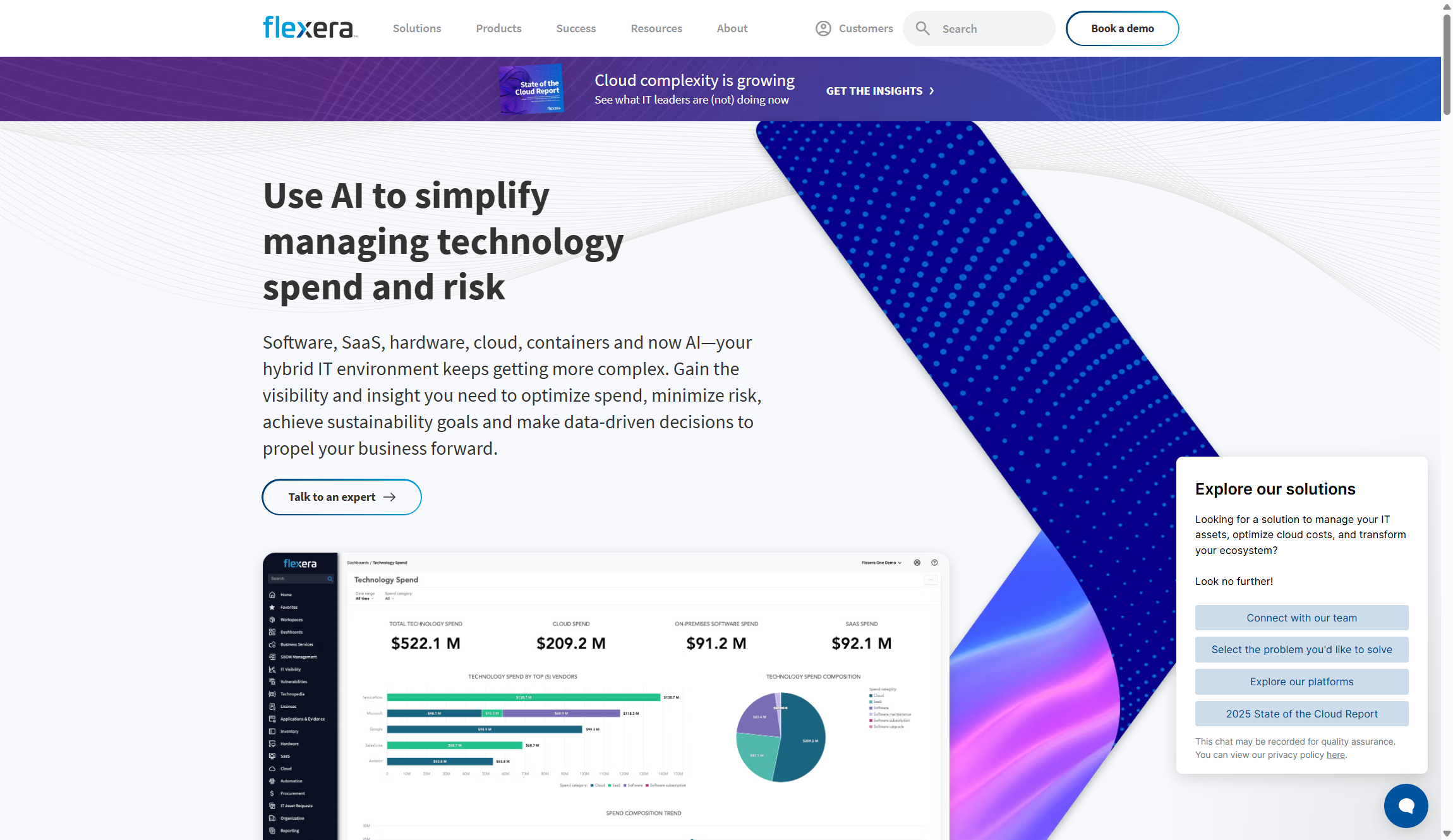TechRadar Verdict
Flexera impressed us with its thorough approach to managing software assets across on-premise and cloud environments. Its steep learning curve is a drawback, but the cost and compliance benefits make it worthwhile for large enterprises.
Pros
- +
Strong license compliance tracking
- +
Cloud cost optimization
- +
+ Customizable dashboards
Cons
- -
Expensive for small businesses
- -
Complex setup and configuration
- -
Steep learning curve
Why you can trust TechRadar
Flexera is an enterprise-grade IT asset management software platform that benefits organizations with complex setups.
When we first tried Flexera, we immediately noticed its powerful features for managing software licenses and hardware assets in complex environments. The platform has two main solutions: FlexNet Suite for on-premise and hybrid setups, and Flexera One for cloud-focused organizations. We found that they both excel at optimizing license usage and identifying cost-saving opportunities, leading to substantial ROI.
Flexera stands out for its visibility across the entire IT estate, covering everything from on-premises software to cloud applications. Its customizable dashboards clearly displayed our test environment's compliance status and spending patterns. The self-service portal and automation features could help IT teams streamline service delivery, freeing them to focus on strategic tasks instead of manual work.
Yet configuring Flexera properly requires significant expertise and time. The platform's complexity can hinder smaller organizations without dedicated resources. However, those that manage to navigate the initial setup will find powerful tools for license optimization, cloud cost management, and compliance tracking.
We had a positive experience with Flexera's reporting, which provided actionable insights into software usage and potential compliance risks. Its integration with major ITSM tools, like ServiceNow, enhances its utility in enterprise settings. Still, Flexera could use some improvements where SaaS management is concerned. For mid to large enterprises managing complex software portfolios, Flexera offers a compelling solution despite its initial complexity.
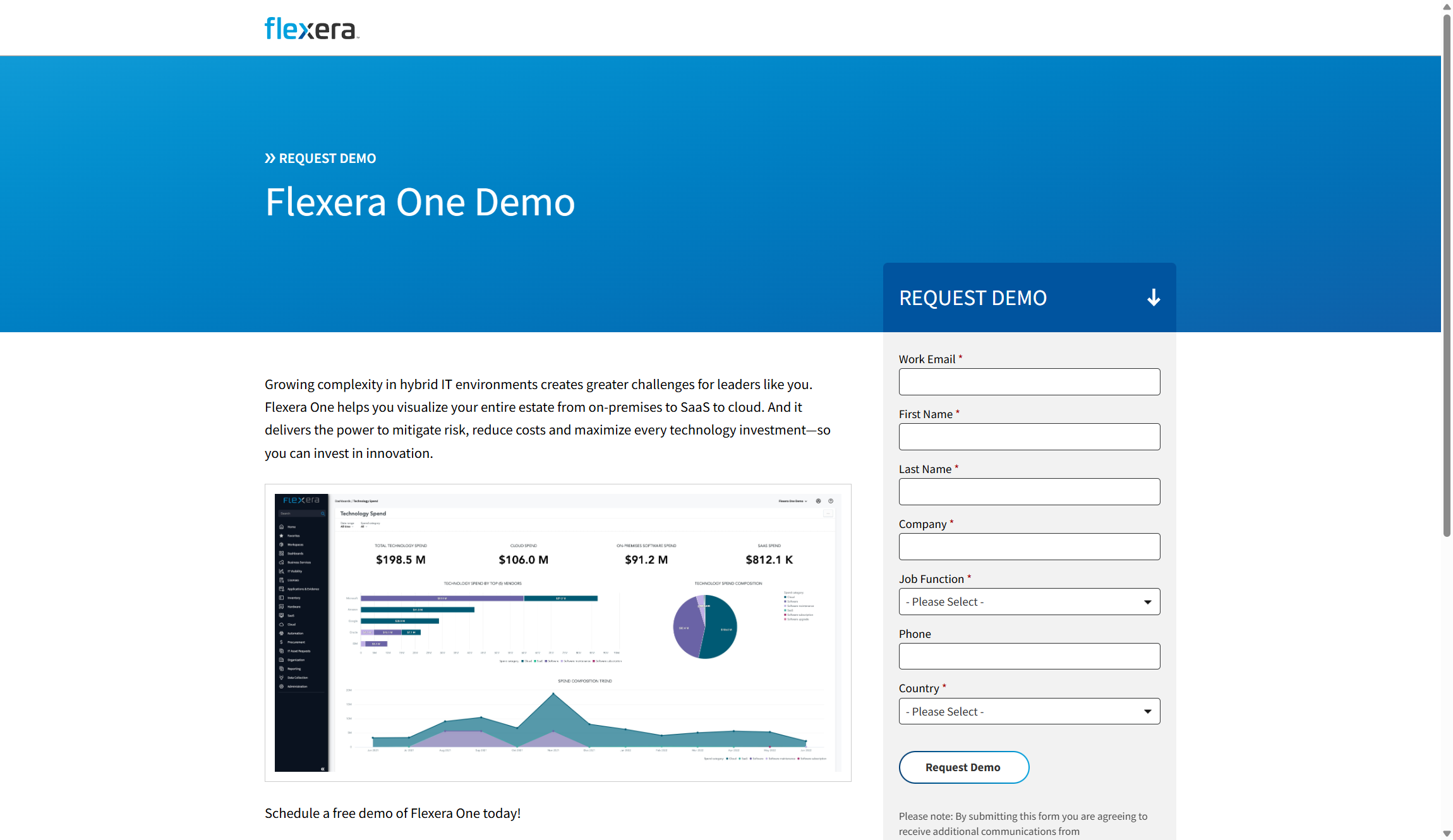
Flexera: Plans and pricing
Flexera does not publicly share pricing; it operates on a custom quote model based on organization size and needs. During inquiries, we learned that pricing typically follows a subscription model.
Costs depend on factors like the number of endpoints managed, cloud environments monitored, and specific modules chosen. This enterprise-focused solution generally starts in the five-figure range annually, making it suitable mainly for mid to large organizations.
Sign up to the TechRadar Pro newsletter to get all the top news, opinion, features and guidance your business needs to succeed!
Customers can choose between FlexNet Suite for on-premise deployments or Flexera One for cloud environments. Modular pricing allows organizations to select only the components they need. While the initial investment is high, organizations managing large software portfolios might achieve ROI in 6-12 months through license optimization and cloud cost savings.
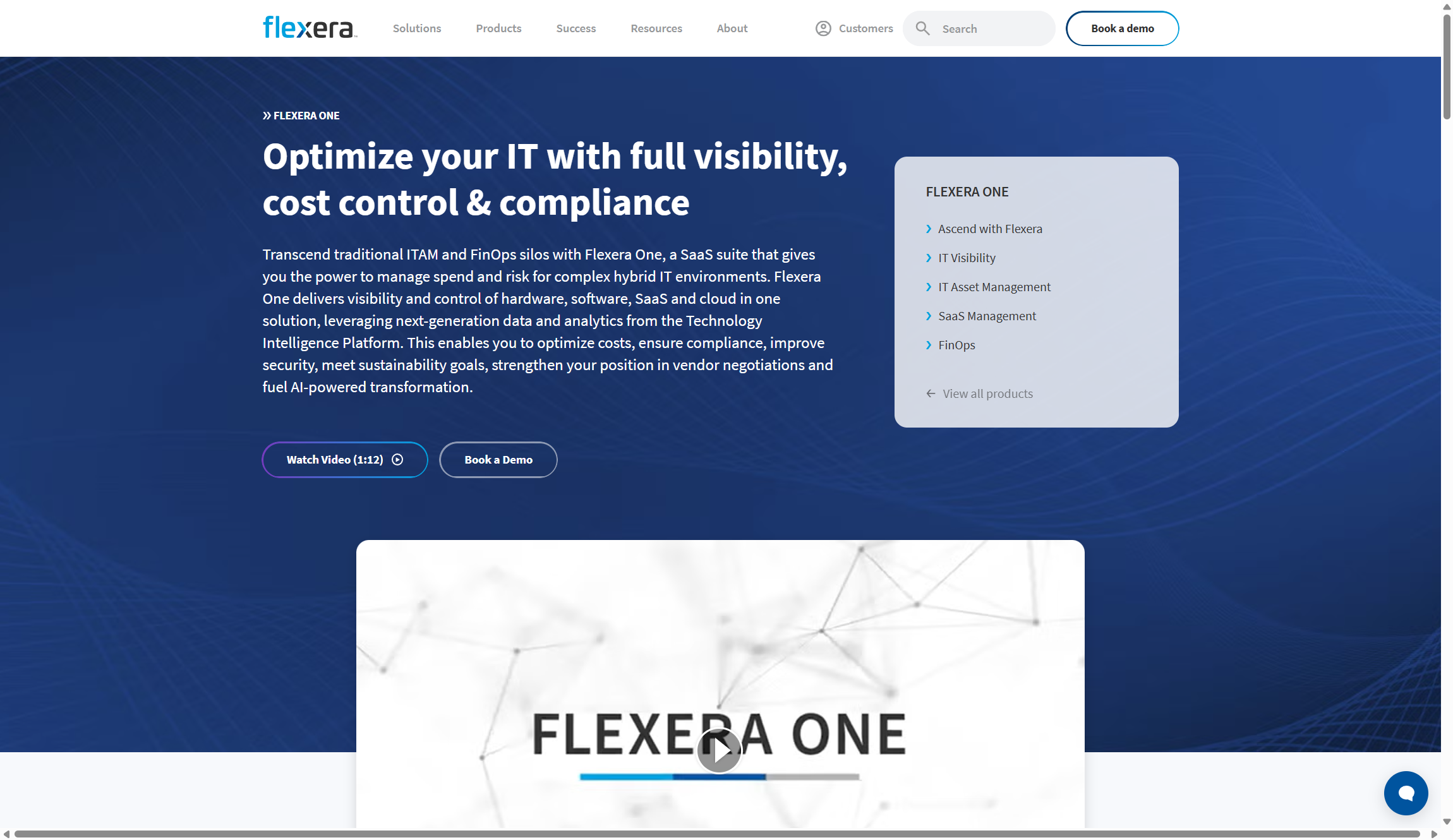
Flexera: Features
Flexera offers a full suite of IT asset management tools for optimizing investments across on-premise, cloud, and SaaS environments. But here are the features that impressed us the best:
License optimization
Flexera's license management features give insights into software usage and compliance. The system spots unused or underused licenses, saving money on renewals. It reconciles actual usage with entitlements and creates clear compliance reports, which is very helpful during vendor audits.
Cloud cost management
Flexera One helps you see your cloud software costs across various providers. Its automated recommendations for rightsizing instances and cutting waste are especially helpful. They even offer clear savings estimates for finance teams. We could set budgets, track spending, and get alerts when we approached limits. These features provide governance that many organizations find hard to achieve.
Vulnerability intelligence
Flexera's vulnerability management integrates with its software inventory to identify security risks. We appreciate how it correlates known vulnerabilities with software inventory, prioritizing remediation based on risk levels and business impact. Integration with popular security tools and patch management systems creates a combined workflow for addressing vulnerabilities efficiently.
IT visibility dashboard
The customizable dashboards provide a unified view of assets, licenses, and cloud resources. We were able to configure role-specific views that delivered relevant insights to stakeholders, from technical details for IT admins to cost summaries for C-suite executives. The ability to drill down from high-level summaries to granular details makes it easy to investigate and understand relationships within the software estate.
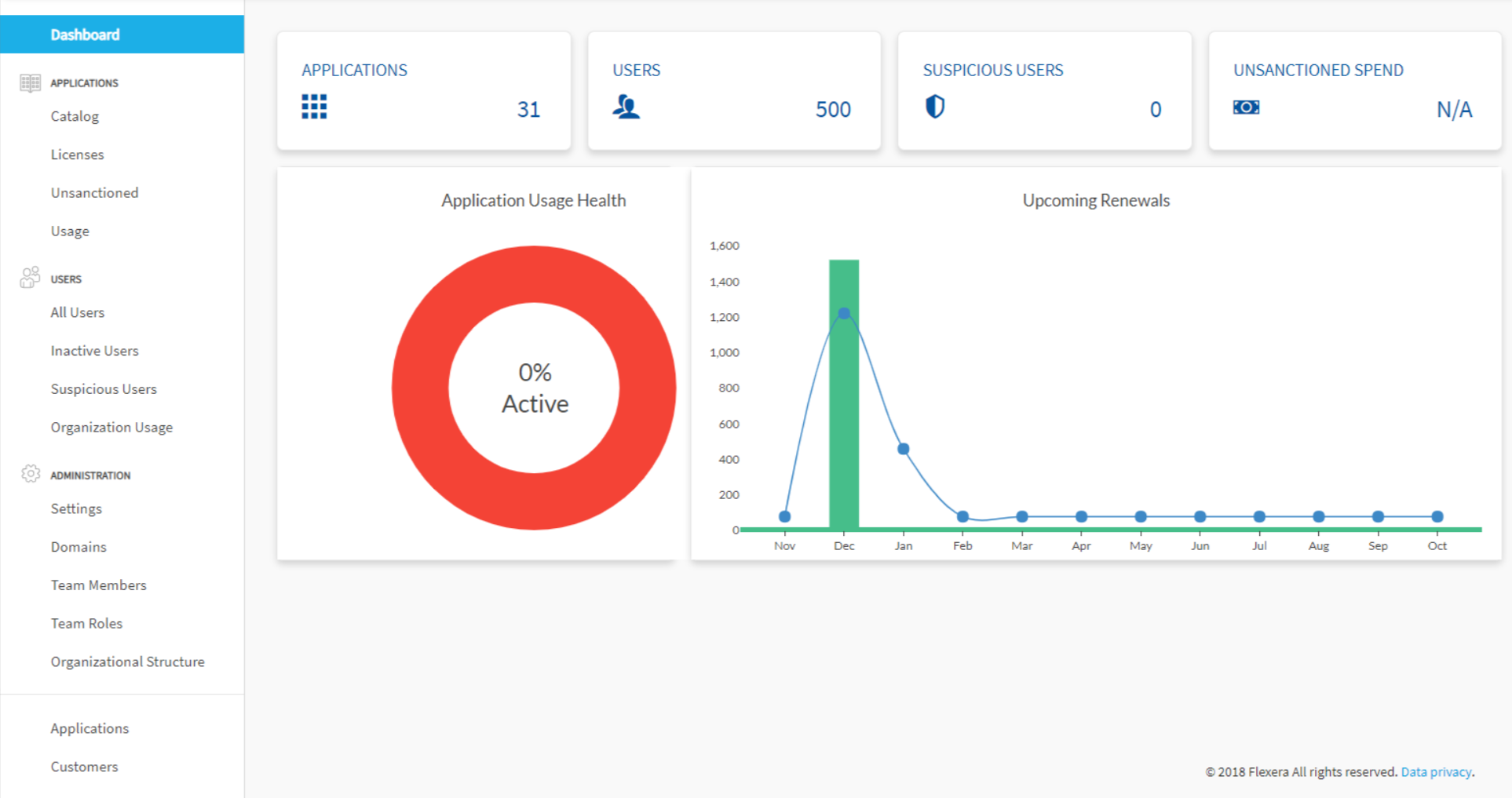
Flexera: Analytics
Flexera's reporting and analytics features stand out as a major highlight, providing actionable intelligence beyond basic inventory reports. We were impressed by its ability to generate detailed license compliance positions, identify optimization opportunities, and forecast future needs based on historical usage.
Pre-built report templates cover common use cases like compliance audits and budget planning. But the custom report builder allows IT teams to create tailored analyses for specific needs.
The analytics dashboard presents key metrics visually, making complex data accessible to various stakeholders. We liked the trend analysis features that help spot gradual changes in resource use and spending patterns.
Automated report distribution ensures decision-makers receive needed insights regularly, while export options can help you integrate this data into broader business intelligence initiatives.
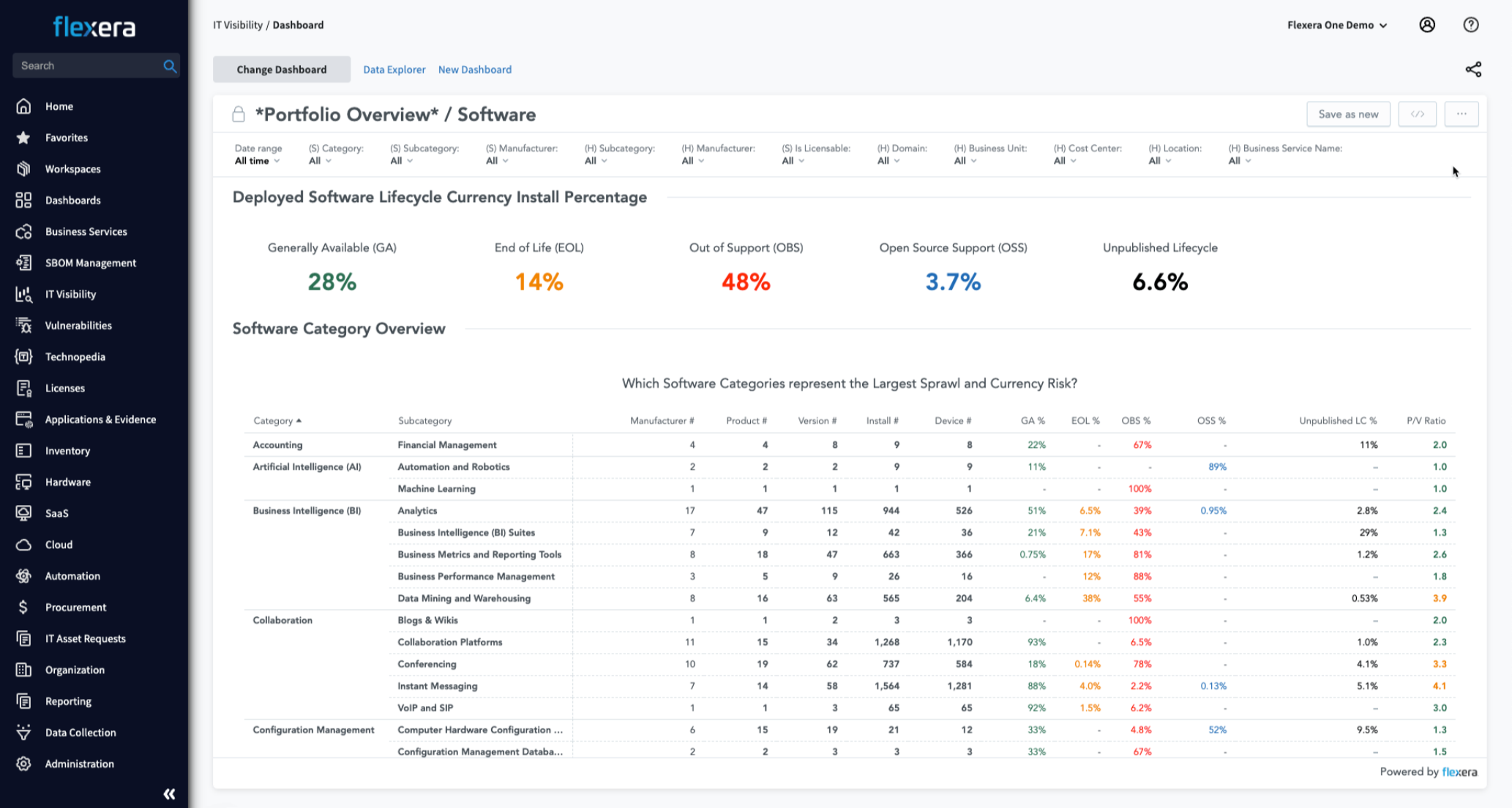
Flexera: Ease of use
Flexera has a sleek interface that organizes many features through easy navigation and customizable dashboards. At first, the extensive options can feel overwhelming. But during testing, we loved the contextual help and guided workflows for complex tasks, like reconciling license entitlements or optimizing cloud resources. Still, new users may need formal training to fully use the platform, as many advanced features aren't clear without guidance.
The platform combines power and accessibility, with role-based views for different user types. The self-service portal is easy to use, letting end-users request software without technical help, while automation cuts down manual tasks for admins. The mobile experience works for basic monitoring and approvals but does not offer the depth of the desktop interface, which is needed for advanced features.
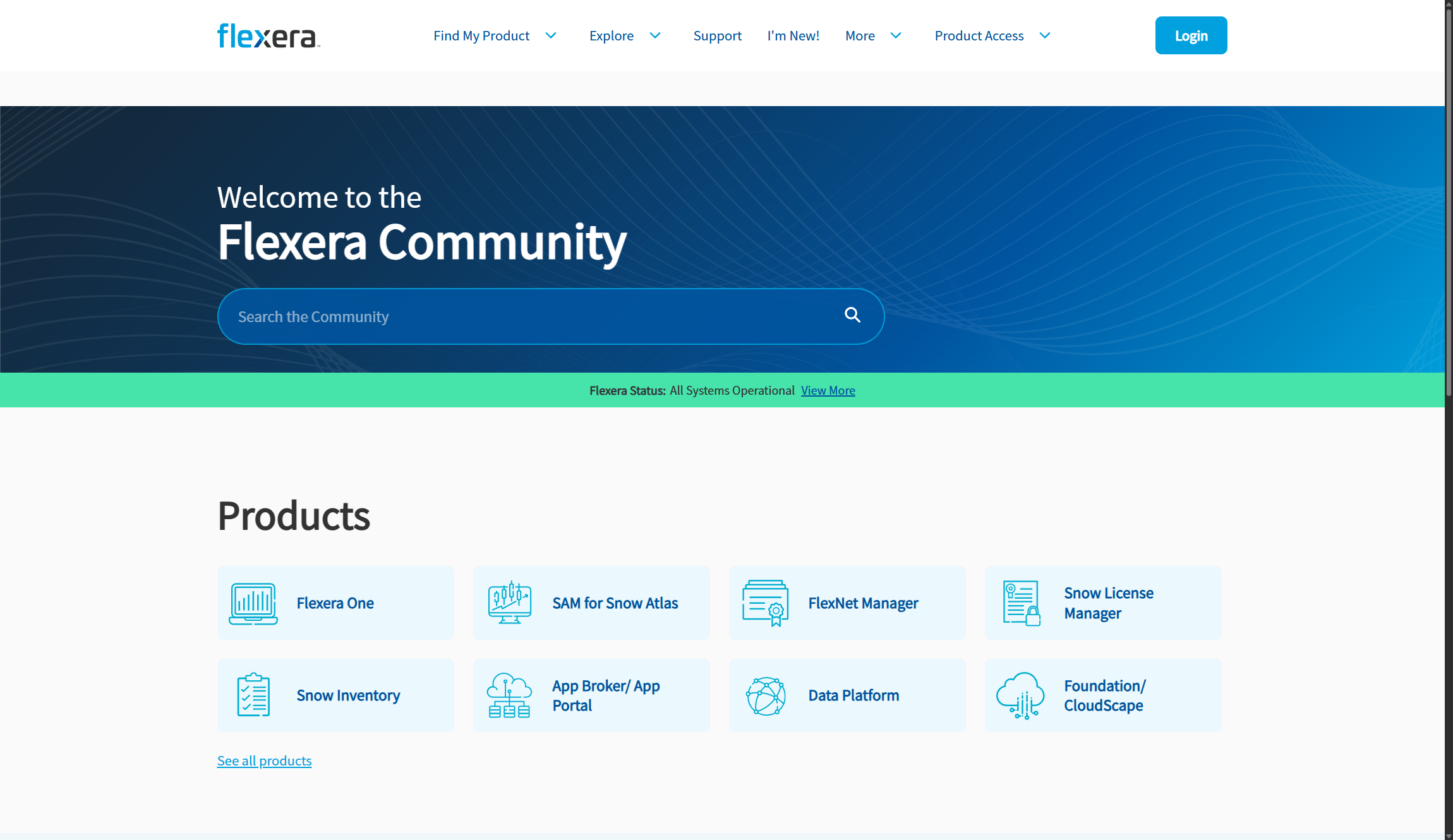
Flexera: Support
Flexera offers tiered support options. Standard support provides help during business hours. Premium support gives 24/7 coverage with quicker responses for critical issues.
During our research, we found the knowledge base to be quite comprehensive. It includes detailed documentation, implementation guides, and a library of video tutorials for common questions. Customer community forums allow users to share advice. Also, the professional services team offers specialized help and training for organizations needing extra support.
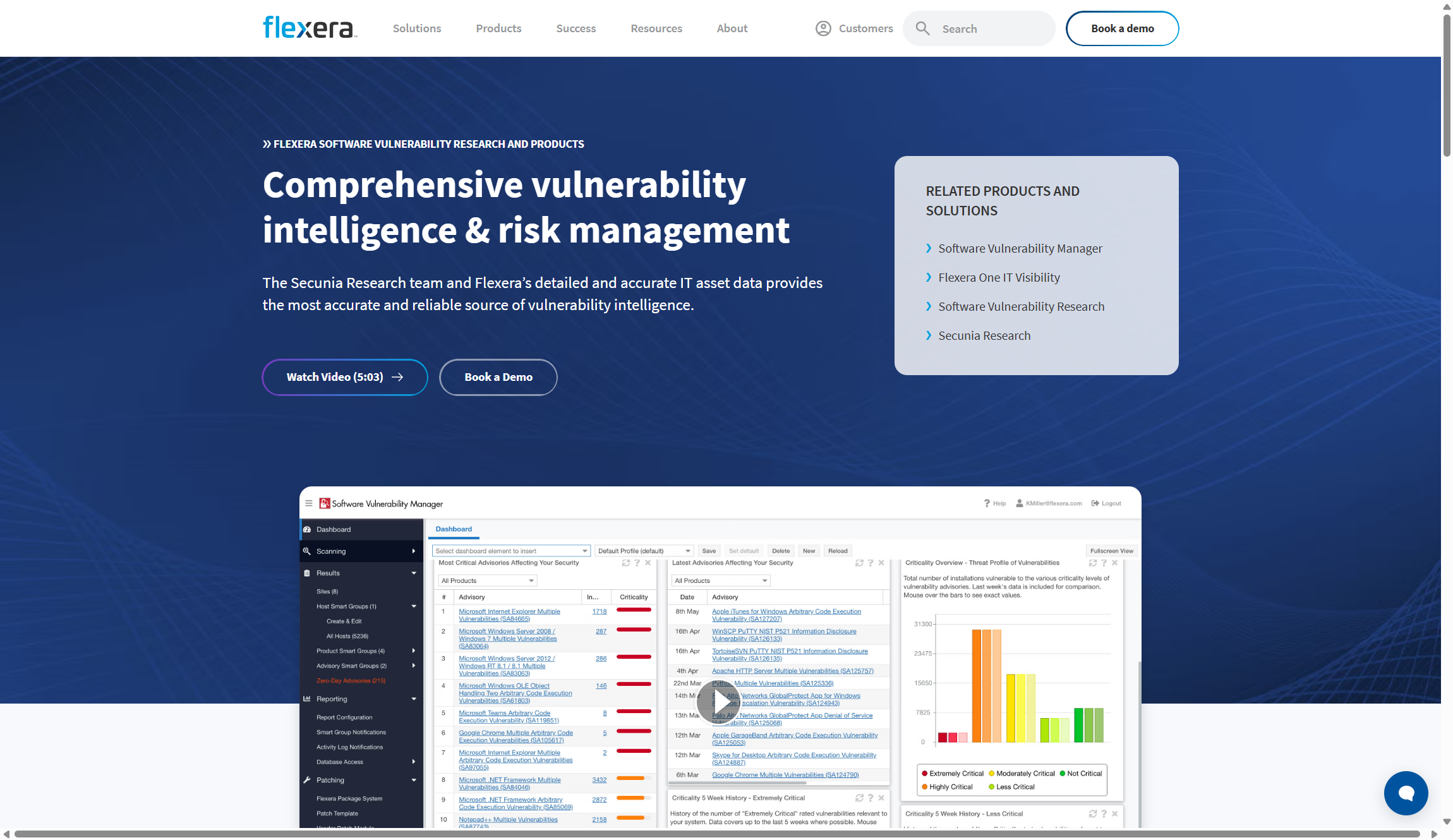
Flexera: Security
Flexera demonstrates a strong commitment to security. It achieves this through SOC 2 Type II compliance, regular penetration testing, and solid data protection measures. There are comprehensive role-based access controls that let organizations define who can view and modify data. Detailed audit logs track user activities. The platform offers single sign-on integration with major identity providers. It also encrypts data in transit and at rest. These features provide essential security controls for managing sensitive IT asset information.
Flexera: The Competition
ServiceNow's IT Asset Management competes directly with Flexera. It offers similar features but is part of a larger IT service management platform. ServiceNow has better integration with ITSM processes. However, Flexera usually excels in software license optimization and cloud cost management.
Snow Software is another option. It has an easier entry point for mid-sized organizations but may not compete with Flexera's features for complex enterprises.
For those prioritizing cloud cost management over full ITAM, tools like CloudHealth by VMware or Apptio Cloudability are easier to implement. IBM's License Metric Tool (ILMT) is tailored for managing IBM software licenses. Meanwhile, Microsoft's Endpoint Configuration Manager offers basic software inventory for Windows environments. These alternatives suit organizations with specific needs that may find Flexera's broad approach too much.
Flexera: Final Verdict
Flexera is an enterprise-grade IT asset management tool that benefits organizations with complex setups. This includes on-premise, cloud, and SaaS deployments. Its approach to IT asset management is impressive, especially for license optimization and cloud cost management. While implementation can be complex, larger companies who are able to invest these resources will see significant returns.
We've compiled a list of the best software asset management (SAM) tools.

Ritoban Mukherjee is a tech and innovations journalist from West Bengal, India. These days, most of his work revolves around B2B software, such as AI website builders, VoIP platforms, and CRMs, among other things. He has also been published on Tom's Guide, Creative Bloq, IT Pro, Gizmodo, Quartz, and Mental Floss.
You must confirm your public display name before commenting
Please logout and then login again, you will then be prompted to enter your display name.