TechRadar Verdict
If you’re looking for a versatile yet powerful customer relationship management (CRM) software provider, Zendesk offers solutions for businesses of all shapes and sizes.
Pros
- +
Extremely versatile software packages
- +
Great customer support integrations
- +
Ability to create your own custom package
Cons
- -
User interface can be slightly confusing
- -
High price tag for advanced plans
Why you can trust TechRadar
Zendesk is one of the best CRM software providers. It offers a range of products with solutions for businesses of all sizes. For us, its versatility and great selection of use cases makes Zendesk stand out above the competition.
Additionally, Zendesk comes with a powerful free trial that allows you to test its software out before committing to purchasing. And, the fact that it’s used by major businesses like Uber, Shopify, and Slack should speak for itself.
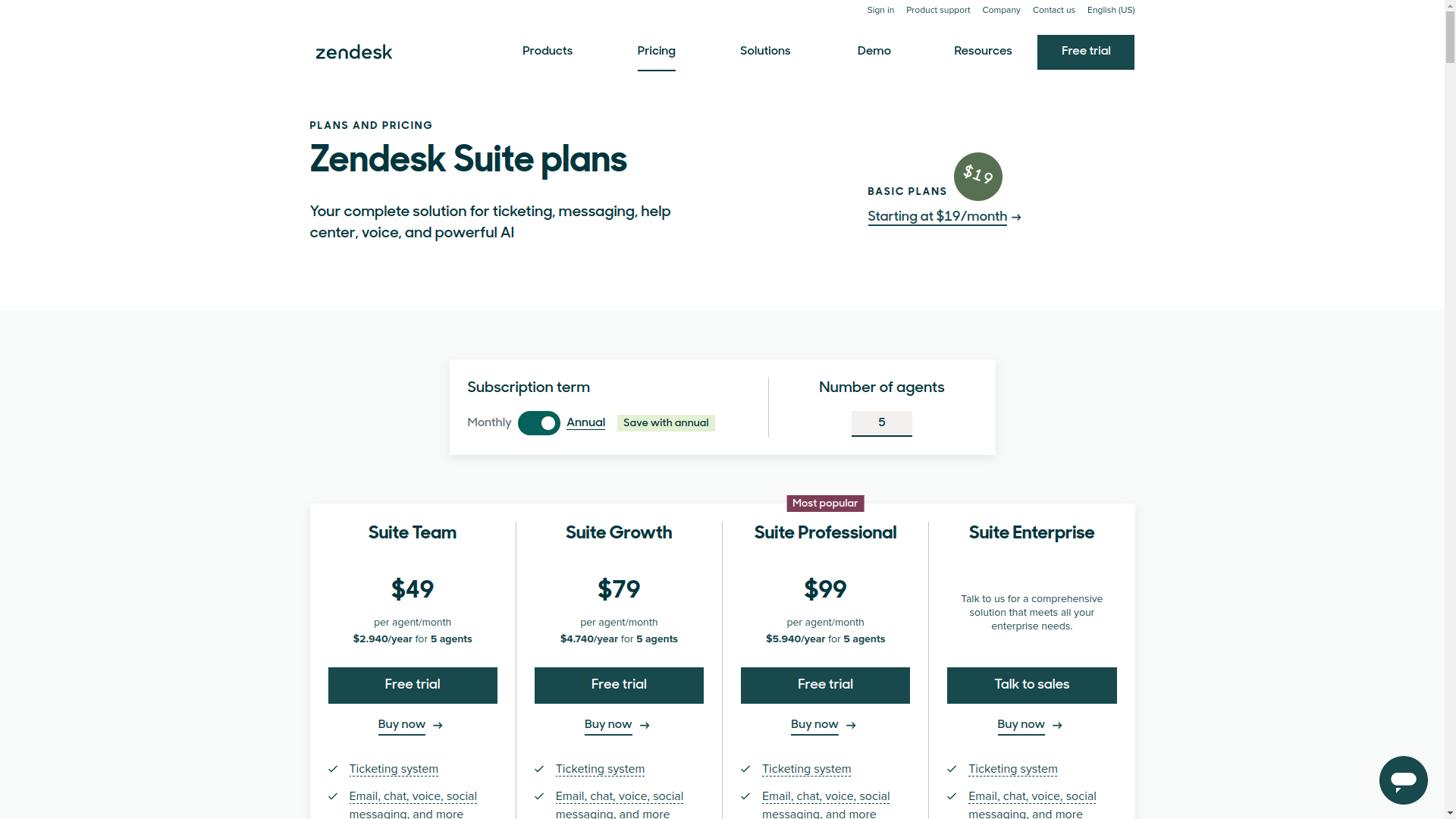
ZenDesk: Plans and pricing
SInce our last review in 2020 ZenDesk has simplified its pricing into 4 main tiers. This is a big improvement as previously there were no fewer than 7 base modules with specific features for each application.
Before we delve into the various plans, ZenDesk's pricing page deserves special mention. When it comes to help desk software subscriptions are usually listed on a "per agent per month" basis. ZenDesk makes it easier for you to obtain a quote by letting you input the number of agents you have, then updating the price underneath each tier to let you know the total cost. This is a very helpful and welcome feature for those who need a quote in a hurry.
The 'Suite Team' tier is the lowest price at $59 per agent per month if you're paying monthly or $49 per agent per month if you pay annually. It comes with a number of respectable features including a ticketing system which arranges all conversations into a central hub.
Even at this basic tier the platform also supports connecting with clients via email, chat voice and social messaging. The 'Suite Team' tier also incorporates 'Standard' bots which can use this media to respond to basic queries. Agents can also quickly respond to standard requests using macros.
You also can set up a help center, access analytics through prebuilt dashboards and integrate over 1,000 apps.
Sign up to the TechRadar Pro newsletter to get all the top news, opinion, features and guidance your business needs to succeed!
The 'Suite Growth' plan is priced at $99 per agent per month if paying monthly or $79 per agent per month if paying annually. The plan includes all of the above, as well as extra features like being able to create customized support forms.
This tier also supports "Light Agents" - in other words team members can have access to tickets and make private comments without taking up an official "seat", saving you the subscription cost of another full agent.
The plan also supports creating SLAs (Service Level Agreements) and CSAT (Customer Satisfaction) ratings. Customers can also benefit from their own self-service portal, which you can set up in addition to defining your own business hours. Help centers support multiple languages.
The 'Suite Professional' plan is Zendesk's most popular subscription. It costs $125 per agent per month if paying monthly or $99 per agent per month if you pay by the year. It includes all the perks in the above plans plus a range of extras.
These include the ability to build your own metrics and reports with custom analytics and monitor your team's performance in real-time with the pre-built live dashboard.
'Suite Professional' subscribers can also link Slack and e-mail conversations to tickets, automatically send tickets to specific agents and allow you to create a community forum where customers can interact with your company and each other.
This plan may also be useful if you're storing sensitive information like healthcare data as it allows you to specify where data's stored (US, APAC or EEA) and can also help your organization to obtain HIPAA certification.
'Suite Professional' subscribers are also eligible for the 'Advanced AI add on'. This costs an extra $50 per agent per month and offers more advanced AI bots, which can assist your agents by creating custom workflows, as well as automatically suggesting solutions and macros.
ZenDesk also offer a 'Suite Enterprise' plan, which has perks above and beyond existing tiers such as a sandbox to test out new features and workflows and very high API rate limits. They encourage interested subscribers to contact their sales team for pricing information.
You can sign up for a free 14-day trial of Zendesk Suite, you'll have access to all features on the Zendesk Suite Professional plan. No credit card's required. New startups can also apply to use ZenDesk for free for the first six months.
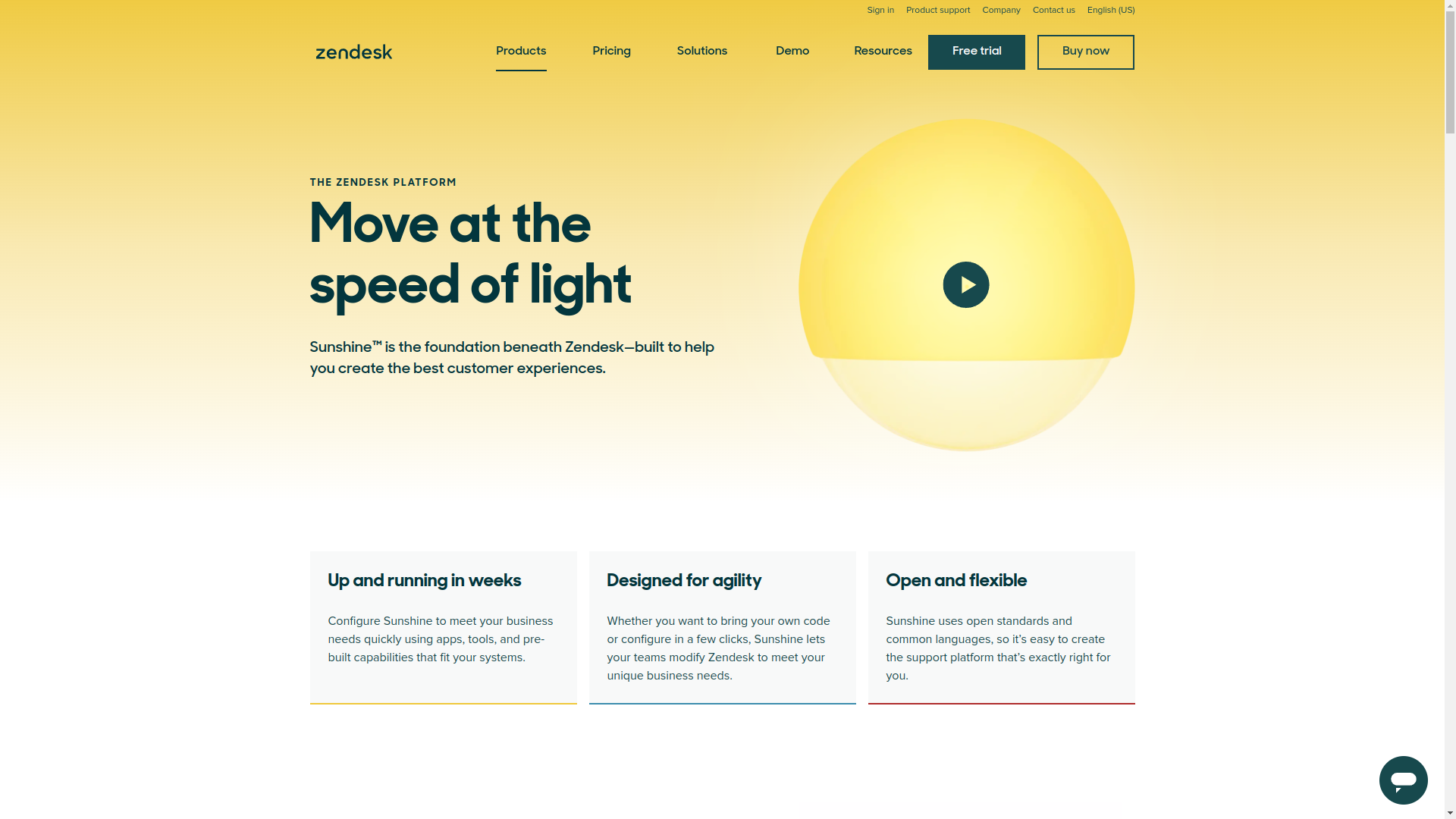
ZenDesk: Features
As one of the most powerful CRM software providers available, Zendesk naturally comes with a huge range of great features. Again, it’s impossible to cover everything here, but we’ve done our best to include the most noteworthy.
Sunshine CRM
For starters, we felt it was worth looking at Zendesk’s native Sunshine CRM platform. It comes with a huge range of features and provides one of the best CRM interfaces that we’ve worked with.
For example, the Sunshine CRM allows you to manage customer data and assets, deliver personalized experiences through contextualised consumer behaviour analysis, and monitor customer interactions.
Additionally, the Sunshine CRM comes with interactive messaging tools, including AI and various chat bots. It even allows you to build custom apps and drive workplace decisions based on detailed customer data.
Internal Help Desk
We also loved Zendesk’s powerful Internal Help Desk software. It allows you to manage employee interactions and rapidly address queries and support requests. Additionally, it comes with tools to help your team become more productive by boosting morale and reducing costly downtime.
Powerful Customer Support System
Finally, we wanted to quickly touch on Zendesk’s great customer support system. It includes phone, live chat, email, and online ticket support options, along with the ability to create your own personalized knowledge base.
On top of this, Zendesk is known for its powerful security features. With these, you can rest assured that your customer interactions and data are fully protected and safe from hackers.
ZenDesk: Interface and in use
The exact user interface you have access to will depend on the plan/products you’re using, but we certainly didn’t have any problems with the variations we explored. In general, one of the things Zendesk focuses on is providing enough relevant information without creating a cluttered space.
This means it can take a little to get used to, but if you’re willing to spend an hour or two finding your way around, you should be fine. You can also customize many aspects of the Zendesk dashboard.
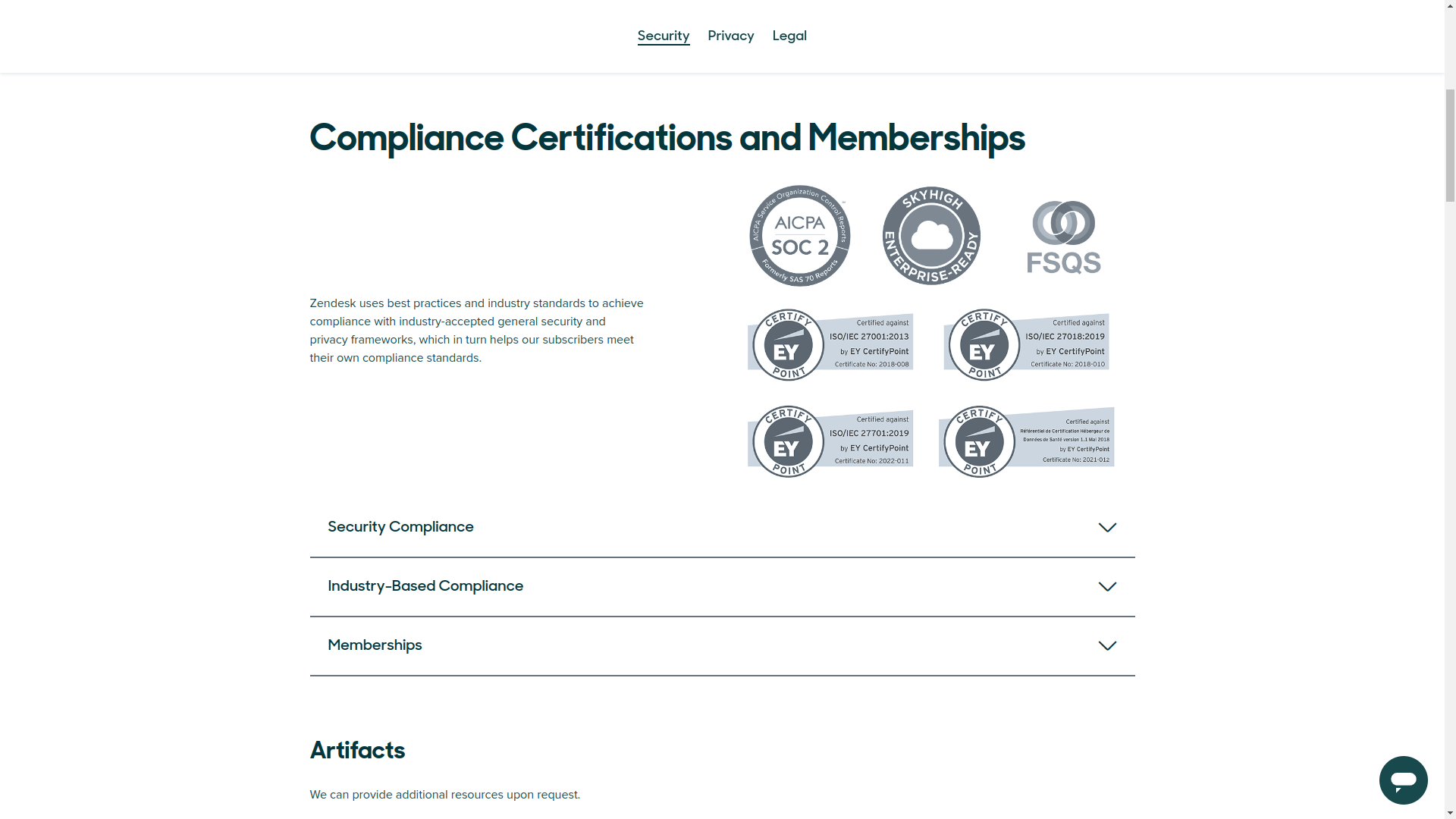
Zendesk: Security
ZenDesk have a dedicated Security page where they outline how seriously they take customer privacy.
You can use this page to review the various ISO certifications ZenDesk have received as well as SOC 2 Type II, which requires regular security auditing. This is no doubt due to the fact that most of ZenDesk's service data is managed by Amazon Web Services. This means they benefit from AWS' infrastructure which includes extras like backup power and fire suppression systems.
We were also intrigued to see that the platform supports a PCI-compliant credit card field which redacts all but the last 4-digits, providing better protection from fraud. ZenDesk regularly reviews data shared with vendors and claim to conduct regular audits.
ZenDesk also claim to have 24/7 security and carry out regular network scans both within the company and with the help of third-party penetration testers to make sure security is up to scratch.
All communications with Zendesk UI and APIs are encrypted via industry standard HTTPS/TLS (TLS 1.2 or higher) over public networks. You can also set up your own hosted TLS certificate for your organization's help center.
Service Data is encrypted at rest in AWS using AES-256 key encryption.
The platform also supports 2FA (two factor authentication) for agent login either via SMS or approved authenticator apps. Admins can also restrict access to ZenDesk accounts to a specific range of IP addresses such as your office sites.
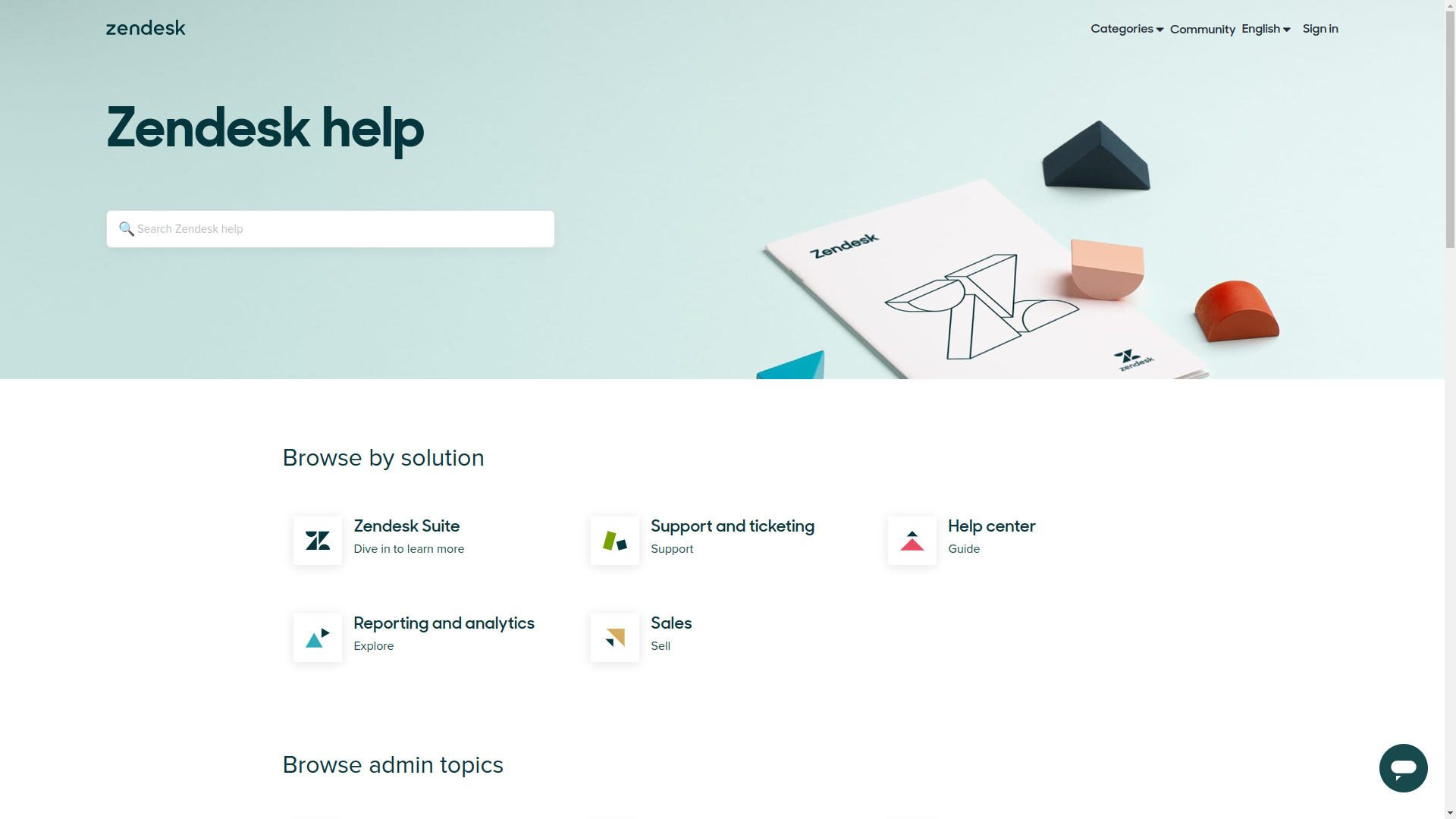
ZenDesk: Support
Zendesk is a leading customer support software provider, so we expected it to offer the premium support that it promises its users. And it didn’t disappoint.
For starters, you can speak directly to the Zendesk team by submitting an online ticket, using the online chat tool, calling your local office in almost 20 countries worldwide, or reaching out via one of its various social media profiles.
Additionally, Zendesk comes with a comprehensive help center that contains answers to most frequently asked questions, along with more detailed guides to optimize your experience.
There's a dedicated section on the ZenDesk suite, which contains helpful introductions to tools like 'Agent Workspace' and how to use the website or mobile app to have conversations with customers.
The 'Support and Ticketing' section contains answers to common questions like how to manage the ticket workflow or how to integrate with Slack.
The Help page also has a dedicated section on common Admin issues such as user management, account settings and billing, as well as integrating apps.
We were especially impressed by the 'Agent Guide' which contains 'how to' articles on virtually every relevant topic such as working with agents, creating macros and using the ZenDesk mobile app.
ZenDesk: The competition
Zendesk is great, but there are plenty of alternatives out there worth considering if you’re looking for something a little different.
For example, Freshdesk offers very similar features to the Zendesk Support package. However, it comes with a more beginner-friendly user interface that’s easier to get started with.
Similarly, HubSpot offers a wide range of support and sales tools that rival Zendesk’s high-end plans. It’s a good like-for-like alternative to Zendesk which we would recommend at least looking at.
ZenDesk: Final verdict
Overall, Zendesk is a powerful CRM software provider with a range of solutions for businesses of all sizes. We didn’t come across too many negatives when we were testing it out, although the pricing of its high-end plans is quite steep.
But, cheaper plans start from just $49 per month and come with great features. After all, there’s a reason why over 140,000 customers trust Zendesk as their CRM program of choice.
- We've also highlighted the best CRM software
Daniel is a freelance copywriter with over six years experience writing for publications such as TechRadar, Tom’s Guide, and Hosting Review. He specializes in B2B and B2C tech and finance, with a particular focus on VoIP, website building, web hosting, and other related fields.

