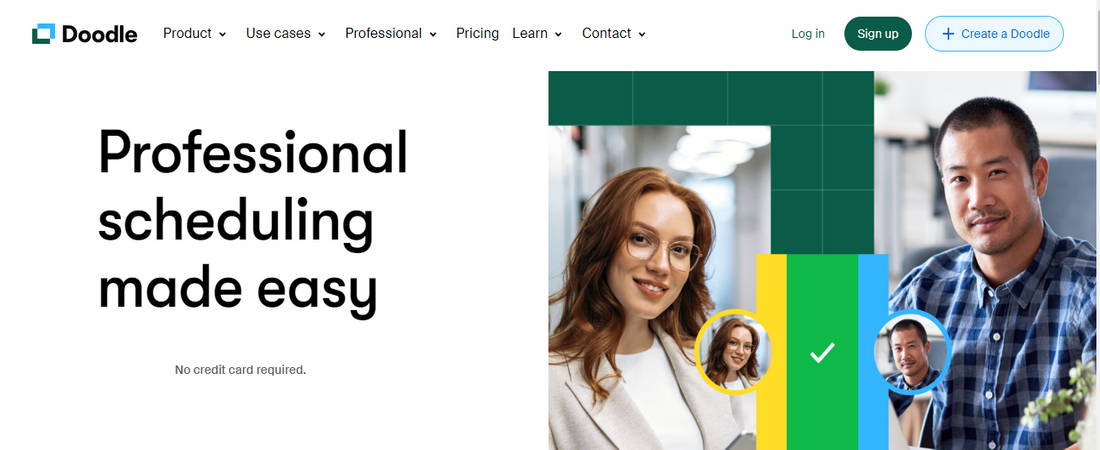TechRadar Verdict
With Doodle, individuals or enterprises can schedule and coordinate meetings without difficulty. The platform is helpful, though not without its flaws.
Pros
- +
User-friendly interface
- +
Highly secure
- +
Fosters collaboration
Cons
- -
Aggressive upselling
- -
Expensive
- -
Advertisements (free plan)
Why you can trust TechRadar
Doodle was founded in 2007 by two Swiss entrepreneurs, Michael Näf and Paul Sevinç, that sought to develop an online scheduling solution for personal and business use. The first version of their app got a positive reception from users, compelling them to double down on their goal.
By 2010, Doodle had over 6 million users and broke even on sales for the first time. A year after, it crossed 10 million users, and by 2014 surpassed 20 million.
In 2014, TX Group AG, a Swiss media conglomerate, acquired Doodle. Under its ownership, the scheduling app user base has grown to have 70,000+ enterprise customers and 28 million+ individual users.
Doodle: Plans and pricing
The Doodle app is freemium. The free version requires no payment, so any individual or business can use it. However, it has many limitations compared to the premium plans, making it unideal if you want to make the best of the app.
There are three premium plans: Pro, Team, and Enterprise. Pro removes all advertisements from your interface and lets you book unlimited meetings or customize the looks of your booking page. It costs $6.95 per user per month.
The Team plan includes all Pro features plus activity reports, roles and permissions, and an administrative console. It costs $8.95 per user per month for a minimum of five users.
The Enterprise plan has significant perks, including single sign-on, onboarding & training, and priority support. It requires you to contact Doodle’s sales team for a quote.
Sign up to the TechRadar Pro newsletter to get all the top news, opinion, features and guidance your business needs to succeed!
Doodle offers a 14-day free trial period for each plan but no money-back guarantee following a payment.
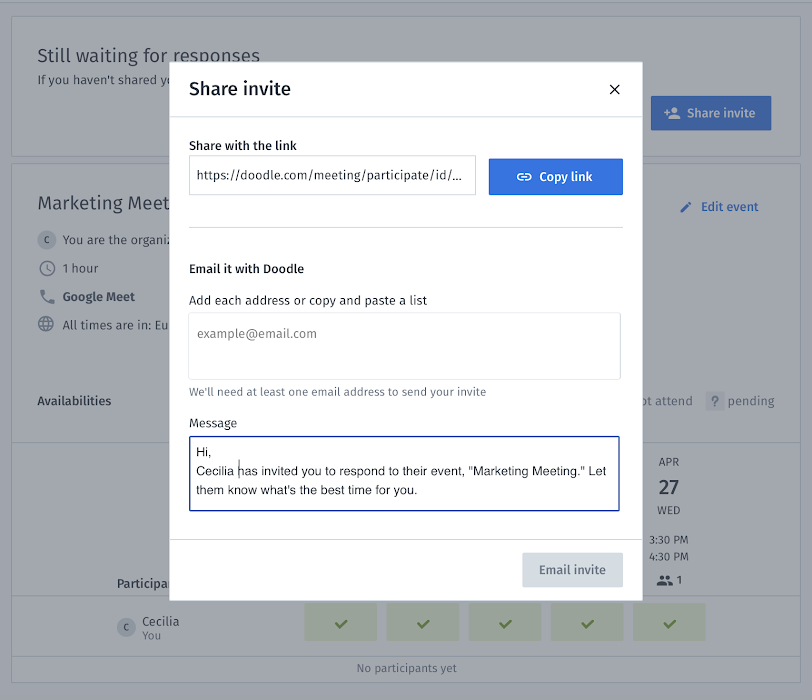
Doodle: Features
You must first sign up to use Doodle, and you can do that using a valid email or an existing Google, Facebook, Apple, or Microsoft account. We used a Google account and found the registration process seamless.
What’s the best way to have clients book meetings with you? A web page on the internet, and you get just that with this platform. You can create a dedicated booking page for your business that people can visit and schedule appointments directly. Similarly, you can create multiple pages for different services you offer (for premium users only).
The first step toward creating a page is to provide your business name, description, and physical location. Then, you need to set your working hours. For example, you can be available from 9:00 AM to 5:00 PM on Monday-Friday and 9:00 AM to 12:00 PM on the weekends or not at all. Anyone that visits the booking page can only schedule appointments on your specified time slots.
Concerning availability, Doodle allows you to enable “power settings” to prevent overbooking. These settings include a maximum number of daily bookings, buffer times, minimum notice time, meeting intervals, etc.
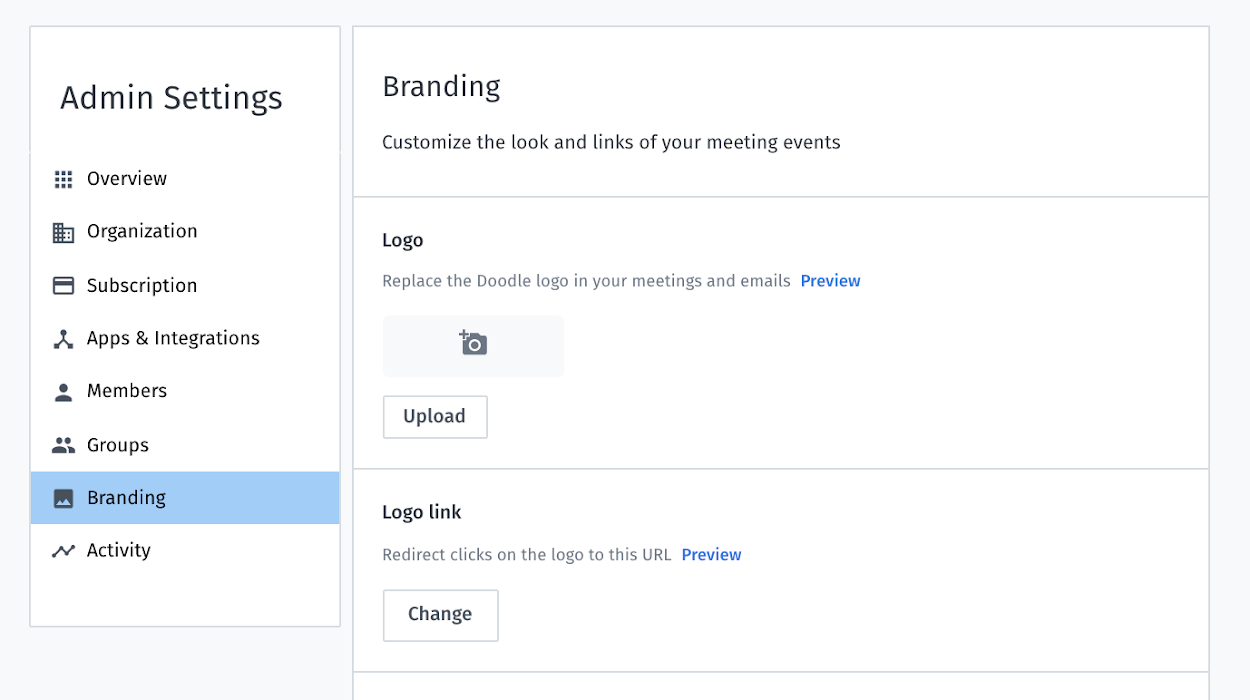
To prevent no-shows from clients, you can enable Doodle to send an automatic reminder 24 hours before their booked appointment.
Customers who book through your Doodle page must provide their names and emails through a web form. However, if you want additional information, you can add a custom field or question that requires a mandatory response.
After these configurations, you can deploy your site live on the web! Hence, rather than having to coordinate with clients manually, send them the link to your booking page and let them pick their preferred time slots.
A benefit of using Doodle is its third-party integration. The platform works seamlessly with many external applications that provide additional functionality, e.g., Zoom Video, Outlook, and Zapier.
The Zoom integration allows users to add virtual video links to their Doodle booking pages. The Outlook integration lets you schedule meetings directly from your email and calendar. Likewise, Zapier is a gateway that allows you to connect Doodle to over 4,000 apps and automate time-consuming tasks.
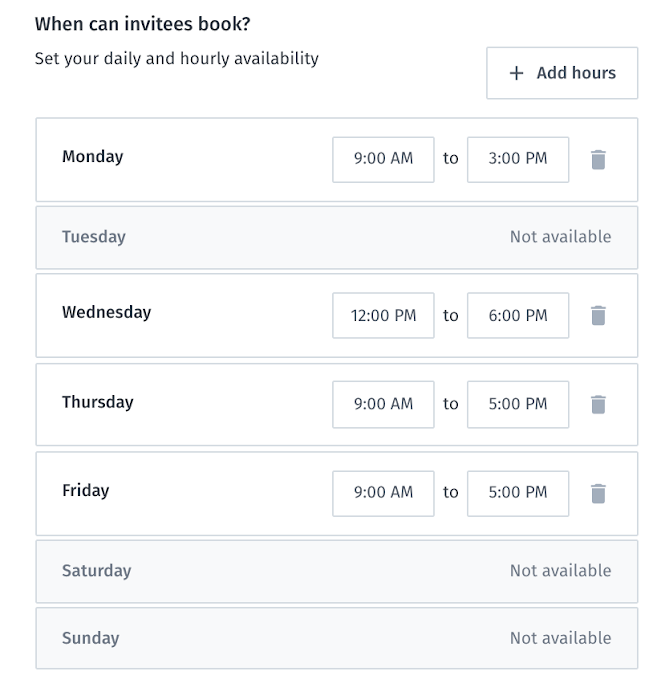
Doodle: Interface and use
You can access Doodle through the web-based interface or mobile app. The platform has a neat interface, so we didn’t encounter any considerable challenges navigating it.
The only related problem we observed is that Doodle inserts excessive advertisements on the booking pages of free users, which can annoy visitors and cause them to leave.
Doodle: Support
The official Doodle help page contains extensive articles, user guides, and video tutorials to help users navigate the platform. It’s ideally the first place to consult if you encounter any issue with the app. If it doesn’t satisfy you, open a ticket on the contact page and await an email response.
Doodle: The competition
Well-known alternatives to Doodle include Appoint.ly, Picktime, and SimplyBook. Doodle offers similar features to these rivals.
Doodle: Final verdict
After testing Doodle, we can confidently say it’s an effective tool that helps businesses or individual service providers arrange appointments conveniently. However, it has some noticeable flaws, such as being relatively expensive.
We've featured the best calendar apps
Stefan has always been a lover of tech. He graduated with an MSc in geological engineering but soon discovered he had a knack for writing instead. So he decided to combine his newfound and life-long passions to become a technology writer. As a freelance content writer, Stefan can break down complex technological topics, making them easily digestible for the lay audience.