TechRadar Verdict
Appointlet is a great tool for businesses to schedule appointments with clients.
Pros
- +
Free version available
- +
Intuitive interface
- +
Multilingual
Cons
- -
Limited free version
- -
Limited third-party integration
- -
Limited customization
Why you can trust TechRadar
Appointlet was co-founded by two entrepreneurs, Rami El Chamaa and Jared Morse. The latter serves as the company's CEO, while the former serves as a formal advisor. Altogether, less than a dozen employees work at the company, which is impressive considering its large user base.
According to the official website, over 120,000 organizations globally use Appointlet, and they've collectively booked over 7 million meetings.
The company is headquartered in Portland, Oregon.
Is Appointlet one of the best scheduling apps? Let's find out...
Appointlet: Plans and pricing
The pricing structure of the app is straightforward. You can either use the free plan or pay for the Premium plan. With the free plan, you can book unlimited meetings and invite unlimited team members. You can also embed the booking page on your personal website with this plan.
But, the free plan lacks some valuable features, such as accepting payments and sending automated reminders. Hence, you must pay for the Premium plan to unlock the app’s comprehensive feature set, and it costs $10 per month per user. There’s a 20% discount on the monthly price if you pay for 12 months in one go.
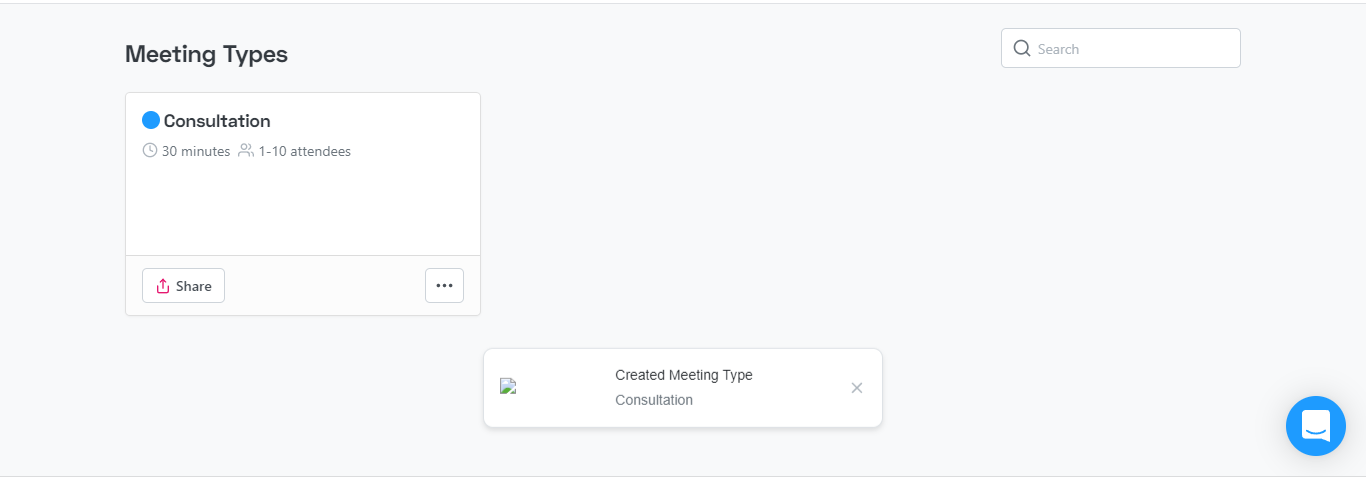
Appointlet: Features
Just like any software, the first step to using Appointlet is creating an account. You can do that using your email or your existing Google or Office 365 account.
Sign up to the TechRadar Pro newsletter to get all the top news, opinion, features and guidance your business needs to succeed!
After signing up, the app prompts you to select a unique name that it’ll use to create your scheduling page URL. The URL takes the form of www.App.Link/your-name, and it's where you'll send your users to schedule appointments. Hence, the ideal name to choose will be that of your business.
The app also prompts you to complete several steps, including setting your availability schedule and setting up a sample meeting, but you can skip them. Though, we’ll advise you to create your unique availability schedule at this point because it makes things easier. The importance of doing so is to keep your calendar in sync and prevent double bookings.
Creating the schedule is simple. You just need to select the time that you’ll be available every weekday. For example, you can be available for bookings from 9:00 AM to 5:00 PM from Monday to Thursday and 9:00 AM to 2:00 PM on Friday, and no work on weekends. Clients that visit your bookings website can only schedule appointments in the selected time slots.
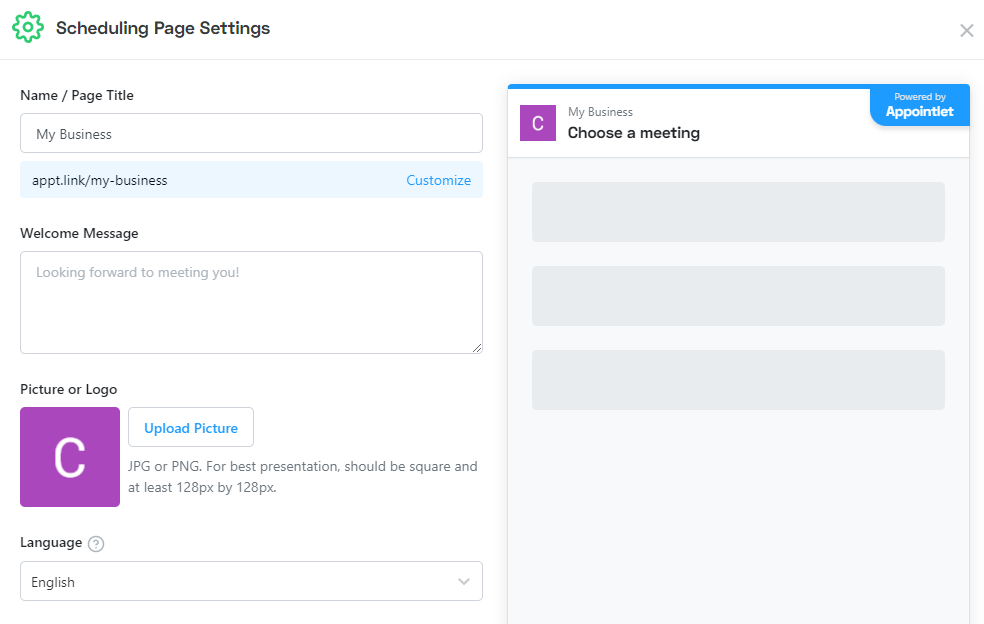
After creating and deploying your schedule, Appointlet automatically creates a booking website for your business attached to the www.App.link domain. Just share the URL of the website with your clients, and they can schedule meetings directly.
One of the drawbacks of using this platform is that it doesn’t let you customize the template of your booking site. Hence, all enterprises using Appointlet tend to have booking websites that look similar, which isn’t ideal for those who prefer differentiating themselves. The only thing you can change is the logo, name, and welcome message.
But, you can stand out by embedding the Appointlet booking page on your personal business website. This way, you don’t have to send customers to another domain name to schedule meetings.
Many businesses require customers to pay a fee before booking any service, e.g., private clinics. If your business falls into that category, you can receive payments from customers directly on your booking site. Appointlet has direct integration with Stripe, a payment gateway, to facilitate payments.
Once a customer books a meeting, you can send automated reminders through email or SMS to ensure they don’t miss it. But, this feature is only available to Premium users.
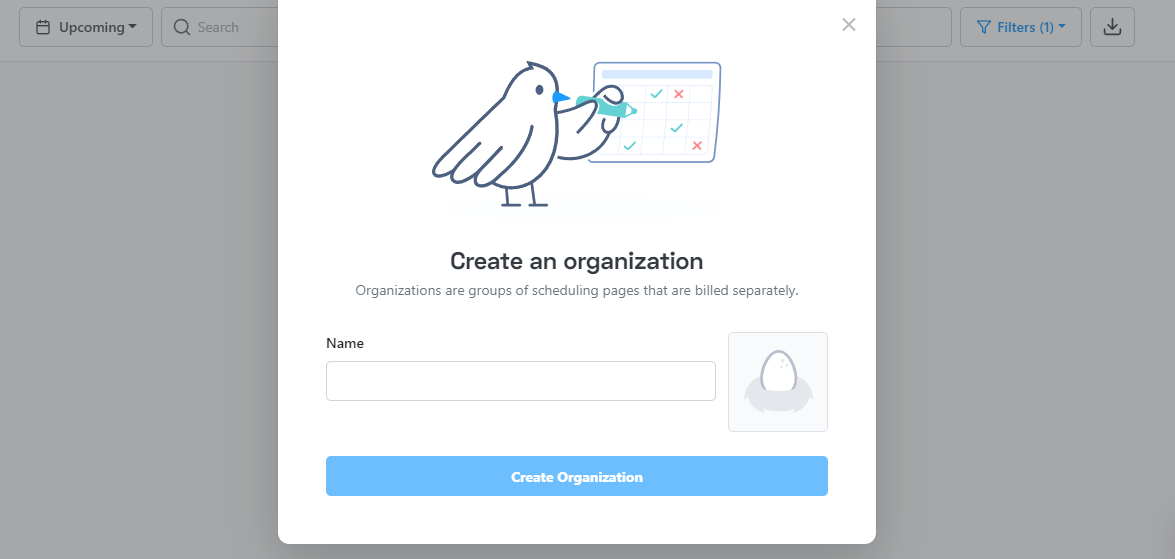
Appointlet: Interface and use
If user-friendliness was the only criteria of our review, we’ll give Appointlet a 100% score. We found the app very simple to use, thanks to its minimal, uncluttered interface. It’s also multi-lingual (supports nine major languages), making it suitable for a global user base.
You can access Appointlet through the web-based interface or download the mobile app on iOS or Android.
Appointlet: Support
Appointlet offers live chat support during business hours Monday through Friday. According to user reviews, response times can be anywhere from a couple of minutes to a couple of hours, depending on workload.
There’s also an official FAQ page and video tutorials to help users navigate the platform.
Appointlet: The competition
Appointlet’s main competitors include Setmore, SimplyBook, and Square Appointments. The app’s main advantage over these rivals is its user-friendly interface.
Appointlet: Final verdict
The app has a great feature set. Its most essential features are unlimited bookings and the ability to receive payments from clients. However, the inability to customize your booking website’s template is a significant disadvantage.
We've featured the best calendar apps.
Stefan has always been a lover of tech. He graduated with an MSc in geological engineering but soon discovered he had a knack for writing instead. So he decided to combine his newfound and life-long passions to become a technology writer. As a freelance content writer, Stefan can break down complex technological topics, making them easily digestible for the lay audience.

