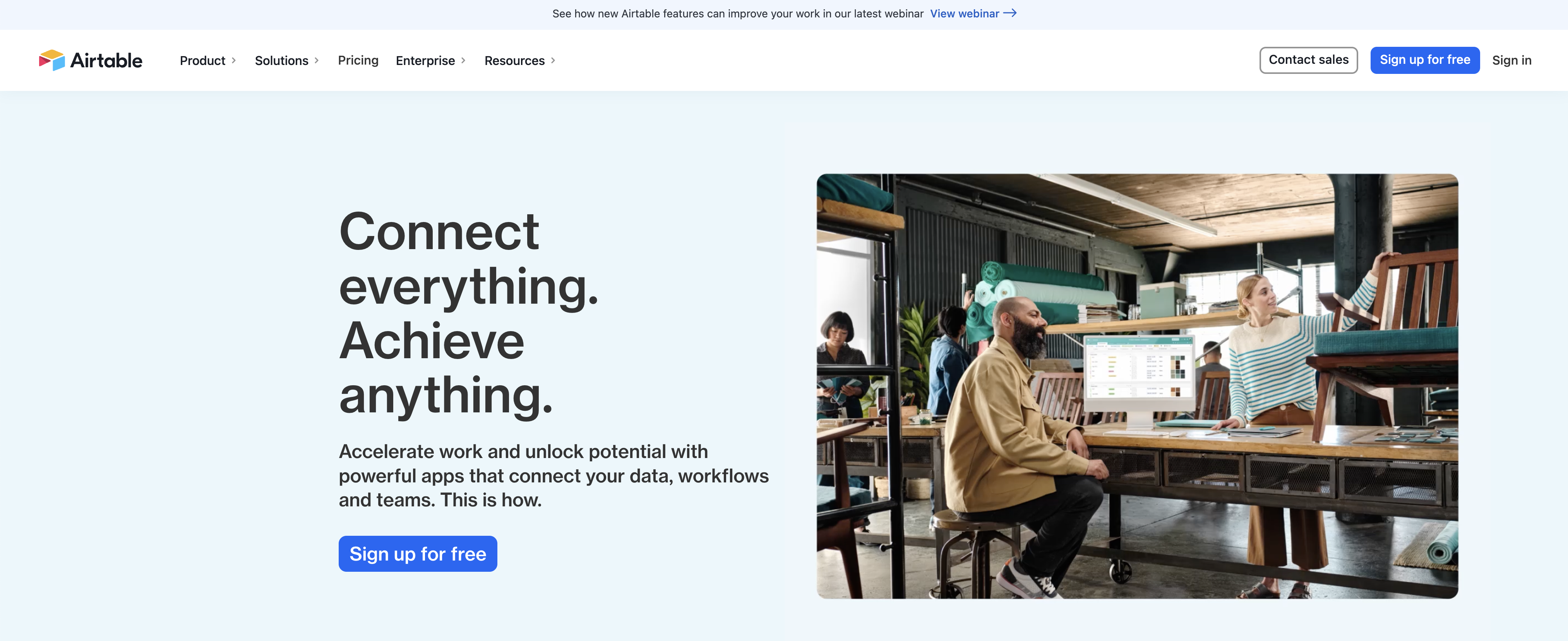TechRadar Verdict
Many will know Airtable for its extensive project management tools, and for its emphasis on collaboration and teamwork, however does it still have what it takes to remain competitive in the face of so many other alternatives?
Pros
- +
Free plan available
- +
Packed with handy features
- +
Excellent desktop clients
Cons
- -
Restrictive storage options
- -
Support varies by plan
- -
Can get expensive
Why you can trust TechRadar
Fortunately, there’s a free plan that, while somewhat restrictive, gives so many small businesses and even medium-sized businesses a chance to try out what it has to offer. Paid plans can get a bit more expensive, and even then, there are certain limitations that other services might not have.
Airtable: Plans and pricing
Airtable is a free-to-use service, however there are some limitations imposed on the Free plan, such as file sizes and the number of editors.
Most of these limits remain in place throughout the higher plans, however they do get raised slightly. For example, depending on which plan you opt for, you can get more space for attachments, more integrations and extensions, and file versioning.
Plus costs $12 per month, while Pro costs $24 per month, however even here you’ll only get up to 20GB of attachment space per base (in essence, this means a project). If you need to discuss extending this, it could be worth exploring the Enterprise plan, which still has a limit, though at 1TB it’s unlikely to cause an issue for many business types.
You can save some cash by paying annually (you’ll pay the equivalent of $10 and $20 per month for Plus and Pro), but given the limits and the fact you may find yourself needing to go for a higher plan, it can prove a bit pricey.
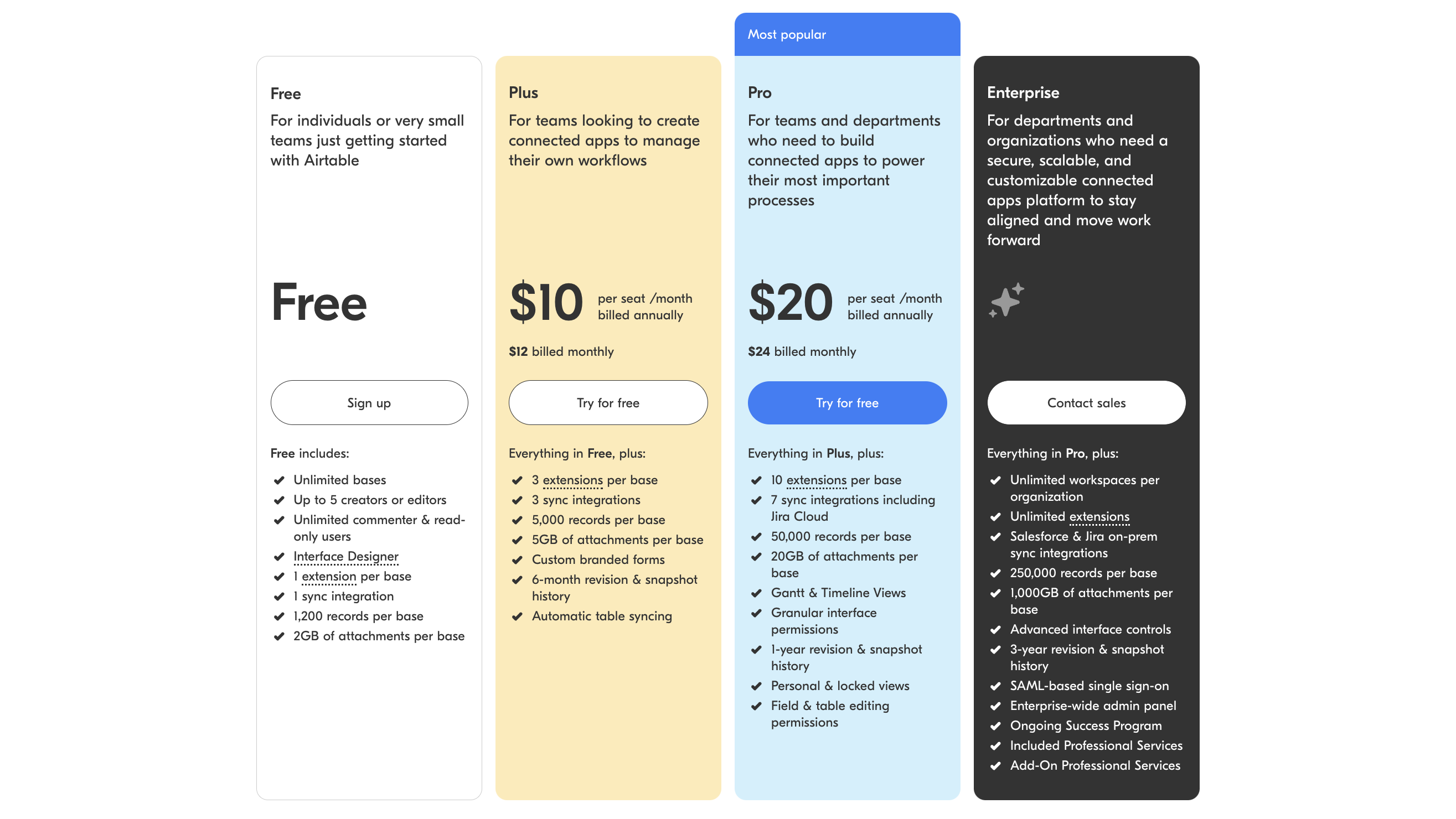
Airtable: Features
Given that limits play such a significant role in Airtable and how you may wish to select a plan, we think it’s important to explore these. Starting with bases, any account can open up an unlimited number of bases, including the free plan. Free plans can only support five users, but any paid plan removed this limit entirely.
Then, there’s the number of records you can keep in any base (this is on a per-base basis, not a total basis). Airtable says that these are like rows in a spreadsheet, and are designed to represent smaller tasks. Limits for the free plan start at 1,200, heading up to 5,000, 50,000, and 250,000. While this is unlikely to cause any issues to small and medium-sized projects, the attachment allocation may. Free accounts can only store up to 2GB per base; paid plans allow for 5GB, 20GB, and 1,000GB.
Sign up to the TechRadar Pro newsletter to get all the top news, opinion, features and guidance your business needs to succeed!
If checking back on project history is important to you, then you’ll likely want to consider upgrading your account type. The two weeks provided by the free plan may be enough for some, but paid plans offer six months, a year, or three years, depending on the tier.
To help make your Airtable project more digestible, the company offers certain extensions like org charts, pivot tables, and calendar imports. There are also third-party extensions that work within Airtable by companies such as Typeform. These can be especially useful, however with the limit of just one per base imposed on free accounts, and three on Plus accounts, many users will find themselves needed to upgrade to Pro (10 extensions) or an Enterprise account (unlimited extensions), seeing their spend skyrocket.
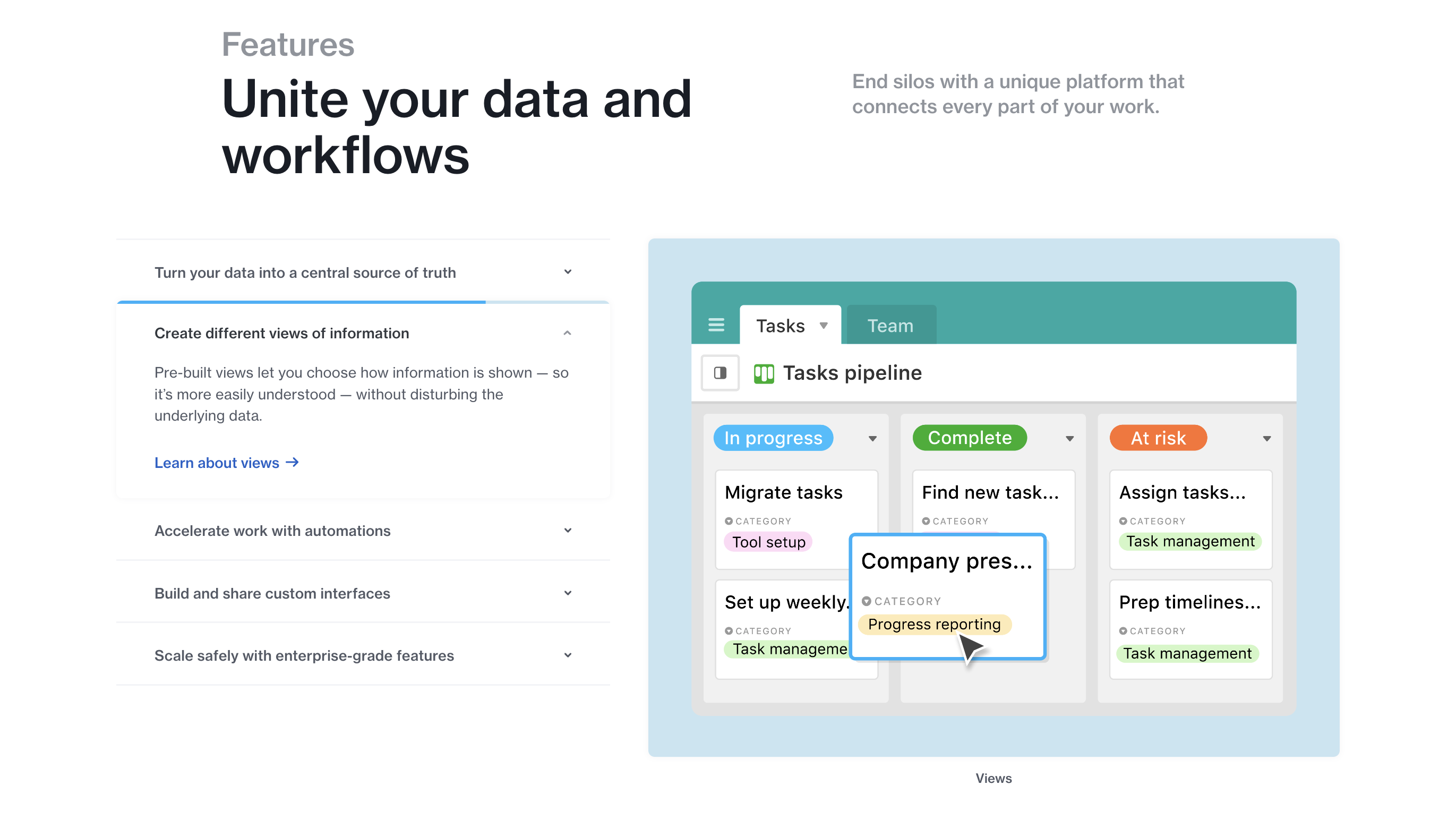
Airtable: Interface and in use
Before we even explore how Airtable looks to project managers, it’s important to note that each account has access to different styles. All accounts get grid, calendar, form, kanban, and gallery views, however top-tier Pro and Enterprise plans also get Gantt and timeline views, among a few other handy features.
That said, how users can access their Airtable database is consistent across all membership types. Most people might default to logging into the web portal and using Airtable in the browser, and for many products, we might suggest that the browser view is the most comprehensive. The browser is a great place to start, but we think the desktop client is even more polished and provides a clearer space to work from.
Take a glance at either the web or the desktop client version of Airtable and you’ll see that its packed with features and there are loads of sections to explore. Despite this, if you only intend to use one or two sections, it remains incredibly easy to navigate.
Maybe slightly less impressive are the smartphone apps. Yes, they’re loaded with all the same features, but the amount of horizontal scrolling required makes us feel like they could be optimized just a little bit better for the portrait screen that many of us use on the go.
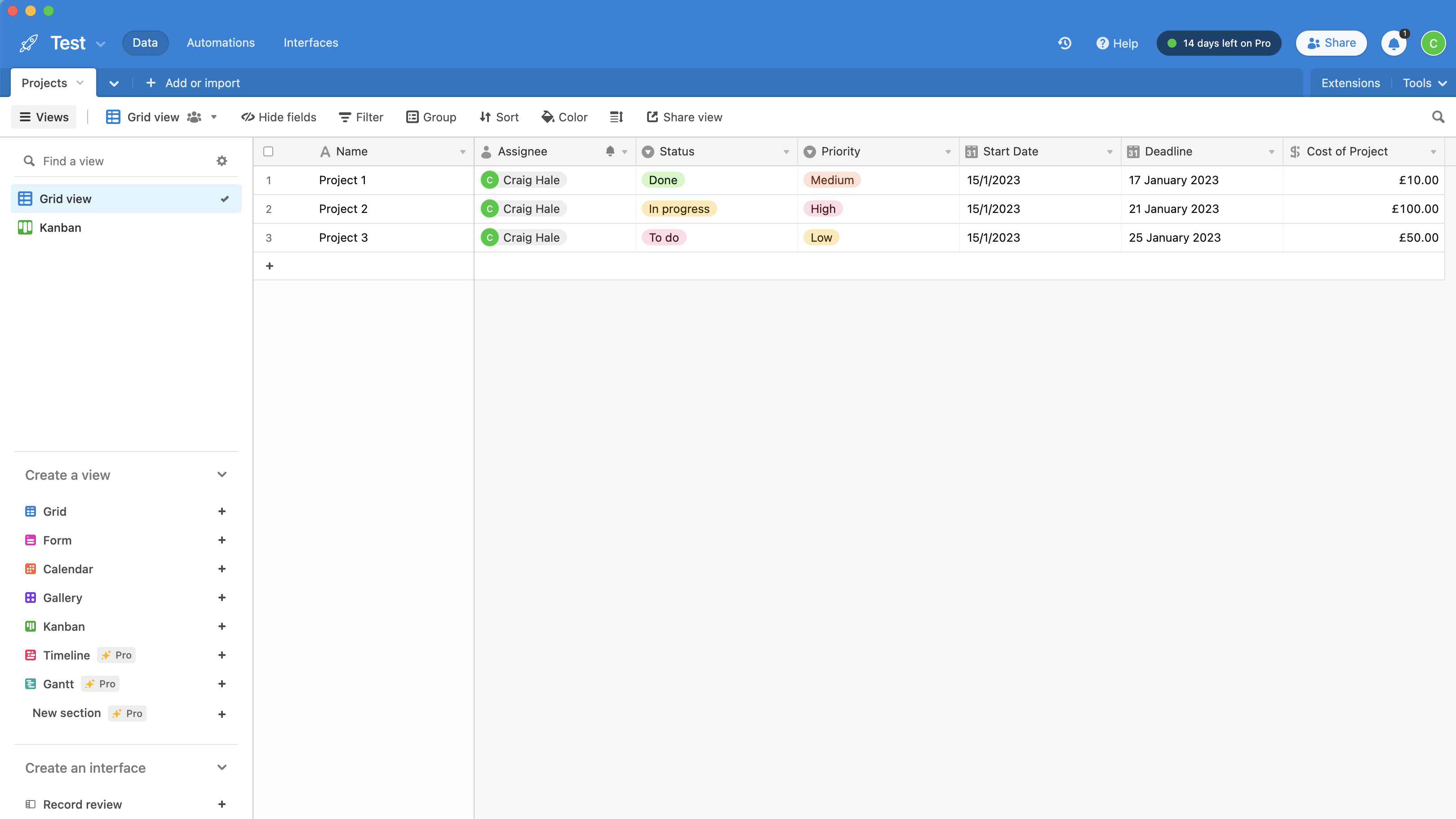
Airtable: Support
The level of support you can expect from Airtable depends entirely on the account type you have. Free accounts, for example, quote an average 48-hour initial response time, while paid versions halve this to 24 hours, with the exception of Enterprise accounts which promise a response in around 12 hours. Enterprise accounts also benefit from 24-hour support on weekdays.
If your query doesn’t require such a personalized response, you may want to consider watching one of the many webinars, or trawling through a number of self-help guides.
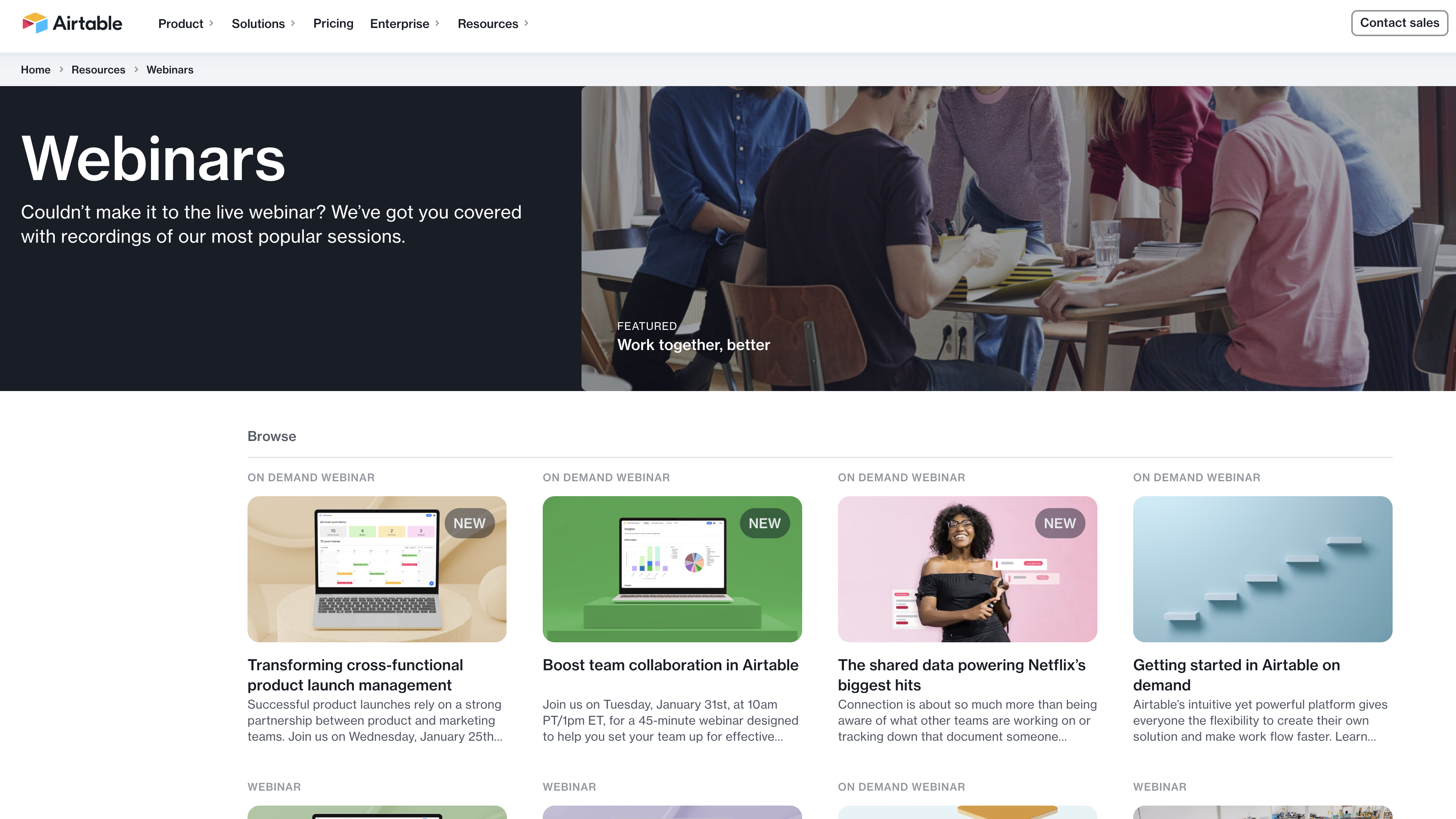
Airtable: Security
Airtable is open about its security measures, which includes a range of compliance and certification measures for the data that is says it stores in US data centers. It also discloses the encryption that data is subject to, both in transit and at rest.
Naturally, users will also want to select a strong and secure password, and set up two-factor authentication (2FA), all of which can be stored on a good password manager.
The competition
Airtable has recently faced an increase in competition as many businesses have resorted to hybrid working routines. ClickUp claims that many of Airtable’s customers are now using its services, which cost $9, $19, or $29 per month depending on the tier (plus a free version and a range-topping customized Enterprise plan). Like many other online services, ClickUp offers discounts for annual subscriptions. It also promises 24/7 support, even for non-paying customers, and its storage limits are removed for paying customers, giving them more flexibility than with Airtable.
Final verdict
Airtable is fortunate enough that, now a decade old, it has built itself a trustworthy name that many turn to. Newer alternatives are popping up all over the place, but Airtable continues to offer a really strong option for companies of any size looking to manage multiple projects. To remain competitive, though, we think it could offer a bit more flexibility in terms of storage.
- We've featured the best project management software
With several years’ experience freelancing in tech and automotive circles, Craig’s specific interests lie in technology that is designed to better our lives, including AI and ML, productivity aids, and smart fitness. He is also passionate about cars and the decarbonisation of personal transportation. As an avid bargain-hunter, you can be sure that any deal Craig finds is top value!