Wi-Fi extender vs access point: is a WAP or a range extender best for you?
Both extend your router’s range, but they’re not quite the same.

Sign up for breaking news, reviews, opinion, top tech deals, and more.
You are now subscribed
Your newsletter sign-up was successful
Choosing between a Wi-Fi extender or a wireless access point (WAP) depends highly on your network demands and issues. If you're not familiar with both products, it can be confusing figuring out which is right for you. But, as soon as you know what each one does, it becomes clearer which network device to go with.
They may appear to fix the same issues and have the same purpose. But, dig a little deeper, and you’ll find that they’re not quite the same. So, it's very crucial to differentiate between Wi-Fi extenders, also known as range extenders, and wireless access points before deciding which works best for you.
A range extender takes your router’s signal and expands it past its current boundaries by rebroadcasting that signal to a new area of coverage. That allows it to eliminate dead spots or expand your network to an area your router couldn't reach. Though there are exceptions, most Wi-Fi extenders often require you to create a new network name, which also means, unfortunately, that you’ll have to sign into the extender, not the router, for internet access.
An access point doesn't take your router's signal and extend it. It actually makes its very own wireless local area network (WLAN), which is much better as it can provide a strong connection as well as extend the original router’s signal. That makes a better option for those with a busier network crowded with users and devices.
It’s not enough to just define these devices. So, let’s figure out where each one excels and which will best improve your network.
Wi-Fi extenders vs access points: Cost
- Both network devices sit at a very similar price range
- Budget extenders and access points cost under $100/£100
- Expensive options can cost over $300/£300
Wi-Fi extenders and access points are similar in cost. That is, there are Wi-FI extenders and access points that are under $100/£100, and there are over $300/£300 options as well. Price wouldn’t be a factor in your decision to go for one over the other anyway as these two types of devices are meant for different network issues.
If you do have your mind set on a Wi-Fi extender, you can enjoy Wi-Fi 6 connectivity with the affordable TP-Link RE605X WiFi 6 or more advanced features like seamless roaming with a pricier option like the Netgear Nighthawk X6S.
Sign up for breaking news, reviews, opinion, top tech deals, and more.
If you’ve decided on an access point, on the other hand, you’ll find a great budget performer in the TP-Link TL-WA1201, which comes with MU-MIMO technology. Meanwhile, the Zyxel Nebula WiFi 6 is a premium, more robust option that offers support for six simultaneous streams, four of which are over 5GHz.
Winner: Tie
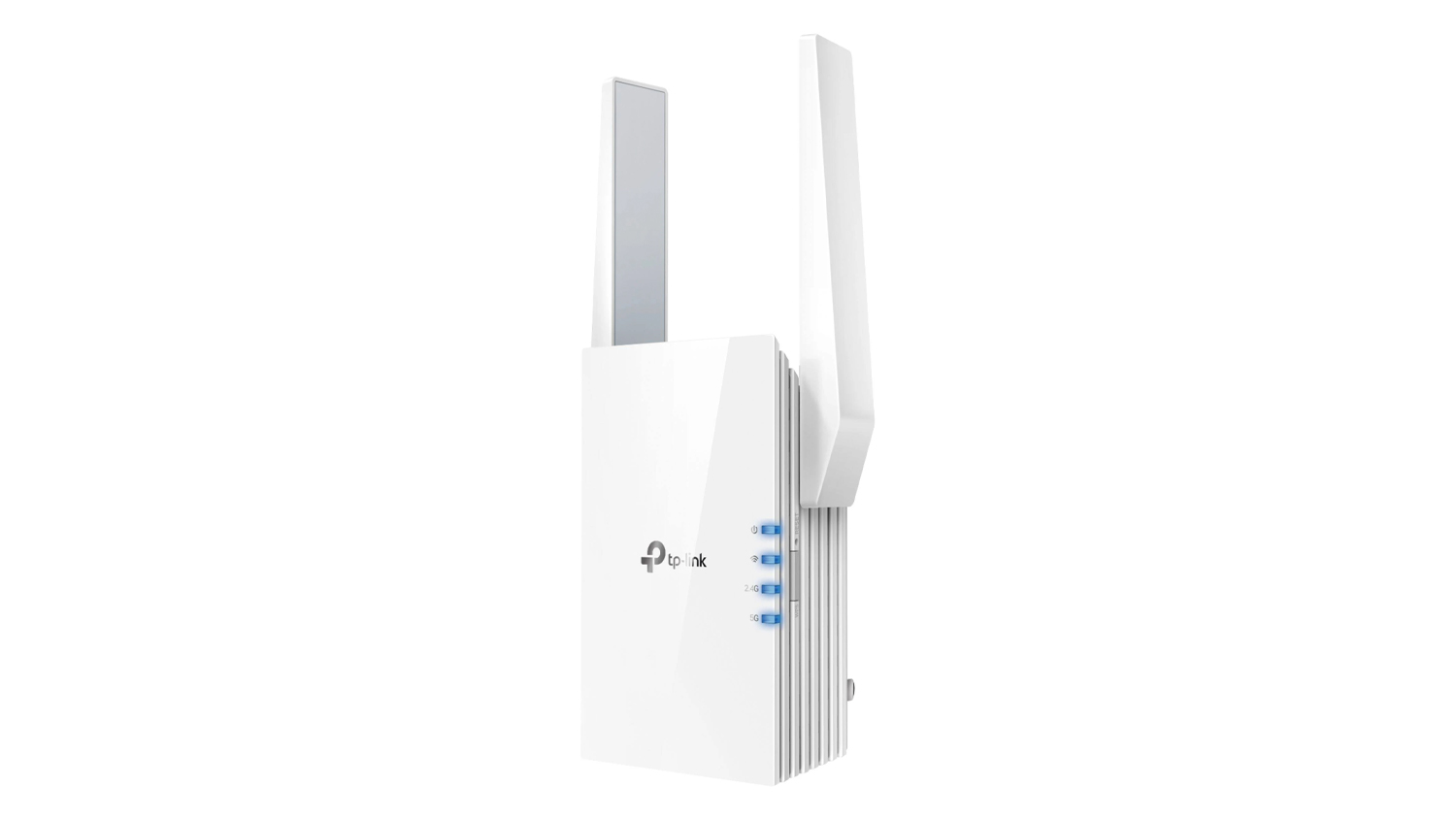
Expand the range of your network
Pros
- Affordable
- Works with any router
- Simple set-up
Cons
- Only dual-band support
- Only 1800Mbps speed
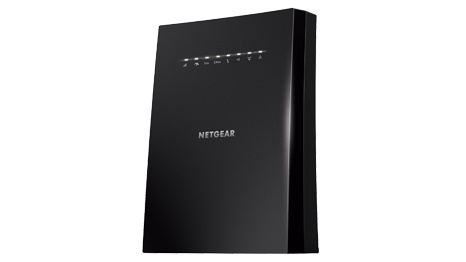
Wi-Fi extender that provides best-in-class performance
Pros
- Easy to set up
- High speed connection
Cons
- Not cheap

A capable business access point with cloud management
Pros
- Six streams
- 2.5GbE LAN
Cons
- Overpriced
- No PoE injector included
Wi-Fi extenders vs access points: Setup
- Wi-Fi extenders connect wirelessly to your router
- Access points need an Ethernet connection
One big difference that separates a range extender from an access point is how they connect with the main router. A Wi-Fi extender connects to your existing router wirelessly in order to expand its range. Setting one up is easy, especially since most come with an app that guides you through the process. You just need to make sure that you find a strategic spot for it to make sure that it’s completely covering that dead spot.
Meanwhile, an access point typically uses a wired connection. It connects to a router via an Ethernet cable (or a switch) for a more solid signal then transmits it wirelessly into its area of coverage. This means that you have to strategize its placement so that the Ethernet cable can reach both the router and the access point while running along your walls cleanly, and so that, at the same time, you can maximize its coverage. Depending on your setup, you might even have to run that cable through the ceiling.
Once you’ve taken care of the cable and placement, however, setting up the access point itself is usually easy. Some of them take less than 10 minutes of your time to get up and running.
Winner: Wi-Fi extenders
Wi-Fi extenders vs access points: Performance
- Wi-Fi extender degrades network quality
- An access point serves as a central transmitter
A Wi-Fi extender acts as a bridge between your router and the devices that are outside of its reach, simply retransmitting your router’s signal beyond its range. An access point doesn’t just act as a bridge; it takes your router’s signal via Ethernet connect, creates its own wireless local area network (WLAN), and serves as the central transmitter within its area of coverage.
That allows an access point to deliver a faster and more robust network performance than a range extender. Wi-Fi extenders may have evolved from their humble beginnings, but many of them still only deliver a percentage of that network quality. However, access points tend to deliver the same performance as the main router.
What’s more, even the best Wi-Fi extenders are limited to the number of devices they can support, typically up to 20 simultaneous connections. Access points aren’t as limited, many supporting up to 60 devices at the same time.
Winner: Access points
Wi-Fi extenders vs access points: Which is best for you?
While it’s true that an access point is a much more reliable and solid solution to cover your home or office’s dead spots and coverage-free areas, it’s not always going to be the best solution. Especially since there’s a bit more physical setup involved, it might not be worth it if you’re only trying to cover a small space or a low-traffic area.
For such situations, a range extender should serve you well – although if you live in a big house or have a medium-sized office space, you might want to think about the benefits of Wi-Fi extenders vs mesh routers, as it might be time to upgrade to a mesh router instead.
If you’ve got a larger area that isn't within your network’s range, and it’s a high-traffic one – meaning that it serves more than 20 devices at any given time, like a hotel lobby or the reception area in an office building – it’s wise to invest in a wireless access point instead.
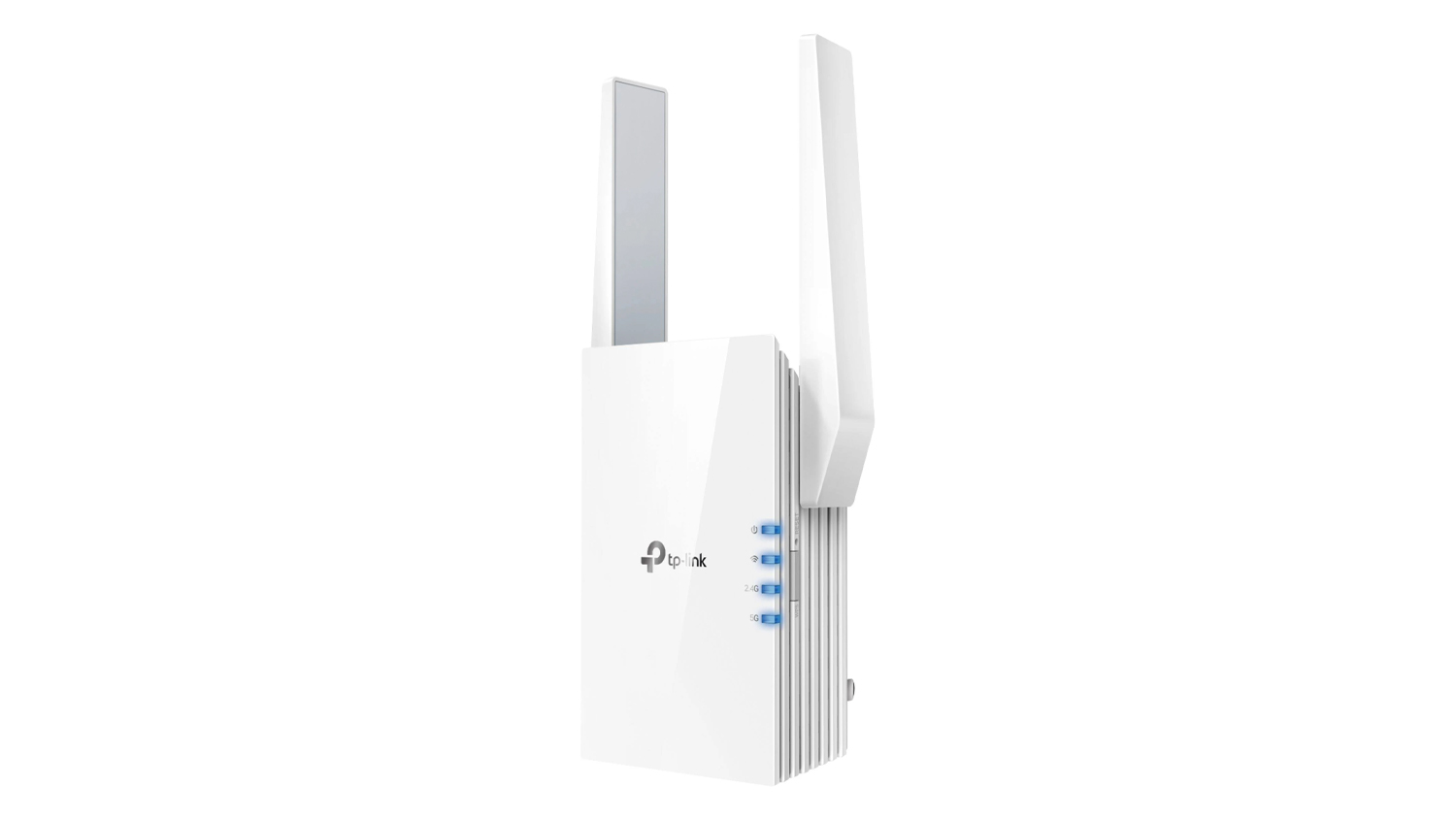
Expand the range of your network
Pros
- Affordable
- Works with any router
- Simple set-up
Cons
- Only dual-band support
- Only 1800Mbps speed
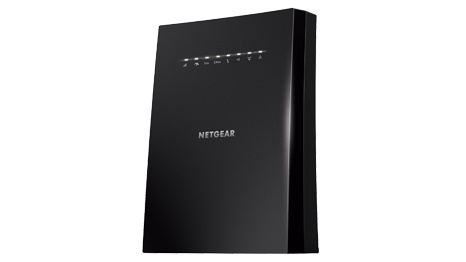
Wi-Fi extender that provides best-in-class performance
Pros
- Easy to set up
- High speed connection
Cons
- Not cheap

A capable business access point with cloud management
Pros
- Six streams
- 2.5GbE LAN
Cons
- Overpriced
- No PoE injector included

Michelle Rae Uy is the former Computing Reviews and Buying Guides Editor at TechRadar. She's a Los Angeles-based tech, travel and lifestyle writer covering a wide range of topics, from computing to the latest in green commutes to the best hiking trails. She's an ambivert who enjoys communing with nature and traveling for months at a time just as much as watching movies and playing sim games at home. That also means that she has a lot more avenues to explore in terms of understanding how tech can improve the different aspects of our lives.