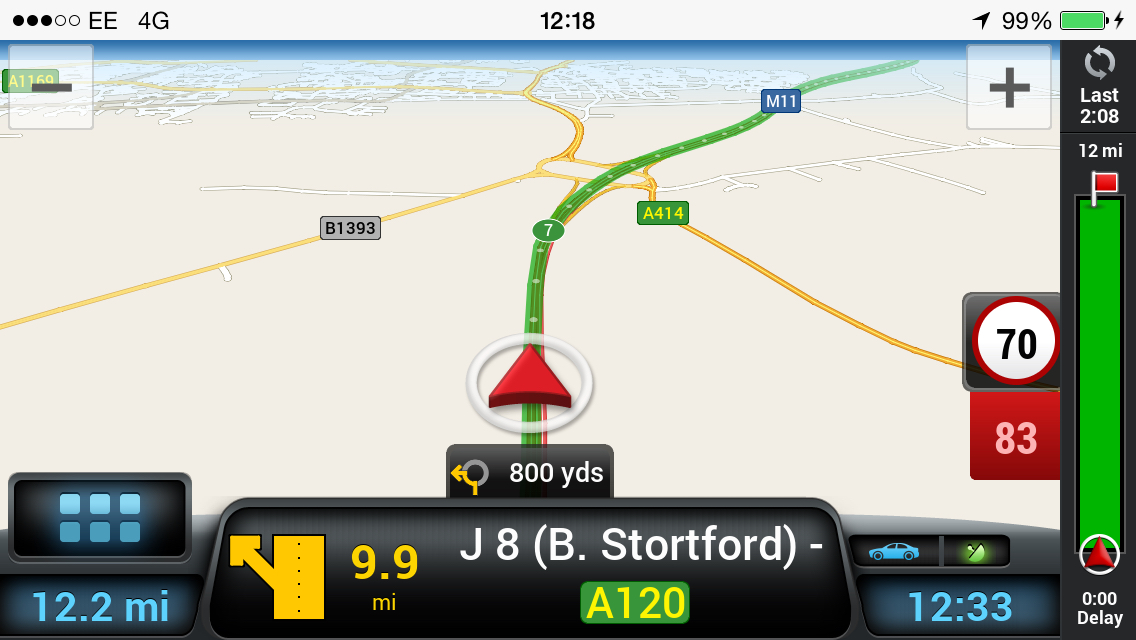TechRadar Verdict
This feature-packed and intuitive app gives you navigation comparable to a mid- to high-end, standalone sat nav for a fraction of the price. It's a Point of Interest, and no mistake.
Pros
- +
Powerful Google search for destinations Simple UI Enormously customisable
Cons
- -
Continual notification ding-dongs are distracting You'll need a car kit Still more expensive than a free satnav app
Why you can trust TechRadar
If you're reading Tech Radar you've surely got a smartphone in your hands now, reading this, or it's warming the front area of your jeans.
And guess what? Your Android or iThing's combination of GPS tracking, chips and apps makes it an ideal platform for satnav. You will, of course, have to invest in a car kit – charger and cradle, as it won't be as effective rattling around in your car's footwell. I'd recommend Montar's universal mount (£17.49) and a Belkin charger (£3.99).
Then head to Apple's app store or Google Play for your download of CoPilot's Premium app. It's currently £13.99 for UK and Ireland or £23.99 for Europe in both shop windows. Sorry Windows phones, you miss out. Again. Sorry.
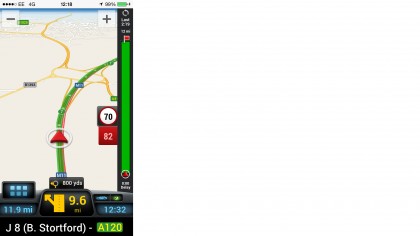
Features
Delve into the menus and you'll realise that this is a tweaker's dream, with an unimpeachable range of options.
Destinations are found via simple postcode input, but you can open up My Places (favourites, basically), browse points of interest or delve straight into your phone's contacts to hoik addresses out. Any destination can be added to My Places with a poke of a favourites button and the interface is clear and intuitive. And you can back up your favourites and recent destinations to the cloud, in case your phone is kidnapped. Yup. They've pretty much thought of everything.
More importantly, as the maps are downloaded directly to your mobile's memory, you don't need a mobile connection, so this is not going to gobble data allowance, although you'll need it clicked on for traffic assist, which is sent over the network wires.
Speaking of which, a year's worth of CoPilot's "ActiveTraffic" alerts is bundled with your app purchase – renewal costs an entirely reasonable £6.99.
Sign up for breaking news, reviews, opinion, top tech deals, and more.
Performance
You'll need to spend a couple of minutes in Wi-Fi range to set the app up, with a miscellany of screens choosing your voice from iOS's default options (strangely, it offers just a list of names, with no opportunity to preview. We arbitrarily plumped for Eleanor. Because Eleanor wouldn't navigate us wrong, would she?) then choose whether to link the app to social media, because which of your friends could ever get bored of being notified you're on your way to Tesco. And that you've arrived at Tesco? And that you've left Tesco…
Then you have to download your map, as the app works offline, as noted. All of Europe is 3.83GB, UK and Ireland is 479.9MB. Obviously, Wi-Fi is recommended for this.
Favourites and places are easy to programme in, and you can even find destinations directly through a geotagged photo in your library, which is an absolute boss move. Locations can also be found directly via google search, which also throws up a congestion zone warning, for instance, if your destination is in central London, asking if you want to avoid such awfulness. It even offers two alternative routes, taking into account routes, traffic and tolls. And as it's on a smartphone, you can choose landscape or portrait mode view.
The maps are clear and concise, with speed camera notifications and live traffic, a smartly done map and simple instructions. The traffic warnings work well, too, offering up alternative routes immediately, although the app does show a distinct lack of backstreet-warrior savvy. One of its first actions was to direct us towards a section of the North Circular that's essentially an eternal, four-lane car park.
Then there are the notifications: this thing pings and dings constantly like you've just received a text or email which – as it's a phone you're using it on – becomes enormously distracting.
But it's pleasingly customisable: a thumb to the menus gives the choice of sticking different info in different parts of the screen, depending on your preference, so you can have distance, ETA, time remaining, speed, altitude and heading to the left or right, a degree of personalisation stand alone satnavs just don't offer.
Verdict
This is a pretty terrific halfway house between a compromised free app and a full-fat satnav. It costs little more than £35 (with mount and charger), but offers a similar experience to a low- to mid-end TomTom or Garmin and it's massively versatile, offering a depth of search options, view details, google searches and geotagging to find destinations that simply blows away most standalone satnavs. You can even listen to your device's music, while you drive, with the noise reduced for hollers. Honestly, this thing is vexingly difficult to fault.