The best Fire Stick VPN 2024
Secure and unblock your favorite streaming services

Jump to my top picks at a glance ↴
1. Best VPN overall: NordVPN
2. Best for beginners: ExpressVPN
3. Best cheap: PIA
4. Honorable mentions
How to choose
How we test VPNs
FAQs
Finding the best Fire Stick VPN will supercharge your Amazon device and make your TV even smarter. Here is how it works: a Virtual Private Network (VPN) establishes a secure, encrypted connection between your device and the internet. It gives you a new IP address, changing your digital location signature to make it appear like you're anywhere in the world. This lets you unblock content regardless of geo-restrictions or limitations imposed by streaming services, ISPs, or the government.
If you've not already got one, take a look at our ongoing deals and make sure you get the best Amazon Fire Stick price before you pick out a VPN.
However, not all VPNs are made equal. In TechRadar's 15 years online, me and the team have reviewed and tested over 100 VPN services. We compared the best VPNs Fire TV apps, stream unblocking capabilities, security features, and value for money to put together this list of the best VPNs for Fire Stick.
The three best VPNs at a glance
In a hurry? No problem—check out my top Fire Stick VPN picks below.
1. NordVPN: the best VPN for Amazon Fire Stick
NordVPN claims the top spot in my rankings thanks to its lightning-fast speeds and unblocking power. Few VPNs can access as many Netflix regions as NordVPN, and you'll have no trouble checking out smaller regional services, too.
NordVPN has its very own ad blocker and malware protection, too, so you can stream your favorite shows with total peace of mind. Put NordVPN to the test with a 30-day money-back guarantee, and see how it compares to ExpressVPN.
2. ExpressVPN: the perfect streaming companion
ExpressVPN's sleek apps make unblocking your favorite shows a breeze—even if you're totally new to VPNs. In terms of speed, ExpressVPN always blows me away, and its roster of security tools is second to none.
It's definitely a pricey option, but it more than makes up for it by offering a year of unlimited cloud storage, a built-in password manager, and three months of extra protection, absolutely free. See for yourself with a no-questions-asked 30-day money-back guarantee.
3. PIA: the best cheap VPN for Fire Stick
Private Internet Access (PIA) is an industry veteran that continues to impress. It has its very own dedicated streaming servers, unlimited simultaneous connections, and apps that are nice and easy to use. The cherry on top of PIA's awesome offering is its price point—especially compared to ExpressVPN.
Take PIA for a test drive with a risk-free 30-day money-back guarantee, and explore its stacked toolkit in your own time.
Recent updates
Since my latest VPN test results, there haven't been any major changes to the top Fire Stick VPN providers.
The best Fire Stick VPNs in 2024
Why you can trust TechRadar
Let's take a closer look at my top 10 Fire Stick VPNs. I'll dig into each provider's test results, how they compare, what I liked and disliked, and any reasons you might be better off avoiding a particular service.
The best VPN for Fire Stick

1. NordVPN
The best Fire Stick VPN in 2024 - budget-friendly and super-speedy
Amazon App: Yes | Fast speeds: Yes | Number of servers: over 5,670 | Server locations/countries: 80/60 | Maximum devices supported: 6 | Amazon customer rating: 4.1 | Streaming sites unblocked: Netflix, Disney+, BBC iPlayer, YouTube, Amazon Prime Video, Hulu, ITV Hub, All4, 9Now, 10Play
✔️ You're an avid Netflix fan: NordVPN is my #1 Netflix VPN, capable of unblocking content from around the world in just a few clicks.
✔️ You want a balance of quality and cost: check out a stacked roster of security tools, awesome speeds, and advanced features for mid-range prices.
✔️ You want an all-in-one security suite: with NordVPN, you're getting built-in ad blocking and malware protection as standard.
❌ You want access to content everywhere: servers in 60 countries is impressive, but ExpressVPN does better in terms of location coverage.
❌ Simplicity is key: the NordVPN apps lack a little polish, and IPVanish's UI is easier to navigate.
🔒 NordVPN claims the top spot in my rankings thanks to its awesome unblocking power and easy-to-use apps. Check it out yourself, and access tons of content, with a 30-day money-back guarantee.
Check out our in-depth NordVPN review for a closer look at this all-in-one security solution.
If you take a quick peek at the Fire Stick app store, you'll see that NordVPN has earned top marks from its users. There's a good reason for the fanfare, too—NordVPN strikes the perfect balance between unblocking power, speed, and security tools that work seamlessly with your Fire Stick.
I'm always blown away by how many streaming platforms NordVPN can access. That's great news for folks who are subscribed to multiple platforms and want to get their money's worth. During my testing, I was able to unblock BBC iPlayer, Amazon Prime, and Disney+. Oh, and if you're a Netflix lover, you'll be glad to hear that the VPN can access libraries from the US, UK, Japan, Canada, Australia, and even Turkey. As you'd expect from the best streaming VPN around, NordVPN also works with smaller regional services, like ITVX and 9Now.
▶ Try NordVPN with a 30-day money-back guarantee
Buffering, slow-loading pages, and low-quality streams can really kill the vibe when you're trying to check out what's new on your Fire Stick. Luckily, NordVPN is the fastest VPN I've tested in a long time, reaching speeds of over 950 Mbps via its proprietary NordLynx protocol. So, whether you're streaming in HD, hopping into video calls, or doing a spot of torrenting, you can count on a reliable performance.
Currently, there are NordVPN servers in 60 countries, which is no mean feat. This does make the service more limited compared to my other top picks, however, seeing as ExpressVPN and Surfshark have servers in more locations.
NordVPN doesn't pull punches when it comes to security. Strong encryption and a rock-solid kill switch ensure that you don't leave an identifiable trail across the web, and the service has even invited independent auditors to comb through its no-logs policy. You might think this is all a bit overkill, especially if you only plan on using the VPN to unblock content, but everyone has a right to digital privacy—and NordVPN can help prevent ISP throttling that might otherwise impact your streaming sessions.
Overall, NordVPN is an excellent choice for Fire Stick users seeking a VPN solution. Robust security features and outstanding performance ensure a seamless and secure streaming experience. See for yourself how it works with a 30-day money-back guarantee, and if you decide to commit, the most affordable rate comes with a 2-year plan (but you should pay attention to hikes in costs when it auto-renews).
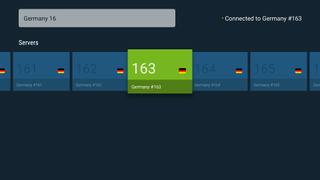
| Attributes | Notes | Rating |
|---|---|---|
| Design | Akin to its mobile app counterparts, it is simple and gets the job done | ⭐⭐⭐⭐ |
| Ease of use | You can find everything you need quickly and with ease | ⭐⭐⭐⭐⭐ |
| Performance | One of our fastest VPNs | ⭐⭐⭐⭐⭐ |
| Unblocking | Perfect for Netflix and other streaming services | ⭐⭐⭐⭐⭐ |
| Security and privacy | Every bit as strong as ExpressVPN | ⭐⭐⭐⭐⭐ |
| Customer support | Friendly, supportive, and professional | ⭐⭐⭐⭐⭐ |
| Price | Fantastic value for the money | ⭐⭐⭐⭐ |
The best beginner Fire Stick VPN


2. ExpressVPN
Fast, easy to use, and a fantastic Fire TV app
Amazon App: Yes | Fast speeds: Yes | Number of servers: 3,200+ | Server locations/countries: 160/94 | Maximum devices supported: 8 | Amazon customer rating: 3.9 | Streaming sites unblocked: Netflix, YouTube, Amazon Prime Video, Hulu, BBC iPlayer, Disney+, ITV Hub, All4, 9Now, 10Play
✔️ You want a super fast VPN for streaming: Express VPN is a great choice for streaming 4K on Fire Stick comfortably.
✔️ You want a VPN you can set and forget: ExpressVPN's auto-connect feature means connecting once, and you're always protected.
✔️ You want to stream content everywhere: with over 160 locations worldwide to choose from, you'll be able to access local content no matter where you are.
❌ You're on a strict budget: ExpressVPN is an expensive choice in a cost-of-living crisis. If you can't afford its prices, we'd recommend looking towards NordVPN or PIA.
❌ You want to tap into your US or UK Netflix account: ExpressVPN isn't consistent when unblocking these libraries, though it's perfect for watching in Japan or Australia.
🔒 ExpressVPN strikes the perfect balance between security, usability, performance, and unblocking capability, all while offering exceptional customization. Try for yourself with a 30-day money-back guarantee.
Check out our in-depth ExpressVPN review for a closer look at the service, and see why it's our top VPN pick for 2023.
ExpressVPN is our top pick for the #1 Fire Stick VPN thanks to its easy-to-use and reliable Fire TV app and strong unblocking capabilities always giving us a smooth streaming experience.
An extensive server network of 160 locations over 94 countries (more than almost any other provider) makes getting an IP from the US, UK, Canada, or other countries super simple. This means you can access all popular streaming platforms, like Netflix, Hulu, HBO Max, or Amazon Prime Video, no matter where you are.
▶ Get ExpressVPN - the #1 VPN for Fire Stick
The interface has a clear and straightforward design, making ExpressVPN an excellent choice for beginners. Our latest speed tests saw ExpressVPN clock in at 750 Mbps.
Admittedly that's not as fast as NordVPN, which maxed out our gigabit testing lines at 950 Mbps, but considering you only need 25 Mbps speeds to stream in 4K on a Fire Stick comfortably, ExpressVPN is more than 30 times faster than what you need for ultra-high definition. It provides solid overall performance and good streaming quality, enabling you to enjoy Full HD without buffering and slowdowns.
In our latest deep-dive stream unblocking tests, ExpressVPN was able to access every streaming service we threw at it, and in every region, too. That includes Netflix, Disney+, BBC iPlayer, Amazon Prime, ITVX, All 4, 9Now, and 10Play. However, in our personal everyday usage, we find ExpressVPN is outperformed by NordVPN as the best Netflix VPN, which we found to be more consistent with its unblocking.
ExpressVPN may seem like it comes with a higher price tag than other top picks like Surfshark or NordVPN. However, the service more than makes up for it by offering a built-in password manager, a year of cloud storage, and even a built-in threat manager to help block ads and malicious sites—all for free. Plus, if you compare the 1-year plans of NordVPN and ExpressVPN, they're about the same, so it's an even better deal than it appears on the surface.
Supporting eight simultaneous connections, ExpressVPN is a great option for tech-loving households, and installing it on your router will protect every device on your network. You'll find plenty of helpful guides on its site, and there is 24/7 live chat and email support at your disposal if you need additional help.

| Attributes | Notes | Rating |
|---|---|---|
| Design | A clean and simple design that gives you everything you need, exactly when you need it | ⭐⭐⭐⭐⭐ |
| Ease of use | Intuitive apps with auto-connect functionality make life easier | ⭐⭐⭐⭐⭐ |
| Performance | Fast enough for anything you could throw at it, but slower than NordVPN | ⭐⭐⭐⭐ |
| Unblocking | Effortlessly gives you access to content around the world | ⭐⭐⭐⭐⭐ |
| Security and privacy | Express offers military-grade protection for total peace of mind | ⭐⭐⭐⭐⭐ |
| Customer support | Always available, friendly, and helpful | ⭐⭐⭐⭐⭐ |
| Price | More expensive than leading competitors | ⭐⭐⭐ |
The best cheap VPN for Fire Stick

3. Private Internet Access
A budget Fire Stick VPN with dedicated streaming servers
Amazon App: Yes | Fast speeds: Below average | Number of servers: 20,000+ | Server locations/countries: 100+/84 | Maximum devices supported: Unlimited | Amazon customer rating: 4.1 | Streaming sites unblocked: Netflix, YouTube, Amazon, Hulu, BBC iPlayer, ITV Hub, All 4, 9Now, Disney Plus
✔️ You want to stream on unlimited devices: You can stream in 4K on unlimited devices 24/7—whatever you want to watch on Fire TV, PIA has got you covered.
✔️ You want a VPN that's proven its claims: PIA is one of the only VPN services that can say it's proven its no-logs policy in court—not once, but twice.
❌ You want the easiest VPN to use: PIA's orientation towards technical users means that it isn't the best for absolute beginners.
❌ You want the fastest VPN: PIA offers good torrenting speeds comparable to ExpressVPN, but it is nowhere near the speeds on offer with NordVPN.
🔒 Private Internet Access is an industry veteran and a long-standing favorite of privacy purists. Put it to the test with a 30-day money-back guarantee.
Check out our in-depth Private Internet Access VPN review and see why this industry veteran is a popular choice among privacy purists.
Private Internet Access finds itself at #3 on our list thanks to its very affordable pricing. In fact, it's one of the most cost-effective on this list thanks to its 2-year plan, working out around $2.19 a month. The service has tens of thousands of servers across 84 countries—which means plenty of opportunities to access content in your desired country.
While it hasn't always been as reliable as other providers (BBC iPlayer has put up a good fight recently), PIA comfortably unblocks Netflix catalogs worldwide, Disney Plus, Prime Video, and other platforms. The service had no problem with ITV Hub, All 4, and 9Now in our last round of testing. Unfortunately, it could not access 10Play.
▶ Try Private Internet Access on unlimited devices
In terms of safety and privacy, PIA is feature-packed. It provides the most secure protocols OpenVPN and WireGuard, as well as other security tools, including a kill switch and its MACE feature which blocks ads and malware.
PIA saw a drop in speeds in our most recent tests, dropping from 510 Mbps to 360 Mbps. That's still enough to support UHD streaming—in fact, you'll only need 25 Mbps to enjoy 4K ultra HD resolution without experiencing buffering or any degrading in picture quality, but it means it's not ideal for running on a router if you want to stream your favorite series while someone else games online in the next room.
Despite the immense customization on offer and an excellent array of security tools, the interface generally needs a more intuitive feel. It can be confusing for beginners and anyone who doesn't know to look for it in the hidden icons tray of their system tray. However, PIA's engineers ensured us that a new app interface is on its way in 2024.
Overall, PIA is great value for money. Unlike most of the competitors, it supports unlimited devices. Combine that with being affordable in the first place—it's a decent alternative for an Amazon Fire Stick VPN.

| Attributes | Notes | Rating |
|---|---|---|
| Design | Lots of customization, but could do with some attention to detail | ⭐⭐⭐⭐ |
| Ease of use | Not the best for beginners, but great for advanced users | ⭐⭐⭐ |
| Performance | Good speeds, but generally average compared to industry leaders | ⭐⭐⭐ |
| Unblocking | Dedicated streaming servers and tens of thousands of servers to help you unblock anything and everything | ⭐⭐⭐⭐⭐ |
| Security and privacy | The latest and greatest in VPN tech and a proven | ⭐⭐⭐⭐⭐ |
| Customer support | A mass of knowledge online and expert support on-hand at all times | ⭐⭐⭐⭐⭐ |
| Price | Budget-friendly and offering plenty of value for money | ⭐⭐⭐⭐⭐ |
The best of the rest

4. Surfshark
Super fast speeds and awesome unblocking power—for less
Amazon App: Yes | Fast speeds: Yes | Number of servers: over 3,200 | Server locations/countries: 143/100 | Maximum devices supported: Unlimited | Amazon customer rating: 4.4 | Streaming sites unblocked: Netflix, Amazon, Disney, BBC iPlayer, Hulu, ITVX, Channel 4, 9Now, 10 play
✔️ You don't want to break the bank: Surfshark proves that a premium provider doesn't have to come with a premium price tag.
✔️ You need an all-in-one tool: similar to NordVPN, Surfshark has its very own ad-blocking and malware protection tools (and then some).
❌ You rely on your kill switch: during our tests, we found issues with the Surfshark kill switch, which is bad news if you can't risk an accidental IP leak. I'd suggest sticking to NordVPN.
❌ Communication is key: I noticed that, unlike ExpressVPN, Surfshark won't let you know if the VPN connection drops at any point, meaning you could be browsing without protection.
🔒 Surfshark is one of my favorite low-cost providers, and a great Fire Stick companion, that offers real value for money with unlimited simultaneous connections. Check it out risk-free with a 30-day money-back guarantee.
Head on over to our Surfshark VPN review to see why Surfshark is such a solid all-rounder.
If you're a real bargain hunter, and want to get the most value for the least amount of money, you'll want to check out Surfshark. It's the cheapest VPN on the market and one of the best—in fact, you can often pick up a plan for as little as $2.50. That's an awesomely teeny-tiny fee, especially compared to the likes of ExpressVPN.
Surfshark is one of my go-to services when it comes to unblocking streaming platforms, too, and it's never let me down when it comes to checking out what's new on Prime Video, Netflix, and Disney Plus. It'll also help you stay up to date with local services (including 9Now, BBC iPlayer, and C4) without a fuss.
▶ Try Surfshark today with a 30-day money-back guarantee
Surfshark ticks all the right boxes when it comes to safety—which is what you'd expect from one of our top-rated services. Your browsing habits will be covered by rock-solid encryption, handy ad-blocking tools ensure your streaming sessions aren't interrupted by those annoying popups, and I'm also glad to see that Surfshark has invested in an audit of its no-logs policy, so you can rest assured it isn't keeping tabs on your day-to-day digital adventures.
Speed is a top concern for any Fire Stick VPN, seeing as nobody wants to tune in to a constantly buffering stream, and Surfshark more than delivers on the front. It's one of the fastest services I've ever come across, just shy of NordVPN, and can more than handle HD and 4K content whether you're at home, on the go, or somewhere between.
I particularly like the Surfshark user interface. It's not quite as sleek as ExpressVPN's artisan apps, but you won't be waylaid by a ton of clutter or settings, which is great news for VPN newbies who just want to connect to a server and start streaming. Advanced tools are there if you want to dig into them, however, and it's easy to configure your experience on desktop and mobile
All in all, Surfshark is the full package, and with unlimited simultaneous connections, you can cover all of your gadgets with a single subscription. So, if you want to share the love with friends or family, you can. Be sure to take advantage of the provider's 30-day money-back guarantee for a risk-free trial run.

| Attributes | Notes | Rating |
|---|---|---|
| Design | Simple, clean, and clutter-free | ⭐⭐⭐⭐⭐ |
| Ease of use | A great pick for newbies on par with NordVPN | ⭐⭐⭐⭐ |
| Performance | One of the quickest VPNs I've tested | ⭐⭐⭐⭐⭐ |
| Unblocking | Surfshark knocked it out of the park, unblocking every platform I threw at it | ⭐⭐⭐⭐⭐ |
| Security and privacy | The Windows app needs some TLC, but otherwise solid with cool antivirus features | ⭐⭐⭐⭐ |
| Customer support | Surfshark's support site has come on leaps and bounds | ⭐⭐⭐⭐ |
| Price | Few VPNs offer so much value for such a tiny price tag | ⭐⭐⭐⭐⭐ |

5. IPVanish
A speedy VPN with lots of customization
Amazon app: Yes | Fast speed: Very | Number of servers: 2,200+ | Server locations/countries: 75+ | Maximum devices supported: Unlimited | Amazon customer rating: 3.8 | Streaming site unblocked: US Netflix, BBC iPlayer, Amazon Prime, ITVX, Channel 4, 9Now
✔️ You have a lot of devices to protect: much like PIA, IPVanish offers unlimited simultaneous connections.
✔️ You want fast blazing speed: with staggering peaks of 950+ Mbps, IPVanish matched the likes of NordVPN in our latest round of speed testing
❌ You want to stream Disney+: IPVanish has pretty reliable unblocking capabilities, but it struggled to unblock Disney+ in our latest round of testing.
❌ You want a reliable Netflix VPN: Despite unlocking the UK, US and Japan catalogs, it failed to do so with the Australia and Canada libraries.
🔒 IPVanish is a budget-friendly provider with plenty of great features and unlimited simultaneous connections. It's come a long way since our last deep-dive.
IPVanish comes with a stylish dark-style app together with an easy-to-use map interface. I found this to be way more intuitive than the NordVPN's one, despite the provider offering a smaller network of 2,200+ servers dotted across a bit over 75 locations worldwide. The difference here, though, is that the company actually owns all its servers.
IPVanish reveals some serious improvements during our last round of testing, too, placing itself among the fastest VPNs out there alongside the likes of NordVPN, Surfshark and Hide.me.
▶ Try IPVanish with a 30-day money-back guarantee.
Yet, the provider is still a bit far to be crowned as the most reliable streaming VPN. We had mixed results last time we checked, in fact. It brilliantly unlocked US, UK and Japan Netflix, for example, but it failed to do so with its Australian and Canadian libraries. We also managed to access Amazon Prime, BBC iPlayer and 9Now at ease, but we were not equally lucky with Disney Plus and 10Paly.
The privacy front is where the provider really shines, though. IPVanish offers a wealth of security features and customization right within its apps. It also boasts an independently audited no-log privacy policy.
Another big plus is IPVanish unlimited device allowance, meaning that you can secure all your other devices as well as those of all your family members with just one subscription. The 30-day money-back guarantee gives you a risk-free way to find out more, but beware, it's for annual plans only—monthly billed users aren't covered.

| Attributes | Notes | Rating |
|---|---|---|
| Design | Dark and edgy, but generally complicated | ⭐⭐⭐ |
| Ease of use | Some usability issues and a complex interface | ⭐⭐⭐ |
| Performance | Incredibly fast WireGuard speeds | ⭐⭐⭐⭐⭐ |
| Unblocking | Decent unblocking with a couple of hiccups | ⭐⭐⭐⭐ |
| Security and privacy | Thoroughly audited and reliable encryption | ⭐⭐⭐⭐⭐ |
| Customer support | Support articles aren't as helpful as they should be and generally say the same thing | ⭐⭐⭐ |
| Price | Generally cheap, but renewal prices are quite a sting to users that get caught out | ⭐⭐⭐ |
How to choose an Amazon Fire Stick VPN
The thing we always prioritize is a provider with its own dedicated Fire TV VPN app, so check right away if the VPN provider offers a dedicated app compatible with the Amazon Fire Stick. Choosing a VPN that provides their app directly on the Amazon Appstore ensures easy installation and seamless integration with your device.
As well as offering excellent security credentials (with features you can make use of through its Fire Stick client), you'll also want a provider with a decent track record of unblocking streaming services - especially the ones you subscribe to. Therefore, ensure your VPN service is compatible with your favorite streaming apps, like Netflix, Amazon Prime Video, Hulu, and others.
Performance is also one to keep in mind in terms of speed. You'll want a VPN provider that offers consistent, reliable speeds, an extensive network for location shifting, and subsequent geo-unblocking.
Note that some VPNs may struggle to bypass specific streaming platforms' VPN detection, but luckily, most (if not all) of our top 5 picks can bypass geo-restrictions, and in our last round of tests, we added even more services to our roster to check, too.
How we test Fire Stick VPNs
Our experts use the best VPNs every day, so we know we've always got a finger on the pulse of the industry. However, we conduct a comprehensive technical analysis of the top 30 services every 6 months, so we always know which services lead the pack.
TechRadar's VPN reviews begin at the service's website, but our regular practical testing includes looking at the features on offer, how they work in a real-world setting, and how fast the VPN is on a standard home network. This gives us a better overview of what you can really expect from the service, as well as what it's wholly capable of.
We install each service on a variety of Apple products and check to see whether there are any differences between what is on offer for Mac users and for other devices. You'd be surprised by how many VPN providers offer a reduced toolkit for Mac and iOS.
Last but not least, we start cracking away at streaming services and torrenting sites. Testing whether the service actually supports P2P file sharing and streaming unblocking, or just says it does.
Once we've completed these tests, our VPN experts compare the results of the top services, and the end result is this page. You can learn more about our testing on our VPN review methodology page.
Amazon Fire Stick VPN FAQs
What VPN should I use for Fire Stick?
We believe NordVPN is the best VPN for your Fire Stick. That's thanks to its clean, easy-to-use Fire TV app, ability to unblock top streaming services around the world (like Netflix, Disney Plus, and Prime Video), and the excellent support you can count on in the unlikely event you run into any trouble. Plus, NordVPN is the quickest VPN on the market.
What is a Fire stick?
Considering you've found yourself here, we assume you likely already know what an Amazon Fire TV Stick is, but just in case...
The Fire TV Stick is Amazon's answer to Chromecast and Roku, first introduced in 2014. Essentially allowing you to smart-ify your TV, the device plugs into the HDMI port on the back of your TV and allows you to stream content over Wi-Fi. From here you can access your favorite streaming services like Netflix and HBO Max. Also super portable, you can unplug and take it with you, and watch content from anywhere with the help of the best Amazon Fire TV Stick VPN.

How to install and use a VPN on Fire TV
As long as you opt for a VPN provider that has its very own Fire TV app (which all the services on this list do), installing your VPN onto an Amazon Fire TV device is very, very easy.
Sign up for your chosen service (preferably from the above options), then head to the Amazon Appstore on your Fire Stick. Install the corresponding app, sign in, and the rest should be relatively self-explanatory. Voila!
You can also read a more comprehensive step-by-step on how to install ExpressVPN on Fire Stick, or how to get NordVPN on Fire Stick with our dedicated guides.
Is a free VPN enough for watching Amazon Fire TV?
Short answer: no. While you won't have to part with your cash, there are obviously a number of drawbacks and limitations to a lot of free VPN providers, including data that streaming uses a lot of! On top of a daily or monthly allowance, many VPN providers hold back premium features in order to encourage users to upgrade.
From a user experience perspective, you'll likely also be bombarded with lots of ads, and there always remains a question of security on some more suspicious free services. What's more, you'll have to tinker with more complex workarounds like setting up a router VPN, as they don't tend to have a Fire TV app.
There's also no free VPN on Fire Stick readily available, either.
What happens if I don't use a VPN on my Fire Stick?
Don't worry if you don't use a VPN on your Amazon Fire Stick. It's not required that you have one installed, but we definitely recommend it to benefit from its security and privacy features, as well as its more exciting location spoofing capabilities.
In short, it'll better protect your private, sensitive information and allow you to watch even more content, as well as tune into your usual on-demand platforms and native broadcasters if you end up taking your Fire Stick abroad.
Will a VPN work on every Fire Stick generation?
Most VPNs don't offer dedicated Fire Stick apps, so it's important you pick a VPN that'll actually work (like the ones listed above). Our recommended services all come with Amazon Fire TV apps that you can download on any generation of Fire Stick, so you can rest assured that it'll work, regardless of whether you're using the latest version or not.

River helps take care of cybersecurity content on TechRadar—ranging from breaking news pieces, reviews, and buying guides.
Disclaimer
We test and review VPN services in the context of legal recreational uses. For example:
1. Accessing a service from another country (subject to the terms and conditions of that service).
2. Protecting your online security and strengthening your online privacy when abroad.
We do not support or condone the illegal or malicious use of VPN services. Consuming pirated content that is paid-for is neither endorsed nor approved by Future Publishing.
Get daily insight, inspiration and deals in your inbox
Get the hottest deals available in your inbox plus news, reviews, opinion, analysis and more from the TechRadar team.

Andreas has been with TechRadar as Future PLC's Editor-in-Chief of Tech Software since March 2023, supporting content and teams on VPNs, antivirus, and other cybersecurity tools. He's previously written for and led content at ProPrivacy, Business2Community, and The Tech Report. After completing a Master of Research degree, Andreas fell in love with all things cybersecurity; combining his passions to help expose the prevalence of ad tech in the charity sector and raise awareness of digital privacy around the world.
- River HartTech Software Editor



