Adobe Acrobat now works with Google Drive
Create, edit and share PDFs directly from Drive
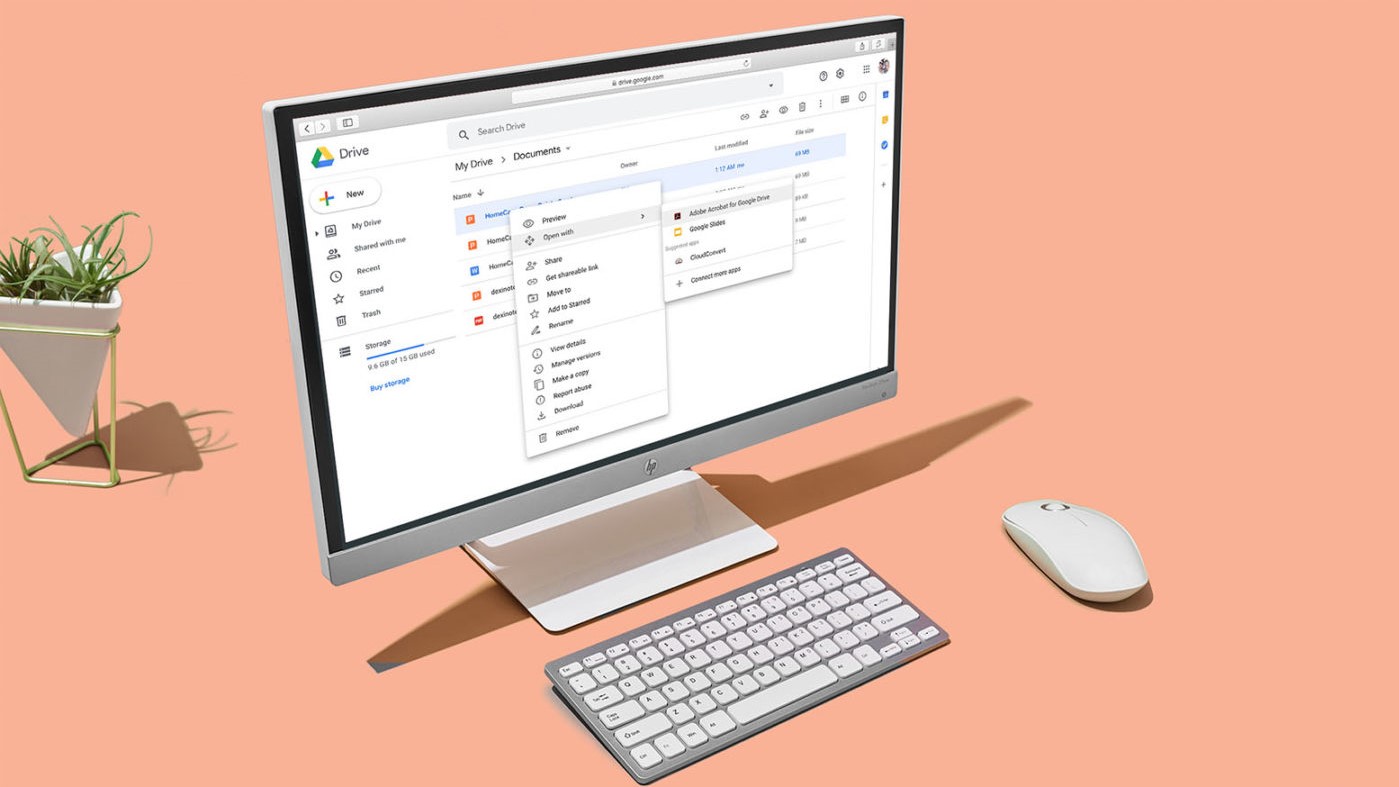
Working with PDF files in the cloud just got a whole lot easier as Adobe has announced that Adobe Acrobat is now integrated with Google Drive.
This means that the over one billion people who use Google's cloud storage solution to store more than 2tn digital files can now use Acrobat's PDF tools to create, view, annotate, modify, share and sign PDFs right from within Google Drive.
Existing Acrobat users who also use Google Drive benefit as well as they'll no longer need to switch between apps just to use Adobe's PDF tools.
- What is Adobe Cloud Storage?
- How to combine PDF files
- Also check out the best productivity apps
Acrobat for Google Drive integration
With Adobe's new Acrobat for Google Drive integration, anyone can view, search and annotate PDFs for free.
Acrobat DC subscribers though, will be able to crate PDFs in Drive, modify and organize existing PDFs, combine multiple file types into a single PDF, send a document for e-signature and track its progress, export PDFs into editable Microsoft Word, Excel, PowerPoint or RTF files and more.
Google Drive is not only popular with individuals but many businesses rely on Google's cloud storage service as well. If you have an IT admin at your office, they can easily flip the integration switch on for you and your team so you can begin working with PDFs directly from Drive.
According to Adobe, in just a few short weeks, IT admins have already enabled the integration for over 200,000 employees at both large and small businesses.
Sign up to the TechRadar Pro newsletter to get all the top news, opinion, features and guidance your business needs to succeed!
Interested users can install the Adobe Acrobat for Google Drive integration from the G Suite Marketplace now.
- We've also highlighted the best cloud storage
After working with the TechRadar Pro team for the last several years, Anthony is now the security and networking editor at Tom’s Guide where he covers everything from data breaches and ransomware gangs to the best way to cover your whole home or business with Wi-Fi. When not writing, you can find him tinkering with PCs and game consoles, managing cables and upgrading his smart home.
