Best portable monitor: Our top-rated laptop screen extender guide, tested for work and play
We tested out the best portable screens for gaming, business, and streaming

The best portable monitors are the ideal solution for extending your laptop screen, adding a second display to your, or having a back-up monitor when traveling for work. My team and I have tested hundreds of portable screens, so I've selected our top-rated and top-performing models suitable for every purpose and budget.
For general use, I really like the 16in 2.5K Arzopa Z1RC, which is surprisingly well-priced given the specs and performed well in our tests. There may be better out there, but not at this price. For gaming, nothing touches the Asus ROG Strix XG17AHPE for portability and gaming prowess.
For professionals, both the touchscreen Lenovo ThinkVision M14t Gen 2 and the non-touch Dell Pro 14 Plus are perfect for business and productivity, and at 14in, ideal for business travel and commutes, too.
The testing panel has reviewed all the models I've selected for this round-up (the 27in "portable" Asus ZenScreen MB27ACF still sits on my desk now), assessing and comparing size, design, screen specs, and overall portability. And these are the ones I'd recommend to anyone.
Best portable monitor overall
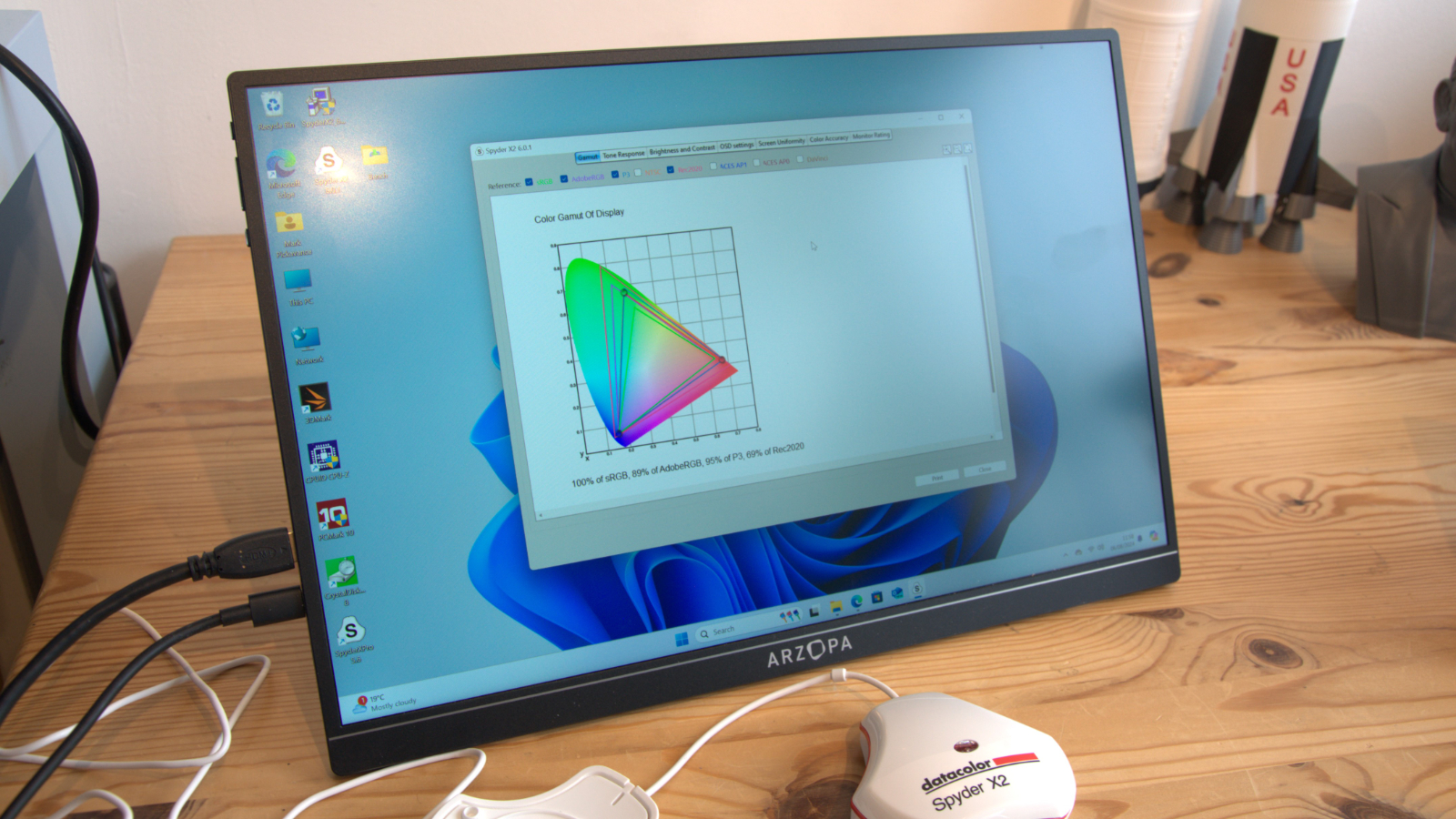


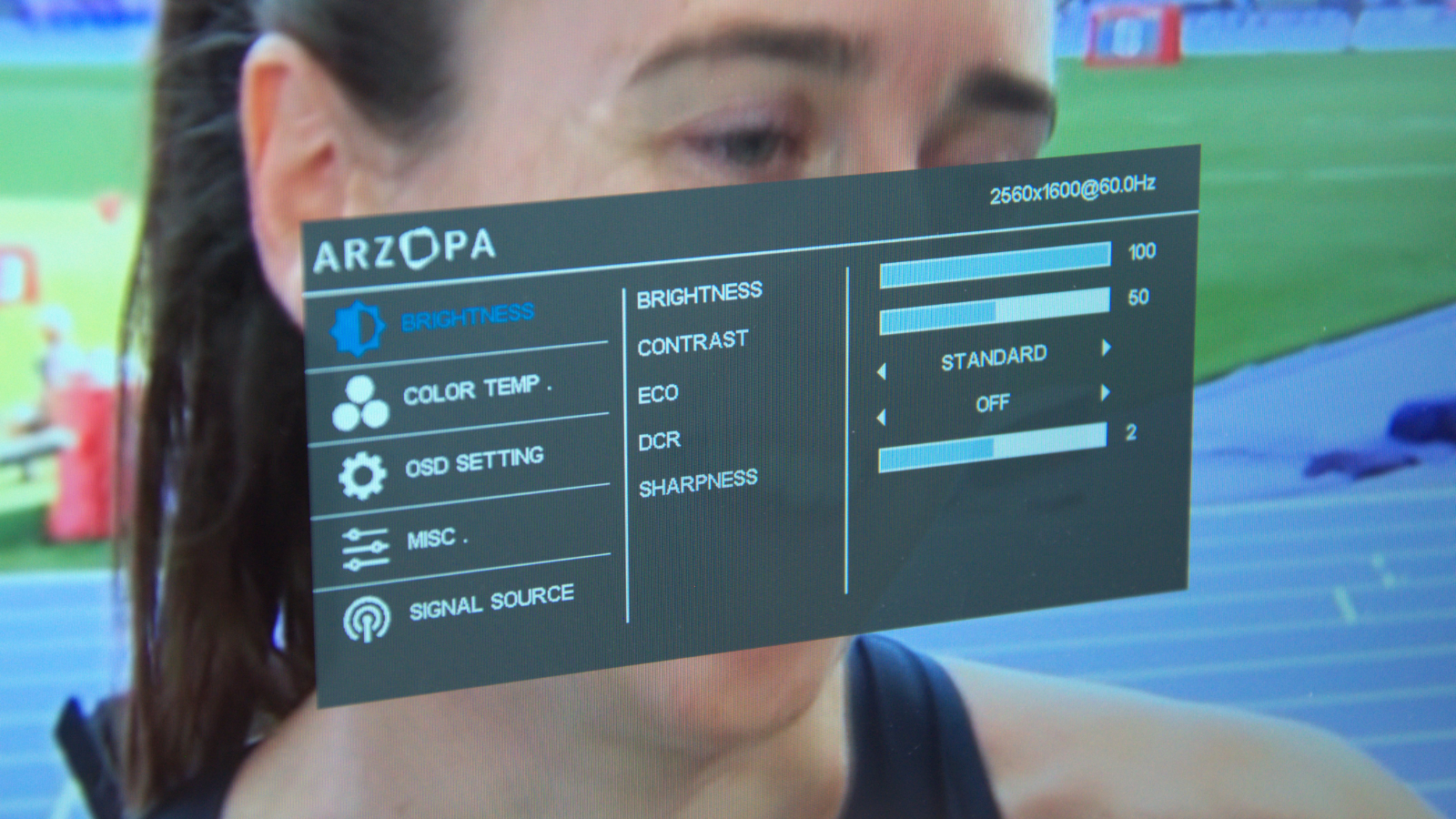

Specifications
Buy it if...
✅ You want a cheap portable monitor for your laptop: For the size and specs, this is an excellently priced device that won’t break the bank.
✅ You want a big screen, high-resolution portable display: There’s plenty of screen real estate here if you’re mirroring or extending your screen here - in 2.5K res, which is more than enough for a screen this size.
Don't buy it if...
❌ You need a small screen for extra portability: At 16in, this device isn’t the lightest and smallest display you can get.
❌ You travel regularly: Without a protective case, we don’t feel the Z1RC could survive a particularly bumpy drive or fierce commute.
Why we chose the Arzopa Z1RC
Why you can trust TechRadar
The Arzopa Z1RC is our top pick for most people who want a simple portable monitor that’s affordable and suitable for general use.
The Z1RC features a 16in IPS display with a high 2.5K resolution that’s more than enough for a screen this size. It clocks in at 14.02 × 9.45 × 0.35in, weighing 1.68lb. Connectivity is the standard dual USB-C ports and a mini HDMI port. While it’s not a display we’d recommend for creative professionals, color coverage is fair. We recorded 100% sRGB, 89% AdobeRGB, 95% P3, and 69% of Rec 2020.
As a budget portable monitor, it does lack some higher-end specs. Despite claims of 500nits peak brightness, it’s arguably closer to 400, with our own tests showing the backlight hit around 337nits under standard use. Overall, there may be better portable monitors out there, but very few at this price. We recommend getting a case for this though, for protection when traveling.
Read our full Arzopa Z1RC review
Best cheap portable monitor



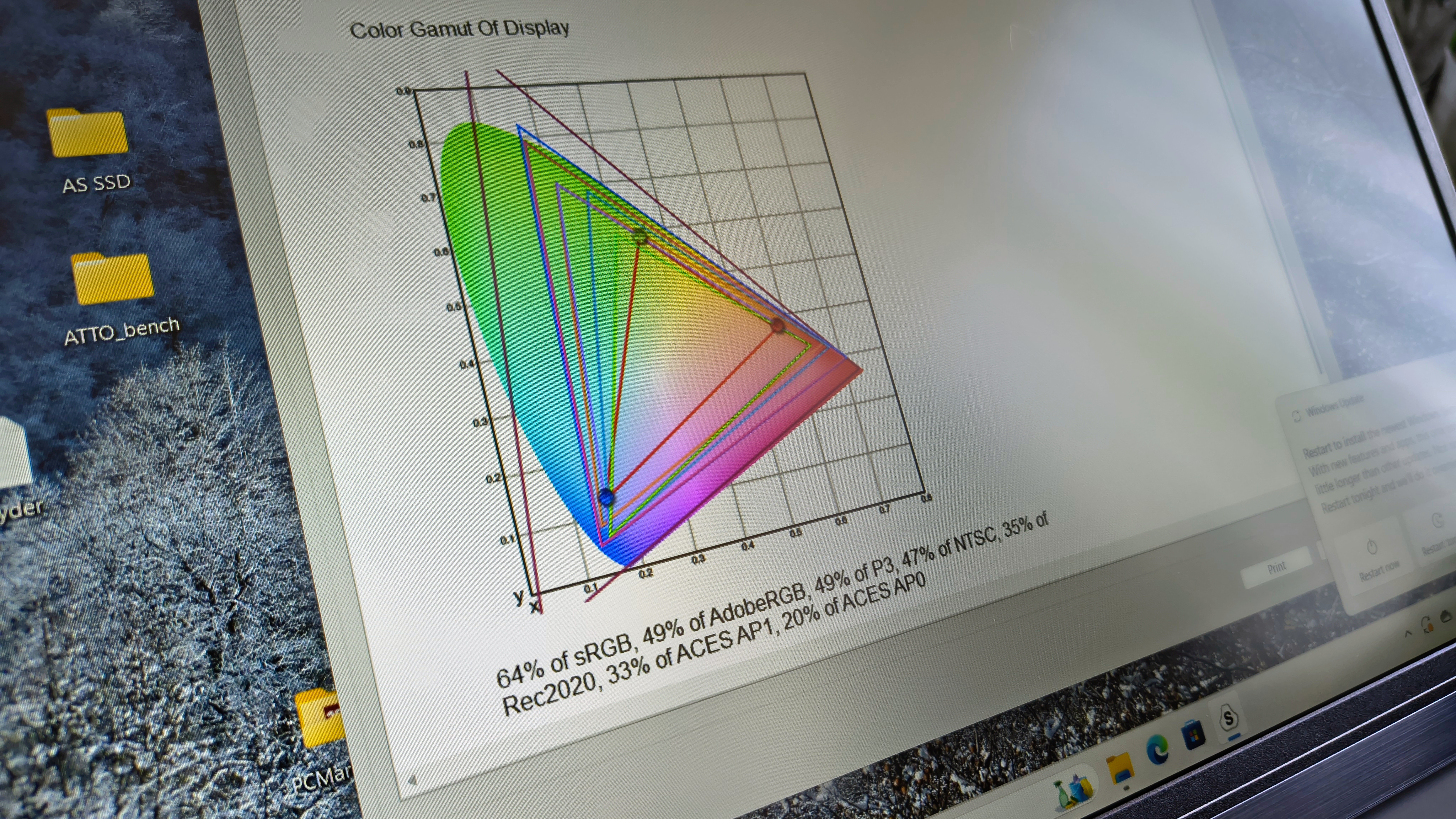
Specifications
Buy it if…
✅ You want a cheap portable monitor: The real stand-out feature of this display is the price, which is around $100 / £100 - and we’ve seen it discounted to around $70 on Amazon, too.
✅ You want a lightweight screen: We really like how light and portable this display is, even at 15.6in, weighing in at around 1.70lb / 770g.
Don’t buy it if…
❌ You’re a creator: One of the weakest parts here is the color gamut, which is very low compared to other displays we’ve tested. Definitely not one for accurate content creation.
❌ You’ve got a bigger budget: For a few bucks more, there are better options out there that won’t see you compromising on color reproduction and, in some cases, even boost resolutions.
Why we chose the KYY K3
If you want a super-cheap portable monitor, you can’t go wrong with the KYY K3. It may not be the most feature-rich display out there, but there’s a lot to like for budget-conscious buyers.
It’s a 15.6in Full HD model weighing 1.70lb.Design is nice - nothing ground-breaking, but simple and practical, and very easy to use. The two USB-C and a mini HDMI inputs make it straightforward to connect a laptop, mobile device, or games console. The box also holds a range of cable adapters for greater connectivity. Although we found the color gamut to be very low, the full OSD menu gives you control over color temperature, contrast levels, and Eco modes. Not every portable monitor has this, so to see it on a low-cost display is a nice touch.
Overall, it delivers everything we’d expect from a cheap, lightweight display - and a few features we didn’t expect. The handful of flaws we found can be easily overlooked considering the low cost.
Read our full KYY K3 review
Best 15.6in portable monitor







Specifications
Buy it if…
✅ You want a budget portable monitor that's ultra-portable: We found the AOC 16T3EA offered a great balance if you want to expand your workspace with a light and easy-to-carry screen, and only needs one USB-C cable for power and display.
✅ You want a portable display for general purpose business tasks: This is a great pick for professionals looking for a device for business travel, and very well-suited to documents, spreadsheets, and presentations
Don’t buy it if…
❌ You’re a creative professional: At 56% sRGB, color gamut here is far too limited for creators working on high-end photo or video content, and won't deliver precise color accuracy.
❌ You need HDMI connection: A single USB-C cable makes it easier, but if you need HDMI or mini HDMI, you'll need an adapter.
Why we chose the AOC 16T3EA
The AOC 16T3EA is a 15.6in budget portable monitor that’s lightweight and well-suited for working on the move.
It features a Full HD resolution with a minimalist design. Around the back are flip-out stands for use in portrait and landscape. It’s also VESA-mountable, which can be essential for some professionals. All that in a device that measures just 14.32 × 9.03 × 0.49in and weighs 1.83lb. We found we could slip this in a bag and carry it around all day without issue. Port selection is as simple as can be: a single USB-C which delivers both data and power to the device. And that’s it. In use, we found this worked well as a plug-and-play device on both Mac and Windows computers.
During our review, performance remained good throughout. The display is clear, and tailored for office tasks, browsing, email, and any other tasks that don't require absolute color accuracy. For viewing and editing documents or streaming, we can’t fault it.
Read our full AOC 16T3EA review
Best portable monitor for business
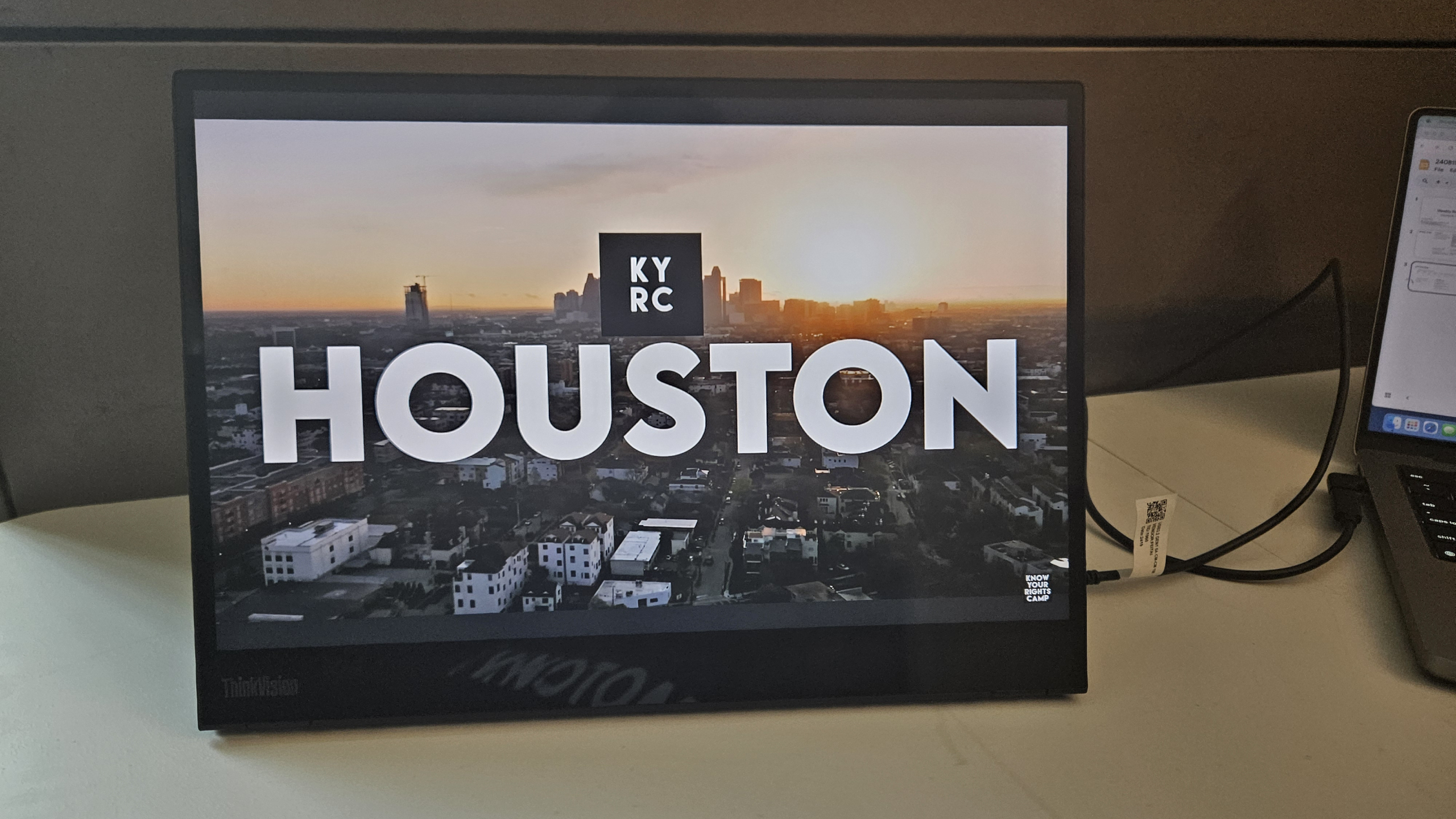
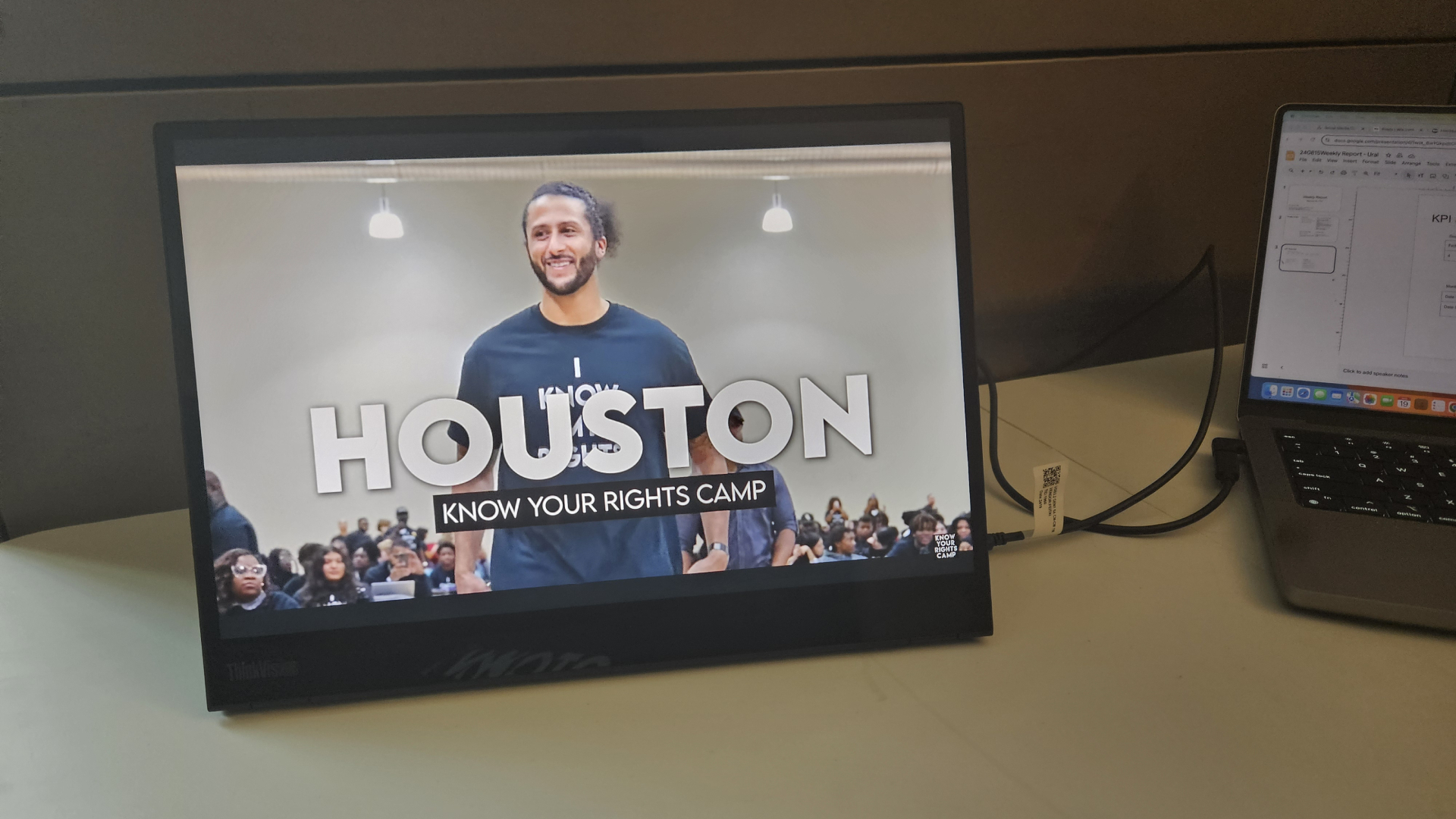


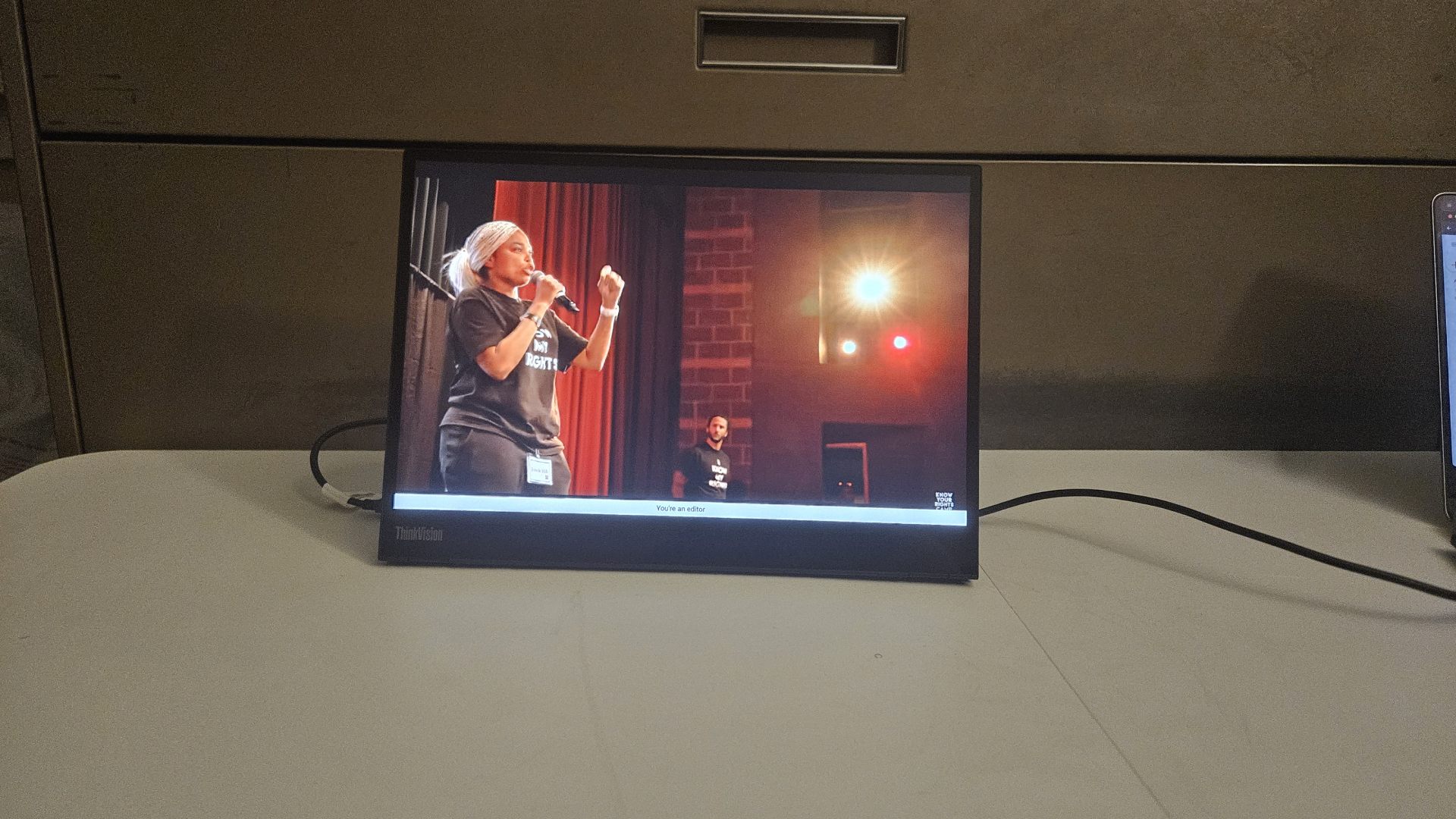
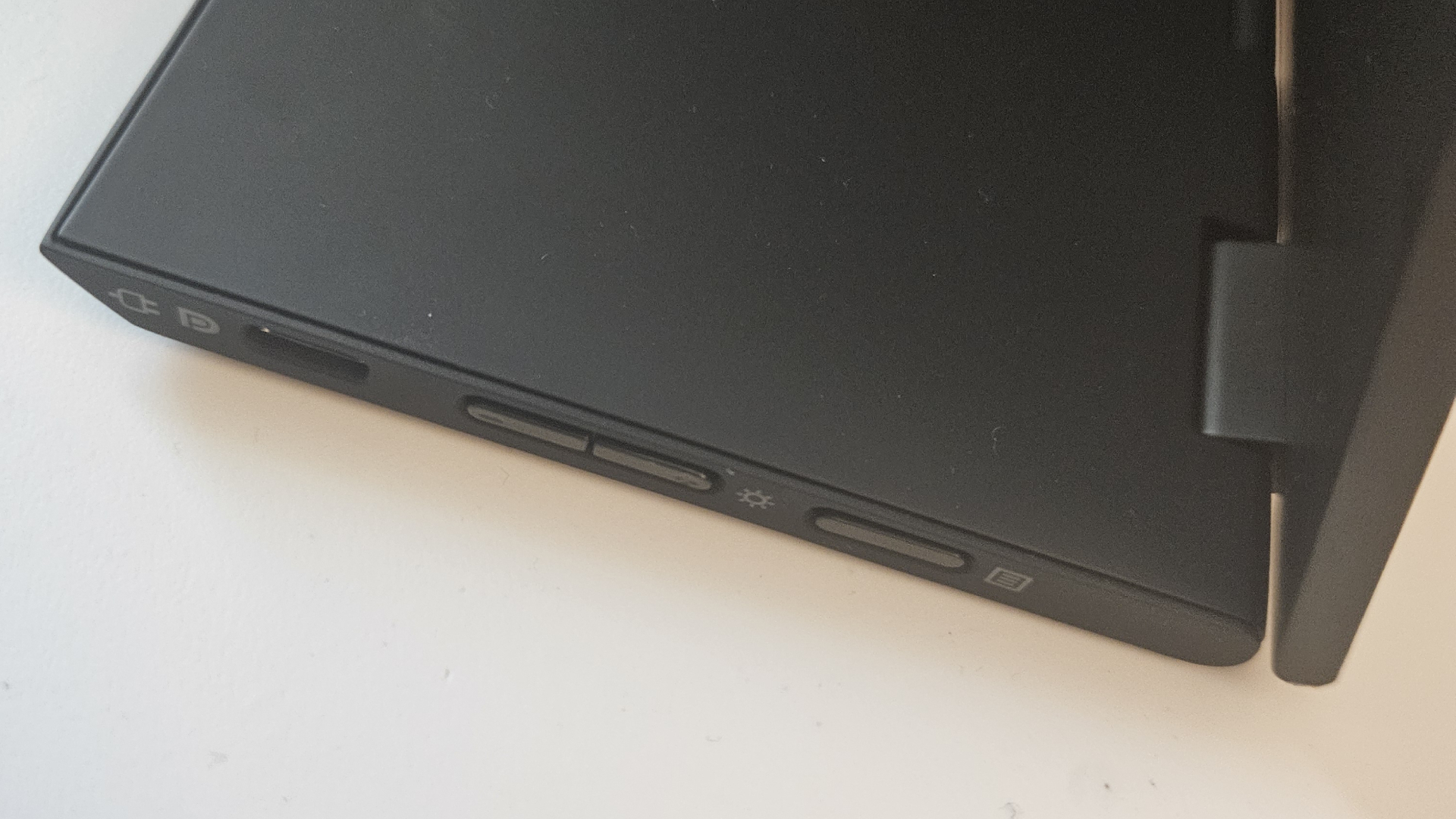
Specifications
Buy it if…
✅ You want excellent resolution: With a resolution of 1440p (or 2.2K), this portable screen offers a bit more than the standard 1080p you’ll find on most displays of this size.
✅ You want a touchscreen display: One of the defining hallmarks of this display is the touchscreen, which is ideal for signing documents, handwritten notes, and even drawing.
Don’t buy it if…
❌ You need true color coverage: 100% sRGB isn’t bad for a portable display, but it won’t suit professional photographers and designers.
❌ You need a budget portable display: It may be cheaper than the Gen 1 was, but the Lenovo ThinkVision M14t Gen 2 is still about $400 / £400 new.
Why we chose the Lenovo ThinkVision M14t Gen 2
Part of Lenovo’s Think series, the M14t Gen 2 is a 14in touchscreen portable computer monitor that’s optimal for working, watching, and light creative tasks.
The M14t Gen 2 boasts 2.2K resolution, 16:10 aspect ratio, 100% sRGB color gamut, and 1500:1 contrast ratio. Power button and ports are located on the full fold-out stand, which like the Dell Pro 14 Plus, we found offers greater stability. We felt the whole package was well-protected by the included carry case, neatly slipping into our bag without any fuss. For business travel, this is a must, so we liked to see it bundled together. As a touchscreen device, there was a tendency for the screen to show smudges, though.
Image quality is excellent, text appeared crisp, colors were accurate and vibrant, while blacks retained their depth. We like the design, with the display hinge able to offer additional height when lifted - but the real stand-out feature is the automatic orientation, which seamlessly switches between portrait and landscape modes. And yes, it’s VESA-mountable, too.
We had no issues performing office tasks, signing documents and drawing with the included stylus, editing videos and photos, and watching YouTube videos. A good all-rounder tailored for varied business and creative use.
Read our full Lenovo ThinkVision M14t Gen 2 review
Best portable monitor for everyday productivity






Specifications
Buy it if…
✅ You want a well-built portable monitor for business tasks: This has the usual build quality you'd expect from Dell - it feels robust in hand.
✅ You prioritize weight: The Dell Pro 14 Plus is one of the lightest screens we've tested, and the 14in screen size makes it highly portable.
Don’t buy it if…
❌ You need a touchscreen display: This is a classic portable monitor without touchscreen - if you need that, the Lenovo's M14t Gen 2 is a great pick.
❌ You need a higher resolution: Unlike Lenovo's portable business display, this is a more standard 1920 x 1200 resolution, which frankly is fine for business tasks.
Why we chose the Dell Pro 14 Plus
The Dell Pro 14 Plus is a business-oriented portable monitor that’s perfectly balanced for business travel thanks to the 14in display and lighter 1.36lb weight (it’s 1.25lb without the stand).
Design is simple enough, boasting a slim aluminum shell with plastic casing and rubber edges, which helps enhance the grip and offer extra protection. Around the back is a full-sized fold-out stand rather than a kickstand you’ll find on cheaper models. On each side of this stand is a USB-C port, which we especially like.
It’s very similar to the slightly heavier Lenovo ThinkVision M14t Gen 2. The main differences we noticed is the resolution, which caps out at 1080p, and a lack of touchscreen. If you need that, we recommend the Lenovo. For most professionals, the Dell delivers. It may not be the brightest or feature-rich screen in the world. But what really stood out to us was the simplicity, the ease of use. No other portable monitor we’ve tested comes even close.
Read our full Dell Pro 14 Plus review
Best large portable monitor
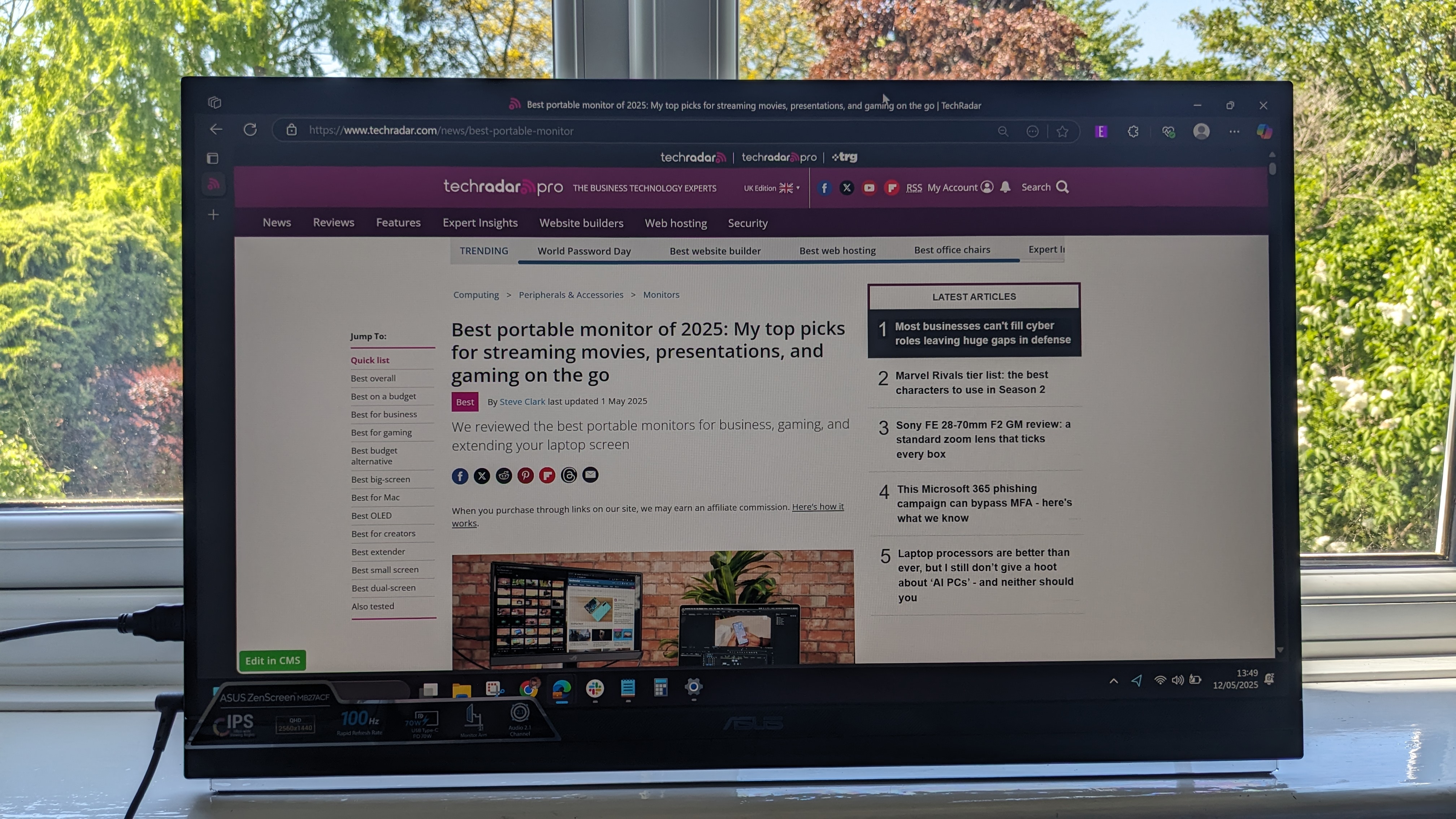

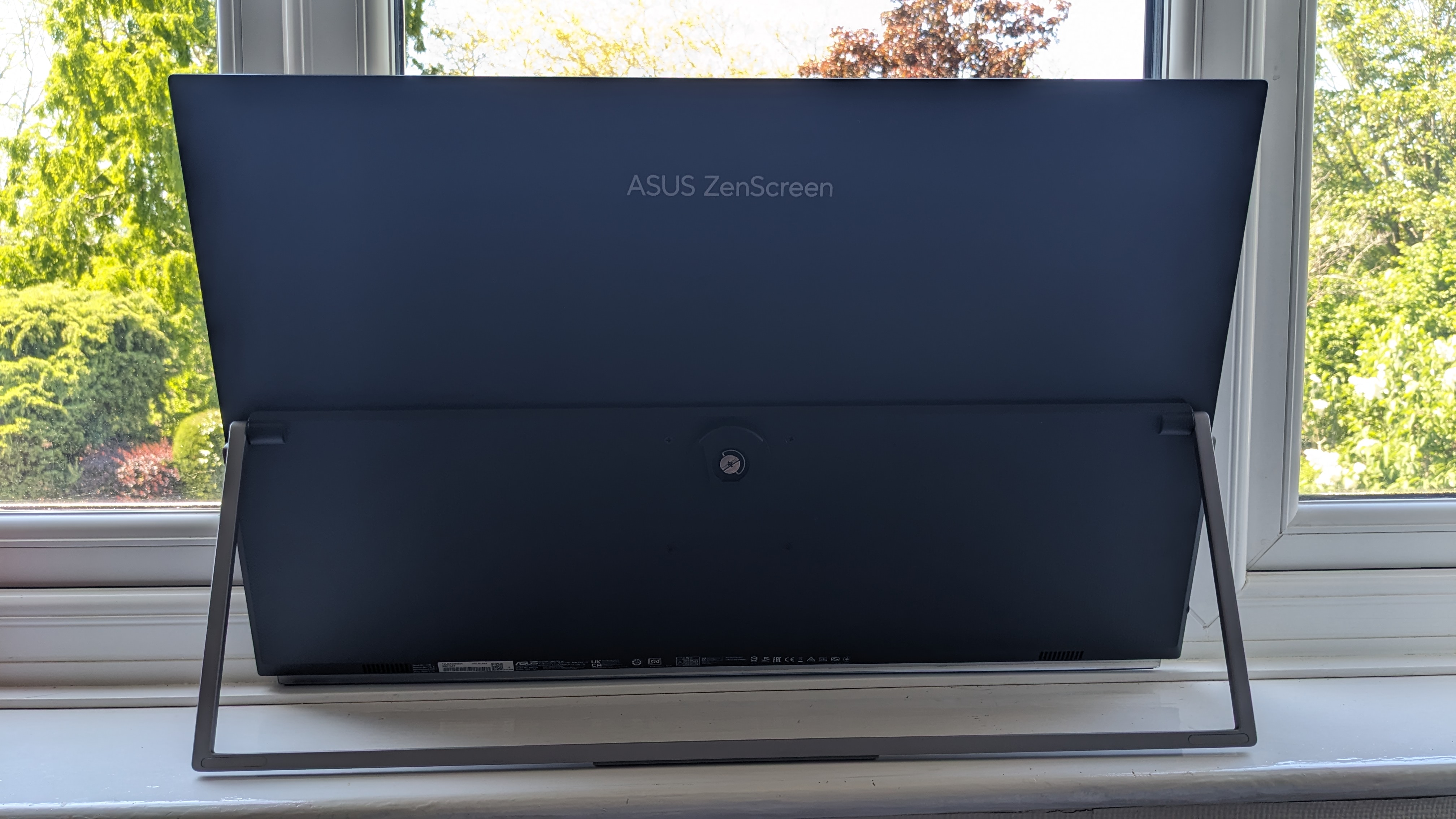


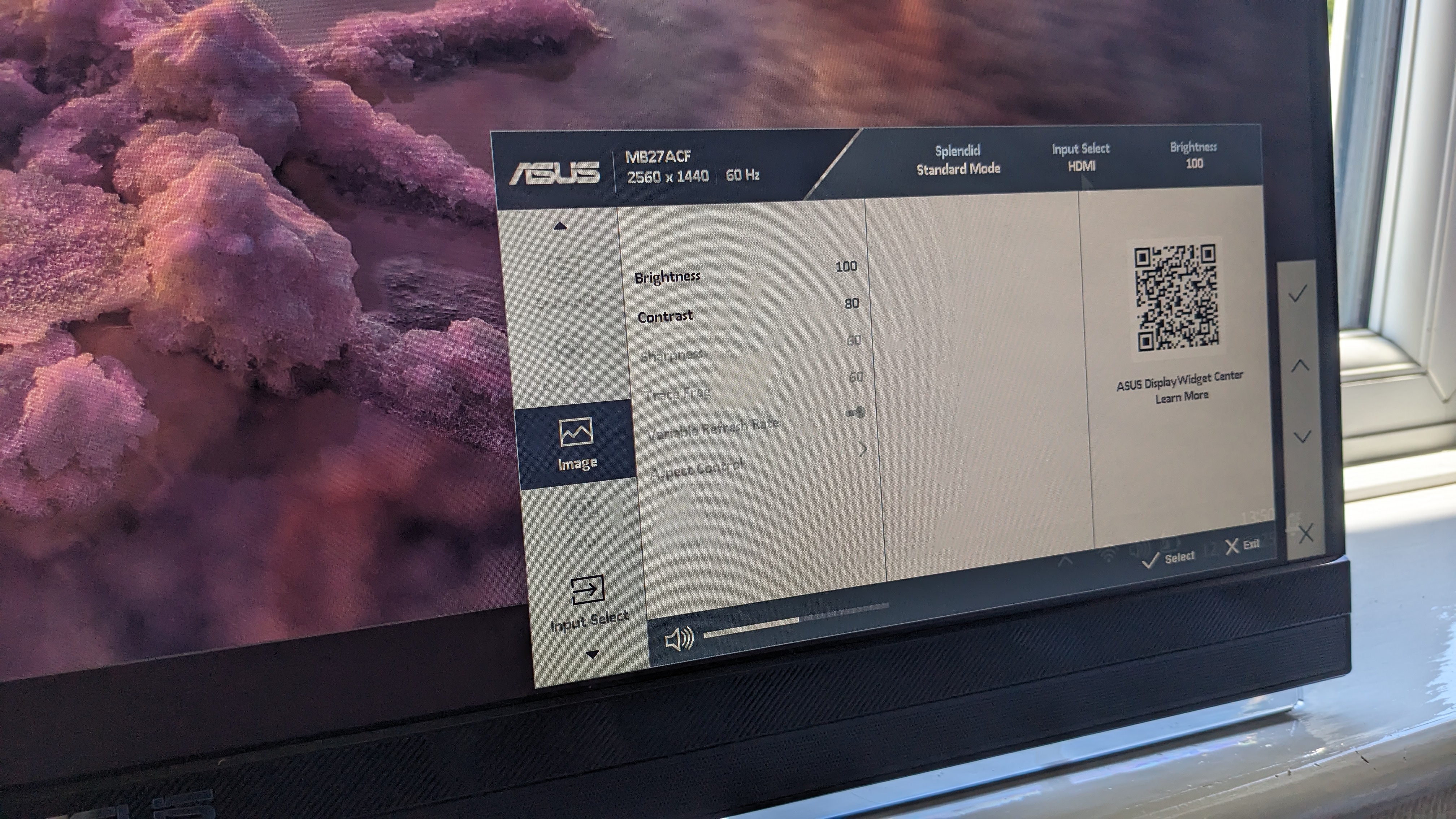

Specifications
Buy it if…
✅ You want a big screen: At 27in, this is one of the largest portable monitors we’ve reviewed, offering plenty of screen real estate for work, collaboration, or presenting.
✅ You want high resolutions: Most traditional portable displays hover around the 1080p mark, which is fine for smaller screens, but this one boasts 2.5K QHD resolution.
Don’t buy it if…
❌ You want actual portability: Yes, it’s slim and fairly lightweight, but this isn’t a monitor you’ll want to cart around with you regularly.
❌ You just want a standard portable monitor: With these specs, the screen is likely overpowered if all you want to do is hook up a second screen to your laptop.
Why we chose the Asus ZenScreen MB27ACF
If you’re looking for a large portable monitor for collaboration in the office (or you just need a massive amount of screen-space alongside your laptop), we really liked what the 27in Asus ZenScreen MB27ACF offers.
Despite its size, which pushes the term “portable” to the max, we found the ZenScreen MB27ACF surprisingly slim and relatively lightweight. The screen is clear, with a matte anti-glare covering but no touchscreen capabilities. Specs-wise, you’re looking at 2.5K resolution, 1500:1 contrast ratio, 300 nits brightness (so about average), and 99% sRGB. We would've loved to see a wider color gamut, though, so creators could benefit from the large-screen portability, too. Around the back is a fold-out kick-stand, but what really seals the deal here is that in the box is a monitor arm and hooks for hanging the display wherever you work. Port selection is standard - HDMI, USB-C with 70W DP Alt Mode, and an audio jack.
Right now, this is a solid pick for anyone who needs a large-sized portable monitor for a single-station set-up or use across an office where you need to key into the details or collaborate with others.
Read our full Asus ZenScreen MB27ACF review
Best portable monitor for MacBook and Mac

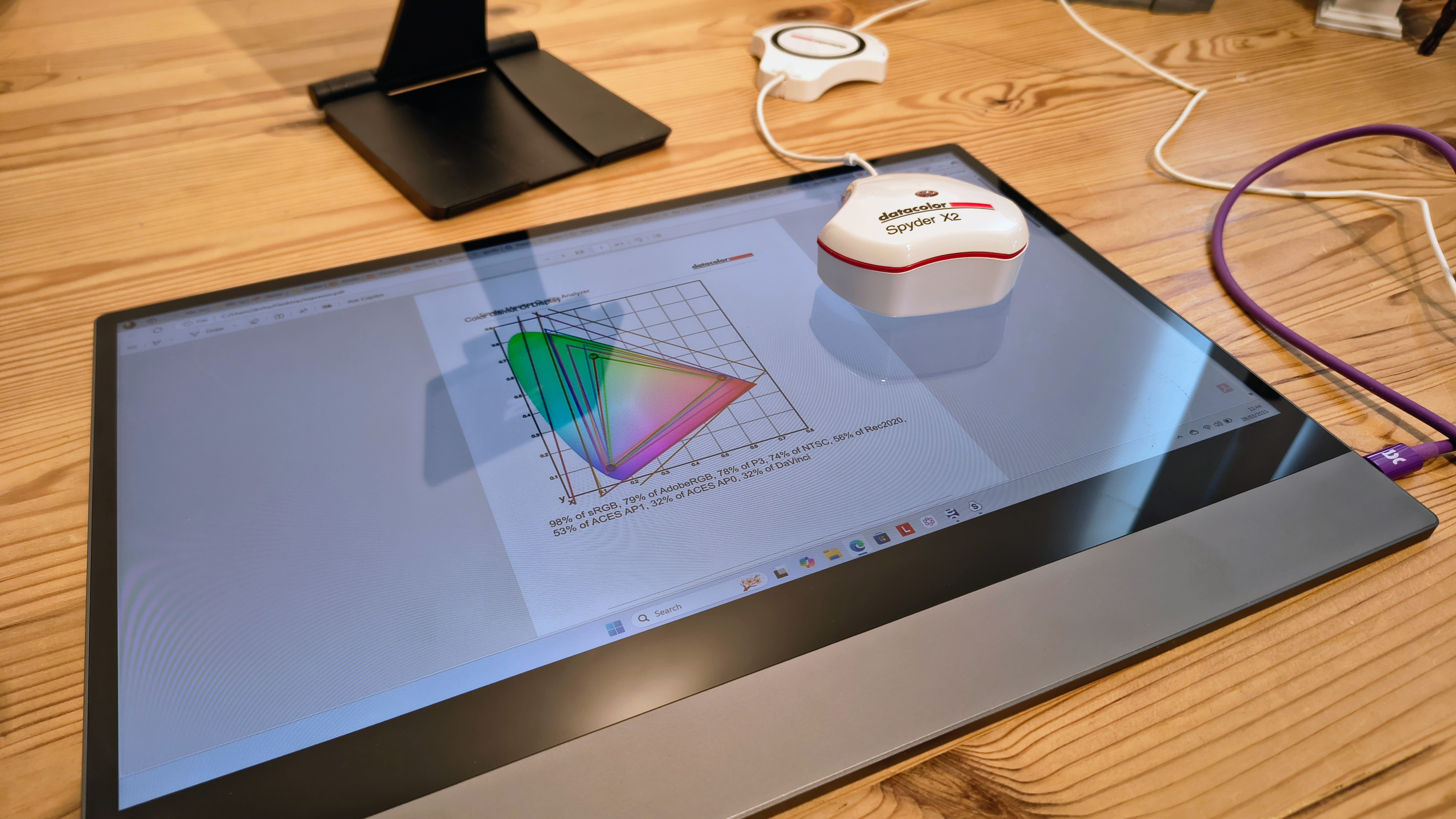



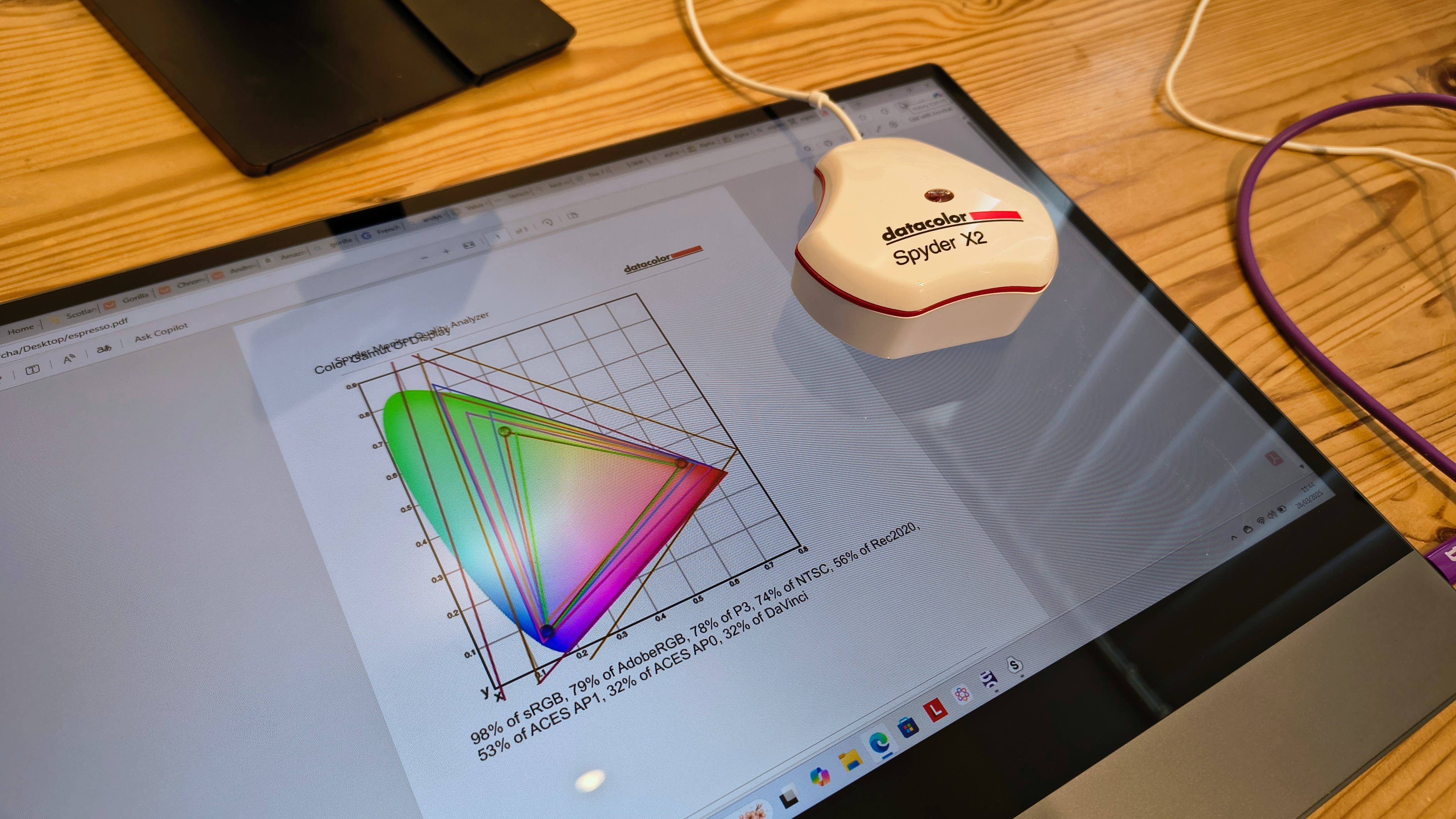


Specifications
Buy it if…
✅ You want an attractive portable display: We love the slick, professional design of the espressoDisplay, which neatly fits Apple’s eye-catching aesthetic.
✅ You want a portable laptop monitor to boost productivity: One of the reasons we love the espressoDisplay is the boost to productivity we found from this slim, minimalist screen.
Don’t buy it if…
❌ You need a simple travel monitor for a laptop: This portable display is, like an Apple device, a bit of a statement piece as much as it is a productivity tool.
❌ You need a cheap portable laptop monitor: The premium build and design of this display is reflected in the price.
Why we chose the espressoDisplay
The espressoDisplay 15 is an excellent touchscreen portable monitor for MacBook devices not just because we found it worked perfectly with Apple’s premier laptop, but because it has the sleek design that fits right in with the MacBook Pro aesthetics. Sure, with two USB-C ports, it will work with Windows laptops and most other devices. But that style, that design felt like it was tailored for use with a Mac.
Attached to the magnetic stand, switching from landscape to portrait mode feels smooth - an essential feature for photographers and designers. There’s also a Creator screen protector, adding a matte finish to the glass screen, which made it easier to view in direct sunlight and write on using the stylus.
Using the screen for everything from work communications to review writing and photo editing, the portable display never missed a beat. We’re not saying we got obsessed with the espressoDisplay, but we did find multiple reasons during the review period to work from home, just to have an excuse to use it. It delivered outstanding performance when we hooked it up to our MacBook Pro 16in.
The team has also reviewed the espresso 15 Pro and the espresso 17 Pro - both great picks if you want greater color accuracy or a larger 4K portable screen compared to the standard espressoDisplay.
Read our full espressoDisplay 15 review
Best portable monitor for gaming









Specifications
Buy it if…
✅ You want to play games: With a future-proof 240Hz refresh rate, this Asus portable screen is geared towards gamers.
✅ You want a large portable monitor with built-in battery: The Asus ROG Strix XG17AHPE boasts a 7,800 mAh battery built in, lasting up to four hours at 240Hz on a single charge.
Don’t buy it if…
❌ You want to watch or work: If you’ll mostly be watching YouTube and Netflix, or using office apps, this monitor is probably overkill.
❌ You need a cheap portable monitor: As you’d expect with specs like this, the portable monitor isn’t as cheap as the sub-$100 displays you’ll find on Amazon.
Why we chose the Asus ROG Strix XG17AHPE
A 17.3in full HD display with a 240Hz refresh rate gives the Asus ROG Strix XG17AHPE the edge. The best portable gaming monitor we’ve tried, this device is focused, offers no compromises, suitable for the most dedicated players.
Even with its broad screen and built-in battery, the device is just 0.4in thin, weighing just 2.3 lb,. A USB-C and mini HDMI port runs along the side. In our hands, the well-built ROG Strix XG17AHPE showed no signs of bend or flex. It comes packages with a case and compact tripod, which is a thoughtful touch.
In use, the large portable display is vivid, crisp. When we tried games like Overwatch, Valorant, and Call of Duty, colors popped off the screen without oversaturation, remaining distinct even in darker areas of the game. And we loved the smoothness that came with a higher refresh rate, with no ghosting and blur. Audio is loud and clear, too.
Yes, it’s a bit overkill if you’re presenting or Netflix-ing the night away (although it’s perfectly capable of doing it). Also, while current-gen consoles are only capable of 120Hz, the refresh rate here offers in-built future-proofing, and the Switch and PlayStation still felt smooth during our gameplay tests.
Read our full Asus ROG Strix XG17AHPE review
Best portable monitors compared
Model | Our rating | Screen size | Resolution | Brightness (nits) | Weight (lbs) |
|---|---|---|---|---|---|
★★★★☆ | 16in | 2560 x 1600 | 400 | 1.68 | |
★★★★☆ | 15.6in | 1920 x 1080 | 300 | 1.70 | |
★★★★⯪ | 15.6in | 1920 x 1080 | 250 | 1.90 | |
★★★★☆ | 14in | 2240 x 1400 | 300 | 1.54 | |
★★★★☆ | 14in | 1920 x 1200 | 400 | 1.36 | |
★★★★⯪ | 27in | 2560 x 1440 | 300 | 10.6 | |
★★★★☆ | 13.3 in / 15.6in | 1920 x 1080 | 300 | 1.43 / 1.90 | |
★★★★⯪ | 17.3in | 1920 x 1080 | 350 | 2.3 |
Best portable monitor: FAQs
Do I need a portable gaming monitor to play games?
No - you don't need a dedicated portable monitor for gaming.
Most standard portable displays will hook up to your console via HDMI (or mini HDMI) and let you play games.
However, if you play competitively you'll want fast refresh rates and higher resolutions. For this, I'd recommend a true portable gaming monitor for a better experience.
How do I connect a portable monitor to my device?
In general, portable monitors connect to devices via USB-C - a single cable carrying output and power, making it better-suited for portability.
Plug one end into your device, the other end into the display, and head into your operating system's display settings for further configurations like mirroring.
Some portable monitors also connect to devices via USB-A, mini-HDMI, micro-HDMI, and VGA. Check your manual for full details.
Are portable monitors compatible with all devices?
You'll find the best portable monitors are compatible with laptops, tablets and gaming consoles like the Nintendo Switch. If the display sports a USB-C and HDMI or mini HDMI port, you should have no issues connecting it to your device.
Do portable monitors have built-in speakers?
Some of the best portable monitor models do feature built-in speakers. However, when it comes to internal speakers, we find audio quality varies greatly. Lower-priced portable monitors often having a shallow, tinny sound to them, lacking in bass. These speakers will be fine for presentations or in a pinch, but in my experience, these pale in comparison to displays with dedicated audio systems or external speakers.
Do all portable monitors have a built-in battery?
No - not every portable monitor comes with a battery.
This keeps the price and the weight lower, with the portable display drawing power from the connected device, like your laptop.
You can find portable monitors with a battery, which is great for working away from a mains outlet, but these devices will be heavier and more expensive.
Tips for choosing the best portable monitor for you
This is the key specs I always look for in a portable monitor and what I recommend checking when choosing the model that’s right for your needs.
Screen size
For most people, one sized between 14in and 16in (like most laptops) offer the best balance for portability. But portable displays come in a range of sizes, so there's no right or wrong here. Raspberry Pi screens tend to be around 7in, while I've tested a 27in display designed to be lightweight and easy to carry despite being as big as a standard computer monitor.
Ports
The most common ports I see on portable monitors are USB-C and HDMI (or mini HDMI). These are standard, letting you connect the display to a wide range of laptops, computers, or consoles - but check your device to ensure compatibility. On most monitors, you'll find two types of USB-C - one for extending your screen via DisplayPort and one for power delivery (PD) if there's no mains adapter or built-in battery. If you're lucky, there may also be an audio jack.
Resolution
Resolution isn't as important on smaller screen sizes as it is with full-sized monitors or TVs. I expect a minimum of 1920x1080 (Full HD), however, some of my top picks here boast 2.2K and 2.5K resolutions (and there are a number of 4K OLED portable displays now). Unless you're playing modern games, it's not necessary, but it can be nice to have.
Power
Most cheap portable monitors won't have a built-in battery, but draws power from the connected device. This makes them lighter and lower-priced, but will drain the connected device faster via the USB-C PD.
Price
Everyone's budget is different, and you can spend pennies or hundreds for a portable monitor. For me, the sweet spot is somewhere between $100 to $300. Displays at this price usually have all the core features most people need. But I have seen some basic screens selling for as low as $50 - I'd recommend choosing one of these only from a known budget brand like KYY, MNN, or Arzopa.
Gaming
If you plan to use your portable monitor for gaming, a standard 1080p/60Hz screen will be fine for general play. However, you may want a display with higher resolution and refresh rates - I'd opt for at least 1440p and 120Hz respectively. In my experience, none of this is necessary for business or streaming use.
How we test the best portable monitors
We've tested a range of professional displays, including the best monitors for video editing, the best monitors for MacBook Pro, and the best monitors for photo editing. We've also reviewed the best monitors and best business monitors. So, we know what to look out for when you need a second screen to take with you.
All devices featured in this round-up have been tested by us. We evaluate these displays across many aspects, starting with the design and dimensions, exploring weight and overall portability. Build quality is essential for the best portable monitors, and we're looking for robust devices that are designed for travel, the commute, and multi-location set-ups.
For screens, we look at size, avoiding - and noting - any signs of glossiness and reflectiveness when used in bright rooms or outdoors in sunlight. We also compare each display's resolution, and whether it's capable for the use. For example, we'd expect higher resolutions for photo editing than for streaming movies or presentations at work.
We also check brightness and viewing angles - and we always test the manufacturer's claims of brightness. In many cases, peak luminance in a real-world setting is lower than the stated specs, and we'll note this in our review. Where available or relevant, we'll evaluate color accuracy and color coverage to identify the screens with the best image quality.
For more, see our guide How we test, review and rate professional and business monitors on TechRadar Pro.
We also tested the best monitors for graphic design - and these are the ones we recommend
Get in touch
- Want to find out about commercial or marketing opportunities? Click here
- Out of date info, errors, complaints or broken links? Give us a nudge
- Got a suggestion for a product or service provider? Message us directly
Portable monitor deals
Sign up to the TechRadar Pro newsletter to get all the top news, opinion, features and guidance your business needs to succeed!

Steve is B2B Editor for Creative & Hardware at TechRadar Pro, helping business professionals equip their workspace with the right tools. He tests and reviews the software, hardware, and office furniture that modern workspaces depend on, cutting through the hype to zero in on the real-world performance you won't find on a spec sheet. He is a relentless champion of the Oxford comma.