TechRadar Verdict
As nice as this screen is, it’s hard to see a purpose that wouldn’t be better served by a laptop with a 4K 17-inch display. The resolution is too high for the size, and the power draw on the connected laptop is significant. It is terrific but not practical for most users.
Pros
- +
4K resolution
- +
Powered by USB-C or Thunderbolt
- +
Touch and pen capable
- +
Excellent P3 colour gamut
Cons
- -
Expensive
- -
Touch doesn’t work on iPad or iPhone
- -
Needs an external power pack for extended running
Why you can trust TechRadar
espresso 17 Pro: 30-second review
The market for portable monitors is limited since most people who need a computer to travel with them choose a laptop with an integrated display. Those who want a secondary display, maybe for a client-facing presentation, often use a projector, allowing many people to see those images easily.
Given that the espresso 17 Pro is only a 17-inch display, it doesn’t fit one of those use scenarios. Still, it does offer 4K resolution and an extensive colour gamut along with touch controls and even a compatible stylus option.
That last feature hints that espresso intends this monitor for creative users who want to review images or footage on a second colour-accurate larger display. That could be useful for a remote photo shoot or film production, though the hardware budget will need to be able to absorb $700 for the screen and a magnetic stand, plus more for the stylus and a soft cover to protect the panel in transit.
The one caveat, and there are others, is that the screen is both connected and powered by USB-C or Thunderbolt in a single included cable.
There are two USB-C ports on the display, so it is possible to power the screen with another USB-C PSU (not included) or a power pack (soon to be added to the range). On top of this, the company also offers adapter cables for HDMI and Mini DisplayPort, but you won't find these in the box.
If you do run the panel from a laptop, expect the operating life of that machine to be significantly reduced. What we experienced with a modern Core i5 laptop that typically had a battery life of 8 hours was only 90 minutes running with the screen attached. Therefore, an external power source isn’t a nice to have but more of a necessity.
We've tested plenty of the best portable monitors, and overall, this is a very classy design and product, but it’s also remarkably niche and relatively expensive. The espresso 17 might fit your workflow, but not everyone would like an additional screen attached to their laptop or PC.
Sign up to the TechRadar Pro newsletter to get all the top news, opinion, features and guidance your business needs to succeed!
espresso 17 Pro: Price and availability

- How much does it cost? £699/$799/€1049
- When is it out? It available now
- Where can you get it? Direct from espresso.
Direct from espresso , the espresso 17 Pro display is £699/$799 or €1049, depending on your location. It comes with the Stand Pro accessory, though you can also source it with the espressoPen, espressoCover, and Creator screen covers with the espresso Studio Bundle for $949/£899/€1199.
At the time of writing, the product is available in the USA, Europe, the UK, Australia and New Zealand, and espresso is offering free shipping to those places.
As there aren’t many portable displays at this quality level or spec, accessing the value of the espresso 17 Pro is a challenge. However, several inexpensive Chinese portable 4K panels are dramatically cheaper, even if they don’t offer the exact functionality on offer with this one.
- Value: 3 / 5
espresso 17 Pro: Specs
| Compatibility | TB4, TB3, USB 4.0, USB-C |
| Number of Ports | 2 |
| Ports | 2x USB-C |
| Quoted Colour Spec | 100% DCI-P3 |
| Panel Bits | 10 |
| Size | 397 x 245 x 9mm (W x D x H) |
| Weight | 1.1kg |
| Accessories included | Stand Pro |
| Touch capable | Yes |
| Maximum refresh | 60Hz |
espresso 17 Pro: Design

- Lightweight
- Comes with base
- No PSU
Most modern displays are built around an LCD panel, generally not made by the brand name on the product, and often used in a range of scenarios.
When creating a monitor design, styling elements, a power system, and other components, all add weight to the design. But in this case, the espresso 17 is effectively the reverse logic.
This monitor is reduced to an LCD panel, making it remarkably lightweight (1.1kg) and easy to transport.
The only accessory provided as standard is a support base that folds into a flat rectangle and connects to the screen using magnets. Magnets are suitable because it’s relatively easy to switch from landscape to portrait and back. Though, if you don’t get the placement right, the panel will slide down somewhat.
But the biggest chin-scratching moment for new espresso 17 customers is that no power supply is provided. You get a high-quality Thunderbolt/USB-C cable, which is used to connect the screen to a suitable computer that can deliver the display data and power down this one connection.
The screen has a second USB-C port, which could be used to connect an external PSU. Doing that would ensure that the screen doesn’t flatten the battery in the laptop you connected, but this isn’t something espresso includes or offers as an accessory. There are some accessories that we’ll talk about later, but a power supply isn’t one of them.
What’s critical to understand is that this monitor doesn’t have HDMI or DisplayPort inputs - although a separate adapter cable from espresso will allow you to connect these to the display. But, straight out of the box, without USB-C or Thunderbolt, it isn’t possible to use it.
For those using it with a laptop, the screen's power drain is substantial, and it could reduce the battery's running time to a couple of hours at most.
These caveats may be why we’ve not seen another brand try something like this, as it’s a niche option to have a laptop with Thunderbolt/USB-C and a massive battery.

The other design aspect of this screen that needs to be discussed is that the resolution is 4K on a display only 17.3 inches from corner to corner.
For those curious about how close you would need to be to see all the details in a 4K image presented on this panel. The visual acuity distance is 0.35 m (1.1 ft), given that the human eye can resolve details as small as 1/60th of a degree of arc. As most people wouldn’t sit with the screen just over a foot from their face, much of the potential quality presented by the espresso 17 won’t be seen by those using it.
What’s interesting is how those who designed it were feature averse in that there are no extraneous ports or buttons. A super-simple OSB is accessed using touch on the panel, but even this only adjusts brightness and contrast and toggles the speakers on and off.
What’s very annoying about these simple controls is that the writer forgot to put the percentage values on the bars, which don’t fully fill before hitting 100%. That’s a poor effort and makes setting precise values impossible.
- Design: 4 / 5
espresso 17 Pro: Features
- Power requirements
- Accessories
- Software
When driving a display and also powering that device, a USB-C or Thunderbolt port has some limitations on exactly how much power it can output. The power demands of the espresso 17 are within the capabilities of most (but not all ports). On the espresso website is a list of Apple and Intel hardware that the monitor will work, although we found it is fine with most modern Thunderbolt ported devices.
That said, where it won’t work is on the other side of a docking station. The downstream power delivery of most Thunderbolt docks is 15W or less, and that isn’t enough to drive the espresso 17.
One of the accessories can address this issue by providing extra power to the second USB-C port on the espresso 17. Called “the Charge”, this 32,000mAh rechargeable battery is the same shape and size as the Stand Pro and connects to that to make the solution modular.
That item is another $199/£150/€159 and adds another 1kg to the weight of the overall package.
A cheaper option is the espressoPen designed to offer 4000+ levels of sensitivity to the touch feature of the screen, allowing the espresso 17 to turn a mini PC or laptop for drawing into a painting and sketching platform. At $89/£90/€99, this is more affordable than most, and it is rechargeable using USB-C. To enhance the drawing experience further, espresso also makes a paper-like surface for adding to the screen called Creator, and the software Jot by espresso
This accessory not only makes the drawing sensation feel much more like paper but also protects the screen from accidental damage and reduces the reflections from what is a very glossy display. Each pack costs $59/£60/€69, but you do get two sheets in each.

In addition to these, we also received an espressoCase 17 with our review hardware. This provides a soft cover for the display that doubles as a simple support for $69/£59/€69. It would be ideal for those aiming to travel as light as possible and not bring the Stand Pro along.
The final accessory, of sorts, is free. With limited OSD controls, espresso provided much functionality typically included on screens with espressoFlow, a software tool. This software enables additional features, including automatic screen rotation, workspace management, and easier app snapping.
While these features are nice to have for a PC, this software tool is a necessity on the Mac. That’s because without installing it, touch won’t work on Apple machines at all. And, those using the screen with an iPad or iPhone don’t get touch at all. According to the manufacturer, this is a limitation with iOS and iPadOS, and they're looking into finding a fix in the future.
- Features: 4 / 5
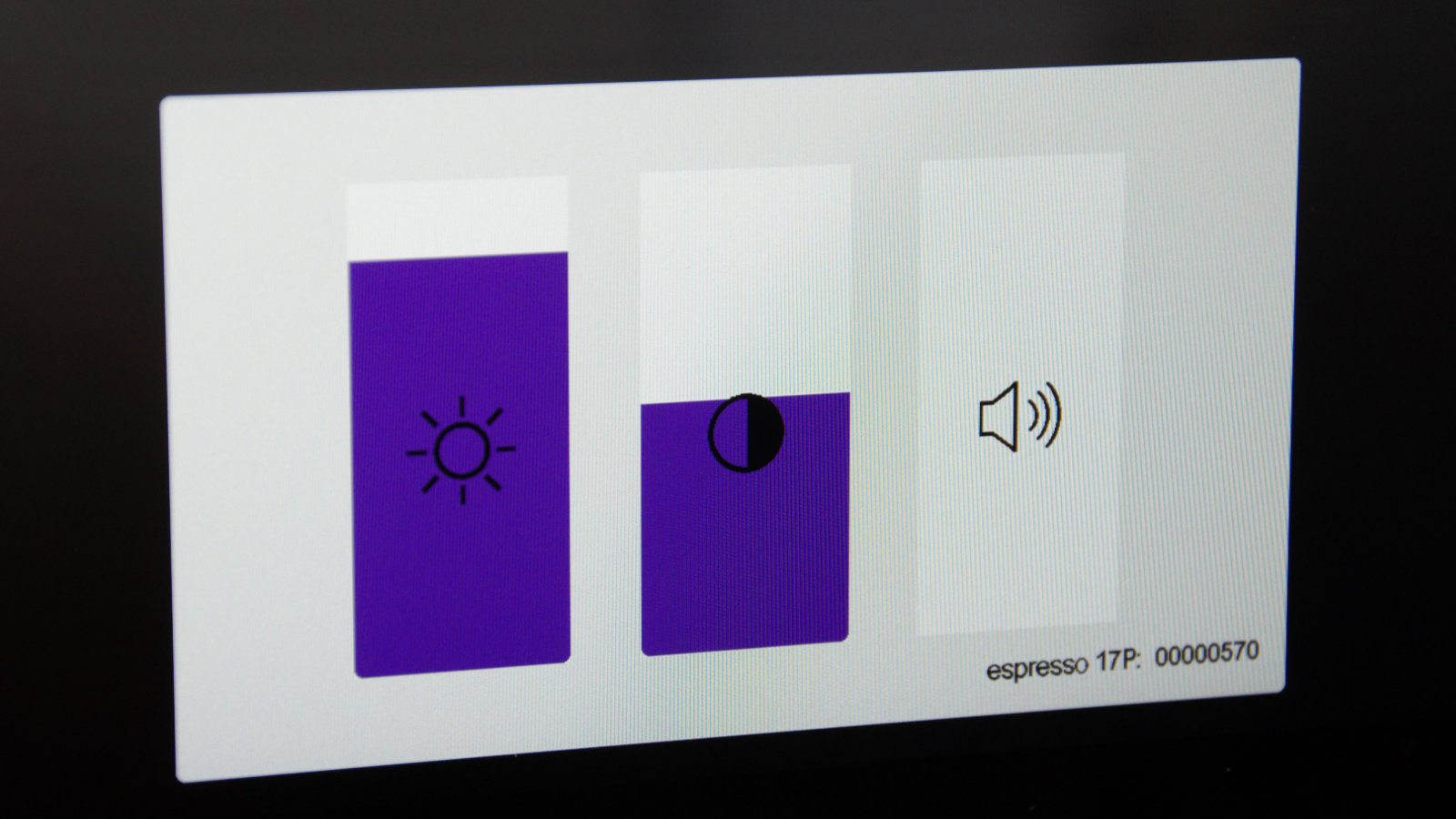
espresso 17 Pro: Performance
- Performance
- DC-3 Colours
- 450 nits
Whatever else is marginally misguided about the espresso 17 Pro, the panel that was chosen for this product is exceptionally capable.
But before we get into what is good, there are a few aspects that might have been better.
For starters, the backlight on this panel is heavily biased to the bottom left, with about a 3% difference in brightness between that corner and top edge. That’s not a huge variance, but it makes for a minor lack of uniformity in brightness.
More of an issue is the overall brightness of the screen, since espresso quotes 450 nits for this panel. This is the peak brightness, only possible when an additional power source is plugged in. However, using a single power source, our display analysis saw a maximum brightness of only 350 nits, making this screen too dim for HDR use. We can easily deduce why it is not brighter, but wishing it was brighter doesn’t make it so.
Those points aside, the colour representation is wonderful for the most part. It might only manage 85% of AdobeRGB, but it hits 97% of DCI-P3, and it offers 100% of sRGB.
It is quoted as 100% of DCI-P3, but 97% is close enough based on the variance between manufactured products.
The Gamma track is nailed to 2.2, and at 100% brightness, it manages nearly a 1000:1 contrast ratio. The Datacolor SpyderX Elite analysis rated the Gamut, Tone Response, and Contrast to be all 5 out of 5, with colour uniformity and colour accuracy rated a 4 out of 5.
This is a top-notch display that is easily good enough for most creative ventures that aren’t working with exact Pantones.

- Performance: 4.5 / 5
espresso 17 Pro: Verdict
The espresso 17 is a unique product that pushes the boundary of what is possible using current display technology and USB-C/Thunderbolt. However, it’s roughly the same cost as the best MacBook Pro laptops, will drain your laptop battery in short order and won’t work without USB-C or Thunderbolt ports or an adapter cable on the host system.
Leaving aside the relative impracticality of using a 4K display that’s only 17.3 inches across, while the colour representation is outstanding, 450 nits wouldn’t be enough to use HDR, and given how this is powered, making it any brighter probably wasn’t a viable option.
It is possible to spend more on accessories, increasing the total price of ownership above $1000 to address the power demands and screen reflection, add a stylus and protect it while in transit. That’s a serious investment. A portable projector might achieve better results for those wanting to present a second display to customers.
For most, the espresso 17 costs too much and has a few usage caveats, but it will be ideal for the few who can afford it.
espresso 17 Pro: Report card
| Value | Expensive for a 4K second display that only works with USB-C or Thunderbolt | 3 / 5 |
| Design | Simple but effective design that is easy to transport | 4 / 5 |
| Features | Lots of accessories and software support. | 4 / 5 |
| Performance | Great colour gamut but limited brightness for HDR use. | 4.5 / 5 |
| Total | Too many limitations on what is a niche solution at best. The price would buy you a spectacular 4K conventional screen. | 4 / 5 |
Should you buy a espresso 17 Pro?

Buy it if...
You travel light and need a second screen
At just over 1.1kg for the screen and a USB-C cable, this is easily the lightest extra 4K screen it is possible to get. However, how long it will work drawing laptop power is debatable, and that assumes you don’t bring the stand along.
You need touch or stylus controls
Using the espressoPen accessory, the display converts almost any system into a tablet creative people might enjoy. You might also want to consider the Creator 17 screen covers, as they reduce the screen reflection and make drawing on the display more like sketching on paper.
Don't buy it if...
You don’t have these ports
There isn’t any easy way to get HDMI or DisplayPort output into this monitor, so if you don’t have USB-C or Thunderbolt, then this isn’t the external display for you.
Are working with a budget
The cost of this portable monitor would buy you three 1080p portable screens, and that’s without accessories. It might be colour-accurate, but spending north of $1000 (including accessories) on a 17-inch panel isn’t budget-friendly.
We tested the best business monitors - and these are our top choices for professionalism and productivity
Mark is an expert on 3D printers, drones and phones. He also covers storage, including SSDs, NAS drives and portable hard drives. He started writing in 1986 and has contributed to MicroMart, PC Format, 3D World, among others.

