TechRadar Verdict
The Roccat Vulcan II Mini offers great gaming performance, nifty features that give you different function layers, and some modding capabilities so you can spruce things up even more. Not that it needs help in the looks department, as it’s already oozing with charisma, but it’s still good to know that Roccat is finally throwing its Vulcan hat in the modding ring.
Pros
- +
Fast optical switches
- +
Easy-Shift adds another layer of key functions
- +
Bright RGB lighting
- +
Compact and lightweight
Cons
- -
Good god, that software!
- -
Keycaps might be small for those with bigger hands
Why you can trust TechRadar
Roccat Vulcan II Mini: One-minute review
Great news, fellow keyboard modders. With the Roccat Vulcan II Mini (and the much-lauded Vulcan II Max) legendary Vulcan line, one of our favorite gaming keyboards, has finally entered the modding world, and it’s about damn time.
Not that we’re minimizing the Roccat Vulcan II Mini’s many merits, of course. This tiny but mighty mini gaming keyboard is packed with features that prove crucial to gaming – its Game mode and Easy-Shift features, for example, will quickly give you access to game macros and key assignments without disrupting the keyboard’s default functions that you’ll want to use for non-gaming stuff.
There’s also its 65% form factor, which means you can have a compact keyboard without losing those vital arrow keys. And finally, those low-profile keys combined with that incredibly vibrant RGB lighting makes the keyboard an easy sell.
Still, its modding capabilities are a welcome addition as they add another layer of customizations to this already multilayered keeb. The switches still aren’t hot-swappable, sadly, but you can now slot in third-party keycaps with cross-shaped stems and use a coiled cable, sprucing things up and making it your own (and, that’s exactly what we’ve done, making our Christmas-themed using keycaps from Drop.)
That’s a lot of customizations for a keyboard that sits in the mid-range market. Now all we need from Roccat is to tighten up that still unnecessarily complicated software – and perhaps produce fun, low-profile keycaps in different colors and designs while they’re at it.
Roccat Vulcan II Mini: Price and availability
- How much does it cost? $149.99 (£129.99, AU$259.95)
- Where is it available? Available now
- Where can you get it? Available in the US, the UK, and Australia
Layout: 65%
Switch: Roccat Titan II Optical Red Switch
Programmable keys: Easy-Shift[+] for programmable layer, 30 multi-function smart keys, mod-ready
Dimensions: 116 x 324 x 31 mm
RGB or backlighting: Yes
Admittedly, the Roccat Vulcan II Mini isn’t what we’d categorize as “cheap,” but hear us out. It’s slightly more affordable than the competition at only $149.99 (£129.99, AU$259.95). Top rivals like the Razer BlackWidow V3 Mini HyperSpeed, the Corsair K70 Mini Pro Wireless, and the SteelSeries Apex Pro Mini will set you back $199.99 (£179.99, AU$299.95), $179.99 (£169.99, AU $299.00), and $179.99 (£169.99, AU$399.00) respectively.
Granted, each of those mini keyboards have its own set of strengths as well, but looking at the price tags alone, the Roccat Vulcan II Mini is certainly the most affordable of the bunch. Plus, it comes with a terrific feature set and is decently comfortable to type on as well, which make it an excellent value for your money. So, we’re giving this one a 4.5 out of 5.
Sign up for breaking news, reviews, opinion, top tech deals, and more.
- Value: 4.5 / 5
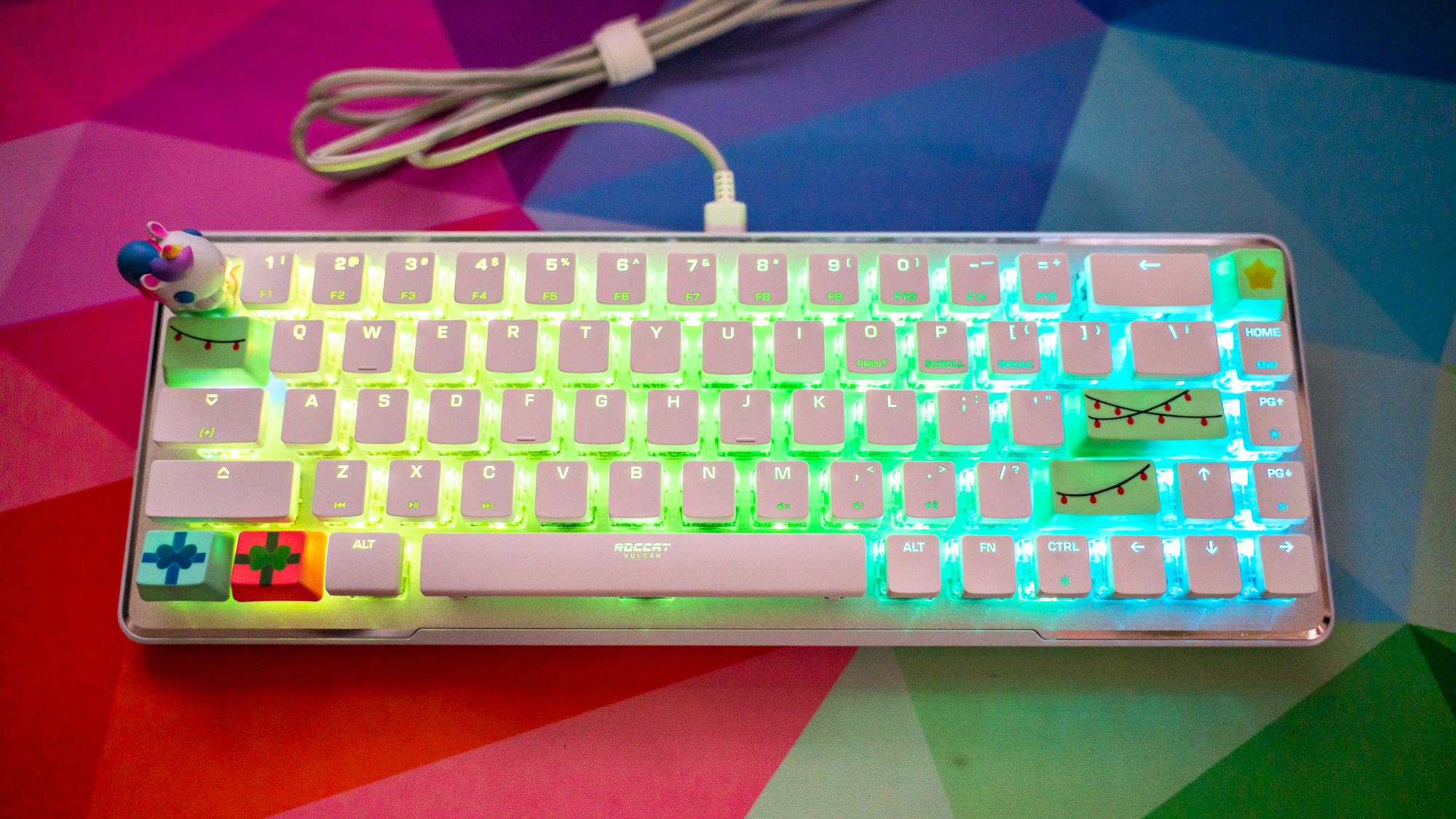
Roccat Vulcan II Mini: Design
- That sophisticated, attractive Vulcan design is still there, but better
- Compact and lightweight
- Mod-friendly
We’ve been huge fans of the Vulcan line’s elegant look from the beginning, with those low-profile “floating” keys, refined top plate and case, and sleek form. So, we’re happy to see those same elements on the Roccat Vulcan II Mini.
But, somehow, Roccat’s managed to elevate that look even more. We’re not quite sure if it’s the compact form factor itself or if the RGB lighting is slightly more vibrant than ever, but this one’s somehow more attractive than our beloved Roccat Vulcan TKL Pro.
We appreciate a good mini gaming keyboard, but the 65% layout here is even better as you’re still getting that compact, small-footprint form factor without having to frantically rack your brain for the right shortcuts to the arrow keys. Better yet, it’s more lightweight than other top mini gaming keyboards at only 542g, making it the most travel-friendly of the bunch.

Like any mini gaming keyboard, however, you’ll still need to use shortcuts to access functions that do not have dedicated keys. Luckily, Roccat makes that a less daunting experience thanks to the Smart Keys feature. Pressing on the FN key doesn’t just give you access to the secondary functions, but it highlights them as well on the keycaps with their dedicated LED. This way, you know and can see that they are active, giving you that piece of mind that you’re accessing the right function.

The most welcome part of its design, at least for us keyboard modding fans, is the fact that those floating keycaps are now removable so you can replace them with third-party cross-shaped-stemmed keycaps. As is the USB-C cable so you can replace it with a more attractive and easier-to-manage coiled cable. Just bear in mind that replacing the keycaps may ever so slightly change the feel and feedback of those keys, as well as dim that fabulous RGB lighting.
- Design: 4.5 / 5

Roccat Vulcan II Mini: Performance
- Some switch resistance and noise
- Great gaming performance with useful features
- Software can feel convoluted if you’re not used to it
The Roccat Vulcan II Mini boasts the brand’s Titan II Optical switches, which not only feel great to type on but also deliver speedy gaming performance and an actuation point of 1.4 mm. Optical switch fans will love them, as will mechanical switch fans. However, we found that some hard-core mechanical keyboard fans are put off by optical switches as they do have a bit more resistance, which is exactly what’s going on here.
Despite being linear switches, you’ll find that the Titan II Optical has a bit more resistance than linear mechanical switches, which means you might fatigue faster when you’re typing. That isn’t to say that it isn’t comfortable to type on, and the short actuation and 45g operating force certainly helps you type more effortlessly. But, if you’re used to mechanical switches, you will notice the difference.
The gaming performance is, naturally, impeccable despite the polling rate being “only” 1,000Hz. Those optical switches are fast and responsive, making games like Control and Kena: Bridge of Spirits more effortless to win in. Of course, since it’s a wired keyboard, there’s no need to worry about higher latency or lags, but we suspect that even if it’s wireless, it’ll still keep up with the more intense parts of these games.
Even if you’re not big on creating macros and remapping, we definitely recommend taking advantage of the Roccat Vulcan II Mini’s Game Mode and Easy-Shift features. Game mode, which you can activate by pressing Fn+Win, gives you a new set of key functions, and Easy-Shift, which you can access by holding down the Caps Lock key while on Game mode, offers another layer of functions. And, you can use both to program faster game responses. Another advantage these features offer is allowing you to keep those default keyboard functions, minimizing disruptions if you’re also using it for work or school.

Not only are you essentially getting three function layers here, but you can also keep five different profiles, thanks to the onboard storage, which means you can have three different function layers – not to mention, different RGB lighting – for five different games or needs.
That is, if you have time to program everything. Fair warning: we’ve been using Roccat’s Swarm software, which is what you use for customizations, for quite some time now, and it hasn’t gotten all that easier to navigate and use. It’s fairly extensive, which we appreciate, but if you’re a newbie, there’s definitely a steep learning curve here.
- Performance: 4 / 5
Should I buy the Roccat Vulcan II Mini?

Buy it if...
You need a compact keyboard with great gaming performance
Though there are many excellent-performing mini gaming keyboards, the Roccat Vulcan II Mini is a strong contender that must be considered.
You’re looking for a mini gaming keyboard that’s slightly more affordable
Though feature-rich, this is more affordable than other mini gaming keyboards in its class, so you’re getting better value for your money.
You want a lower-profile keyboard that’s mod-friendly
This Vulcan gaming keyboard now has removable keycaps and is compatible with other cross-shape-stemmed keycaps.
Don't buy it if...
You need something under $100/£100
While it’s slightly more affordable than its rivals, this still isn’t a budget gaming keyboard. Look elsewhere if money’s a little tight, or save up!
You want a full-sized keeb
Get the Roccat Vulcan II Max instead if you want a full-sized layout. It’s got the same features plus a funky translucent palm rest.
Also consider
SteelSeries Apex Pro Mini Wireless
The SteelSeries Apex Pro Mini Wireless comes with the Apex Pro TKL’s dual actuation and customizable actuation points, only in a smaller, more compact package.
Read our full SteelSeries Apex Pro Mini Wireless review
Razer BlackWidow V3 Mini Hyperspeed
Oozing with style, quality and performance, this 65% gaming keyboard is the sweet spot for gaming and working. It’s on the pricey end, however.
Read our full Razer BlackWidow V3 Mini Hyperspeed review
Roccat Vulcan TKL Pro
It boasts the brand’s Titan optical switch that’s both impressive in performance and quiet in operation. It’s a beaut as well, with a classy brushed gunmetal finish and floating keys.
Read our full Roccat Vulcan TKL Pro review
Roccat Vulcan II Mini: Report card
| Value | More affordable than its rivals but equally feature-rich, the Roccat Vulcan II Mini is a great value. | 4.5 / 5 |
| Design | It’s attractive, has vibrant RGB lighting, and is mod-friendly – not to mention, compact. This is a gorgeous gaming keyboard. | 4.5 / 5 |
| Performance | Those optical switches might not offer the same mechanical switch feel, but they are fast and responsive. Meanwhile, the Easy-Shift and Game mode features are reliable. | 4 / 5 |
| Total | The Roccat Vulcan II Mini is another Roccat win, and the fact that the accompanying software is a bit of a pain to use isn’t a deal-breaker. | 4.5 / 5 |
- First reviewed December 2022
How we test
We pride ourselves on our independence and our rigorous review-testing process, offering up long-term attention to the products we review and making sure our reviews are updated and maintained - regardless of when a device was released, if you can still buy it, it's on our radar.

Michelle Rae Uy is the former Computing Reviews and Buying Guides Editor at TechRadar. She's a Los Angeles-based tech, travel and lifestyle writer covering a wide range of topics, from computing to the latest in green commutes to the best hiking trails. She's an ambivert who enjoys communing with nature and traveling for months at a time just as much as watching movies and playing sim games at home. That also means that she has a lot more avenues to explore in terms of understanding how tech can improve the different aspects of our lives.



