Why you can trust TechRadar
We all know that nigh on every Android phone released without the word Nexus in the title has some level of software customisation. The Xperia L is no different, with Sony's UI sitting prettily over the top of Jelly Bean, although that's Android 4.1, not 4.2 or 4.3.
Starting at the lock screen, swiping up and down produces an interesting shutter like effect, with Sony adding the ability to swipe the Camera or Music icon left or right to instantly load into the respective apps.
We do struggle a little to see why the Camera Icon is there, given that the dedicated shutter button launches direct into the camera from sleep mode.
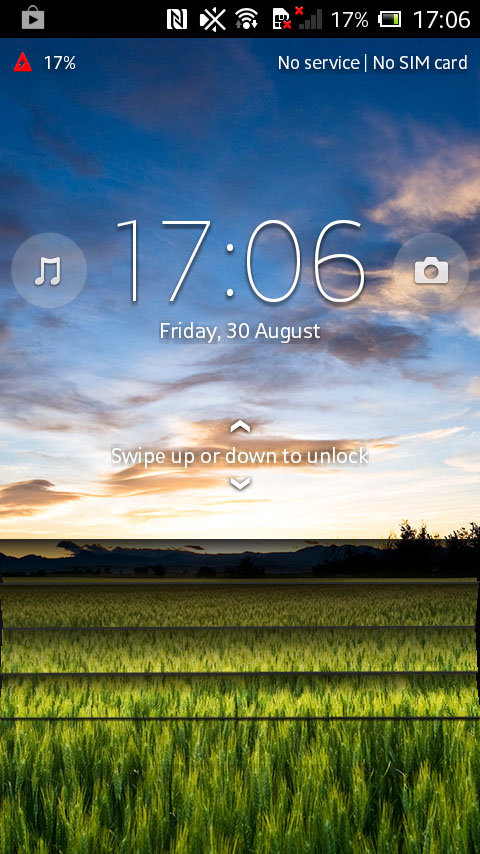
The 1GHz dual-core CPU seemed to cope well with what we threw at it. Movement between home screens was snappy, although we noticed that the gallery widget needed a second or two to load images nearly every time we made it to that screen.
We did also find that it took a noticeable amount of time to load apps. We're not talking extreme lengths of time here, but long enough for it to be a bugbear the longer we used it.
As for the interface itself, Sony's UI is very well put together. We can't say that it is the best that we have used, we'd have to look more towards the Samsung Galaxy range or towards HTC's Sense to find that, but it does everything that we could ask for.
Having access to a couple of quick settings in the notifications bar, for instance, is a feature that we have long been fans of on multiple UIs. There is not as many features available to toggle, but we found that the blue icons were more than enough to get us by. Access to the settings menu is also done through that bar.
Sign up for breaking news, reviews, opinion, top tech deals, and more.
Thanks to having Jelly Bean underneath, notifications are also expandable and dismissable, helping you to sort through the mishmash of notifications from Facebook, email and Smurfs Village.
Home screen wise, Sony offer the Xperia L with up to seven, added by swiping as far to the left or right as you can, and then clicking the Plus button. There is no way of snapping out to view all the home screens together, and no way of rearranging their order, without moving every widget one by one.
Within the app drawer, Sony has chosen to divide it into blocks. The upper section of the screen provides access to how the icons can be arranged, by usage, date installed or alphabetically, as well as having a search button and settings key. The lower section contains the apps, which are navigated by a horizontal swipe. Interestingly, there is no way to add widgets from the drawer.
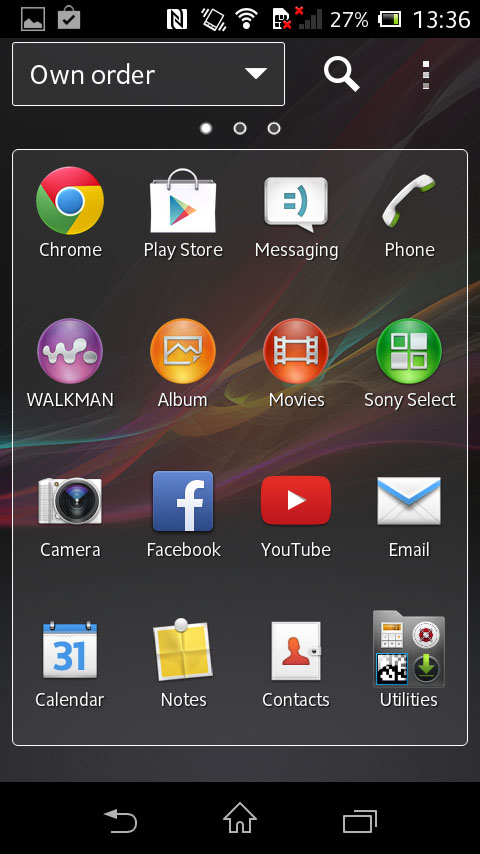
Moving apps to the home screen is done in the same way that it always has on Android, by long pressing and dragging. It can also done by long pressing the home screen, which brings up a bar along the bottom for adding widgets and apps, as well as changing the Xperia L's theme and wallpaper.
Icons throughout the Xperia L are another area that Sony has had a look at, providing their take in much the same way that other OEMs have. The rounded designs of the icons, and the slim white text underneath makes a change from the blockier TouchWiz.
Overall, the Xperia L feels very much like an Android device, and this isn't something that we can knock as the Android platform is very well built, and very easy to navigate. Sony has thrown some interesting features in, things like the ability to change the theme made the L feel a little different which will help in two-year contracts.
The biggest problem with the Xperia L interface isn't the software, rather the internal processor. For the price tag, it's hard to knock it. Things are generally smooth, but the dual-core 1GHz processor struggles on the odd occasion, especially if you quickly throw a couple of tasks its way.
We also couldn't decide whether it was an over sensitive screen, or the processor lag misreading some of our gestures, but we found that the Xperia L would often load an app or a menu that we had moved our finger over, yet hadn't actually pressed.
