Why you can trust TechRadar
Contacts
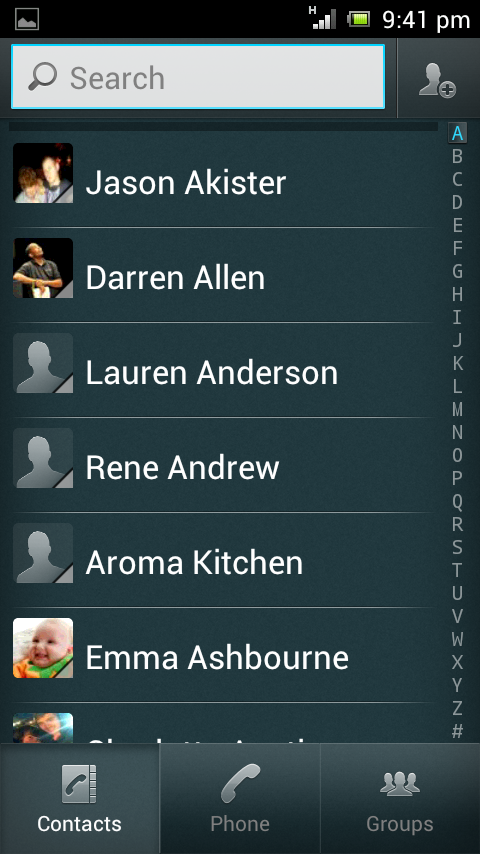
Contacts are dealt with adequately on the Sony Xperia J, with the option to sign into your Google, email and social media accounts and pull through your contacts into the main application.
The contacts app itself is pretty standard Android, with a list of all your friends and a picture next to each of their names.
We found the Xperia J to be pretty hit and miss when it came to automatically matching up our chums with their relevant Facebook profiles, and the ones it did mange to link up saw profile pictures not always pulled through.
This led to us having to go through manually to link the ones it missed and scratching our heads as to why it wasn't pulling through everyone's picture.
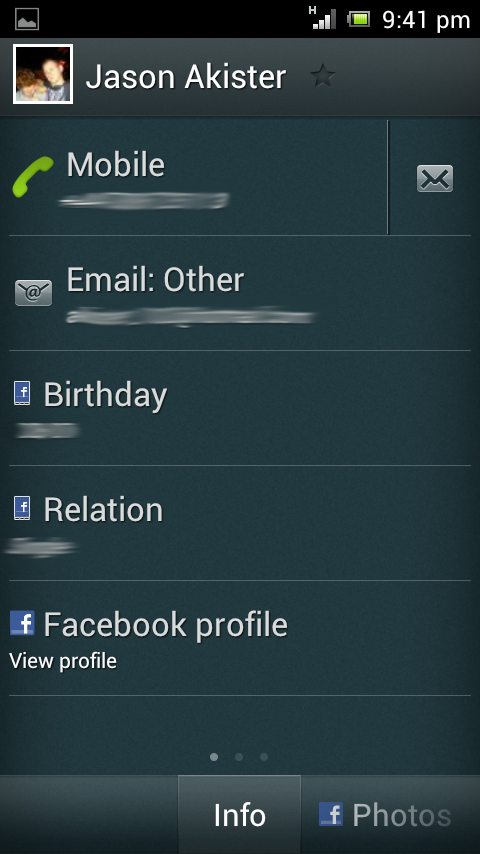
Click through onto a contact's details and you'll note that if you have linked them with their Facebook profile the Xperia J has also pulled through their birthday and relationship status onto the contact card – handy if you're rubbish with dates or lazily on the pull.
There are also a couple of additional tabs, photos and interests, which grabs more information from the social network, allowing you to find out even more about your new-found friend.
If you're a Twitter fan then you won't be happy to learn that the Sony Xperia J does not cater for the 140 -character social medium in its contacts app for linking accounts together - #fail.
Sign up for breaking news, reviews, opinion, top tech deals, and more.
Adding a new friend to your contacts list is the same simple Android routine – hit the icon next to the search bar and you're taken to a form, allowing you to fill out a huge range of data.
Calling
The phone app appears as a separate icon on the Sony Xperia J, but in reality it's part of the same app as contacts – hitting phone just opens up the application on a different tab.

You're greeted with a numerical keyboard which also has your latest calls displayed above it, allowing you to quickly perform a call back.
Start tapping out a number and you'll note the Xperia J comes equipped with smart dial – offering up contact suggestions matching the digits you're typing.
Obviously you can also call someone by opening up their contact card from your friend list and tap their number.
Once in a call we found the quality to be perfectly acceptable, with volume going loud enough to hear our friend even in noisy situations.
Audio wasn't crystal clear, but we didn't experience any major issues, and the Xperia J managed to hold signal well, meaning we didn't drop calls.

TechRadar's former Global Managing Editor, John has been a technology journalist for more than a decade, and over the years has built up a vast knowledge of the tech industry. He’s interviewed CEOs from some of the world’s biggest tech firms, visited their HQs, and appeared on live TV and radio, including Sky News, BBC News, BBC World News, Al Jazeera, LBC, and BBC Radio 4.
