Why you can trust TechRadar
It can be hard to pick out the unique selling point on some phones, but there's no such quandary with the Galaxy K Zoom. The 20.7MP 1/2.3-inch CMOS sensor is one of the best around, but only "one of" - it seems to be the same one installed in the Sony Xperia Z2.
Despite all of those megapixels, the sensor at the heart of the handset's camera isn't going to blow other high-end smartphones away for image quality.
While Samsung's Galaxy S5 only has 16MP to offer, for example, it's using the superior Isocell technology, which the K Zoom doesn't have. Instead, its main strengths lie in other areas.
First and foremost, there's the 10x optical zoom to let you get closer to the action, whether that's the local flower show or your kid's sports day. That's a big improvement on other smartphones and better than a lot of compacts too.

Despite being a little fiddly to use (you can zoom with the volume rocker or with two fingers on the screen) it works very well. For those of you who think you'll be making a lot of use of the zoom capabilities, it's one of the biggest plus points of the handset.
If you're used to smartphone photography the idea of a zoom feature might seem a little redundant, but it can make a huge difference: whether you're filming a squirrel, a racing car or a best man's speech, being able to zoom in on the action rather than having to move towards it is a big bonus.
Second - and less impressive - is the Optical Image Stabilisation (OIS) technology. In theory this should make images crisper, with more well-defined edges, but I found it difficult to see the difference. Smartphones are well-known for fuzzy edges and blurring and these problems were in evidence here.
Sign up for breaking news, reviews, opinion, top tech deals, and more.

Not that this was a serious problem or distracted from the overall image quality to a great extent, but if you have OIS installed on a device you would expect to see better results when putting it to the test.
Thirdly, there's the Xenon flash. Whereas most smartphones struggle along with an LED replacement, the K Zoom employs the same illumination technology you'll find in a dedicated camera. Here you definitely can see the difference - images taken with flash look like they've been shot on a regular compact camera rather than a smartphone.
The camera offers an equivalent focal length of 24-240mm and an aperture range of f3.1-6.3, so think mid-range rather than top-end compact camera. Shutter start-up speeds are impressive, with the lens out and ready to go in about a second or so.
You're not going to suddenly turn into the world's best wildlife photographer just because you've got the Galaxy K Zoom in your pocket, but you have much more room to experiment than you do with most other smartphones.

It's worth mentioning that the optical zoom may not be accessible from all of the apps you use. The feature is supported by Vine, for example, but not by Instagram. If there's an app you use a lot, check with the developer to see if it's compatible with the K Zoom's more advanced features.
In certain scenarios the best smartphone snappers will outperform the K Zoom, but what you're getting for your extra heft is better zoom, better flash performance, and more stability in your shots. The device has one more card to play though, and that's the wide variety of scene modes and manual settings offered to the user, of which more shortly.
Overall it's hard to fault the images captured by the Galaxy K Zoom, whether up close or far away, well-lit or gloomy. It's certainly very capable - the only question would be whether it's capable enough to make you plump for this rather than any other top-end phone.

Video capabilities top out at 1080p/60fps, so again the K Zoom can produce very good results in the right hands. The optical zoom can be used during filming if required. There's also a 2MP camera at the front for video calling and Snapchat selfies.
Camera software
Even if the K Zoom's images aren't streets ahead of the competition, it does have the edge in terms of options and modes. Like the phone as a whole, the integrated Scene Modes are for those who want to do a bit more with their photos but who aren't serious professionals (those are the folks who all have DSLRs anyway).
There's a huge range of choice when it comes to modes - more so than in any other camera, including Samsung's S5 - and it's up to you how you arrange them on the camera interface. You can hide the ones you never use, which makes life much easier.
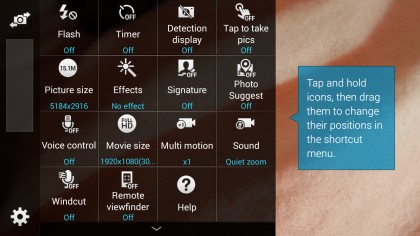
From staples like macro and food to more exotic choices such as dawn and waterfall, almost everything is covered, and while it wasn't possible to test them all, I found them to be on the money in the majority of situations. Silhouette is particularly handy for dealing with backlight.
For more advanced users there's an AF/AE mode that enables you to pick out different bits of the image as reference points for exposure and focus — handy for those times you want to foreground something or lighten up part of a scene that's in shadow.

There's also an intriguing Pro Suggest option that lets you depress the dedicated shutter key half-way and then pick from the suggestions presented, which are all Instagram-style filters rather than modes as such. More Pro Suggest/filter options can be found in the Pro Suggest Market app.
The manual mode provides options for shutter speed, aperture size, exposure compensation and ISO speed, but the choices are limited in each case. The dedicated hardware shutter button (top right as you hold the phone in landscape mode to take a photo) is very welcome, giving you a two-step process for framing and then capturing your snaps.

Also of note is the Selfie Alarm mode, which automatically takes a snap when your face is in the right position. If you're trying to line up a shot with your best pal or a passing celebrity, then it makes the process more straightforward, but it feels a bit gimmicky.
All things considered, it's a good stepping point for those who want to start taking more control over their shots. For beginners used to the point-and-tap smartphone world the options provided by the Galaxy K Zoom will be more than enough to start tinkering. But for seasoned photographers who already know their way around ISO speeds, they are likely to feel a little limiting.

Dave is a freelance tech journalist who has been writing about gadgets, apps and the web for more than two decades. Based out of Stockport, England, on TechRadar you'll find him covering news, features and reviews, particularly for phones, tablets and wearables. Working to ensure our breaking news coverage is the best in the business over weekends, David also has bylines at Gizmodo, T3, PopSci and a few other places besides, as well as being many years editing the likes of PC Explorer and The Hardware Handbook.
