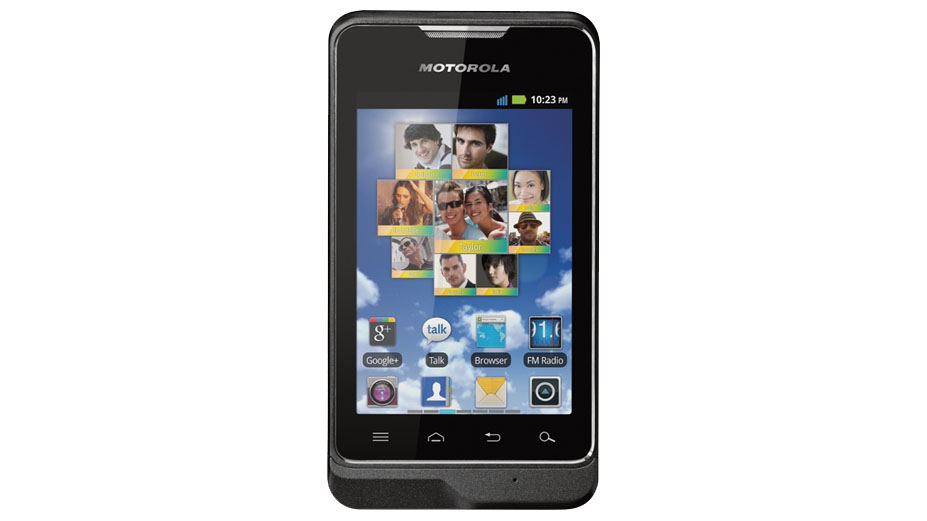Why you can trust TechRadar
As with all phones running Google's Android OS, the suite of Google apps is a key part of the Motorola MotoSmart.
You get the YouTube app, Gmail, Calendar, Talk and the Play Store link for purchasing apps, plus the incredibly comprehensive collection of mapping and location apps.

Google Maps works well on the Motorola MotoSmart, doing a decent enough job of scrolling and zooming around locations.
You also get the integrated Navigation app, which takes your current map location and enables you to set a destination, before calculating a route for you and presenting it just like a fully-featured sat nav would.

The Motorola MotoSmart took around 30 seconds or so to get its initial GPS satellite lock, but from that point on it worked perfectly well as a serious little navigation tool.
As well as offering turn-by-turn voice directions (if you download the audio pack from the Google Play store), the Navigation app also hooks up with Google's Street View tool, so you can scan ahead to the next junction and have a little look at the turning before arriving. It's an amazingly useful tool.
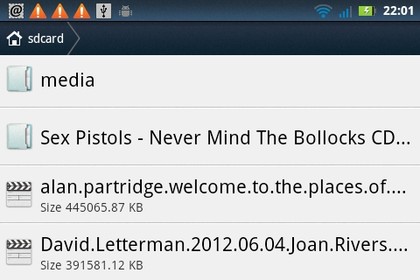
Motorola's also put a file explorer on here, so you can find any stuff you've dumped on the SD card easily enough.
Sign up for breaking news, reviews, opinion, top tech deals, and more.
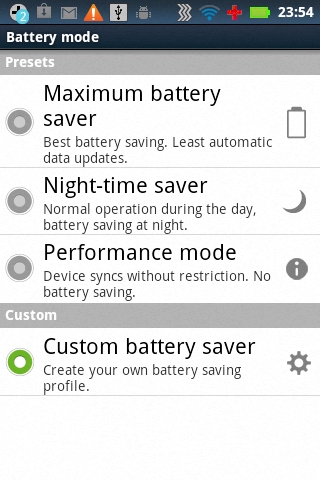
Plus there's a task manager app, to show you what's currently running and how much memory the apps are eating up.
There's also a battery manager app, although it's really just a shortcut to Android's existing power use tools.
The advanced power management tools we've seen on other Motorola handsets, such as the Razr, are missing, although there is a small selection of battery mode power profiles, where you can select from three power use presets or create your own custom options.