Why you can trust TechRadar
Amongst all this talk about extra features, design and screen density, it can be easy to forget that the Moto X can make calls and stuff. In fact, it's quite good at that.
Call quality
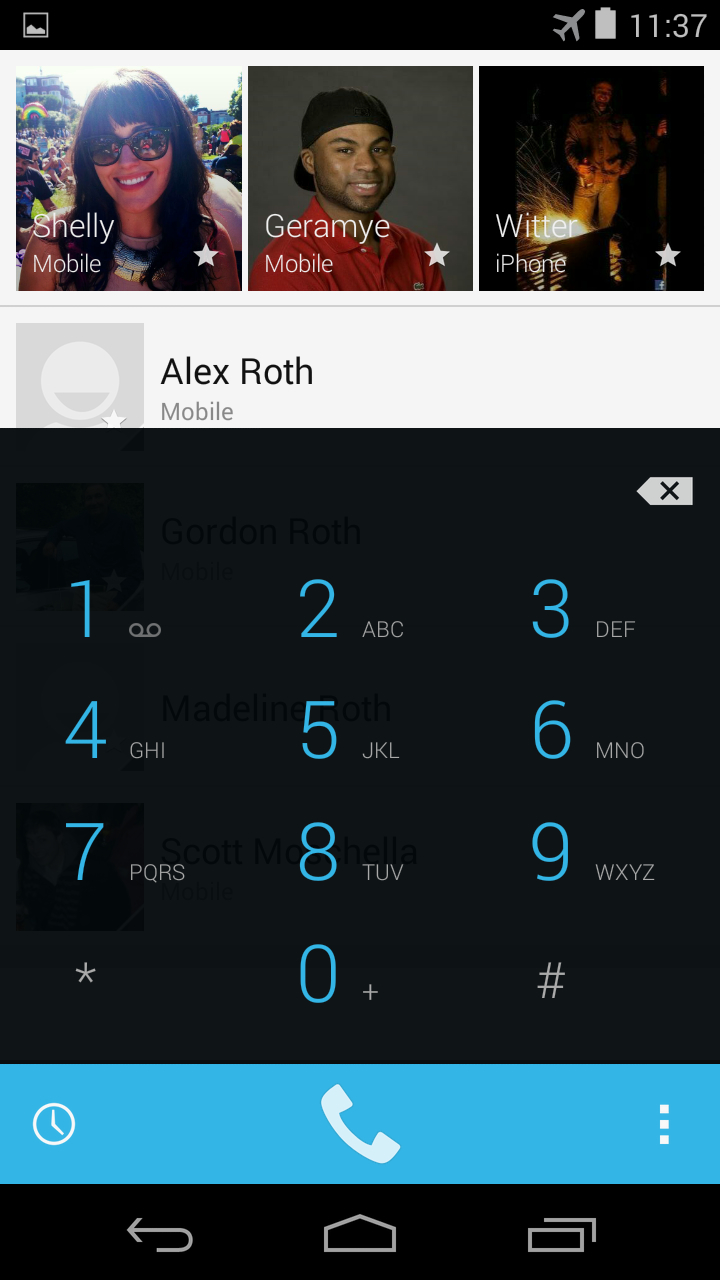
The Moto X has two noise canceling microphones for keeping your calls clear, and they get the job done. We were able to make calls in busy standing next to noisy traffic, and the people on the other line could hear us loud and clear.
On our end, voices came through nice and sharp, without any distortion from the microphone. The rear speaker does a fine job projecting speakerphone calls, and the Moto X can easily hear you across a medium sized room.
The speaker is just fine for sharing a YouTube video with a friend, or listening to podcast while you fold laundry. It's loud and clear, though not HTC One BoomSound, and distorts only slightly when playing noises of the right pitch at maxed out volume.
Contacts
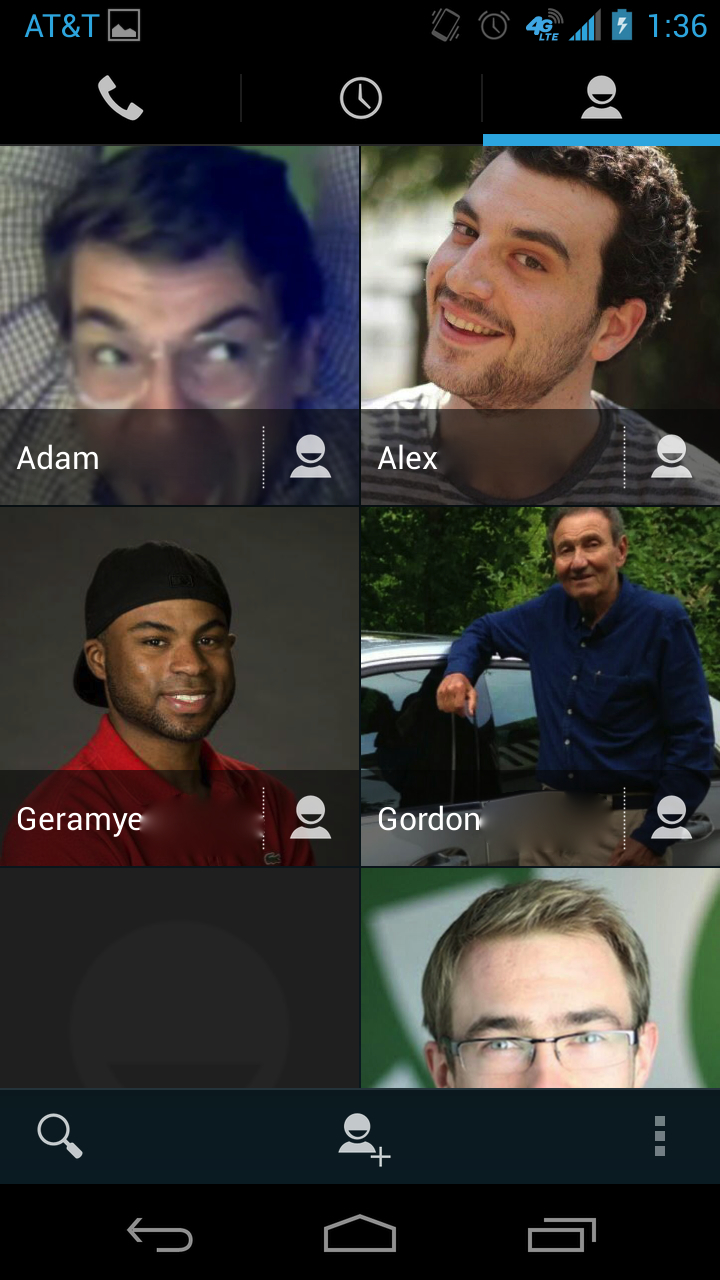
Since it's essentially a stock Android Jelly Bean device, the Moto X uses the basic Android contacts interface. It's stark and minimalist, decorated only with pictures of your friends imported from Gmail contacts and Google Plus, and few designated favorites at the top.
While you have to dive into your Gmail account on computer to most heavy lifting, like combining duplicate contacts or mass deletions, that connectivty is part its strength. Being able to edit your address book with a keyboard and mouse makes it a far more efficient, and changes you make either in Gmail or on the Moto X are reflected in both places almost immediately.
Text messaging
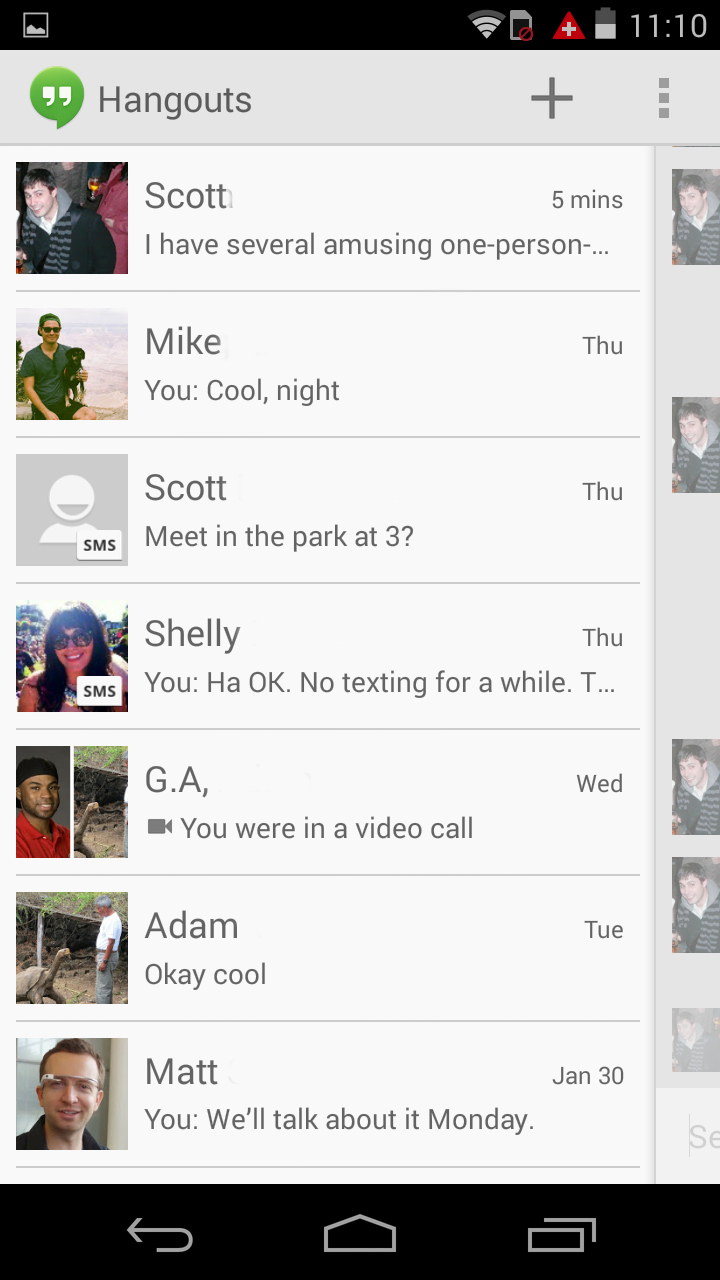
Thanks to Android 4.4: Kit Kat, Hangouts (the app formerly known as Google Talk) now handles both Google chats and your text messages. While it's nice to have to all your conversations in one place, it can get a bit messy.
Sign up for breaking news, reviews, opinion, top tech deals, and more.
Text messages and Hangout chats are kept in separate threads, so you'll often see doubles of the same name. Text threads are marked as such with an SMS icon. The doubles are annoying, but it's hard to think of a more elegant solution for handling the the different platforms. And if you don't like it, you can always disable the integration and bounce between Hangouts and the regular text messaging app.
Interestingly, the whole Hangout chat system now has deeper Google Plus integration. Not only does Google pull in profile pictures from its social network, when you accept a chat from a new contact, it automatically adds them to your friends circle. That's one way to get people using Google Plus, I guess.
Hangouts also adds the ability to attach a location to a message to facilitate easy meet ups with friends. There's a button to jump right into the camera to attach a picture. The Google keyboard has also been loaded up with tons emoji, for when words fail you.
Beyond that, the keyboard is your standard, solid finger typing experience. Keys are well spaced, with quick access to voice dictation via the microphone icon. The typing suggestions are useful, though not as spot on as third-party option Swiftkey, although Kit Kat makes it very easy to add new words to your autocorrect dictionary.
Connectivity
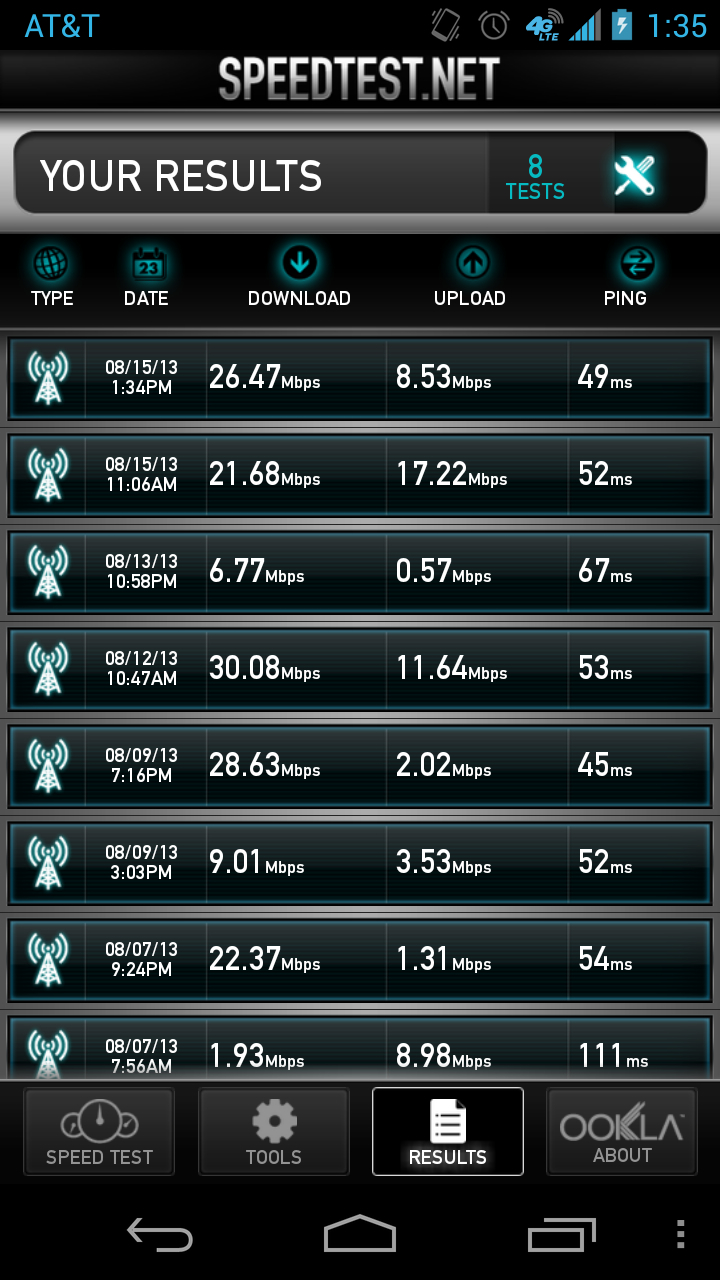
The Moto X is a 4G LTE device, with all the potential for blazing speed that comes with that. We say "potential," because while we've seen LTE speeds anywhere from 25-40 Mbps, that's not always the case.
It all depends on your carrier's coverage wherever you happen to be using your phone. Our review unit was an AT&T model, and we conducted our tests in the San Francisco Bay Area.
In our experience, AT&T is pretty reliable in SF. The data speeds don't always reach the heights of 25Mbps, but it's very rare to be without a stable data connection. In some areas you'll end up on slower 4G, as opposed to 4G LTE, but that's pretty infrequent. Also, we've even encountered areas that blow away our home connection, exceeding 30Mbps.
Current page: Call quality and connectivity
Prev Page Interface, performance and battery life Next Page Manufacturer and carrier apps
