Why you can trust TechRadar
The Mlais MX Base runs Android 5.1 and, as I'd hoped, doesn't have a thick, gloopy custom UI over the top. There are some slight customisations, not all of which are great, but it feels as though the phone's software is simple and not overloaded.
What's the difference? Well, the apps menu doesn't use the traditional Android Lollipop 'blank sheet' style for a start. Its background image is whatever's used on your home screen, mirroring what Samsung does with TouchWiz.
It's a fine alternative to the vanilla Google Now look. What's a bit stranger is how the soft keys work. The button that usually brings up the multitasking menu is in fact a context-sensitive 'menu' key, while you have to long-press on the 'home' button to use multitasking.

So where does the Now assistant end up when a long press usually fires up Android's Siri-alternative? No idea. There's no Google Now access from either the home screens or the soft keys.
The Mlais MX Base fiddles with Android a bit and makes it feel ever-so-slightly alien, but I got used to it pretty quickly.
For example, it doesn't come with the usual default Chrome browser, but a dated 'stock' Android one that I haven't touched much in years. Unlike some weirder Chinese phones, the Mlais MX Base does have Google Play installed, though, so rectifying such omissions is easy.
You can't expect a 100% perfect experience from a low cost phone, but the one on offer here is pretty good. The killer part is that there's very little lag, which has been a pretty big issue in a lot of cheaper Android Lollipop phones of the last year or so.
Sign up for breaking news, reviews, opinion, top tech deals, and more.

Given how little close attention seems to have been paid to the software, fine as it is, this is a bit of a surprise. It likely boils down to the Mlais MX Base's use of 2GB RAM; a lot of the phones that struggle to make Android Lollipop run perfectly have just 1GB.
The CPU isn't too shabby either, although these days RAM seems to have much more of a bearing on performance. The Mlais MX Base uses a MediaTek MT6735 CPU, which is roughly equivalent to a Snapdragon 410, but uses a different GPU and seems to come out way ahead of that more popular chipset in benchmarks.
For example, feed the Moto G 3rd-gen to Geekbench 3 and it'll come out with about 1410 points. I've seen the Mlais MX Base score as much as 1845. It's in the lead, by some margin.
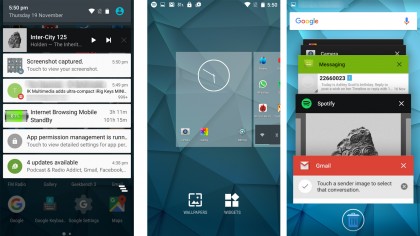
Given that the main CPU part uses a very familiar quartet of Cortex-A53 cores at 1.3GHz, it must be the GPU boosting this performance to a large extent – the phone has a Mali T720 GPU.
Sure enough, the Mlais has no trouble running higher-end games like Dead Effect 2 with the visuals turned up. For a 720p phone, the amount of power on tap seems just dandy.
Don't get too excited, though. If you're into things that suck up CPU power as if it tastes of chocolate, like N64 game emulation, you'll likely hit the Mlais MX Base's limits fairly quickly. It still has an entry-level CPU.
The phone also feels a bit less sprightly than some because its display's touch layer isn't nearly as sensitive as those on other handsets. There are no flat-out dead zones – it just doesn't feel quite as responsive as some.
Camera
While some elements of the Mlais MX Base stick out as being pretty great for the money, the camera setup is as problematic as you might expect of a no-name £89 (around US$135, AU$185) phone.
Specs-wise it's all fine; great, even. On the back is an 8 megapixel camera with a flash, and on the front a 5 megapixel one. We're not dealing with bottom-of-the-ladder stuff.

It's also not too hard to get shots from afar that look pretty good. I've found the Mlais MX Base's exposure metering to be surprisingly solid. Even the colour performance of the rear camera is respectable, when usually dodgy-looking reds are a tell-tale sign that you're dealing with low-end hardware.
The problem is that the Mlais MX Base's images are almost universally very noisy. Even when shooting in daylight, the poor processing can leave shots looking grainy.
Let's step back for a minute, though. It's far from all bad. While I'd much rather use a Moto G 3rd-gen camera any day of the week, the Mlais MX Base's shots are often punchy, with lots of contrast and, as I mentioned before, remarkably good colour for a phone of this class.
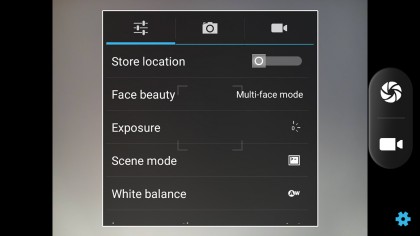
Even the bafflingly slow f/2.8 lens seems fairly good, only introducing a bit of lens flare at times. It doesn't cause the ugly purple fringing and smudging of light sources you get with some super-budget phones.
The HDR mode is pretty effective as well, often yielding great results without trading away all sense of realism. The Mlais MX Base certainly isn't a camera for pixel peepers. Those kinds of shooters would be much better off with the Moto G or, y'know, a phone that costs a lot more.
However, after almost dismissing the pictures as fizzy garbage from just looking at them on the Mlais MX Base's display, I found them far more tolerable on the big screen, where things like contrast and colour have a greater cumulative effect than how well the noise reduction works.
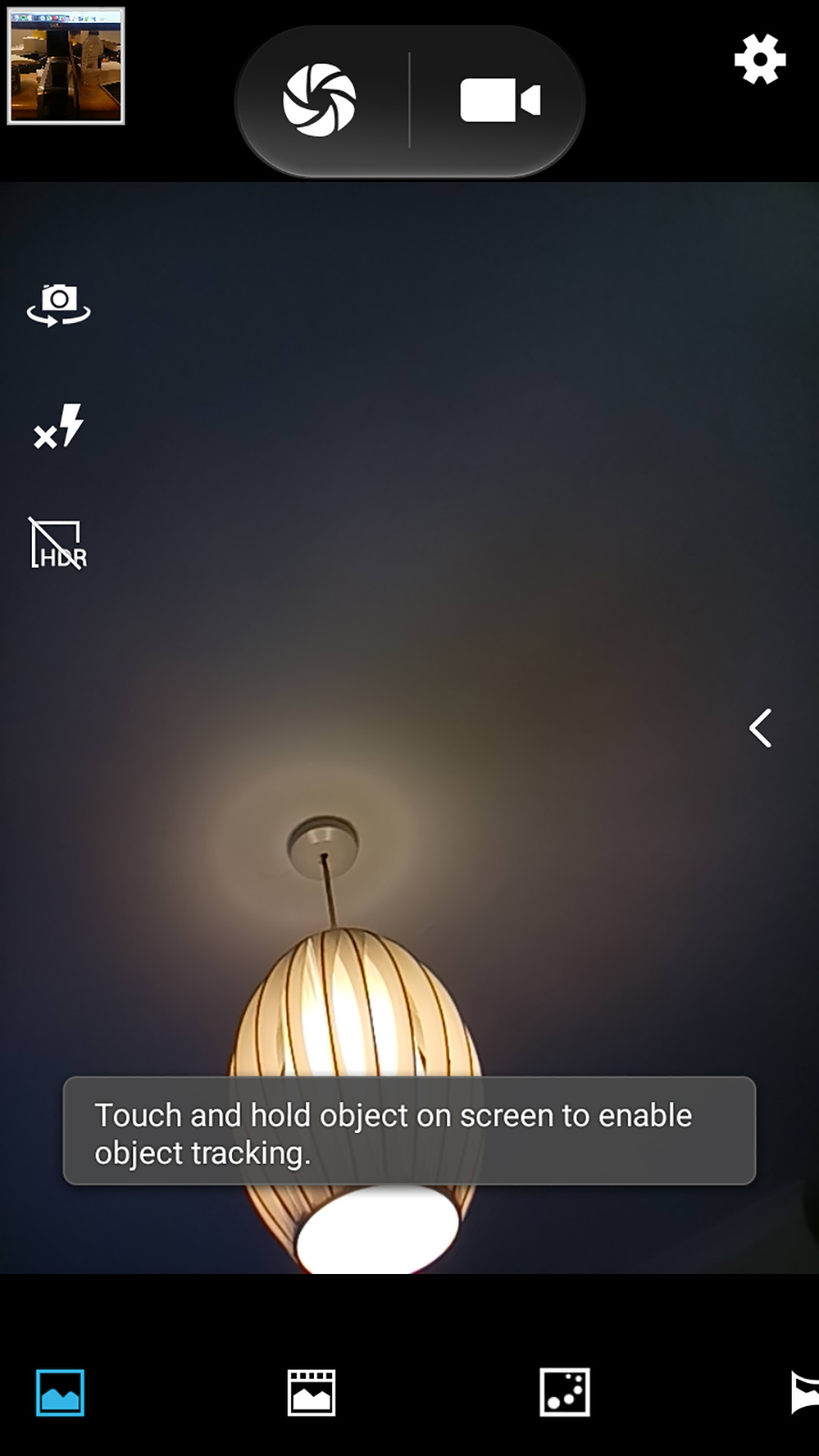
The front camera loses the colour punchiness of the rear one, and keeps the crackly noisiness. It's not great, but does tend to smudge-out a bit less detail than some selfie shooters as a result of its neglectful approach to noise reduction.
In terms of shooting performance and the quality of the camera, the Mlais MX Base is nothing more than passable. There's some shutter lag, so shooting doesn't exactly seem instantaneous, and the app feels like a bad impersonation of much better ones.
What I mean is that while the app appears to have a 'modern' UI like, say, the Samsung Galaxy S6, with the most important controls sitting on the top layer, it's actually just a visual refresh of an old app infrastructure.
So, when you press the HDR toggle at the top of the display, it doesn't quickly flick between on/off/auto, it takes you into an HDR mode that blocks off some of the other on-screen controls.
Overall, though, the only real issue is that the Mlais MX Base camera feels slow, more so than the rest of the phone. Video capture tops out at a pretty poor 720p too, and doesn't use any software stabilisation either.

Andrew is a freelance journalist and has been writing and editing for some of the UK's top tech and lifestyle publications including TrustedReviews, Stuff, T3, TechRadar, Lifehacker and others.
