Why you can trust TechRadar
Maps
While Verizon VZ Navigator app here, it can't compare to the double whammy of Google's Maps and Navigation apps. We used both of them extensively, and the Intuition actually makes a terrific GPS unit when you're driving, especially if you have a car mount. After several trips to addresses throughout California's Orange County, Navigation performed admirably throughout u-turns, destination revisions, and wrong turns. The screen size allows you to see where you're going, and performed better than GPS-only devices like Garmin and TomTom.
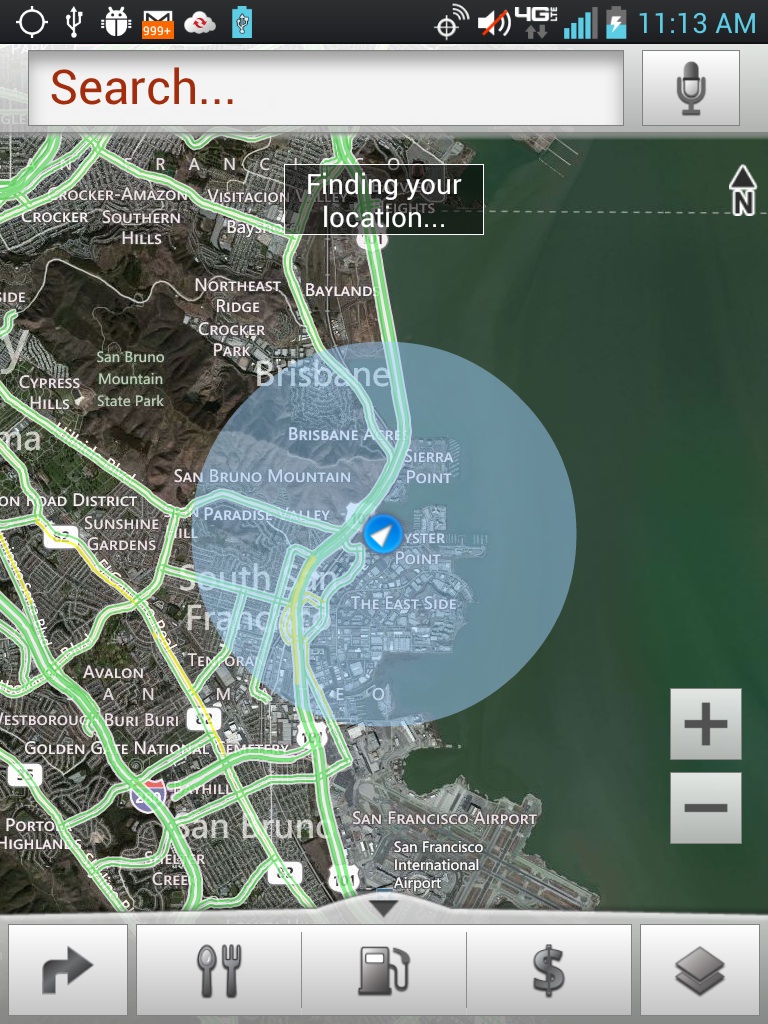
While you can't justify only using this as a GPS device, especially given the $599.99 retail price, it was easily the best usage of the device we experienced. Combine that with the voice search feature, which was prevalent throughout the unit, and this makes a nearly perfect hands-free device for automobiles. Sadly, that's just not what it was designed to be.
Apps
The Intuition comes with a ton of pre-installed applications, including:
- Preloaded Apps: Gmail, Google+, Latitude, Maps, Messenger, Navigation, Local, Play Books, Play Movies & TV, Play Music, Play Store, Search, Talk, YouTube
- Preloaded Verizon Apps: Verizon Apps, My Verizon Mobile, NFL Mobile, V CAST Tones, Viewdini, Color, Visual Voicemail, and VZ Navigator
- Amazon Apps Suite: Kindle, Shop, Music, IMDb, Audible, and Zappos
- Preloaded Games: Real Racing 2 and Shark Dash
- Polaris Office – edit and create Microsoft Word, Excel and PowerPoint documents
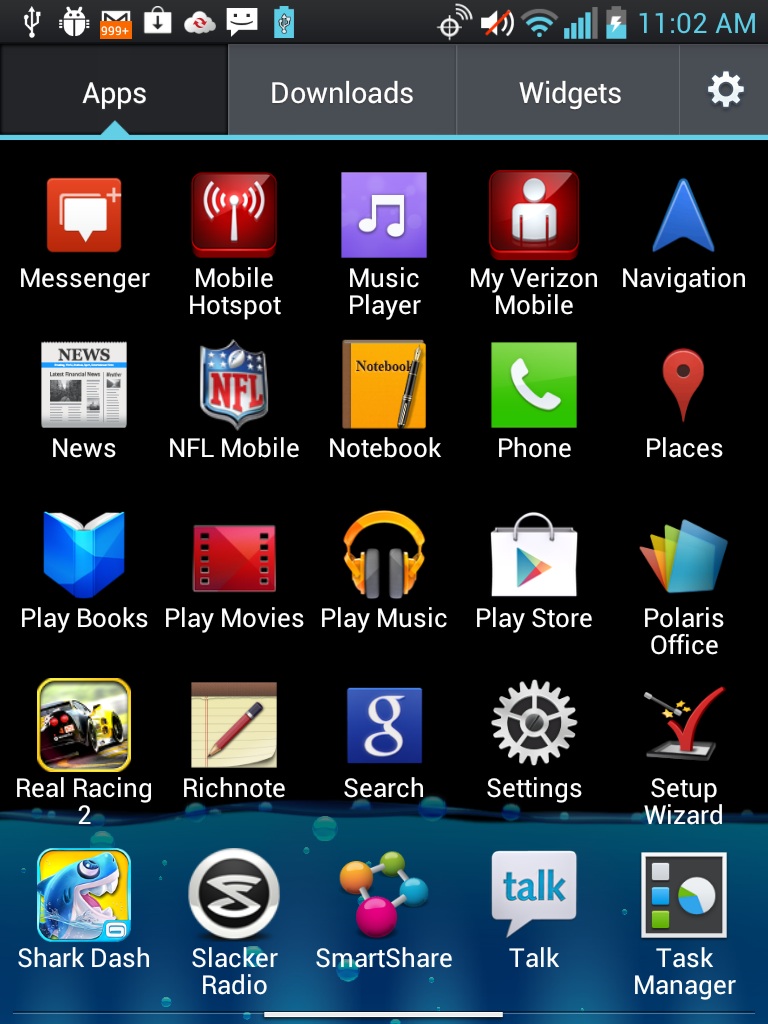
While we used the Amazon and Google apps frequently, we rarely played around with Verizon's pre-loaded apps, other than the Visual Voicemail. Polaris Office is a nice inclusion, and it works well with standard office documents, especially if you're just viewing them. We quickly abandoned the included Browser for Chrome, and added apps like Facebook, Yelp, Pandora, and other social media must-haves. While you can find everything you need on Google's Play Store, the fact that you have Shark Dash preloaded here and not Facebook is strange.
Speaking of the Play Store, we couldn't find an "Update All" option when our apps needed updates. This was a bit frustrating when we had several apps that needed to be updated right out of the box. You would have to go in and activate each update manually, which can be a pain when you have 12 apps needed upgrades.
What was a nifty app combined with some hardware was the QuickMemo feature, which allows you to take a screenshot of anything on the device and mark it up with your own doodles, John Madden-style. We didn't use it often, but using the QuickMemo button on the top of the device to snap a pic inside Netflix and then draw on it was a nice feature, and something that graphic and web designers would totally geek out on.
Sign up for breaking news, reviews, opinion, top tech deals, and more.
