Why you can trust TechRadar
The M7 co-processor didn't really seem to do a lot in the iPhone 5S, but in the iPhone 6 things seem to be stepped up somewhat.
Developers have started making better use of the functionality this low-power sensor-watcher brings. Nike, for instance, uses it to generate its Fuel Points now that its own Fuelband wearable is dead).

On top of that, the Health app makes good use of the additional data: with the added barometer on board the iPhone 6, the app will show you how many flights of stairs you've climbed along with the boring info of how many steps you've taken that day.
The Health App itself is rather confusing, as you need to set the dashboard up with the information you want to see in graph form (for instance, distance and steps climbed) rather than it appear on start-up.
When you go to select new items to display from the list there are seemingly hundreds, with things like 'Vitamin B' intake looking really interesting; in reality though they're useless without external sensors.
In truth, it's with the iPhone 6S that Apple really took its M co-processor to the next useful level, fitting it onto the SoC so that it could save power on core tracking tasks and also remain 'always-on'. This enables it to do things like listen out for Hey Siri commands even when not plugged in. But the iPhone 6's M8 is otherwise useful when actively using the phone.
Touch ID / Apple Pay
According to Apple's literature, Touch ID has been unchanged as a technology in the iPhone 6 from the previous model. My initial feeling was that it definitely feels better and more accurate than on the iPhone 5S, as I had barely any mis-reads where with the older phone a good 25% were failing.
Sign up for breaking news, reviews, opinion, top tech deals, and more.
It seems as if Apple has at least improved the software here. Again, though, it's with the iPhone 6S that Apple has truly made meaningful internal progress, with new Touch ID hardware and software algorithms helping the system take a noticeable step forward in terms of responsiveness and accuracy.
Still, Touch ID on the iPhone 6 remains one of the best biometric sensors around, despite rivals such as the Samsung Galaxy S6 and Nexus 5X having caught up since its release. With the commerce angle added, it's one of the best inventions on any smartphone.

Apple Pay puts Touch ID to even better use on the iPhone 6 than on its predecessor, and the mobile payments system is up and running across a number of US and European financial institutions.
More importantly, if you're a charge-happy consumer, it works with the three major credit card companies – Visa, Mastercard and American Express – and millions of point-of-sale retailers throughout the US and Europe. In January 2016 it was revealed that the total number of retailers supporting Apple Pay had passed the two million mark.
Walgreens, Subway and McDonald's were some of the early big-hitters to get onboard (with loads of others now joining the party, including even vending machines), while holdouts like Walmart and CVS have balked at iPhone-linked payments.
Apple Pay has since launched in the UK, with American Express, First Direct, HSBC, Halifax, Lloyds Bank, NatWest, NationWide, MBNA, Royal Bank of Scotland, Santander and Ulster all among the financial institutions supporting it; Barclays was the only major bank to hang back, and it's joining soon.
Apple's official partner stores include Lidl, M&S, Post Office, Liberty, McDonalds, Boots, Costa, Waitrose, M&S Simply Food, Pret, BP, Subway, Wagamama, Spar, KFC, Nando's, New Look, Starbucks, Dune and JD Sports, and more are being added all the time.
The thing Apple isn't being clear about is that you can use Apple Pay with any contactless terminal, no matter what shop you're in. It's a strange one, but you can learn how to set it up here.
Despite this frustrating, consumer-unfriendly adoption resistance, everything else about the Apple Pay feature is easy, from scanning cards with the rear camera to authenticating payments with Touch ID.
In fact, the only problem I encountered using Apple Pay was cashiers knowing what it was. Asking to order a McDonald's "Apple Pie with Apple Pay" drew some confused looks on day one.

Apple Pay is an extension of Passbook, so waving the iPhone 6 over a store's NFC terminal automatically fetches your lead credit card, and from there it requires your fingerprint to put the transaction through.
The combination of NFC and Touch ID could eliminate all-too-common card reading errors, credit card skimmer vulnerabilities and lost or stolen debit cards.
This is a BIG draw for Apple, as Apple Pay is much more vertically integrated than most rival contactless payment systems, and therefore simpler to use.
Samsung launched Samsung Pay with the release of the Samsung Galaxy S6, of course, but it's not as widespread as Apple Pay. What's more, the South Korean company simply doesn't hold the same level of cachet or sway with western companies as Apple, so it's going to be hard for it to make inroads, despite Samsung Pay actually sporting the more innovative and flexible payment technology.
Further out, there's also talk that the NFC chip in the iPhone 6 and 6 Plus, used to enable the payments, could be extended further to enable you to pair the phone with Bluetooth speakers, etc, like on Android phones... but for now, it's payment only.
Better keyboard
This should really be in the 'Essentials' part of the review, but I wanted to mention it here as it's fixed one of the biggest problems I have with the iPhone in general.
The iPhone 5S and its predecessors are awful for messaging. Whether it's the tiny display, the cramped and inaccurate keyboard or the way it keeps shutting down if you accidentally press above the top row, it makes me want to throw the phone out of a window.

From the Apple iPhone 6 onwards I've really been enjoying the wider key spread (thanks to the larger screen, obviously), the improved prediction engine and the general ease of use.
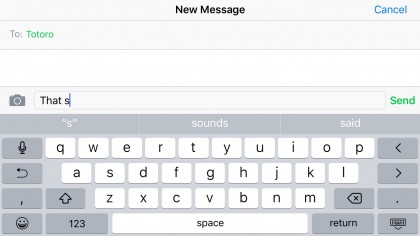
Add to that the fact that Apple now lets you download other keyboards (such as Swiftkey), and the messaging experience definitely gets a tick in my book these days.
iCloud Drive, Continuity and Family Sharing
A bit of a catch-all here, but it's worth noting that the new cloud-based features of iOS 8 (and which are still present in iOS 10.3) work really nicely on the iPhone 6. The ability to share files from a drive, the handover between Mac and iPhone and the way you can now have the entire family locked into one account is a real nice touch.
The latter particularly impresses me, as although it's not perfect in terms of being able to offer different credit card information (which would be ace if you've got a house that has more than one adult with money, but you don't want to allow everyone to use your card) the fact is even non-families can benefit from being part of the same network.
Today's media is widely shared with those we trust, and being able to have close friends as part of a family network feels like a real step forward.
iOS 9 added the welcome option to add a standalone iCloud Drive app to the home screen, which provides quick access to all the files you have stored in Apple's cloud service. It's made iCloud feel like a far more tangible, front-and-centre service on mobile, falling more in line with how it operates on OS X.
And while iCloud Drive feels a little too similar to Google's iteration in many ways, the integration is great and the fact that large files will live there as a link to anyone (thus negating Dropbox in many ways, and more seamlessly than ever) means the iPhone 6 feels like a very smart phone indeed.
OH I GET IT. Smart phone. Smartphone!
Current page: Apple Pay, M8 co-processor and improved keyboard
Prev Page Key features Next Page iOS 8/9/10/11 and performance
Gareth has been part of the consumer technology world in a career spanning three decades. He started life as a staff writer on the fledgling TechRadar, and has grew with the site (primarily as phones, tablets and wearables editor) until becoming Global Editor in Chief in 2018. Gareth has written over 4,000 articles for TechRadar, has contributed expert insight to a number of other publications, chaired panels on zeitgeist technologies, presented at the Gadget Show Live as well as representing the brand on TV and radio for multiple channels including Sky, BBC, ITV and Al-Jazeera. Passionate about fitness, he can bore anyone rigid about stress management, sleep tracking, heart rate variance as well as bemoaning something about the latest iPhone, Galaxy or OLED TV.
