Why you can trust TechRadar
The BQ Aquaris X5 has 'everyman' hardware in parts, and that's okay. It's the software that's more notable in many respects.
This is probably the first CyanogenMod phone to be released by a major network in the UK. CyanogenMod used to be a 'scene' custom Android UI, but now it's a proper company. And it's a pretty great custom OS too.

It excels in terms of the customisation on offer. And while the BQ Aquaris X5's interface looks quite different to the Android 5.1 Lollipop software underneath to start with, you can make it look a lot like a Nexus device if that's what you're after.
Perhaps the most characteristic aspect of CyanogenMod is the vertical apps menu, which arranges all your apps alphabetically and is dead quick to flick through.
Android has actually moved to a vertical apps menu with the Marshmallow Now interface, but CyanogenMod is still very different. It's happy to take up loads of space, giving each letter of the alphabet its own zone.
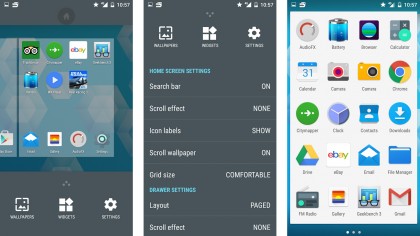
It works surprisingly well, mostly because even with a pretty massive library of apps you can still get from top to bottom with one strong thumb swipe. And CyanogenMod isn't just cobbled together by a couple of nerds with too much time on their hands – these guys know what they're doing.
You can also customise things like the BQ Aquaris X5's app icon size and how many are crammed onto each screen, and you can switch to an old-school paginated apps menu if you like. You don't get a sniff of any of this with vanilla Android Lollipop or Marshmallow.
Sign up for breaking news, reviews, opinion, top tech deals, and more.
CyanogenMod also has themes. There are loads of the things, and they alter app icons and fonts as well as the usual wallpapers. Not all of them are free, though.

If you already own an Android device you can have a look at some of the themes by typing 'cm theme' into Google Play – while there is a Themes app, it's actually Google Play you end up downloading them from.
If you like to fiddle, you'll probably like CyanogenMod. And even if you don't, the default look and feel is totally fine, and in no way cluttered or confusing once you get used to the way the apps menu works.
Despite having relatively humble hardware, the BQ Aquaris X5 also performs very well. There's no obvious lag when navigating the interface, or when typing. Loading apps occasionally takes a little longer than you might like, but not to the extent that it becomes annoying.

This solid showing is likely due in large part to the BQ Aquaris X5 having 2GB of RAM – lots of phones with just 1GB struggle to make Android Lollipop work all that well.
The BQ Aquaris X5's CPU is at the level I'd expect for the price, although its chipset is slightly newer than others of this grade. You get the Snapdragon 412 CPU, which is a slightly tweaked version of the popular Snapdragon 410.
The difference? While both chipsets are entry-level quad-core CPUs with Cortex-A53 cores, the 412 is clocked faster, at 1.4GHz as opposed to 1.2GHz.
As you get the same Adreno 306 GPU, performance in games isn't going to be dramatically better than that of the Moto G – although that doesn't really matter, as the BQ Aquaris X5's 720p resolution isn't anywhere near as taxing as full HD.
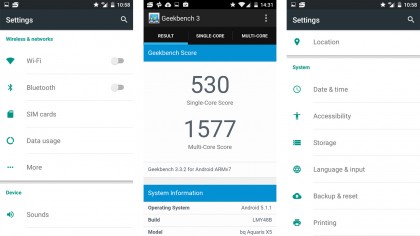
All the games I tried worked perfectly well; you can't always turn on every flashy graphical effect available to top-end phones, but while that might affect Dead Trigger 2 it's not going to be an issue with Candy Crush Saga. This is a decent affordable gaming phone.
There's a significant, if not world-changing, improvement in benchmark performance over Snapdragon 410 phones too. Where the Moto G 3 scores around 1440 in Geekbench 3, the BQ Aquaris X5 scores around 1600.
This revving-up of the CPU doesn't cause any heat issues either. This is a very cool-running phone.

Andrew is a freelance journalist and has been writing and editing for some of the UK's top tech and lifestyle publications including TrustedReviews, Stuff, T3, TechRadar, Lifehacker and others.
