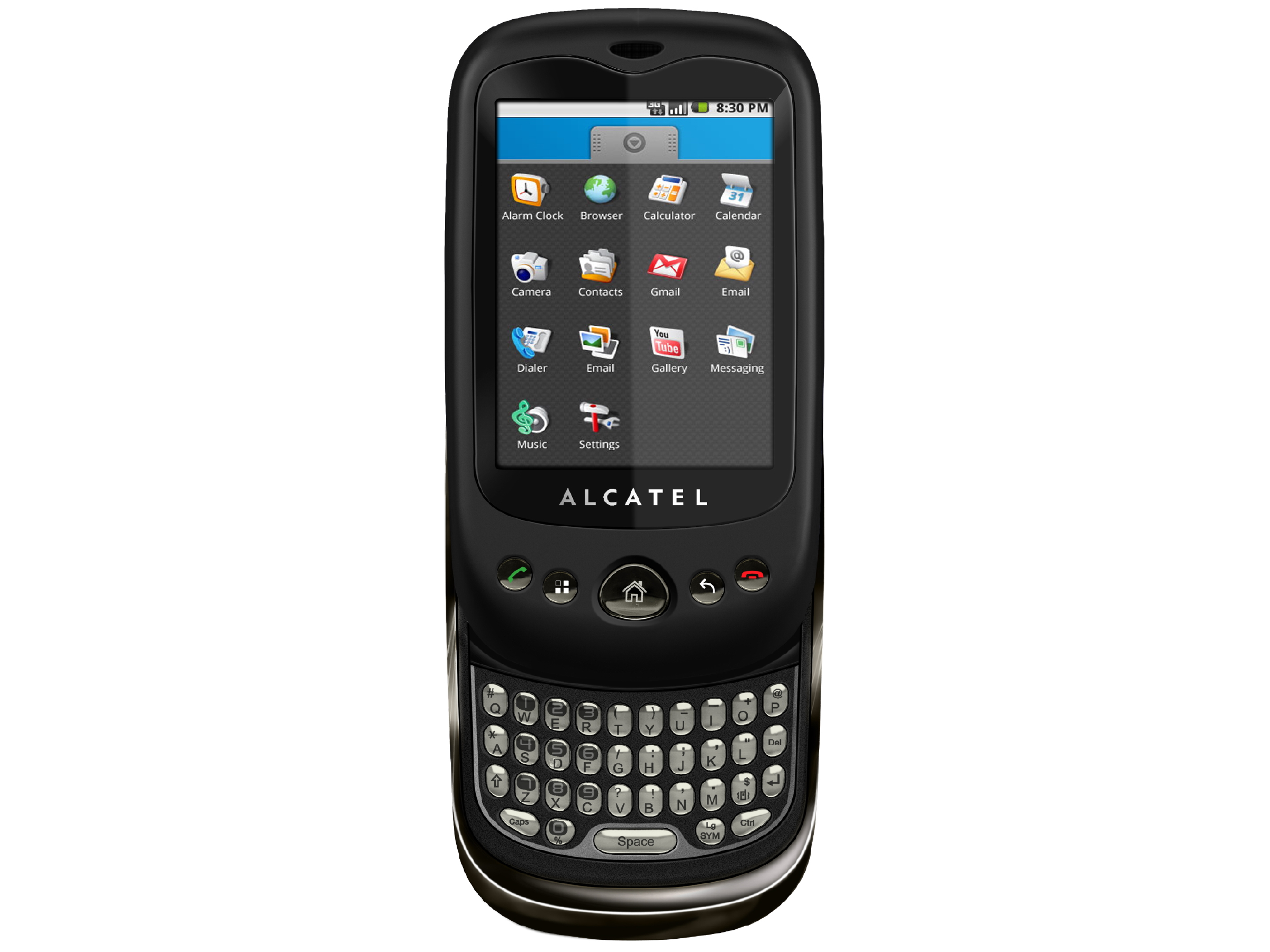Why you can trust TechRadar
When you want to make a call, it's a simple matter to hit the hard call button on the left below the screen, or tap the Phone icon, wherever you've decided to put it. Either way, you are into the dialler screen, from where it is a single tap into the call log, favourite contacts list or all contacts.
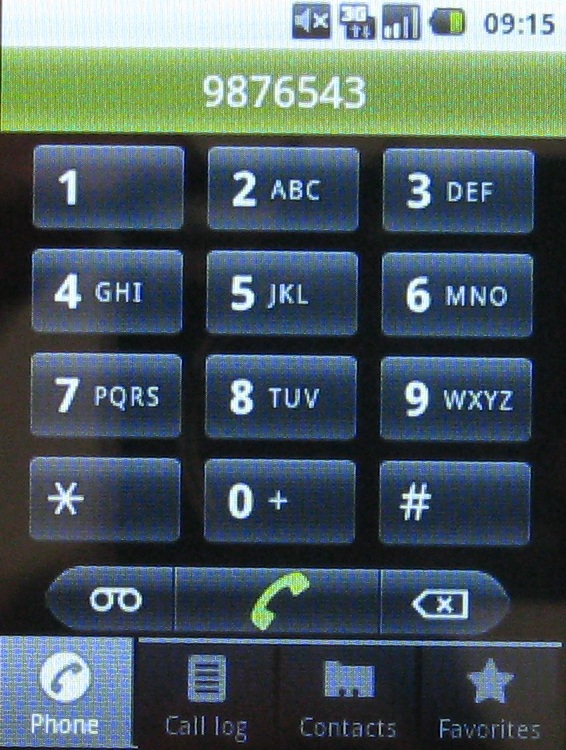
It all looks very familiar, and that is because, as we've already noted, the Alcatel OT-980 runs vanilla Android.
The dial pad sitting on screen is ready to accept any input you want to make by tapping on its numbers. But if you happen to have the QWERTY keyboard popped out there is also an embedded number pad there you can use for direct dialing.

Most of the time, you're going to use your own contacts list stored in the Alcatel OT-980 though, and if you've got a Gmail account, that's populated over the air.
Facilities for incorporating contacts from other accounts is limited. You've got Exchange support for your work account, and Facebook for your chums. You can also import contacts from your SIM or an SD card, and both processes are straightforward.
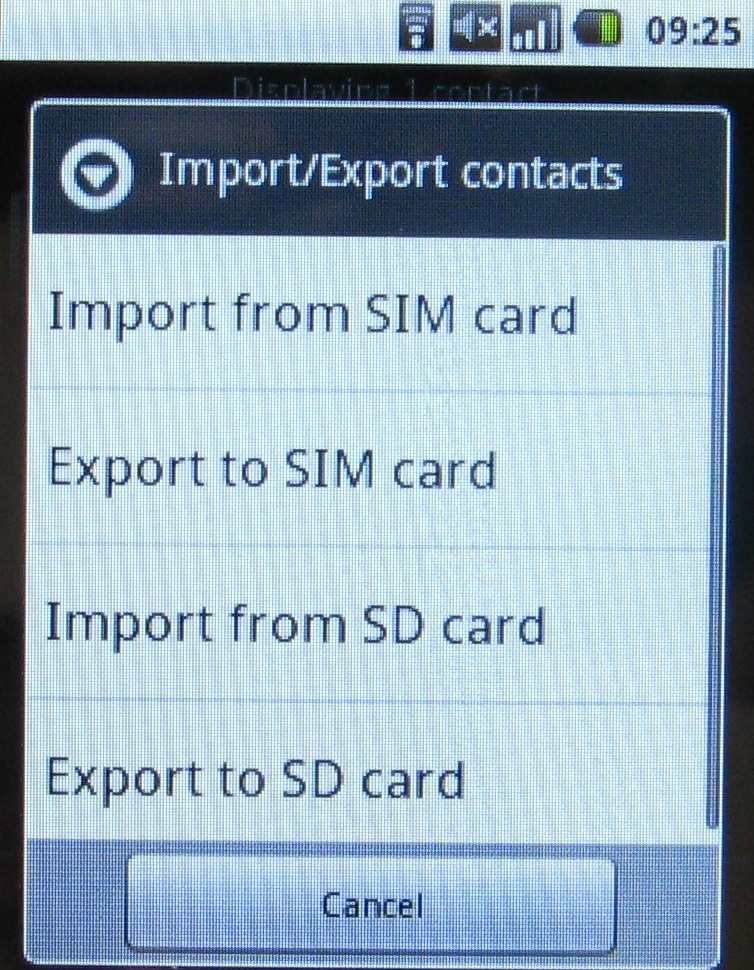
If you don't have any of these at your disposal you can always enter contacts by hand.
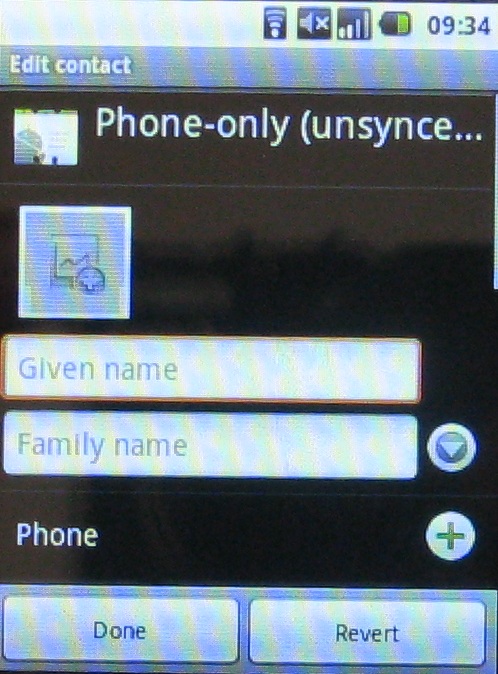
Call quality was reasonably good – we could hear the people on the other end of the line loud and clear, and the speakerphone is pretty loud too, which isn't always the case. We didn't get any dropped calls during our test period, and all in all things worked okay.
Sign up for breaking news, reviews, opinion, top tech deals, and more.
Current page: Alcatel OT-980: Contacts and calling
Prev Page Alcatel OT-980: Interface Next Page Alcatel OT-980: Messaging