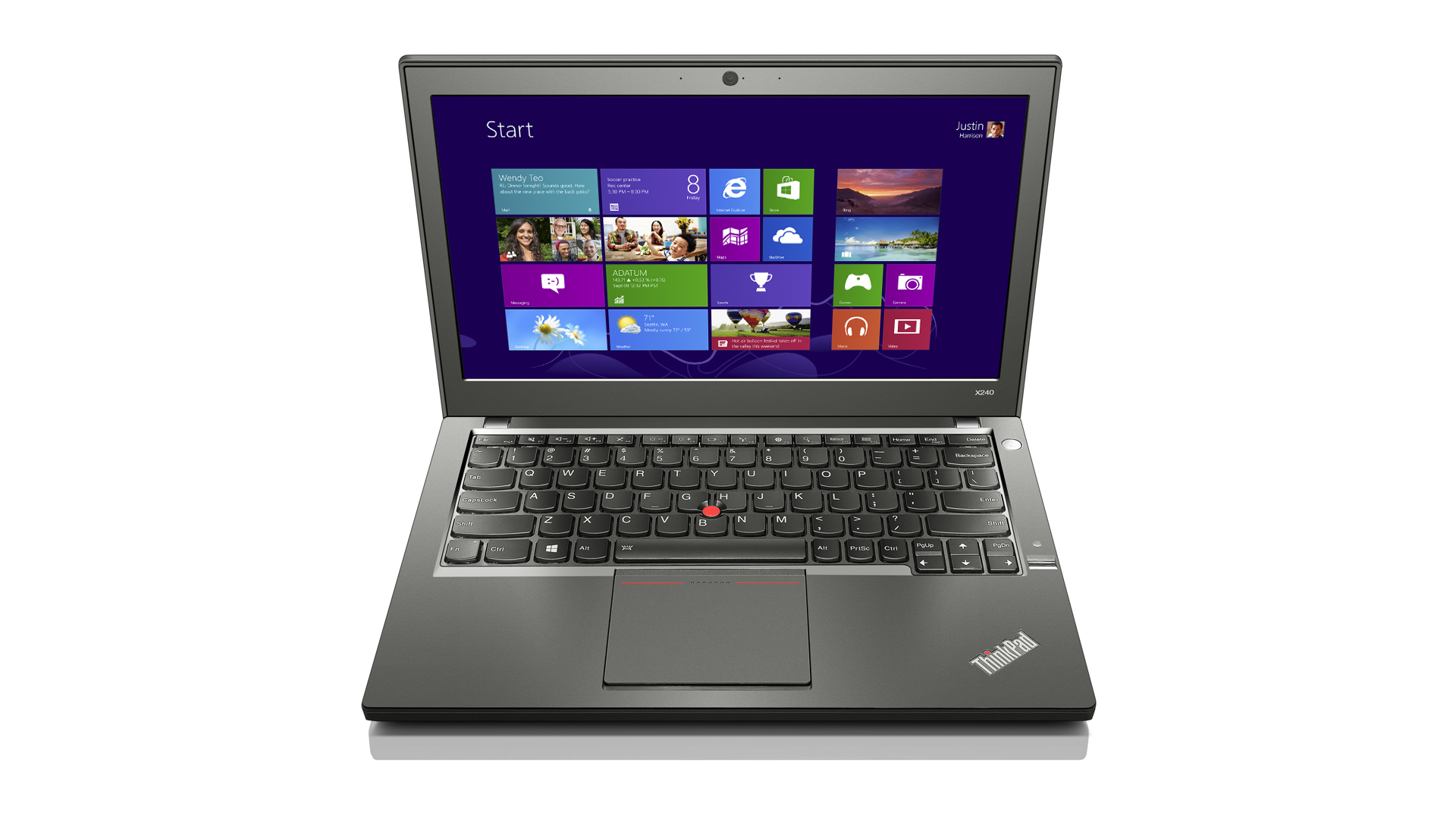TechRadar Verdict
Lenovo crammed a ton of hardware into this business ultrabook, but the ThinkPad X240 comes up short on power versus price.
Pros
- +
Tons of ports for size
- +
Hot swappable batteries
- +
Great fingerprint reader
Cons
- -
Dense for small size
- -
Easily out specced
- -
Squishy keyboard
- -
Poor value
Why you can trust TechRadar
Since IBM let it go, Lenovo has gone to great lengths to keep the ThinkPad brand alive and well-regarded. The ThinkPad X240, a no-nonsense, 12.5-inch business-grade ultrabook, is no exception. That's not to say that this professional laptop doesn't try some new things–au contraire.
For one, the ThinkPad X240 is proof of what Lenovo can cram into a tiny form factor. This business laptop sports a full-size, spill-resistant chiclet keyboard and roomy glass touchpad centered between spacious palm rests.
Built with a fiberglass frame coated in a smooth, slick graphite-colored soft touch paint throughout, the ThinkPad X240 has all the same trappings of Lenovo's business range. You'll find the TrackPoint mouse and Lenovo's new take on the staple ThinkPad touchpad. (It's all one button now with contextual functions, like the ThinkPad Yoga.) Plus, all the glowing, shiny ThinkPad iconography is present and accounted for.

This clamshell might be sleek, but it's rather square and boring to look at. What I can't help but marvel at is the breadth of connectivity options from a 12.5-incher. Lenovo stuffed two USB ports, VGA and mini DisplayPort, three different card readers (including SIM), and an Ethernet port into this machine. Oh, and it has a fingerprint reader squeezed in there.
Of course, all of this–plus the 1366x 768 IPS screen with 10 point multi-touch control–makes for quite a dense notebook. Measuring 12.02 x 8.19 x 0.79 inches (W x D x H), the ThinkPad X240 weighs a considerable 3.2 pounds with the included 3-cell battery. By comparison, the HP ZBook 14 weighs just another few tenths of a pound and offers a 14-inch display. A 13-inch MacBook Air this laptop is not, but I still forgot that it was in my backpack at times.
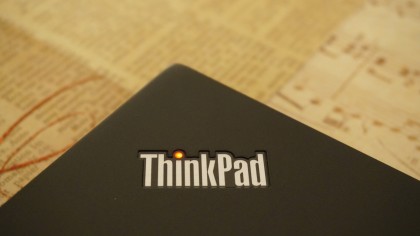
Batteries bridging the gap
Perhaps the most interesting trick up Lenovo's sleeve with the ThinkPad X240 is its Power Bridge battery technology. In short, this machine has both internal and external batteries, meaning users can swap external juice packs while the system is still on.
The cool kids call this hot swapping, and it should prove to be a lifesaver for the globetrotting worker. While the extra batteries will cost you (or your company), the extra expense might be worth the peace of mind–no more sweating between outlets on travel days.
Sign up for breaking news, reviews, opinion, top tech deals, and more.

What's even better about this tech is that Lenovo's X240, T440 and T440s ThinkPad models all use the same external batteries. This means that a company can share external batteries across its fleet of machines, effectively cutting costs and reducing the footprint and all that good stuff).
I tested the X240 on its internal and external 3-cell batteries, and saw times in line with the other recent business ultrabooks I've tested. But more on that later.
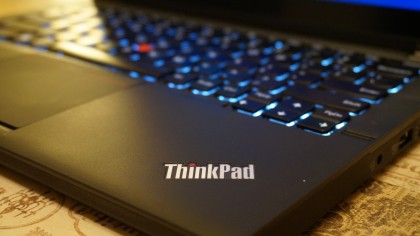
Lenovo's keen eye on mobility above all with the X240 is glaringly obvious. It's important for business rigs to have focus, and portability is a noble one. That said, no matter the lengths you go to, the quest for true mobility will always have its hurdles.
For instance, this laptop's 12.5-inch screen isn't exactly spacious and not the sharpest around, which made writing this review a bit a struggle. (The slightly squishy keyboard didn't help much either.) However, that Lenovo managed to cram all of this connectivity and hot swappable batteries in such a small system is, well, crazy. Let's see what else the Chinese vendor crammed inside the X240.

Joe Osborne is the Senior Technology Editor at Insider Inc. His role is to leads the technology coverage team for the Business Insider Shopping team, facilitating expert reviews, comprehensive buying guides, snap deals news and more. Previously, Joe was TechRadar's US computing editor, leading reviews of everything from gaming PCs to internal components and accessories. In his spare time, Joe is a renowned Dungeons and Dragons dungeon master – and arguably the nicest man in tech.