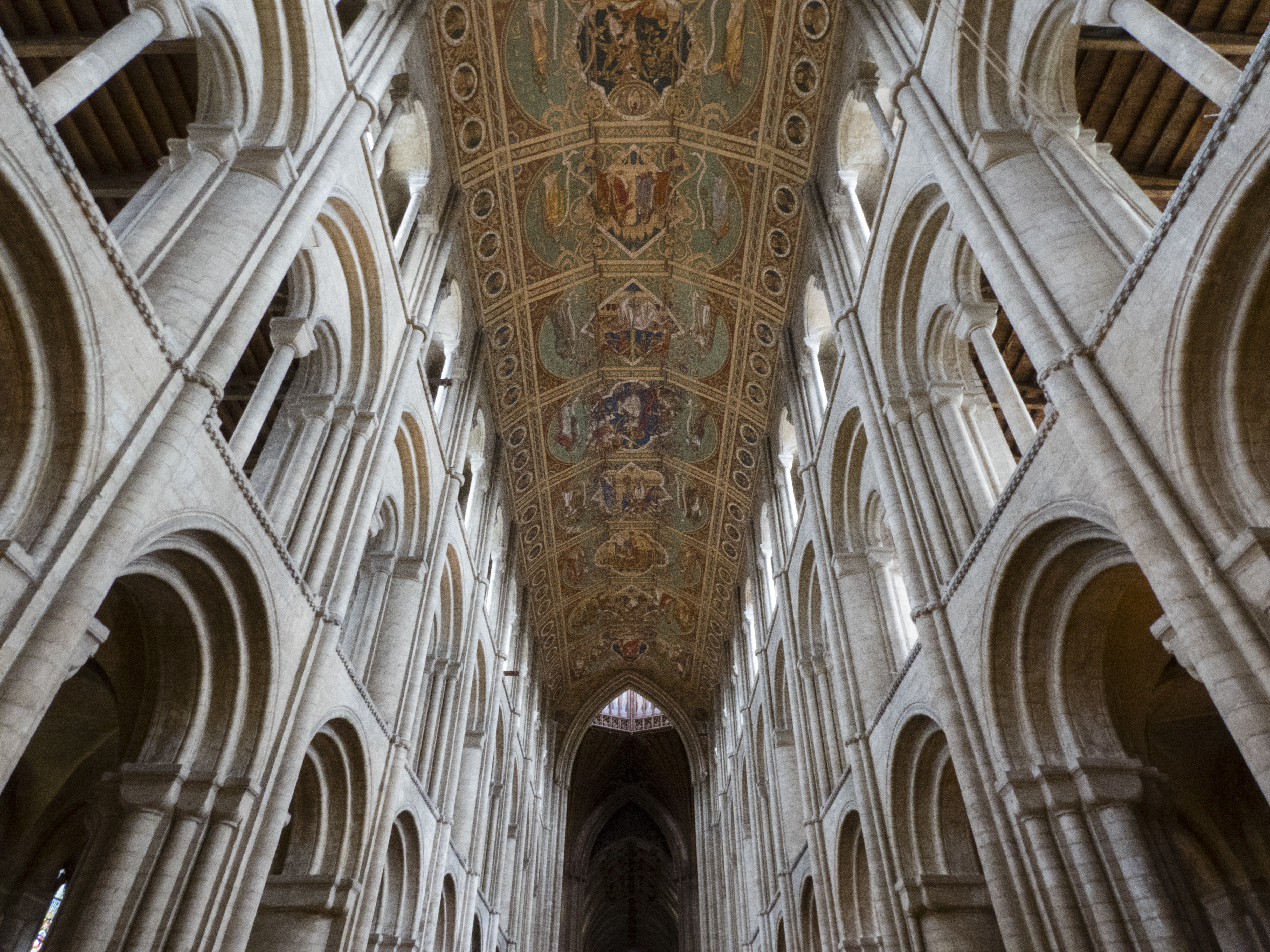Why you can trust TechRadar
Performance
- Optical image stabilization
- 4 sec – 1/2000 sec mechanical shutter
- 330-shot battery life
The jewel in the crown of the Panasonic Lumix FZ80 / FZ82, which we’ve already mentioned, is the fast contrast-detect AF; Panasonic says this can lock onto subjects in as little as 0.09 secs, and it certainly is fast.
To further assist with the capture of fast-moving action, the FZ80 / FZ82 can shoot at up to 10fps, although it can only do so in single-shot AF mode; in continuous AF mode it can manage 6fps, which is a good figure, but continuous AF is more likely to be used for moving subjects, and is where a higher frame rate is more beneficial.
The number of shots you can expect from a fully charged battery when using the rear LCD is 330, while if you're using the EVF this drops to 240. The thing about a camera such as this, with a motorised zoom, EVF and LCD is that you’re always going to be drawing power, so the true battery life will depend on a number of factors, including how much you're zooming in and out, and the settings and features you’re using.
For shooting in low-light conditions, or at shutter speeds not fast enough to support the focal length of the lens, the Lumix FZ80 / FZ82 features Panasonic's Power O.I.S. Image stabilization, which is excellent. Whether you’re shooting stills or video the stabilization is highly effective, even when shooting at the maximum focal length of 1200mm. During our testing we found it was possible to shoot indoors at shutter speeds as low as 1/5 sec with the lens at 20mm.
The FZ80 / FZ82 offers Wi-Fi connectivity for easy image-sharing, with options in the menu to connect to a Wi-Fi enabled TV. The easiest way to connect a smartphone or tablet to the camera is using the Panasonic Image App – this allows you to browse and share images remotely, as well as view a live feed from the camera and change settings.
Since it’s a Wi-Fi connection it can sometimes be fiddly to connect the camera, and, once connected, losing the link between smart device and camera isn’t uncommon. That said, it’s a handy feature that’s definitely worth investigating.
Image quality
- ISO80-3200
- Impressive lens performance
- In-camera effects
The limitation of any bridge camera compared to other types of cameras with larger sensors is always going to be image quality. With such a small sensor noise will be present even at ISO100, and the Panasonic FZ80 / FZ82 is no exception. In an ideal world you wouldn’t want to shoot at higher than ISO800, as sharp subject edges and detail begin to suffer even at this level; ISO1600 could suffice in an emergency, but ISO3200 is extremely noisy.
Sign up for breaking news, reviews, opinion, top tech deals, and more.

The best strategy to maintain image quality, of course, is to keep the ISO as low as possible, using flash for portraits and a tripod for landscapes and other static subjects. Shooting raw will allow you to apply more bespoke noise reduction to images than shooting in JPEG, where the camera applies processing, although JPEG processing isn’t too bad up to ISO800.


The bottom line when it comes to image quality is that, in order to pack in features such as the 20-1200mm zoom, a small sensor is a necessity.
The Lumix DC Vario lens is made up of 14 elements in 12 groups, using aspherical lenses, aspherical surfaces and ED lenses, and features an f/2.8-5.9 maximum aperture. The lens exhibits very little, if any, barrel distortion at 20mm or pincushion distortion at longer focal lengths. High-contrast subject edges can suffer from chromatic aberration, but it's not too bad considering the focal range of the lens, and is easy enough to correct in post-processing.
If image processing is something you haven’t yet got to grips with, then shooting JPEGs will be the obvious choice for you, and if you want to apply particular styles to your images then the Panasonic FZ80 / FZ82's Creative Control mode has 22 effects that you can apply to your shots in-camera.
Some of these are actually very good – which ones you like or dislike will come down to personal taste. Once selected the effects are visible on the LCD or through the EVF, although with some effects requiring fairly heavy processing the live view can become laggy. Also, when using these effects the camera goes into Auto mode, so you lose control of ISO, aperture and shutter speed, but you can use exposure compensation, select focus points and adjust the overall strength of the effect.
Current page: Performance and image quality
Prev Page Build, handling and AF Next Page Verdict and competition
James Abbott is a professional photographer and freelance photography journalist. He contributes articles about photography, cameras and drones to a wide range of magazines and websites where he applies a wealth of experience to testing the latest photographic tech. James is also the author of ‘The Digital Darkroom: The Definitive Guide to Photo Editing’.