TechRadar Verdict
There's much like about this receiver, which packs in a lot for the asking price. Usability and performance are both commendable, and it's nice to come across a product that's not infested with bugs. There are one or two issues, but they're fairly minor. We look forward to new features like the promised web interface and automated multi-satellite scans
Pros
- +
Decent value for money
- +
Strong AV performance
- +
Well-specified
Cons
- -
Remote handset is poor, with tacky feel and 'bounce issues'
- -
Cannot have simultaneous SD and HD video outputs
- -
Little is made of networking potential
Why you can trust TechRadar
Not so long ago the idea of a fully fledged twin-tuner, hi-def PVR with a sub-£500 price tag would have been wishful thinking. Today it's a reality, courtesy of the S4000 from Turbosat's housebrand Icecrypt.
This well-specified box of Linux-powered tricks sells for £340 (with a 320GB hard disc or £300 without). Other welcome features include hardware blind search, two CI slots, full DiSEqC compatibility for multi-satellite flexibility, the potential that networkability brings and multimedia playback.
Build and connectivity
As far as styling is concerned the S4000 is quite smart, but not particularly distinctive. The front panel's most prominent feature is a fluorescent display, underneath which is a strip of buttons for volume/channel changes and basic menu access.
To its left is the backlit standby button, to its right a hinged flap that lowers to reveal the two CI slots and a convenient USB port. A dual-slot card reader was obviously considered at one time, but the second has been blanked off.

The remote handset that drives the S4000 is disappointing. Its keys have a tacky feel and an unwanted tendency to 'bounce', causing overshoot. It can, however, operate many TVs and DVD players.
Both DVB-S/S2 tuners support loopthrough and so single-dish users can drive the second tuner with the output of the first. For optimal viewing/recording flexibility, though, you'll need a dual LNB. HDMI and component outputs support hi-def (and upscaled standard-def) video.
Sign up for breaking news, reviews, opinion, top tech deals, and more.
The HDMI output can convey either bit stream or decoded (PCM) digital audio; these signals are also available optically. 'Legacy' TV/VCR Scarts are also present, as are analogue stereo and composite outputs. Completing the connectivity are a second USB port, RS232 serial terminal and Ethernet.

Setup
Getting the S4000 going is straightforward, thanks to a well-designed set of installation menus. From 'dish setting', you can specify how your outdoor equipment is connected (independent feeds or a single LNB with loopthrough), and what type of LNB you're using.
The full range of DiSEqC permutations are catered for here – 1.0/1.1 switchboxes, and 1.2/USALS motorised mounts. As far as the latter are concerned dish-movement possibilities are somewhat restricted – you don't get a more precise 'step' option or auto focus.
A welcome touch is the 'extended signal' metering – oversized signal/quality bars, plus a bleeping noise that rises in urgency as the signal increases. It's then a matter of choosing a satellite/transponder and, after setting dish positions (if necessary), you can proceed to the search menu.
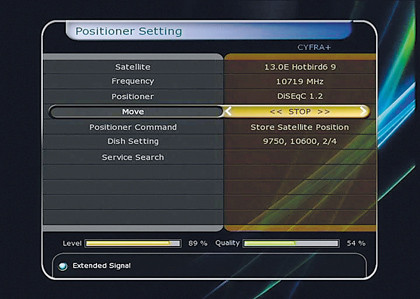
This has several modes: 'auto' (all/FTA channels, TV-only), 'manual' (a single-transponder search with basic parameters, including frequency/polarity/symbol rate), and 'advanced' (which builds on the manual search by adding PID entry).
The final blind search option steps through the entire band twice, first with vertical polarisation and then horizontally. As it does so it identifies and stores any transponders it finds. These transponders are then searched, and the channels added to the database. What a pity there's no automated multi-satellite search.
Other menus look after the 'service list manager' (delete/move channels, organisation of favourites lists and other groups), parental locks, recording matters (timeshift buffers, start/end padding, commercial skip intervals), network setup and AV configuration. As far as the latter is concerned your choice of 576i/p, 720p and 1080i is available from the component and HDMI ports.
The S4000 is sadly incapable of delivering standard-definition and high-definition video simultaneously – it's one or the other. The TV Scart can be switched between RGB, composite and S-video.
Basic use
Pressing the 'info' button gives you EPG-derived information about the current programme, plus a smattering of service data. Teletext, subtitles and alternative soundtracks can be easily accessed via handset controls. Another button switches the receiver between radio and TV modes.
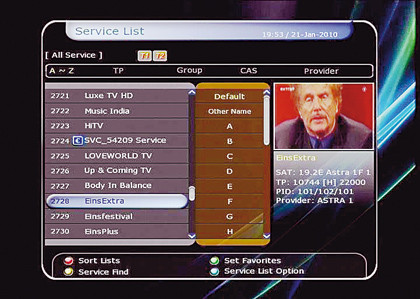
Subtitles on our test model were on by default. You can turn subtitles off in the 'language' (setup) menu, but if you do so they can no longer be selected via the subtitle button. The channel list can be sorted alphabetically or by transponder, satellite/group, encryption or provider/ network.
Also available here is 'service find', which allows you to home in on a channel by entering one or more characters of its name. What a shame it lacks a dedicated handset button – one of these has, however, been allocated to favourite channel (and satellite) selection.
On which subject, you can organise favourites directly from the channel list. All 12 (renameable) favourites lists have checkboxes. Ticking the box adjacent to a specific list adds to it the selected channel.
We're pleased with the seven-day EPG, which offers two modes – 'timeline' (simultaneous coverage of six adjacent channels) and 'magazine' (the selected channel's current broadcast, plus the next five programmes).
The EPG can set the 60-event timer by merely highlighting the desired programme and pressing 'enter'. Doing so once merely changes channel at the appropriate time – you have to press it twice if you want to schedule an HDD recording.
PVR and multimedia
A picture-in-picture facility, with full control over the choice of 'main' and 'sub' channels, is offered. A related feature places the two channels side by side. The 'mosaic' button doesn't work, and neither does the one marked 'V.Format'. However, the 'resolution' button fulfils its brief, cycling through the display options from 576i to 1080i.
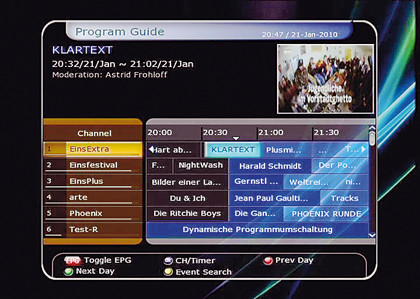
Other features are a calculator and calendar. No picture zoom facility is provided. Networking facilities are currently limited, although improvements are apparently on the way. Currently, you can use the feature for firmware updating or the transfer of files to or from a networked PC.
This is particularly interesting as it provides users with a sensible alternative to US as far as the transfer of recordings to a PC is concerned. Networking also eases the transfer of compatible multimedia files from the PC to the S4000 – you can then play them through your AV system.
Turbosat expects that a full web interface will be added before long. It would allow the receiver to be remotely controlled, possibly via the internet.
No provision has been made for editing recordings. The only functions here are delete, rename, lock, create new folder and move.
The 'playlist manager', which has its own handset button, allows you to switch between the internal HDD and external USB devices and cycle through the S4000's recordings, 'imported files' (e.g. XviD content), music (MP3) or photos (JPEG). Individual files can be selected, but you can also 'tag' multiple files for sequential playback.
The S4000 is compatible with standard-def DivX and XviD files, but mkv files and high-definition content are ignored.
The S4000 is always timeshifting. You can thus wind back by up to two hours– a default setting that can be changed. Courtesy of a 'timebar', it's easy to jump to a specific part of a programme.
'Retrospective' recording isn't allowed however, the timeshift buffer file could be copied to a PC. As with other twin-tuner PVRs, you can record two different channels whilst playing back a file.
Performance
Tuning into the BBC HD with a Samsung Full HD LCD TV reveals that that picture and sound quality are superb. Visuals are characterised by natural detail and colour fidelity.
Changing to a SD channel yields the expected drop in quality, but the S4000 puts up a good fight. Upscaling works well – a more significant contribution to picture quality would be the broadcaster's technical standards. Some are truly awful; others demonstrate that there's still plenty of life in standard definition.
The SD outputs fare well. We tried RGB, component and S-video with no noticeable ill-effects. Depending on the source quality, XviD/DivX playback can be excellent. Sound quality from TV/radio channels and high bit rate MP3 files alike, cannot be criticised.
The photo playback function is welcome, but multi-megapixel pictures are not displayed full-screen. Instead, the central area of the picture is blown up to fill the screen.
Scanning speeds are average. It took over seven minutes to find 1,245 TV channels and 409 radio stations on the Hot Bird cluster's 94 transponders. A blind search of the same satellites took 21 minutes but is better at sniffing out programme/news feeds.
The receiver is quite responsive in everyday use – channel changes are speedy – but the mediocre handset is a letdown. Reception of all the channels we tried was consistently dropout-free, indicating good sensitivity. Power consumption is better than average.
Follow TechRadar Reviews on Twitter: http://twitter.com/techradarreview
