Why you can trust TechRadar
The EPG works quickly and presents information on all upcoming programmes very clearly, but it completely lacks real-world recording functionality. All you can do is record the programme you're watching, or set it to record for up to six hours (in 10-minute increments).
And armed with just a single Freeview tuner, you can't change channels if you've set something to record; Freeview+ this is not, and those after Freeview+HD should head for something like Digital Stream's DHR8203U.
If you want to inspect recordings, the main menu is where to aim for. Acting as the main interface's hub screen, here there are tabs along the bottom of a brushed aluminium wallpaper design for Recorded TV, Internet@TV, Videos, Music, Photos, Channels and Settings.
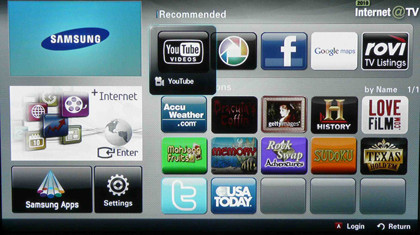
Above are dedicated shortcuts to Internet@TV's predefined highlights; Facebook, Picasa, a buggy Rovi TV listings, a slow and almost unusable Google Maps and a basic, unbranded version of YouTube.
Arguably of far more interest than any of these is Lovefilm, though a 'coming this May' message (this unit was reviewed in late July) does not bode well. Other 'apps' include a 'this day in history' bore-fest from the History Channel (where's the on-demand programmes?), a rather smart, if basic, USA Today interface, and a well designed Twitter reader.
Go the home screen and 'change device' and you can access a USB stick, a PC, or a Mac on the same network. From the there it's necessary to choose music, video or photo (can't the machine tell the difference?) before choosing a file.

This machine can play AVC HD, AVI, DivX, DivX HD MKV files, WMV and WMV HD (the latter with no audio), ASF, 3GP, VRO, MP4, MPG and MPEG video files. MP3 files are presented well with a wood effect wallpaper and a list of other music files (including MP3, WMA and ACC), though the first second or so of each track is inaudible. As well as playing a lot of file types, files can be copied between a CD/DVD, USB or a PC connected via DLNA to the HDD, and from the HDD to a USB stick.
Sign up for breaking news, reviews, opinion, top tech deals, and more.

Meanwhile, the partially glow-in-the-dark remote has too many dual function commands, though the buttons themselves are pleasingly large.
Current page: Samsung BD-C8500M: Value and ease of use
Prev Page Samsung BD-C8500M: Picture quality Next Page Samsung BD-C8500M: Verdict
Jamie is a freelance tech, travel and space journalist based in the UK. He’s been writing regularly for Techradar since it was launched in 2008 and also writes regularly for Forbes, The Telegraph, the South China Morning Post, Sky & Telescope and the Sky At Night magazine as well as other Future titles T3, Digital Camera World, All About Space and Space.com. He also edits two of his own websites, TravGear.com and WhenIsTheNextEclipse.com that reflect his obsession with travel gear and solar eclipse travel. He is the author of A Stargazing Program For Beginners (Springer, 2015),
