Google broke this great camera feature with the Pixel 8 Pro, and it probably won't ever fix it
A seemingly small change that weakens the Pixel camera

I've been a long-time fan of Pixel phones, but Google made a major change to the camera experience on the latest Pixel 8 Pro that effectively broke one of its most convenient features; and while I've patiently waited for a fix, it looks like Google has committed to leaving users in the lurch, rather than undoing its mistake.
I've reviewed at least one entry of every generation of the best Pixel phones since Google debuted the series back in 2016, and the camera is what keeps me coming back; so much so that I've mainlined one of Google's smartphones since the Pixel 4 XL. My experience with the Pixel 8 Pro, however, is soured every time a simple camera UI tweak that Google has made stops me from getting the shot I want.
The Pixel 7 Pro has proven to be one of the company's most capable phones yet, and while the jump to the Pixel 8 Pro brought better performance, an aesthetic refinement, more AI functionality and more impressive imaging hardware, I wasn't enamored with the camera experience compared to that of its predecessor right out the gate.
If it ain't broke… break it?
This is partly down to the revised image processing pipeline, which produces distinctly different images compared to the Pixel 7 Pro. This may be a result of the Pixel imaging team having to adjust to the 8 Pro's new sensor hardware – but that doesn't absolve them of the newest model's added 'Pro Controls', which consolidate management over ISO, shutter speed, focus, white balance, shadows, and brightness.
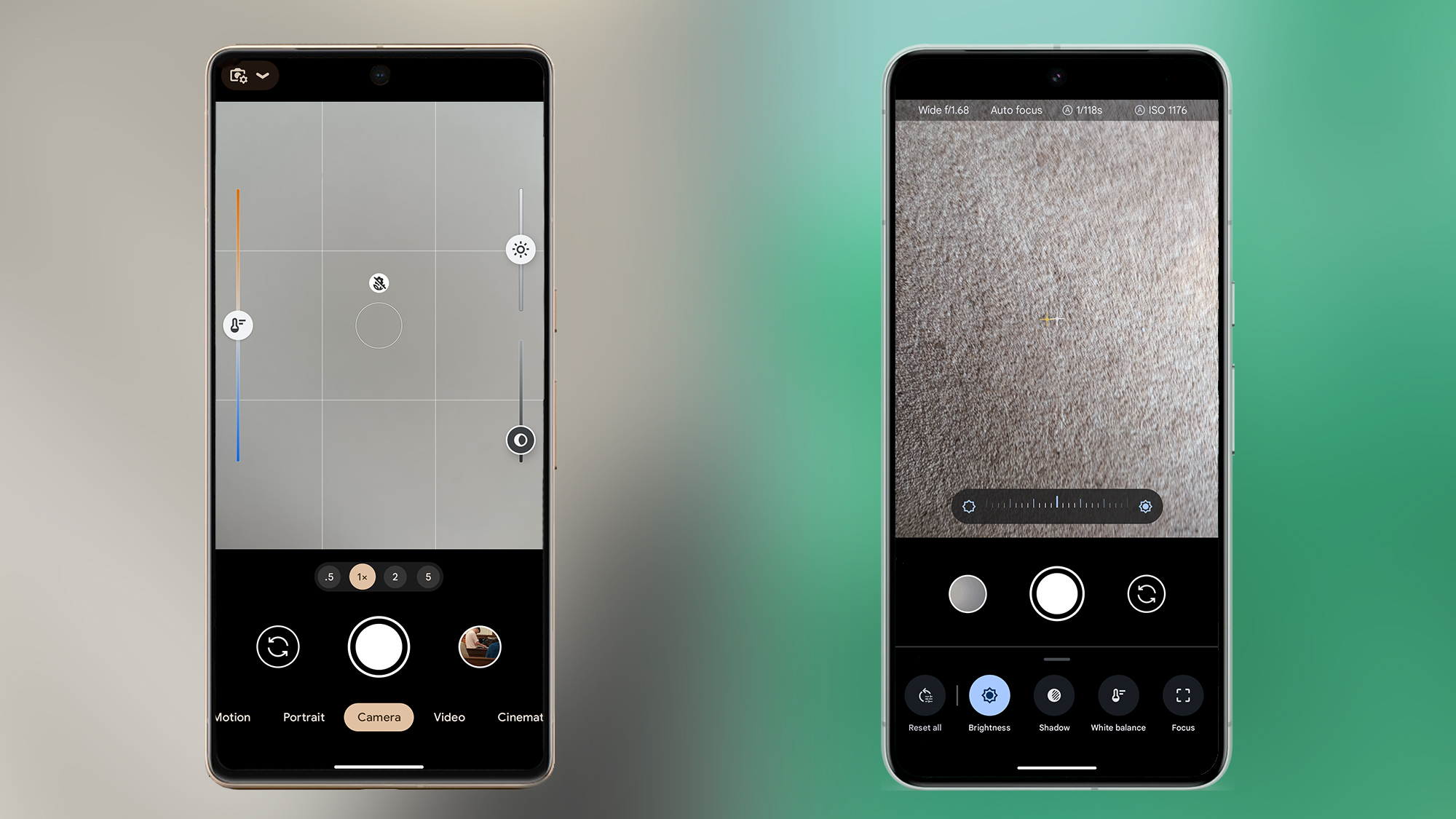
While bringing this functionality under a single menu might seem like a refinement between generations, the move actually results in more steps being required when it comes to the critical moment of capture. With the Pixel 7 Pro, a tap on your subject while framing up was all it took to bring up sliders for white balance, shadows, and brightness; you could then adjust each value on the fly from within the viewfinder, instantly.
By incorporating these adjustments into the Pro Controls along the bottom of the Pixel 8 Pro's camera UI, the new layout requires more taps and swipes, not to mention the need to switch in and out of each slider individually. If all you're trying to shoot is a static landscape this change doesn't really matter all that much, but for those occasions when you have only a few fleeting moments to grab your shot – most likely of a moving subject – forget it.
Google bills the Pixel 8 Pro's Pro Controls as a premium upgrade, but those who were familiar with the Pixel 7 Pro's interface will likely consider the change anything but that. To add to the sting, in the pursuit of consistency across generations the subsequent Android 14 update to the Pixel 7 Pro's camera app has hidden those white balance, shadows, and brightness sliders under a similar UI change (ISO, focus and shutter speed controls aren't available on the 7 Pro), meaning that now nobody can enjoy what was one of the best features of the recent Pixel camera experience.
Sign up for breaking news, reviews, opinion, top tech deals, and more.
More unhappy customers
While it might seem like I'm blowing this seemingly small change out of proportion, a quick scout around online brings up numerous testimonies that echo my sentiment; change for change's sake is the wrong way to implement an upgrade, especially if it's at the user's expense.
Android Authority's Rita El Khoury appears to have similar feelings, while numerous users on the r/GooglePixel subreddit have also noted Google's bad call here. Original poster andrewhahalee said, "now you need 4 taps to turn on manual mode, scroll the bottom, tap the option and then adjust," while user 465468 said, "Major step in the wrong direction...I think it's a damn shame and really can't understand how they would come up with that change."
As such, while both the Pixel 7 Pro and Pixel 8 Pro remain among some of the best camera phones available right now, it would appear that it's not competitors Pixel photography fans need to be aware of – it's Google.
You might also like
- Google Pixel 8 Pro review: making more out of your phone
- Google Pixel 8 Pro vs Google Pixel 7 Pro: 12 key differences you need to know
- The best Google Pixel 8 and 8 Pro deals right now

Alex joined as TechRadar's Senior Phones Editor in June 2022, but brings over a decade's worth of experience to the role, with an expertise in smartphones, tablets and wearables. He's covered keynotes hosted by the biggest brands and attended the launches for some of the most influential mobile products of the last few years. His experience was amassed at some of the most reputable consumer technology publications out there, including GSMArena, TechAdvisor and Trusted Reviews.