Zyro Website Builder vs WordPress.com: Start building your online store
Jam-packed with features and functionality, make the right choice between the two

Sign up for breaking news, reviews, opinion, top tech deals, and more.
You are now subscribed
Your newsletter sign-up was successful
New to DIY website builders? Don’t stress yourself out spending endless hours comparing a handful of platforms. Instead, we bring you a detailed comparison of the most mention-worthy website builders in the market today: Zyro and WordPress.
WordPress.com has been around since forever, so it’s a surprise finding a worthy competitor that shares its spotlight.
That being said, Zyro has made quite a name for itself over the past few years, and in this article, we’ll discover why it has successfully challenged WordPress.com with a head-to-head comparison of their interface, features, SEO tools, and main similarities and differences, among others.
- Have a look at our list of the best WordPress website builder right now
- Take a look at our list of the best WordPress social media plugins available
- Check out our roundup of the best web hosting services on the market
Main similarities and differences
While both are similar platforms for website building, they’re quite different up close. For one, WordPress is, essentially, a CMS (Content Management System) that lets you create a website using extensions, plug-ins, and some coding skills. Zyro, on the other hand, is a more laid-back platform that lets you drag and drop elements to create a stunning site without technical skills.
Be that as it may, both Zyro and WordPress house tons of customizable templates that provide an aesthetic value to your website. These templates make both platforms versatile in providing you with your creative needs. Zyro’s drag-and-drop builder can be pretty limited since it is grid-based, while WordPress will let you freely modify elements as you please.
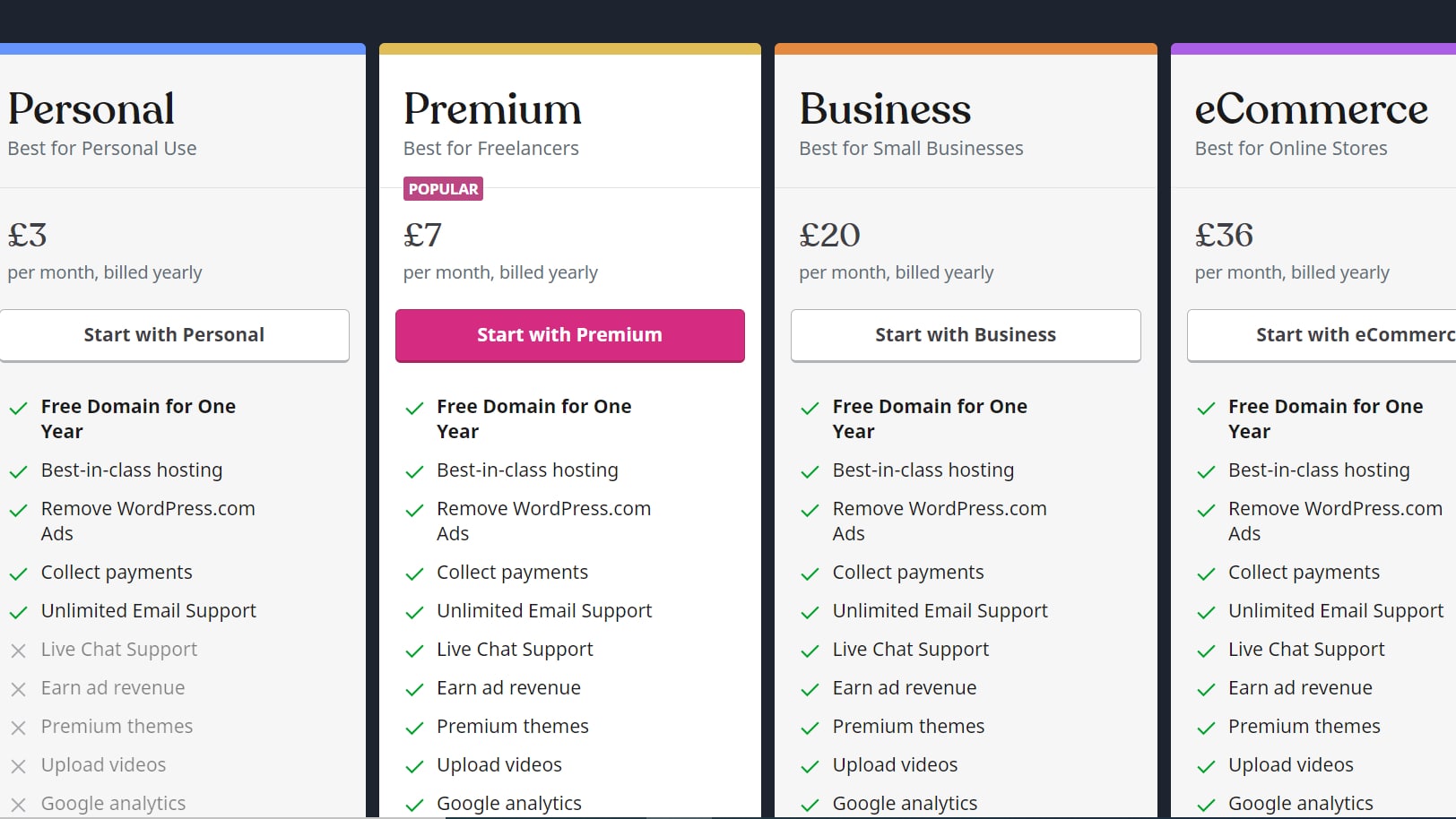
Pricing
WordPress pricing plans are categorized as best for personal use, freelancers, small businesses, and online stores. These categories make it easier for you to find the plan that will cater to your website’s needs. They start at $7 per month for the basic, and go all the way up to $59 per month for the highest tier.
Zyro’s plans are also as straightforward, also categorized as best for personal brands, businesses, online selling, and growing your business. These plans start at $2.90 per month, although since it’s on sale, its regular price will jump back to $8.90. Zyro’s highest tier plan still costs a lot cheaper than that of WordPress at $29.99 per month.
Sign up to the TechRadar Pro newsletter to get all the top news, opinion, features and guidance your business needs to succeed!
Comparing their plans can be tricky since their pricing structures are different. But when it comes to an affordable solution, Zyro’s the winner.
Ease of use
As mentioned earlier, Zyro’s drag-and-drop feature makes it extremely easy to use even for beginners with little to no coding knowledge. It’s as simple as choosing from well-made templates that are already great, and dragging and dropping elements as you make your edits.
Not really a website builder but a CMS, WordPress is known to have a steep learning curve. It has no drag-and-drop functionality, meaning adding elements to your site will have to be done differently. It takes a bit more practice to master WordPress, but it’s still widely preferred because of its flexibility.
Since Zyro is much easier to use with drag-and-drop, it owns this round.
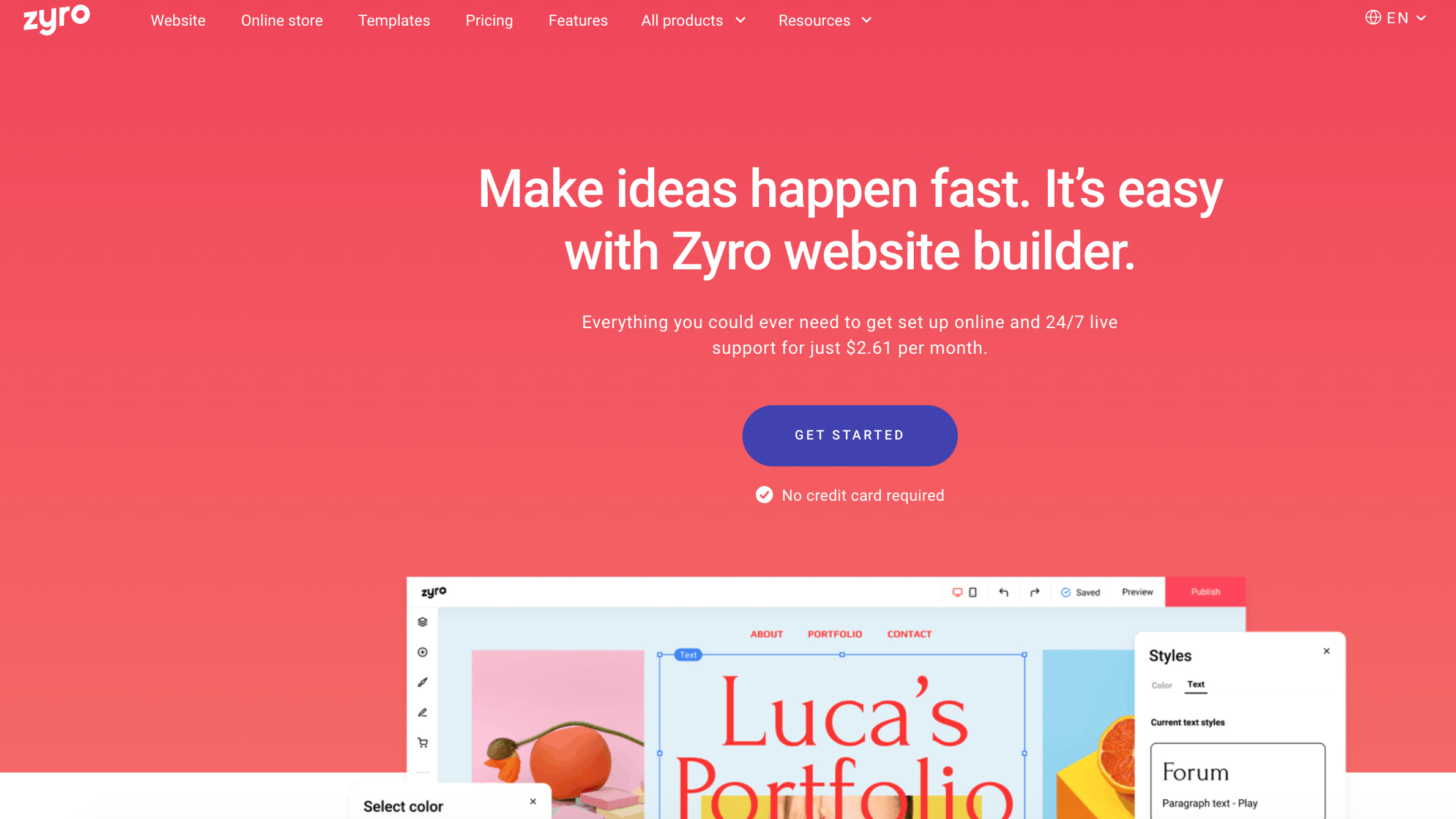
Features
As Hostinger’s proprietary website builder, Zyro’s plans already include web hosting service - one of the things that set it apart from CMS. Zyro also ensures security by also including a free SSL certificate, and CDN (Content Delivery Network) enabled via Cloudflare.
Zyro’s drag-and-drop website builder will give you complete creative control over your website’s design, and its eCommerce functionality comes equipped with the tools you need to reach a wider audience base. For beginners, Zyro is a great platform to start with as it will provide everything you need to get your website started.
WordPress also makes getting your website online quickly. It’s simple, flexible, and adaptable, and is preferred by most blogging sites because of its built-in blog feature. Adding features such as social networking, galleries, widgets, and others can easily be done via plugins. WordPress also boasts of its ever-growing number of responsive templates.
As mentioned earlier, WordPress is a content management system which means it’s free for all to download, but hosting and advanced plugins will cost you some cash. All in all, albeit with a learning curve, WordPress is fairly easy if you’re up for a few studying here and there. When you get the hang of WordPress, however, it offers more functionality and power for your website.
Both platforms have their own strengths, and since they’re not very similar platforms, it’s a close fight in this area.
ecommerce tools
Hostinger’s Zyro offers a great way to get your online business all set up and even reach your social media audience as well as other marketplaces like Amazon and eBay. With Zyro, getting started only takes a few easy steps. It uses the same drag-and-drop editor and a selection of templates to choose from.
WordPress is also a solid platform for your online store which can be easily done by installing plugins. You’ll easily find a list of plugins that your ecommerce store can find useful. These plugins include WooCommerce, MonsterInsights, Constant Contact Forms, and more.
These plugins will offer solutions for all your eCommerce needs such as dropshipping, selling memberships, downloads for your digital products, payment integrations, and virtually anything else you may need.
Both have eCommerce as a very strong suit, so no winner on this round.
SEO tools
If you’ve ever heard of meta descriptions, it’s one of WordPress’s quick and easy SEO features you can apply to your site. As always, WordPress has a number of plugins for SEO that you can use. These include Yoast SEO, SEMRush, Ahrefs, Google Keyword Planner, SEOPress, and more.
Zyro’s plans already offer SEO done for you, but there are options that you can try for yourself. For instance, meta descriptions and meta titles of your pages can easily be edited via the dashboard. It’s as easy as clicking on Settings and selecting the page you want to edit and then adding the metas.
As SEO is an integral part of the success of your site, having tools that let you reach your site’s SEO potential is of utmost importance. WordPress’s plugins are great if you want to explore SEO for your site, so this round goes to them.
Customer support
WordPress and Zyro understand the occasional need for immediate assistance once your site is live. Should something go wrong, Zyro's customer support team is available 24 hours a day, seven days a week.
It’s not as straightforward as connecting to a live agent as soon as you click the chat icon, as you’ll be directed to Zyro’s knowledge database, but you can still choose to be connected to a live agent to answer your inquiries. For less urgent concerns, you can also send Zyro a quick email and get a resolution within a few days.
Although you’re likely to find a phone number for their customer support, you’re only going to be redirected to the support section of their website if you choose support from their IVR’s menu. Despite not having phone support, WordPress has a pretty diverse customer care department.
One way to contact support is via the old school email, community forums, or if you’re requiring immediate assistance and have the eCommerce plan, you can have up to two complimentary sessions for half an hour with a “Happiness Engineer” before having to purchase Quick Start sessions, available on all plans.
The fact that WordPress has been around for quite a long time, we’re gearing towards their customer support expertise, although it can get pricey and cost a bit more.
Verdict
Hostinger has made quite an impression with its website builder, Zyro, filled to the brim with features and functionalities designed to make website creation desirable, fast and easy even for beginners. That’s not to say they have sacrificed website quality, because your site is guaranteed to be SEO optimized and intuitive. Support is also provided when you need it, and since it’s mostly a free service, it’s one of the best drag-and-drop website builders in the market today.
WordPress is a crowd favorite, and that’s mostly because of the power your website can have, despite the learning curve everyone will have to go through. With a little training, you’ll find that the plugins are very powerful tools not only for SEO but for other functionalities of the website such as eCommerce. WordPress support is also highly recommended, although the price to pay is to be considered.
If you have a startup site and are not prepared to start spending on this as an investment, Zyro is a feature-packed platform that’s well within your price range. If you’re after power for your site and consider the charges to be more of an investment, WordPress is without a doubt still the best platform for building your first website.
- Also, check out our list of the best free website builders on the market
Anna is a freelance copywriter with extensive knowledge on the technology sector. She writes about a variety of topics for TechRadar including web hosting, website builders and cybersecurity. She also has a knack for writing deals, guides and versus articles.