Windows 11 update adds folders to the Start menu
A long-requested feature returns

Windows 11 is getting some big changes to its core interface, including folders for the Start menu (at long last).
Microsoft has announced that folders are going to grace the Start menu as of now, with an update rolling out for Windows 11 happening right off the bat (though as ever, that rollout will reach some PCs before others).
We’ve already seen how this feature works, at least in testing, as Start menu folders debuted in a preview build of Windows 11 back in February.
These app folders pretty much do what you’d expect, and mean that you’ll be able to create folders within the Start menu via an easy process. All that’s required is dragging and dropping one app icon onto another, then a folder will be created, complete with mini app icons displayed in the folder graphic to indicate what’s inside. You can also name these folders to help with organizing and seeing what’s what at a glance.
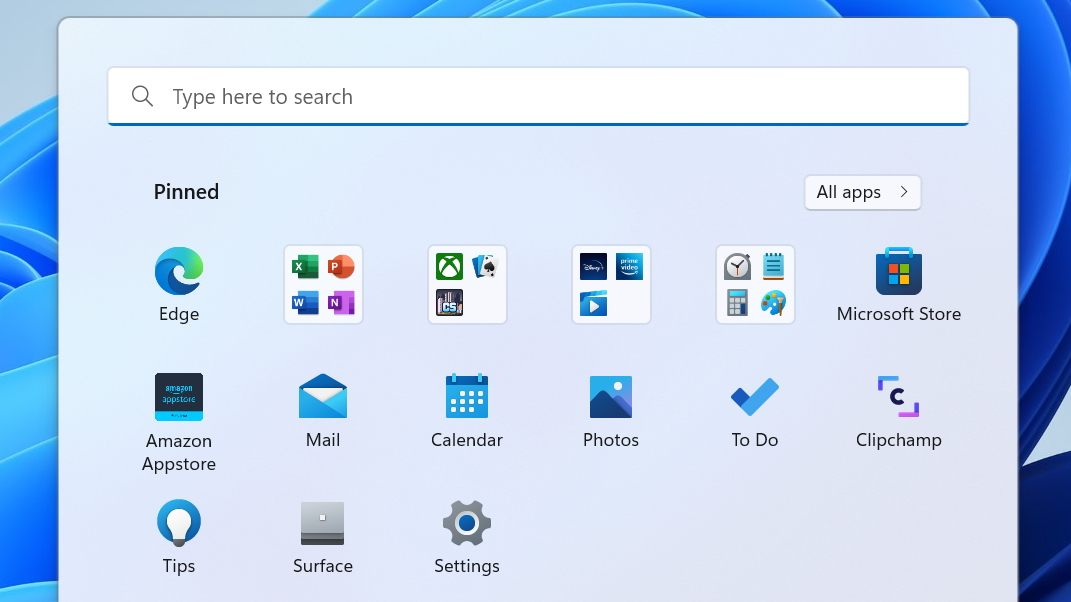
Other nifty features being introduced for Windows 11 with this incoming update include tabs in File Explorer, which facilitate your desktop folder windows having multiple tabs like a web browser, allowing you to keep many folders open within one window.
Analysis: A bit of a head-scratcher, but welcome nonetheless
It’s great to see folders arrive for the Start menu in Windows 11, as they are a useful tool for obvious organizational reasons, helping to keep the menu streamlined.
Indeed, the absence of this pretty basic feature in the Start menu was one of the head-scratchers about Windows 11’s interface, given that this ability was present in Windows 10 (and versions way before that, for that matter, as a fairly fundamental piece of the UI customization jigsaw). Why wasn’t it brought over with the initial launch of Windows 11, and why has it taken so long for the functionality to arrive in Microsoft’s newest OS? Well, whatever the case, it’s here now.
Sign up for breaking news, reviews, opinion, top tech deals, and more.
Indeed, it’s here right now, which is another talking point here. We’d expect these kind of interface changes, ones that are fairly big adjustments, to be bundled up in the big annual update for Windows 11 (due in the second half of the year). Mainly because it gives Microsoft lots of shiny new things to point out, in a ‘look at all this load of fresh stuff that’s arrived for our OS’ kind of way.
Still, Microsoft has been moving towards deploying new features outside of the major Windows updates, and we’ve seen, for example, monthly Windows 11 updates bring forth the likes of Android app support (in testing) plus refreshed Notepad and Media Player apps.
More flexibility in feature delivery is doubtless needed now Microsoft’s cadence has dropped from two upgrades per year to a single annual affair – and we’re certainly not complaining about getting important capabilities and introductions for Windows 11 sooner rather than later. But if big chunks of functionality are arriving before Sun Valley 2, it makes you wonder if the impact that the latter makes in terms of changes will be lessened when it turns up later in 2022.
Darren is a freelancer writing news and features for TechRadar (and occasionally T3) across a broad range of computing topics including CPUs, GPUs, various other hardware, VPNs, antivirus and more. He has written about tech for the best part of three decades, and writes books in his spare time (his debut novel - 'I Know What You Did Last Supper' - was published by Hachette UK in 2013).
- Daryl BaxterContributor