Windows 10 'Sets' bring the browser tabbing experience to desktop apps
Desktops and browsers continue to merge
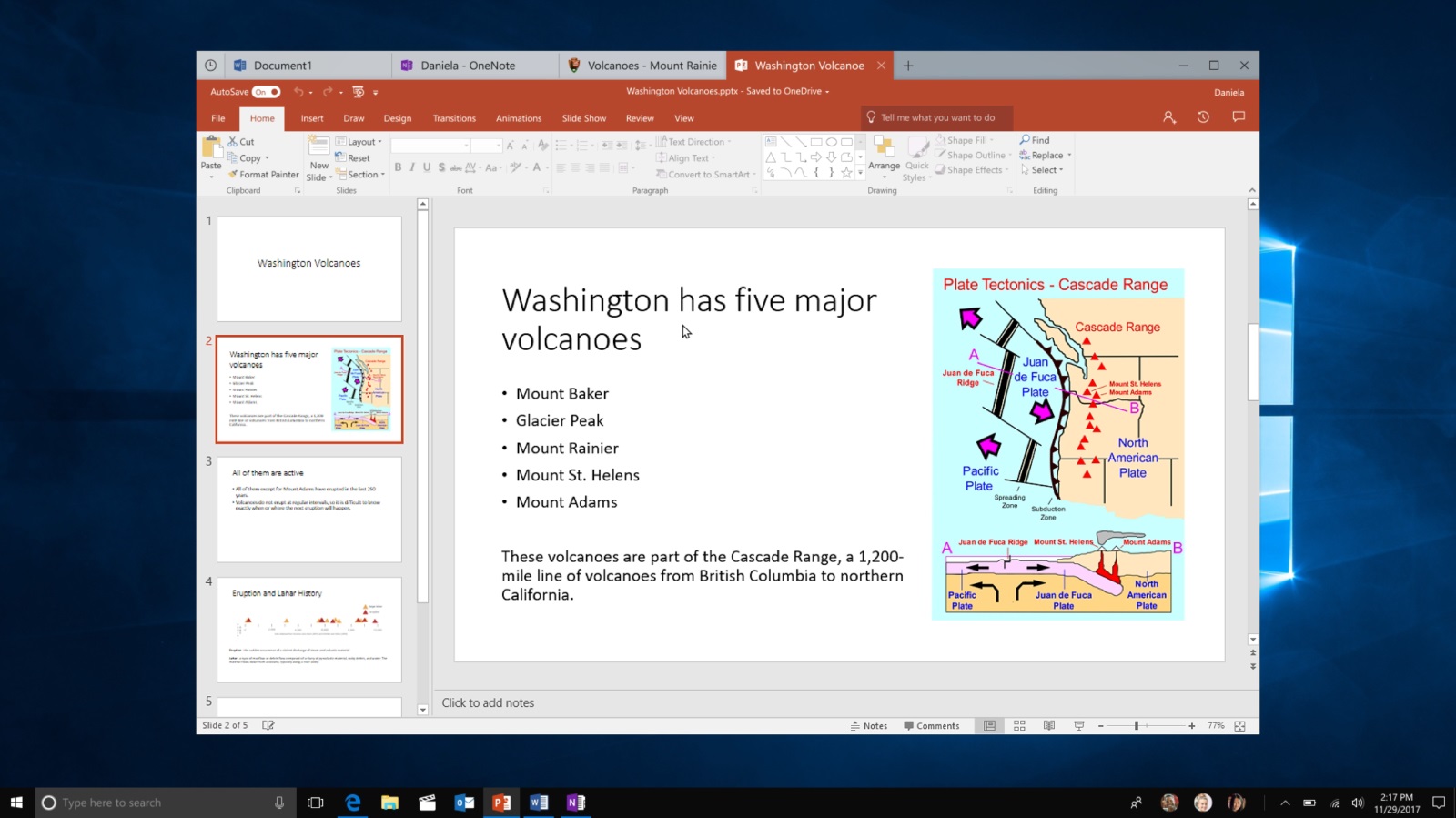
Sign up for breaking news, reviews, opinion, top tech deals, and more.
You are now subscribed
Your newsletter sign-up was successful
Image credit: Microsoft
Tabs are fantastic for browsing content online: so fantastic, in fact, that I've got 23 open in front of me right now.
In hindsight, it's a bit of a shock that it took Microsoft so long to extend the same concept to apps, but that's about to change with the introduction of a new Windows 10 organizational feature it's calling "Sets."
The concept for Sets (which is just a temporary name that may change) barely differs from what you'll find while using a browser like Microsoft's own Edge.
So, what would this look like practice? Let's say you're working on a project in a Word document and you want to easily copy the information you're writing into a PowerPoint presentation. All you'd need to do is look at the title bar of the Word document, click the new button with a "plus" icon much as you would to open a new tab in Edge.
You'd then see a splash page with all of your most recently used apps, along with a search bar in case you don't see what you need. Click on the app you want (so, PowerPoint), and it pops up in a new tab in the same window as the original app — in this case, Word.
You can then add even more if you want - like, say, to open a tab for a browser for research. This way you can minimize the whole project if you want in order to work on something else, while opening another "Set" for another project or entertainment.
Keepin' tabs
It's not entirely a new concept. After all, Chromebooks have operated under the same principle for years, as all of the apps found on them are essentially little more than glorified webpages and plugins. Still, it could drastically change the way we use Windows, which remains one of the world's most widely used operating systems.
Sign up for breaking news, reviews, opinion, top tech deals, and more.
Despite the feature's seeming obviousness, Microsoft is treating "Sets" as an experimental feature for now. You'll only be able to use with with some specific Windows apps like Mail and Calendar at first, but eventually Microsoft will extend its range to more complex programs like Adobe Photoshop and the humble Notepad.
Microsoft is also sticking to a trial rollout over the coming weeks that's limited to only a few people. Currently you only have a chance to see if Sets you're a member of Microsoft's Insider Program, and even then you might end up waiting a while before they show up in your operating system. Microsoft has been burned for unpopular feature overhauls in the past, and now it seems eager to make sure everyone likes Sets before fully unleashing it on the world.
Also, the feature will be optional. Much as with a regular browser tab, you won't need to use Sets if you don't want to.
- These are the best laptops of 2017